If you are looking for the best outlook alternatives for your mail, there are some of the best alternatives to Outlook. All of them are free and they are perfect for your support. A detailed feature of the mail clients will help you to select the right option for yourself. Here are the details of them.
5 Best Free Outlook Alternatives
Default mail client for windows 8 and 10 – The design of the mail box is great and easy for handling too. You will not have to do anything. Just install windows 8 to 10. The mail client comes in the bundle of apps. Functions that you will get with the application is very basic. If you are looking to do something else, you will have to go to the browser. With some bugs, you will find that the latest files to be not supporting the POP files. There is facility of popup message, but that does not work all the time.
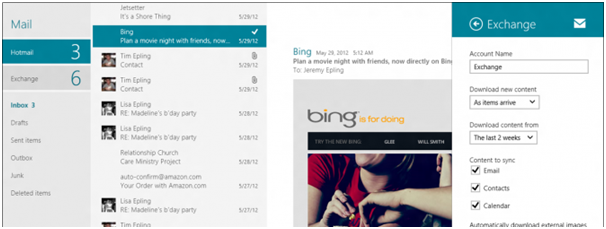
EM Client – This one is really a good alternative of Outlook mail client, with all features in the free version. The mail client is really fast, but more than the speed is the customization features. The application is having perfect customization feature that makes it so special. To get additional tech support, paid version of the app will be needed. However, the most unwanted thing that you will get in the app is the overlapping of the notifications.
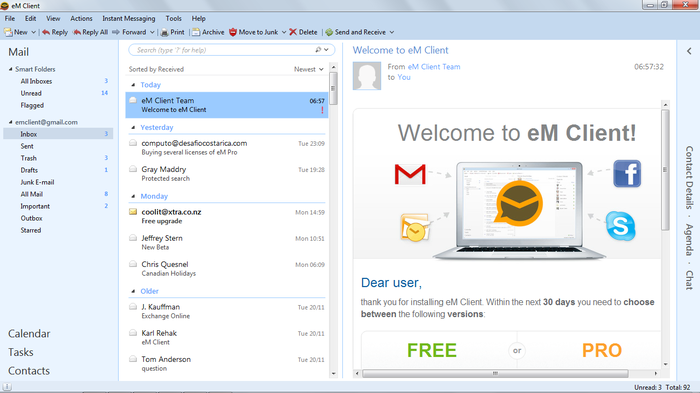
Windows mail – The mail client is really easy to be handled and the features inbuilt are really good for personal use. However, the mail client is not having the support to show folders and sub-folders. It does not support the usage of tags. This is one of the most unlikely thing that you will find in the app.
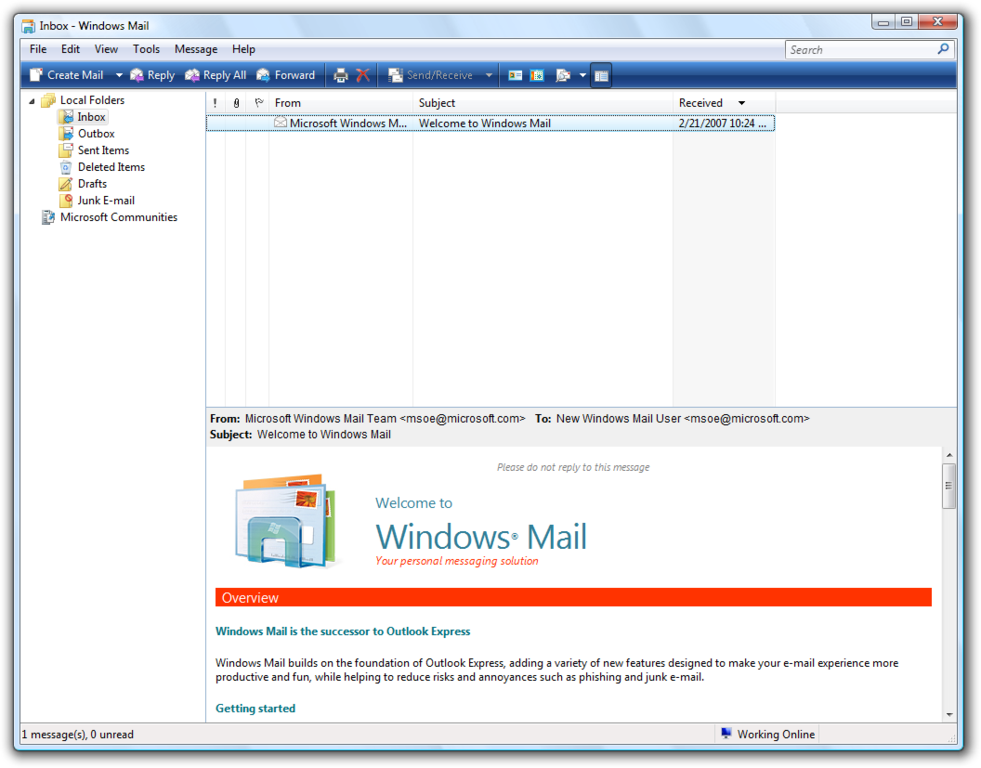
Thunderbird – A loads of features are there in this app and it is quite popular for that, as well. Different themes and additional advantages are there with the application, making it one of the best in terms of professional looks. Configuration issues are there in the application. The average users will find it to be similar with other apps, although smart and advanced users really like the add on features in the system.

Mail Bird – This mail client is really good at the service, with excellent features, inbuilt. It is really easy to use, but the performance of the mail client is bit slow for the advanced users. The free version of the app is supported with ads. Here is another thing that is not liked about the app.
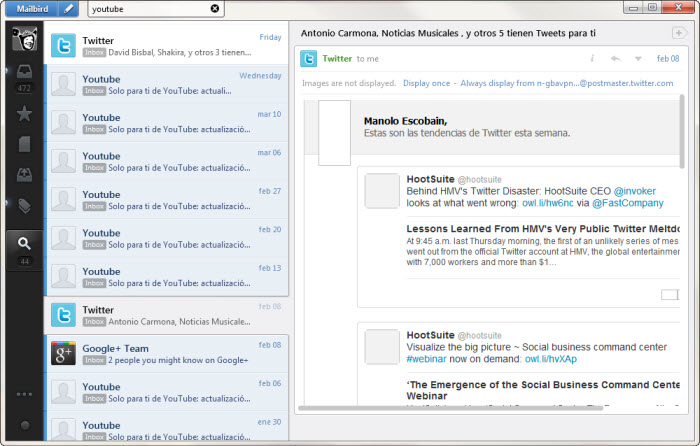
Webmail – The interface of this application is just like that you find in the browser mails. All the features that you find there can also be found here. The speed of the mail client is bit slow. This is the only thing that the advanced users won’t like in it. However, the features are not having the look and feel factor in it.
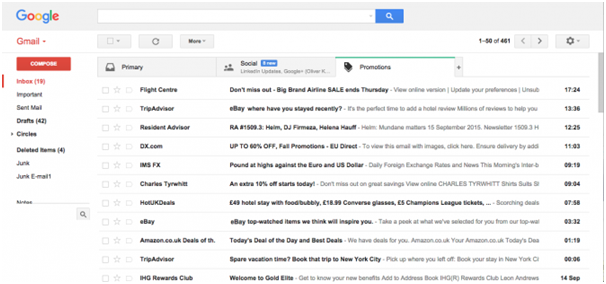
The above applications are all excellent substitute of outlook mail and you can use them ion your desktop. Just get through the additional features before installing.
