When you try to download new applications from google play store, are you getting download error “923”, do not need to worry about this error because here i will share with you how to fix google play store download error “923” on your android mobiles. It’s very easy and simple process. There are so many of google play store errors, and error 923 is one of them. You can find google play store error “923” while downloading or updating any app on your smartphone. These type of small bugs can happen due to some reasons like inefficient memory, cache and data problems and some technical problems. Just have a look here you will find out best solution for your problem.
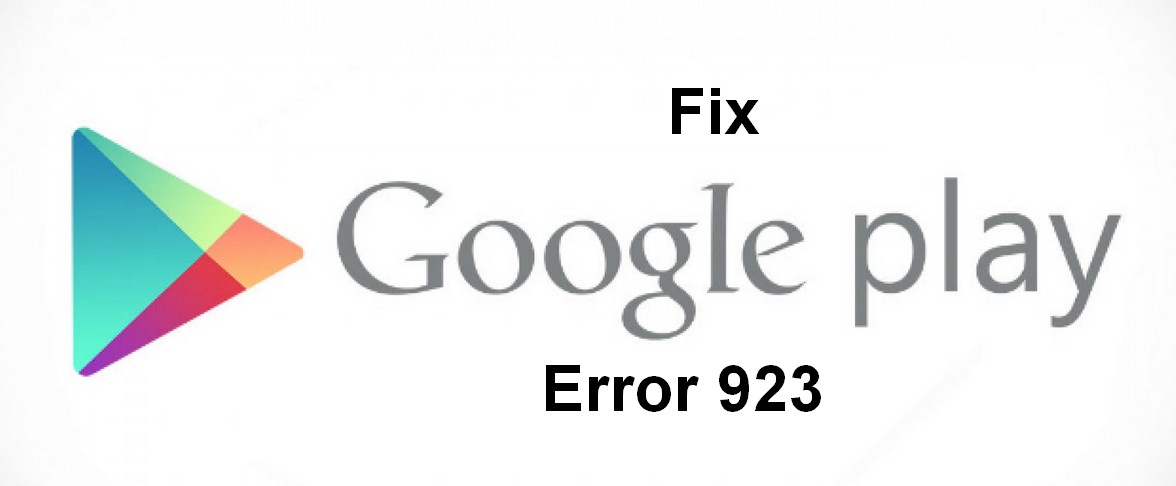
Other Android Errors and their Fix
- Error 919
- Error 492
- Error 927
- Fix Error 492
- Fix Error 651
- Fix Error 522
- Fix Error Code 36
- Fix Runtime Error 339
- Fix Error 1719
- Fix Gmail Server Error 707
- Fix Obtaining IP Address Android WiFi Problem
- Fix ‘Mobile Network not Available’ Problem
- Solve ‘Connection Problem or Invalid MMi Code’ Problem
How to Fix Google Play Store Error “923” on Android Mobile
Are you unable to download any applications from google play store, it’s called error “923”. Here i will give you full information about how to recover this problem. We have three methods which will resolve your problem. Just follow the below instructions.
-
Cleared the app cache and data
Now you can resolve google play store download error “923” very easily. It’s not a big issue. You can easily over come from this problem. What you have to do is simple change your smartphone setting that’s it.
- Just go to Settings > Applications > Manage applications >and choose All
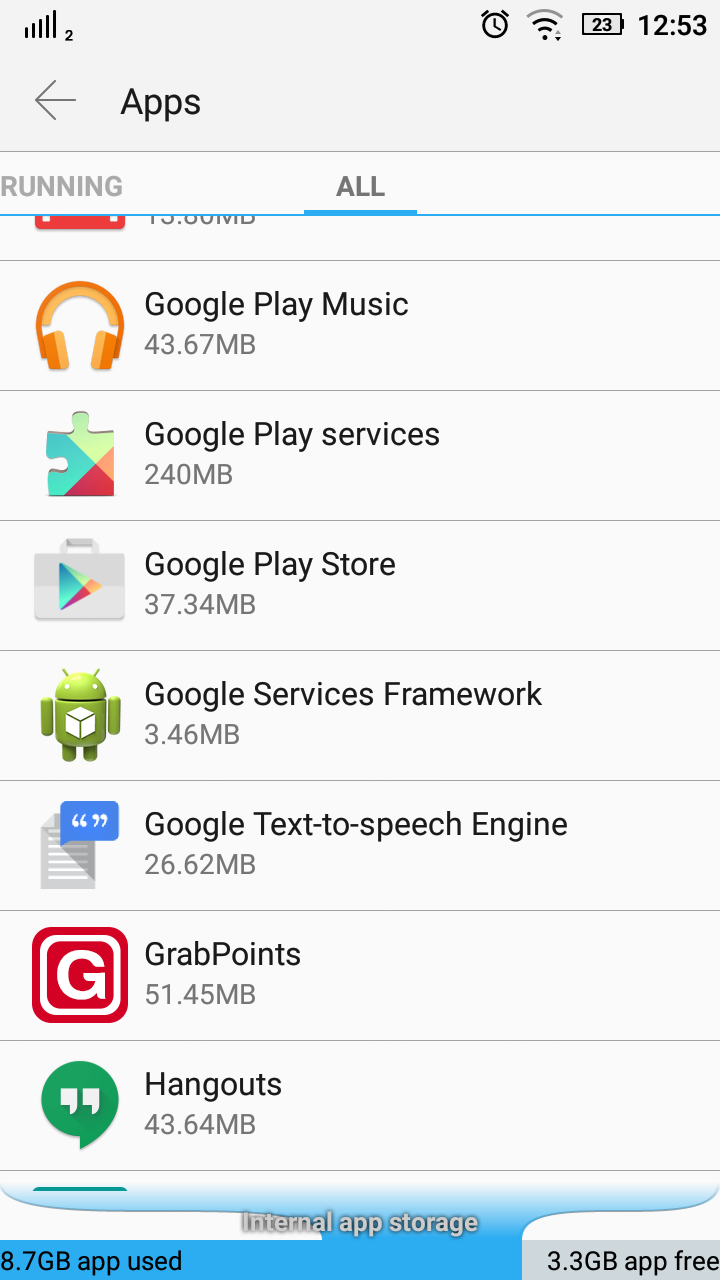
- Next go to google services framework and choose “clear cache and clear data” and it will delete all data from your google service
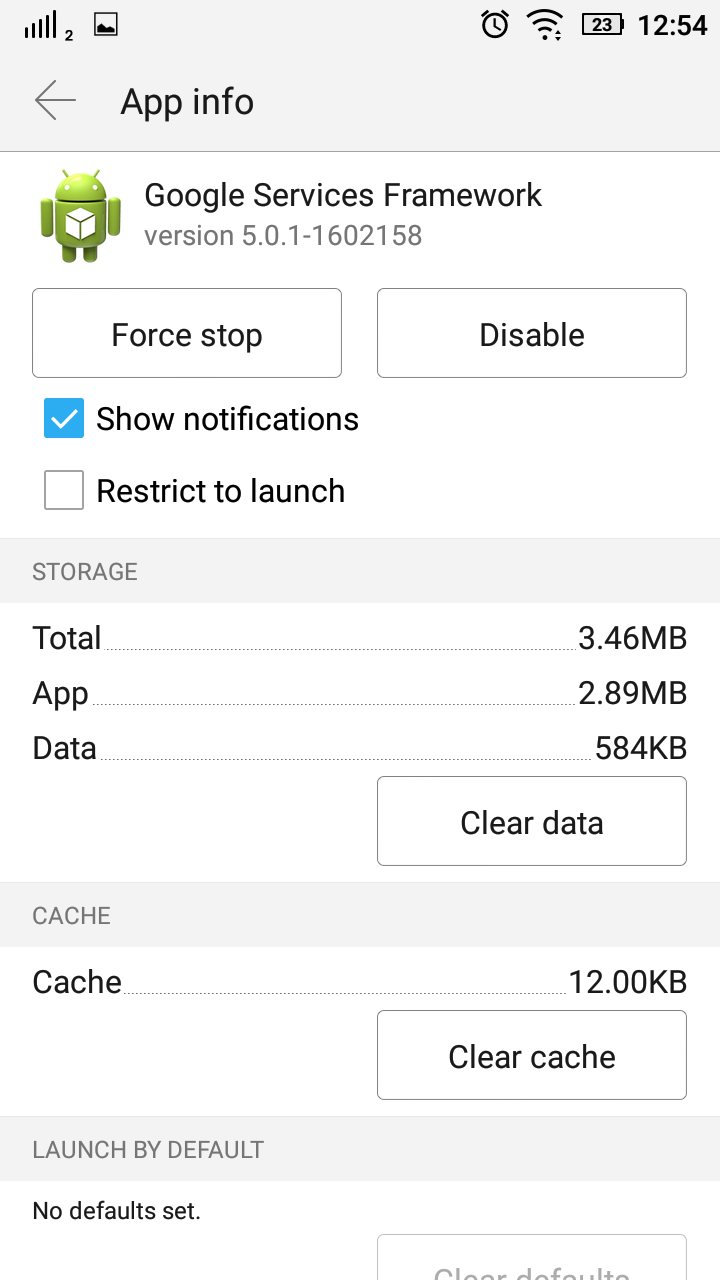
- Then go to “Google play store” and choose “clear data and Clear cache ” after that it will delete all data from your google play store.
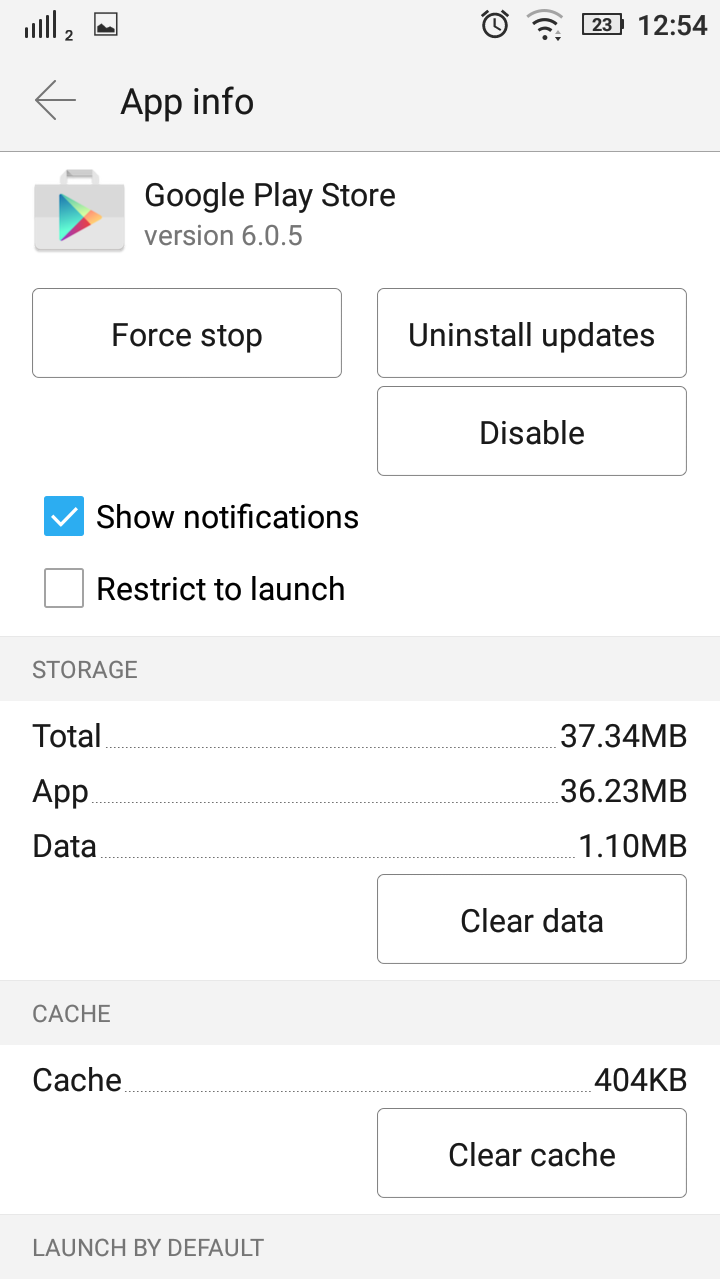
2. Uninstall Updates
Sometimes you will get play store error because of inefficient memory on your smartphone. Make sure that you have enough memory on your mobile otherwise you will not able to download on your mobile and you will get error “923” on google play store. Here a solution for your problem. Just have a look here
- Just simple go to Application Settings > All> Google Play Store
- Now you need to open the tab and uninstall Updates
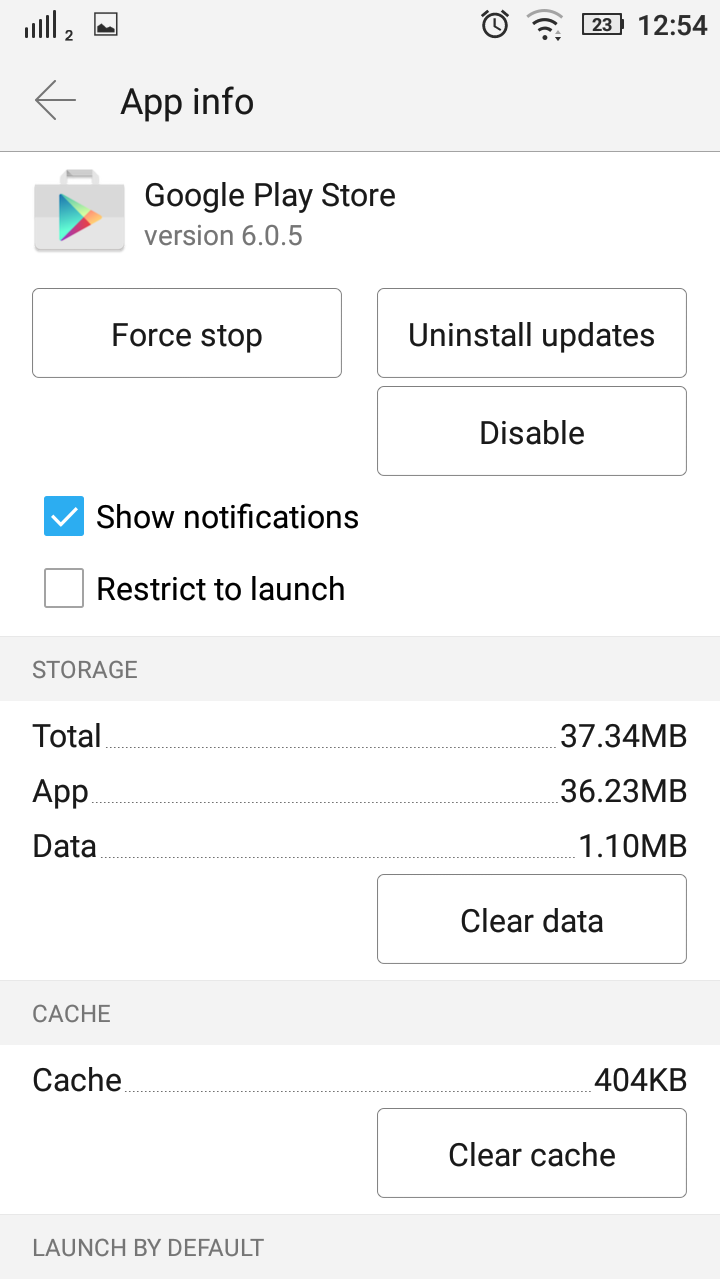
3. Remove and Add your google Account
By using this method you can fix google play store download error “923” on your smartphone. It’s a very easy trick. you can solve your problem. Just follow on below instructions simple.
- Just simple go to “settings” > “accounts “> “google”> and select “your account “
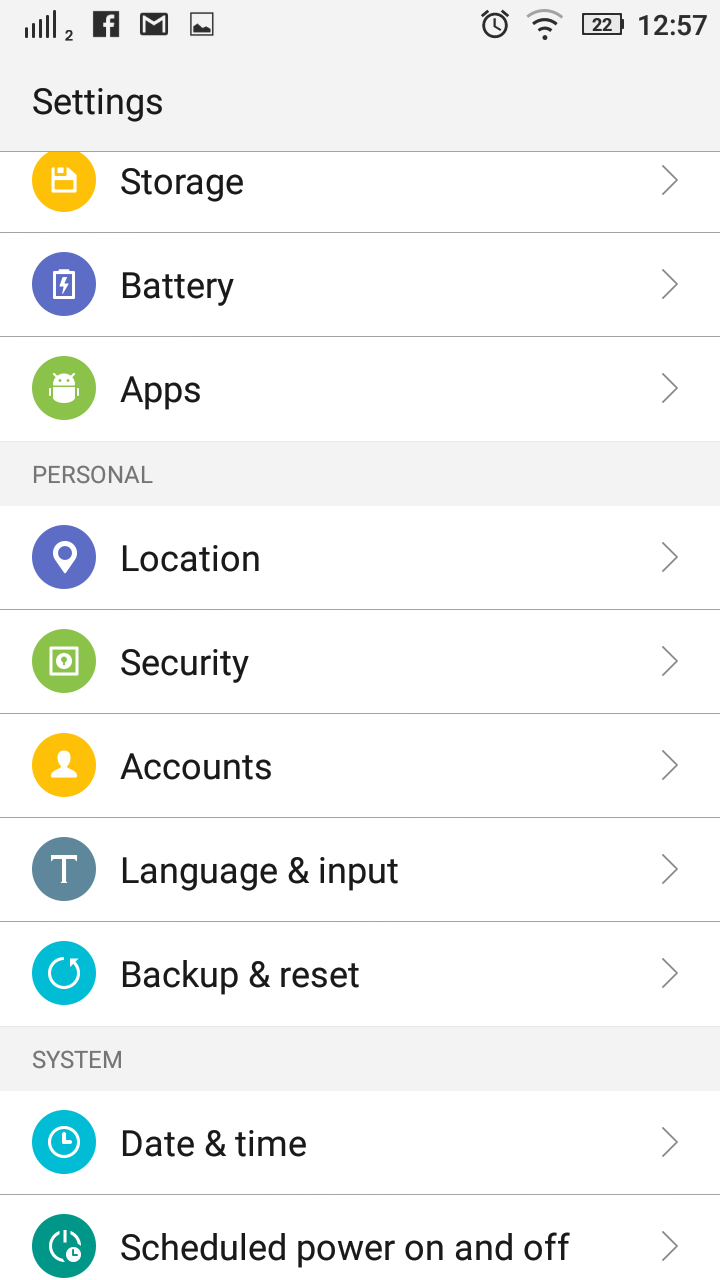
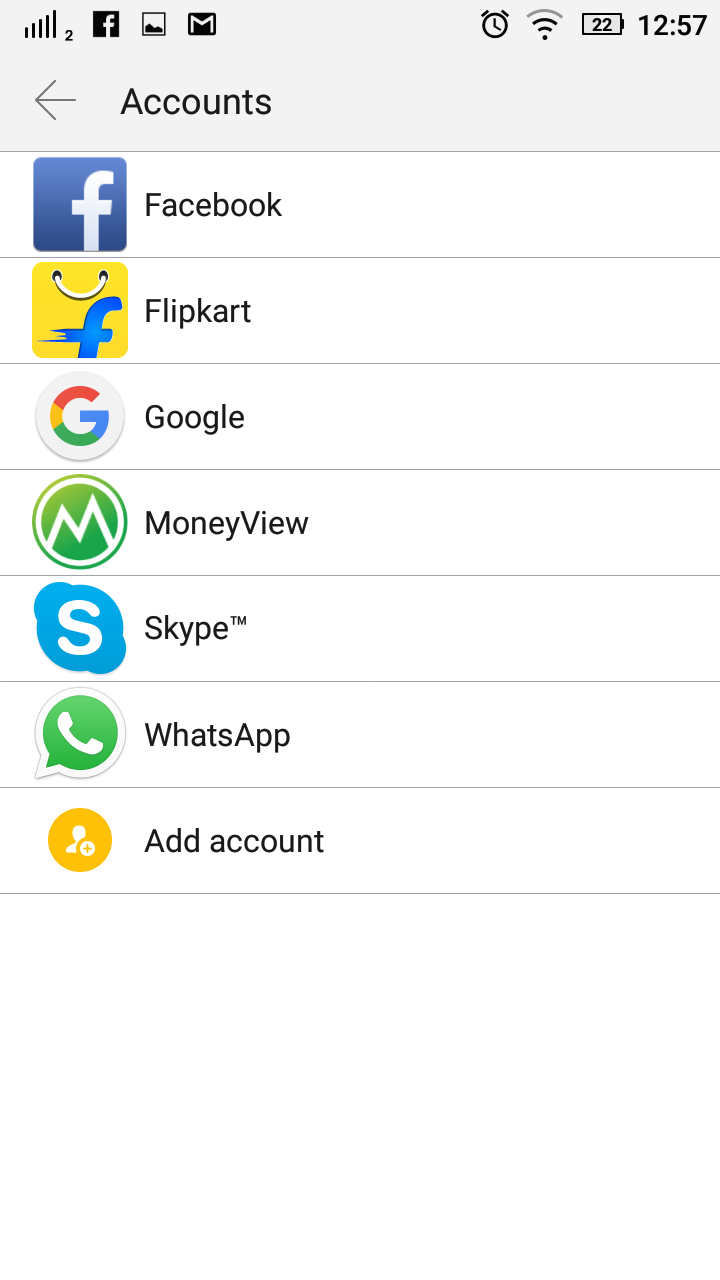
Also Check :
- Now you have to go to Menu and choose “Remove Account “ and again ” add your Account
- Now you need to restart your smartphone. Just try to download or update on your mobile.
These are best solutions for error 923. By using these methods you can fix google play store error “923”. It’s a very easy and simple process.
