For those who are frequent users of YouTube, the error, “this video is not available in your country” is quite a common thing. After all, YouTube is our go to place every time we want any video regarding anything. Given the large amount of content available on the website, but there are videos and ISPs which are blocked in certain countries.
YouTube is one of the top ten most visited websites and also the largest video portal getting trillions of views and billions of visitors on a daily basis. The blocking of videos is done on government orders as it might have some kind of concern with regards to the people of the country. If you try to access any video for which the IP is blocked in your country, the ‘video not available in your country’ error will be displayed on your screen.
Now, the concern here is how to get rid of the error and fix it. If you are wondering how to watch YouTube videos not available in your country, then here is the solution. In this article, we will discuss 5 simple and pretty easy ways which might help you fix the ‘YouTube video not available in your country’ error.

Reasons for the error: This video is not available in your country
As already stated above, the reason for this video not available in your country error might be
i) Because of the restrictions that have blocked the video in your country
OR
ii) Because the restriction on a video has been applied in your country due to own reasons on the part of the uplaoder.
How to watch YouTube videos not available in your Country
Finally, let us now have a look at the fixes you can use to watch YouTube videos not available in your country otherwise.
- Using VPN:
This one is the simplest of all methods and chances are this will be the most effective. This method can be worked up very easily and all you need to do is follow the methods stated below. Here, you can use PD Proxy VPN or for that matter any VPN of your choice (only, choose the one which has the highest of speed for your system)
- To begin with, download PD Proxy
- Having done that, select the server and connect to it. ( the server depends upon the country you belong to)
- Now, you can go to the video not available in your country page and you can see it again.
2. Fix this video is not available in your country by Hola Extension
This is another new method with the help of which you can fix the ‘video not available in your country’ error, Hola Extension is the word. Here is a stepwise procedure of how to use the Hola Extension and watch the videos not available in your country.
Before we begin with the stepwise process, let me tell you what the Hola Extension does. Basically, it does nothing but serves as an extension to change your IP location free of cost and let you watch the restricted video which is otherwise not available.
- First of all, you need to Download the Hola Extension and ensure that the extension is properly activated.
- Now, visit YouTube and open the video which says ‘YouTube video not available in your country’.
- Open the URL for the YouTube video that you aren’t being able to view.
- Then, click on the extension icon. (You will find it located on the too right corner near your Bookmarks bar) You can refer to the image below.
-
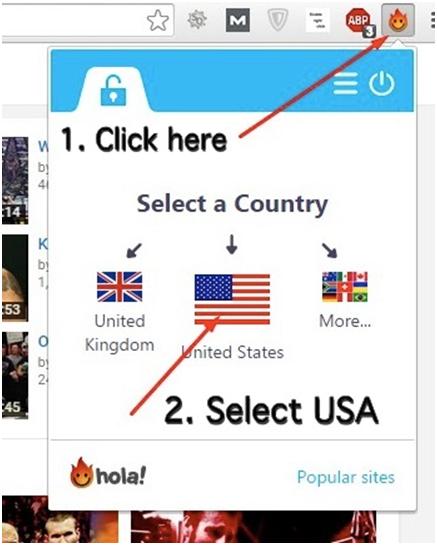
Having clicked on the icon for Hola Extension, you will be able to view the flags of various countries.
- Select U.S from there and then reload the page.
Having done that, you will be able to watch the country restricted video without any error.
3. Download the Blocked video
This is simple and easy. No trick, no extension. If you can’t watch a video, you can simply download the video. Without using any software, download the video directly; this is the first method you must opt for as it wouldn’t require you VPNs, Extensions, etc. the downloading software cannot be used because the IP address needs to be different.
4. Use this trick and Unblock YouTube restricted Videos:
This is yet again one easy way to be able to watch YouTube videos not available in your country. Here are the steps you must follow to get the trick:
- Open the video you want to watch. (which is otherwise blocked in your country)
- All that you must do is make some modifications in the URL and you will be good to go.
- You just have to replace /watch?v= with /v/.
- Having done that, if you now visit the URL, you will be able to watch the video.
5. Unblock YouTube Restricted Video by ProxMate and proxies
In order to determine the country of a user, YouTube uses IP address. So if you hide your IP address and your real identity, you can trick YouTube – that is when proxies come into play. You can use the proxies servers from HideMyAss or you can as well use the chrome extension named Proxmate. Proxmate will be available on both Mozilla as well as Chrome; with the help of it you can watch the restricted videos.
With the help of the YouTube proxy sites you will be able to watch YouTube videos restricted in your country. You can also use the YouTube proxy sites to unblock the video that not available in your country.
And that was all about the list of fixes you can implement to fix the ‘YouTube video not available in your country’ error. These are all tried and tested methods and we hope that after having put them to use, you were able to make the fix. Happy reading! Hope the article was useful.
