Today i am introducing a way to increase ram in Android Mobile phone using SD Card. Android which is the best mobile OS till now and already got a big mark with its feature and increasing number of smart phones based on Android. About 75% smart phone in the world are based on Android. And also there is increase of heavy application that require more Ram. So, either change the phone or use this method to increase RAM of Android phone.
There is large Android phone range from 4000 Rs to 40000 Rs. The difference in range is due to their hardware otherwise you can find a same Android version on a 4000 Rs mobile that a 40000 Rs Smart phone is using. This is because Google Android is Open source and is free.
Must Check: Top Android Phone under 10000 in INDIA
The major problem with these Android phone is they stuck and main reason behind is low internal memory or RAM. If you run too many application at the same time your phone will freeze due to less ram. So here i will tell you How to increase ram in Android phone or increase internal memory of Android phone using SD card.
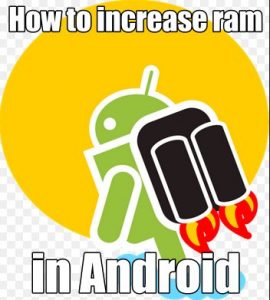
This difference in hardware can greatly affect your phone, you can not use bigger size apps, and can not play heavy games or you can not run multiple application at the same time or the hanging problem and many more. But everyone can not afford the high range phones. And majority of this problem is due to the processor and the ram size.
Is there any solution to these problems ?
Yes, one can increase ram in android phone. This may certainly help you to play some heavy game and may run many application at same time. But its not the perfect solution as things depends on your processor and other hardware also. But increasing ram can help you a lot and is very easy and cheap to increase ram in Android Smart Phone.
Also Read: Increase Internal Memory of Phone using Memory card
How To Increase Ram In Android Mobile Phone using SD Card ?
Increasing ram does not mean that you are internally adding some hardware to your Android device. Its not possible for a normal man to alter the hardware of Android phone so as to increase its Ram. Its been risky and one need to be professional to change the hardware. And also manufacturer has some guidelines for this.
But don’t worry there is some simple way to increase ram in Android, you just need to follow the instruction. And you can easily increase your ram in maximum 10-15 minutes. Using this method or trick you can increase your ram upto 4 GB.
Must Check: Increase Android Internet Download Speed
How To Increase Ram In Android Mobile Phone / Tablet
There are two methods by which you can boost or Increase RAM in Android Phone. First method needs some application, there are both Premium and Free Applications on Android Market or Play Store. You can download them and can easily increase ram of your Android Device.
Second Method is Manual Method, you need to do certain Task Manually to increase Ram in Android Phone.
Method 1: How to increase ram in Android Mobile using App
ROEHSOFT RAM Expander (SWAP) (Premium App)
Ram Expander is an awesome app that will increase Ram of your Android Device by converting a Part of SD Card Memory into RAM. That is your SD Card will now be used as a Virtual Ram for your Android Device.
Features
Free SD card memory as a RAM use (SWAP RAM / SWAP MEMORY)
– Swapfile RAM expansion up to 4.0 GB (file system limit)
– No limit on SWAP partition!
– The usual performance degradation when paged not occur with sd card from class-8
– Widget for PNP swap (swap on / off swap)
– Detailed Memory Information & Analysis
– Autorun
– Swappiness kernel parameter set
– Easy foolproof use (1 click optimization and automatic calculation)
– Supporting Tung all Android devices (root access and Kernelswap support)
How to Use RAM Expander to Increase RAM in Android Smart Phone
Before buying this app you must check the compatibility of this app with your device. Try this testing app MemoryInfo & Swapfile Check before you buy RAM Ex-pander. Whether Your device is compatible with ROEHSOFT RAM Expander.
- If your device is Compatible, then Buy and Download this RAM Expander.
- After installing it chose your language.
- Now Create a SWAP File by clicking Swap Active and Enable it.
- After you finish with this just click on the Grey Box and Activate SWAP
And you are successfully increased Ram of your Android device.
Free Method
Manual Method to increase ram in Android Smart Phone
You just need to follow these steps to increase RAM of your android device.
Requirements to increase ram in Android Smart Phone
- SD Card of Class 4 or Higher.
- Rooted Android Smart Phone or tablet. (To Root Any Android Phone check How to Root)
- Windows Pc
- SD Card Reader
- And some Software
Note: To increase your Ram, Your phone must be rooted. To root any android phone check Rooting Guide.
[color-box] Must Check: Increase RAM in Android without Rooting Your Phone [/color-box]Step 1: Check whether your Android phone support swapping or not :
Note: To convert your SD Card into Ram, you phone need to support Swap function. To check this download Swap Check application. Try this testing app MemoryInfo & Swapfile Check.
If your device support Swap function then proceed with Step 2
Step 2: Now you need to partition your SD Card.
- For this Google Mini Tool partition and Download it on your Windows PC.
- Now Connect your SD Card to your PC. You can use Card Reader for this.
- Now open Mini Tool Application and click on your SD card and Select the Delete Option.
- This action will Format your Card and now you have an unallocated Space.
- Now Make partition by right clicking on your SD card. Select the partition as primary and file system as FAT 32 for card more than 4GB.
- Leave about 1 GB memory for next partition.
- Then select done and again click on make partition option select primary partition but change the file system to EXT2, EXT3 or EXT4.
- Click on apply changes and after processing for few minutes your partition is completed.
Step 3: Root Your Android Device
- Now you need to Download and install Link2SD.
- Launch this app and give root permission. Now Chose the .ext partition that we made earlier.
- Sorts the app and start linking them.
Step 4: Increasing RAM of your Android Device
- For this you need to Download Swapper for Root.
- Launch the app and select the amount of RAM you want to increase.
- This will create a .swp file and it will increase the RAM of your Android Device.
Must Check: Increase RAM in Android using Swapper 2 [/color-box]
Now Check for your Ram Size. It must have increased by the amount you selected.
Other Free Apps to Boost RAM
If you don’t want to waste money on buying this premium app. There are hundreds of free apps that also claim to increase or boost the Ram of Android Device by optimizing RAM of your Android Device. Here i am listing few tested and verified apps to increase ram in android.
Smart RAM Booster : Free app to increase Ram in Android
 Its the most popular app to optimize RAM of your Android device. It Works by Killing the Low priority Processes or by Allocating Memory for High Priority Tasks. It is very light weight and very small app with a great user interface and is come with four different modes: Aggressive, strong, medium and gentle.
Its the most popular app to optimize RAM of your Android device. It Works by Killing the Low priority Processes or by Allocating Memory for High Priority Tasks. It is very light weight and very small app with a great user interface and is come with four different modes: Aggressive, strong, medium and gentle.
Download Smart RAM Booster
Memory Booster : Free app to increase Ram in Android
 It is another popular app to optimize the Ram of your Android Device and is available in both free and premium version. Easy to use app with great user interface. It optimize the memory of your Android device by De-fragmenting Your Memory or by Preventing Memory leaks caused by different Applications
It is another popular app to optimize the Ram of your Android Device and is available in both free and premium version. Easy to use app with great user interface. It optimize the memory of your Android device by De-fragmenting Your Memory or by Preventing Memory leaks caused by different Applications
Download Memory Booster
That’s it, you have successfully increase ram in Android Smart phone. But if you still have any problem regarding this. You can ask it in comments.
Get the latest Loot offer to your Whatsapp or Join our Facebook Loot Offer Group.
Link: https://www.facebook.com/groups/411763222351390/
Get All updates On Whatsapp : 8104846925 [Save This number As TechnoFiziAnd Send a message with your Name]


I have 8gb SD card
Please tell me if i can select the swap size above 1gb?
Nice post! It was very easy as my phone was compatible. I increased mine to 4GB RA
dude i dont have rooted android phone..can i swap my ram without rooting ?
No, you can not expand RAM without rooting. But there are certain apps that can boost your RAM by keeling unwanted tasks.
Killing*
hi i’ve a samsung galaxy s plus i9001 with 16gb internal memory and 32gb sd card. i have 2 questions,
1. can i use internal sd for increasing ram partition…..? if not
2. how much should i split to get best performance with my phone. and which file system deals with ram is it fat32 or ext…..??? please help as I’m doing it for first time.
Partition size: MIN: 256 MB MAX: 1024MB (1GB)
after swaping it ….the storage mode doesn,t works
i have galaxy fit with 8gb SD card can i used this method
yes u can
But in fit it says unsupport kernel wat to do…. Plzzz help
my motorola is stopping the swap
swap file is created but doesn’t show any increase in ram…. any solutions dude????
Very Much Usefull .. Thanks (Y)
LOVE TECHNOLOGY
which apps should be linked ?? is there any specific???
plzzz plzzz plzzz write in detail what todo after installing swapper for root
i havethe same problem..swap file was created but no increase in ram
sir,
I am using byond B66. Is it possible to expand ram?
Yes it work for all Android phones
can it be used along with the increased Internal memory partition?
how to get reohsoft expander for free??
i dont have credit card to buy that apps from play store because i’m still younger. But im pro about android phone. plz reply
To get premium apps for free, there are certain apps like Blackmart. You can either use them or can Google for Free reohsoft expander.
Dear Goyal,
Following link is my handset. I cant access to root. is there any possibities to expand RAM.
http://www.championindia.com/smart-phone/bsnl-champion-smart-phone-sm3513-3g/p-0215174-56192785019-cat.html
I don’t know about this handset. so can’t say.
Try the software SRS one click root.
If done then its great bt if not then there is no harm to ur phone.
Search for vroot, 99.9% guaranteed root and very easy too.
My handset Micromax A90s not support swapping ..Kindly tell me what to do to increase ram..
try this method increase ram in android using swapper 2
how to use swapper
After reboot the superuser icon was created in main menu, but also when we are checking with ROOT CHECKER its showing it was not rooted ,I m confusing pls help me.Thanks in Advance.
tell me your phone company and model no
Gionee. GPad G3
what app needed for root swapper cause the link you give is for link2SD also
i have micromax canvas doodle A111.can i increase ram .please reply
hey i followed ur process…
but while openiing swapper for root i cant see ext partition…
help me out
I have rooted my phone successfully,with Framaroot ,i think i increased my RAM via SWAPIT RAM EXPANDER (FREE APP ONLY) without money,because before rooting i m not able to play FRONTLINE COMMANDO, its 150MB only,after roooting i m easily playing FRONT LINE COMMANDO-D DAY,its 330MB without lagging.
Thanks Guys.
after rooting my device,i have do all u say.but ram is not incriesed.after that I uninstall the link2sd app than I restard the phone.the my phone was briks/toy.what will I do.
hai dude , im just root my samsung galaxy grand 4.1 to 4.2(jellybean) , but my ram only 200mb and i gain only 50mb and up .. jellybean is problem ? jelly bean is good than kitkat ?
i tried in samsung s duos i have 32gb memory card after all the progress memory card crashed
i have iava iris 402 3g can i increase my ram and internal storage and plz tell me my phone is rooted or not
Can we get 4gb ram with the partition method?
If i eject the sd card what happend did the ram still boosted ???
No don’t do this without demount. As it may crash your phone.
is these application are compitable with Sony Xperia Neo L phone
how about sony ericsson xperia ray(st 18i) ???
will you pls make a video tutorial???????pls pls pls
to all user and they that come now and isn’t use trick i saw dont weast time this trick is not working i try my swap is also created but not working i get thecard reader usb but this trick isnt work
I HAVE AN MICROMAX A76 MOBILE. I WANT TO ROOT AND EXPAND THE RAM SIZE OF MY MOBILE PHONE. I HAVE AN TRANSCEND 16 GB MEMORY CARD ALSO. AND TELL THE EXACT SWAP MEMORY SIZE FOR MY MOBILE.
Can spice mi 353 be rooted?
ext3 is not supporting in phone
so what should i do
please replay fastly
I AM USING SAMSUNG GALAXY Y GT-S5360 CAN THIS METHODS WORK?
I AM USING TAB WITH 512 MB RAM WITH 8 GB STORAGE AND 16 GB SD I AM AN ANDROID GAMER HOW TO INCREASE GAME ERFORMENCE BY INCREASING RAM
I have Samsung S Duos (s7562) having 768 MB RAM, 2 GB internal SD Card and one 16 GB External SD Card. My question is thay since internal memory of my phone is also low can I use external memory card as RAM..
It’s a fake. It’s not working. Ram is a part of hardware. Not a software.
Bro we are using SD Card as a RAM. And its Hardware and its working.
will these method work on iball andi 3.5kke+(rooted)
Dharmesh, Dude…..I think Vipul was trying to play you on April Fool’s day 😛
Bro which Vipul You are talking about
hi, I am using sony xperia tipo dual , can I increase my ram. my phone is non rooted phone. any solution for increase the ram, please mail me at [email protected]
Hi
I am using Huawei G610 and have done all except, using FAT32 partition for swapper as, on doing Ext.2 partition, Link2S gives unmount error and tells to Fat partition. swapper has made the swap file using the same single partition but RAM seems to be the same size… :
Can anyone please help me!
can i do this without formatting the sd card. thanks
Hi Dharmesh. I am using HTC Desire 310. It came with inbuilt 512mb RAM. I want to increase it RAM by adding adding another 512MB. Is it possible in my handset and if yes how to do it? i have 16gb class 6 sd card.
Hello I just want to know that after making some part of sd card as ram. The sd card will work as external storage for saving videos, pictures n etc.???
HI,
I’ve got an android wifi tablet from Croma (non calling) which has only 512MB ram and processor clocked at 1GHZ, internal memory of 2 GB and an external SD card of 4GB class 6. Its obvious due to low cost this has less RAM hence hangs in multi-tasking.
Can I actually increase the RAM to 1GB or more and boost its performance? I am actually shocked to see this video that we can actually increase RAM in an android device as all I knew so far was RAM is a hardware thing and increasing may require another physical RAM to be installed.
Anyways, you said the device needs rooting first but I believe it will void the device warranty so shall I take the risk of doing it?
Pls advice as my tablet is new, not even a month old! 🙁
I have an Xperia S with 32 GB internal memory.. Can I install either of the application on it??
What about the performance of SD card, I think the RAM (Virtual) will keep the memory’s process busy and the performance you try to increase by adding virtual RAM of 4GB will actually deteriorate the performance while running itself..
One more, If I am adding a RAM of 2 GB, will that whole space of adding 2GB will be occupied on my memory card too? which means i will have 2 GB lesser space for data storage??
How to root mi spice mi 505
How do i confirm that my ram has been increased i got ram expander on notification stating memory total 1921
where to select .ext partition in Link2SD..??
My phone is rooted but it still dates that my phone dose not support swap files can I make it support
I have micromax bolt a 67 can i use this
Sir how do we use the smart ram booster or memory booster
Sir I have got a chinese tablet with 512 mb ram present can I increase my ram using class 4 16 gb memory card how much can I increase ? Is there any problem ido this or is there any problem if I root it .my tablets name is genx tab .hoping for answer
ram expander asking about root rights …
I am using NOKIA X. Can this method work on it.
I did every thing right..after the step “close”,.. its showing ” ur device manufacturer has disabled the swap function in ur device rom”….my device rooted also.. i did increase my internal memory also..
what to do?
Hai dear,
I have “SAMSUNG GALAXY GT-S7582” android mobile and have 4gb interrnal memory and also 717 mb RAM, but i want increase RAM memory size using internal memory it’s possible can u advise. if thats not possible can help to increase RAM using SD card.
when i install this roehsoft ram expander into my micromax a47 bolt after installing this it will show that unfortunately ram expander stopped working
Sir i chose free method, when i open the mini tool partion software and select del option it will show unallocated space then i create partion as primary then what should i do how to leave 1 gb memory space?? plz hepl me.
Sir, I HAVE MICROMAX CANVAS MUSIC (A88), I ROOTED MY PHONE WITH “ROOT GENIUS” ROESOFT MEMORY INFO SAYS MY DEVICE IS NOT COMPATIBLE .
What can i do now? Plz reply as soon as
Dharmesh can you help me with rooting micromax a069 i have tried several rooting tools but its not happening including framaroot, vroot, eroot and many more pls can you help me with the solution
my phone doesnt has root.what should i do to make this app support to my phone?please help me..
sir i have only one doubt . does it work ? and what are the side effect of rooting android phones
sir i have increased 2gb ram from free method, how to check my ram size???
i have already 1gb RAB .. can i increase more ? ??
how i can set size(mb) and swappiness in 1gb ram
how to increase my ram model micromax A88
hi am using samsung galaxy note 1,can i increase my ram which is 512mb and 2gb fone memory and 8gb externer memory
I have samsung galaxy nexus have 13GB internal memory and i want to increase ram please what i have to do?
hi, i bought a new phone micromax a 290 with 1GB ROM and 8 GB ROM can i expand my “ROM” and “RAM”, is it suitable for it Bro…..??????
I mean is it work proprely. bro plz reply me so i can proceed…
tanks.
I rooted my colors mobile and then swapped. Everything went smoothely. The response of applications also improved. However, the I do not see any change in the size of the RAM. What is the reason?
Dude it is showing swap file in SD card but not showing how much ram is now after increasing it in my setting
how to increase my ram of model samsung galaxy gt-s7562…
Am using nec media N-05E can use the method on such phone n how?
I have 1 gb ram , use mmx Unite 2 can I increse ram ???
my samsug galaxy gt i8150 is not support rooting. how i can root my phone?
Can I increase RAM at low cost and can I increase internal memory my mobile is samsung galaxy mini GT S5570I
Doesn’t work on my phone samsung galaxy core gt-i8262 rooted phone
Dude.i dont have root system.how can i use this app.how can i make it to root.
this app is only for rooted device
the ram expander link is dead can u tell the app name will search it in play store?? or google thnxx
Thanks Pavan to notify, i will update the link soon
I’m using lemon mob with 512 mb ram can I use this solution? Plzzz help
i have a samsung galaxy s duos gt-s7562 and roehsoft ram expander says lisence check failed.what to do???
Excuse me dude I have Samsung gts7262 please tell me about how can I rooted
Hey…..my android has 4gb SD card andnow its RAM is 486.93MB….i want to increAse it upto 1 or 1.5GB…..how much SD memory space do i need????
that much you want to increase
hey dude i have karbonn a3 and i dont know how to root can you please help me
hey i lost all my files on my sd card after the partition have done in recovery mode
That’s the general prcaution you have to take before partition, you must create backup for your data. Well there are many recovery software you can use to recover your lost data.
I am using Samsung a duos 2 I want to know can I root it and is this method safe
for rooting there are lots of one click rooting tools, one of that link is given in this article as rooting guide. You can use them to root most of the android phones.
As such this method is tested but there is always a risk as i can not teat them with all devices
Great article for me. I boost my ram to 2GB
thanks, can you please name your mobile
Hello, I have a Lenovo A690 rooted with 16 sd card. I created 2.5 gb ext2 storage for installing apps in sdcard by using link2sd and the remaining for pictures, videos etc. Can I use ROEHSOF ram expander without formatting my sd card???
you can but keep backup of your files
Hi there, Great article !
I have 1 GB RAM .. i want to BUY a 2 GB RAM chip.
(1) Is 2 GB RAM for mobiles available in market.
(2) Will my phone accept 2 GB RAM.
Best Regards
Rushil
i don’t know whether RAM chips are available in market or not. But you can increase your RAM using SD card.
How to I know after successfully completed Its real work or not
simple just check the amount of RAM you have before and after this process. If your phone RAM or internal memory got increased. Its successful.
Can i do this on a Samsung Galaxy Tab 2 10.1 GT-P5100 not rooted somehow, i have got a 3.68GB sd card?
.
can anyone use it with gionee p3..plz help!
Can this method apply to Xiaomi RedMi 1S?
Yes You can increase ram of MI Redmi 1s using this trick.
Hai, I am using note1 (Samsung) and my kernel is not supporting.my phone is rooted.Is note1 not compatible with this method?
Yes you can increase ram of Samsung note 1 with this method
HI,
I am using Samsung Galaxy S Advance (Rooted) with JB, i have followed ur instruction but cant see any increase in RAM, I used 2 GB Micro SD card and selected 1500 MB for swap. Swapper start swapping for few minutes and completes the process. but no increase in RAM, if it is increased where to find. plz help.
good app for rooting without pc is towelroot
After we change that ext card to ram .. can we use that ext card to store some of our document ?
i dont understand about link2sd.. how to use.. can you help me??
What is the Maximam ram expansion limit in gionee m2 phone used with 32gb Samsung sd card, now ram 512 mb only
Hi Goyal,
I am using Samsung Galaxy J7.. Which swapper do you suggest to me… Swapper for Root or Swapper 2
Hiii buddy
I am rooted my Android phone micromax bolt A069
I want lolipop or
Increase ram
Need some suggestions
I have a galaxy tab 2 which is very slow and I did everything,all it did was increase little speed,I used a 8 GB SD card ,but it’s still slow ,please help me increase the speed to normal.
Hlw Dharmesh sir, if i increase ram by sd card after that can i use my sd card as mass storage into pc
Roehsoft ram expander
This app says ‘license check failed’