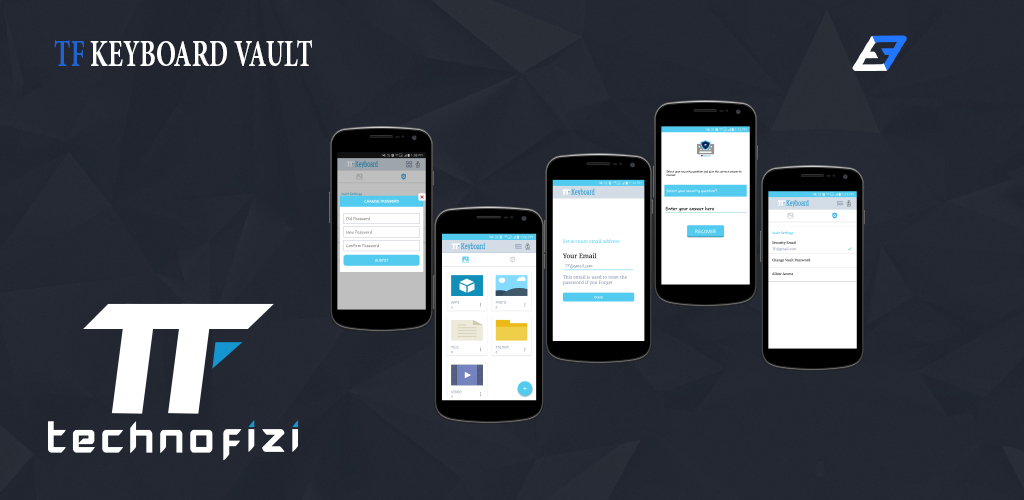
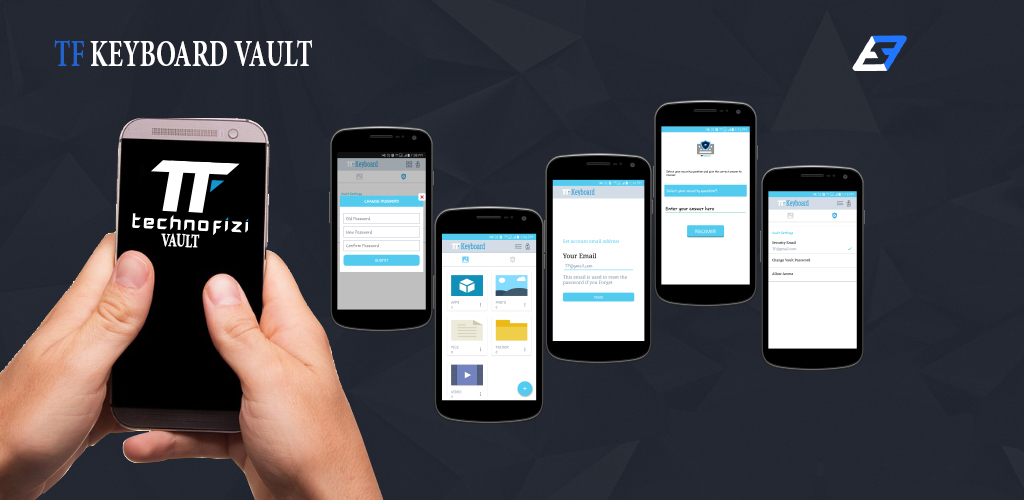
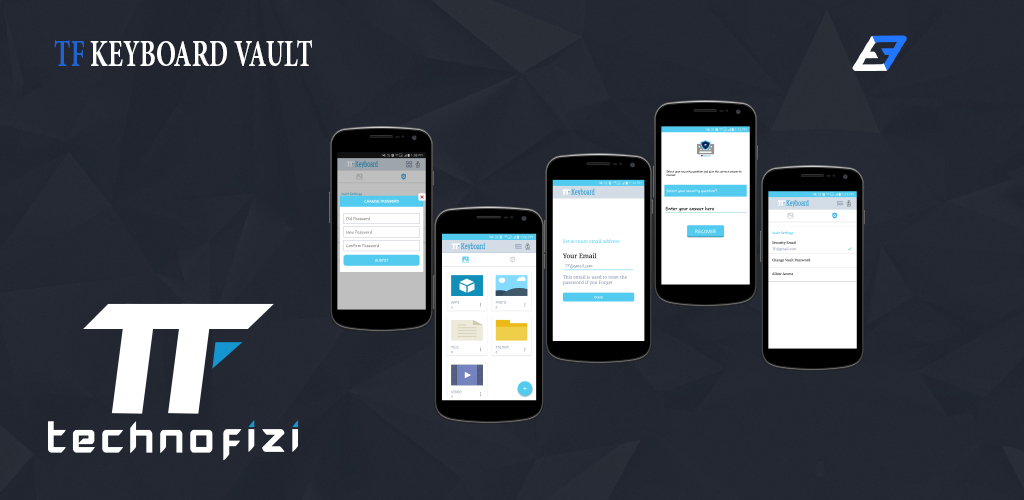
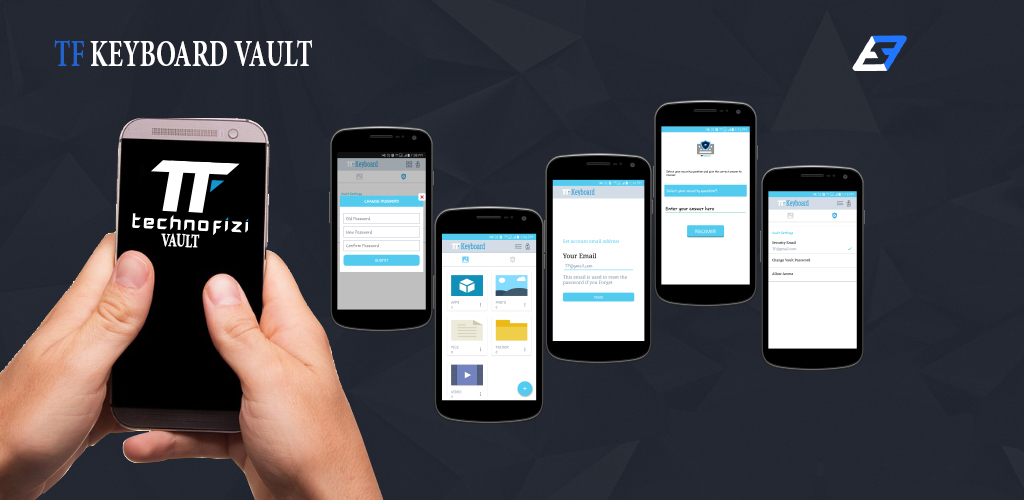
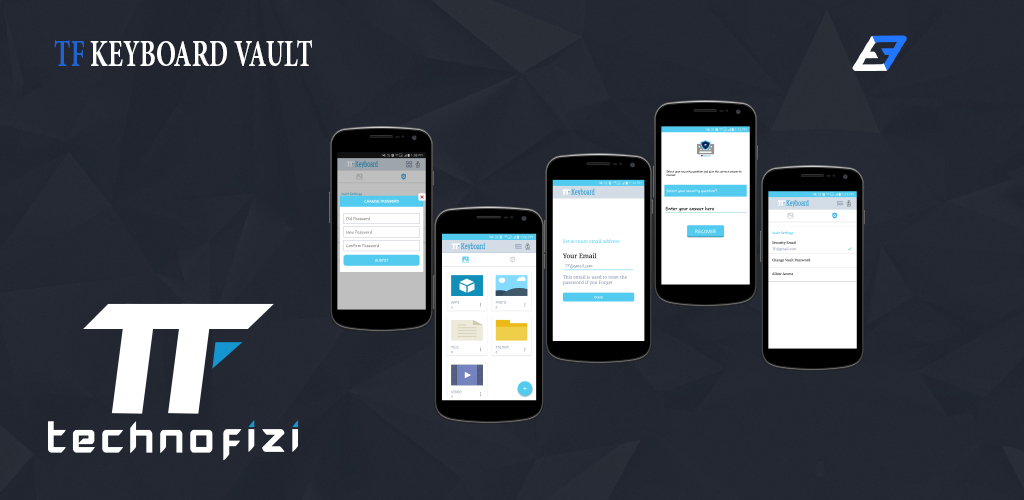
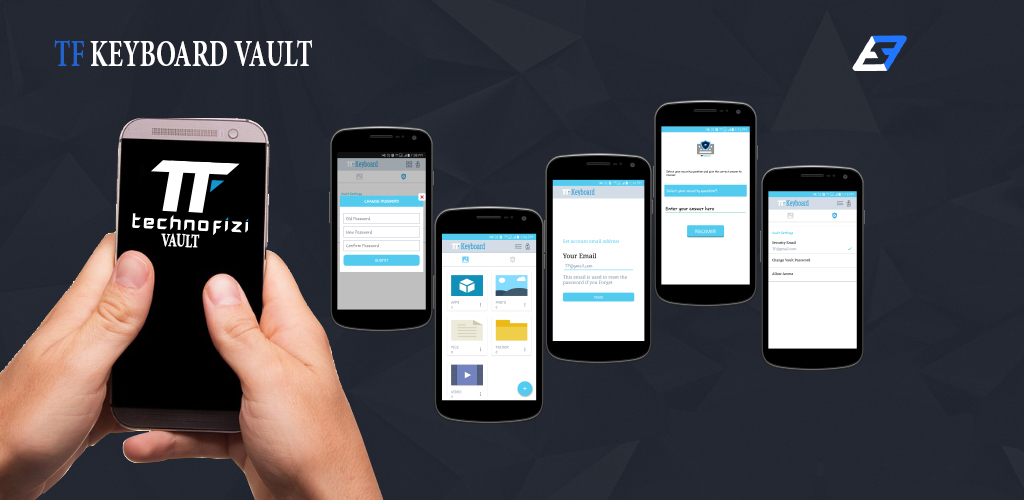
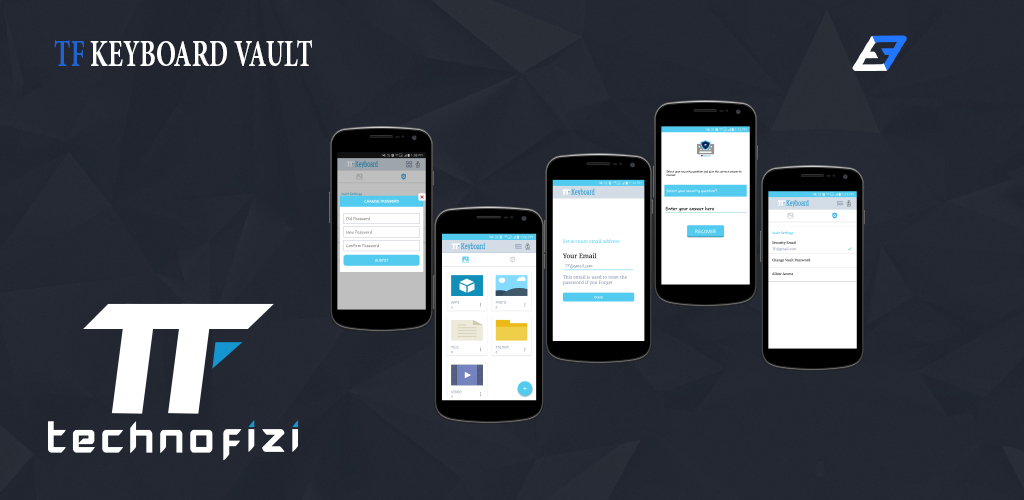
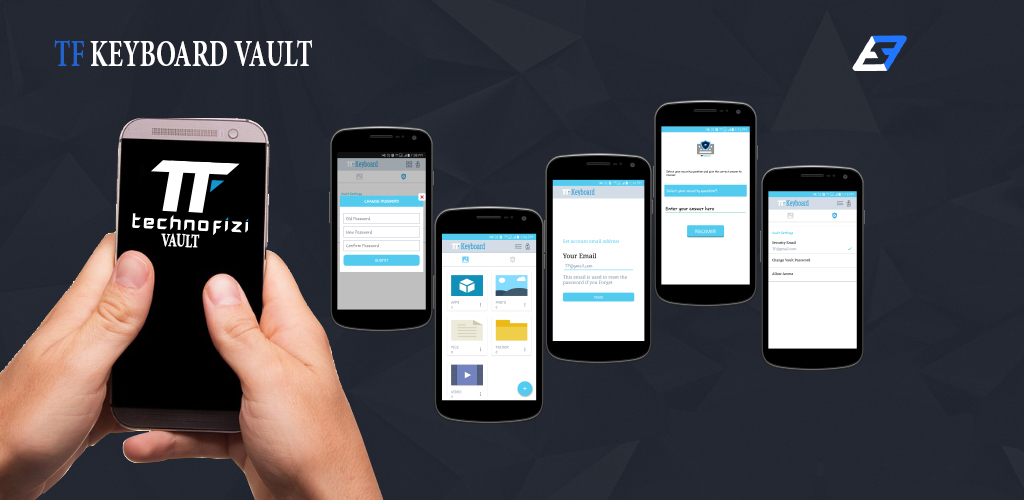
Its a fantastic privacy protection app to easily hide and encrypt your photos, videos and any other files that you do not want others to see.
BUY NOW GET IT FOR FREEHide photos, hide videos and hide any other types of files
Support All Latest version of Android, 4.0 and above
No storage limitation to hide photo and hide video
The beautiful, smooth and elegant user experience

You can select our predefined category and give the folder names according to what you wish.
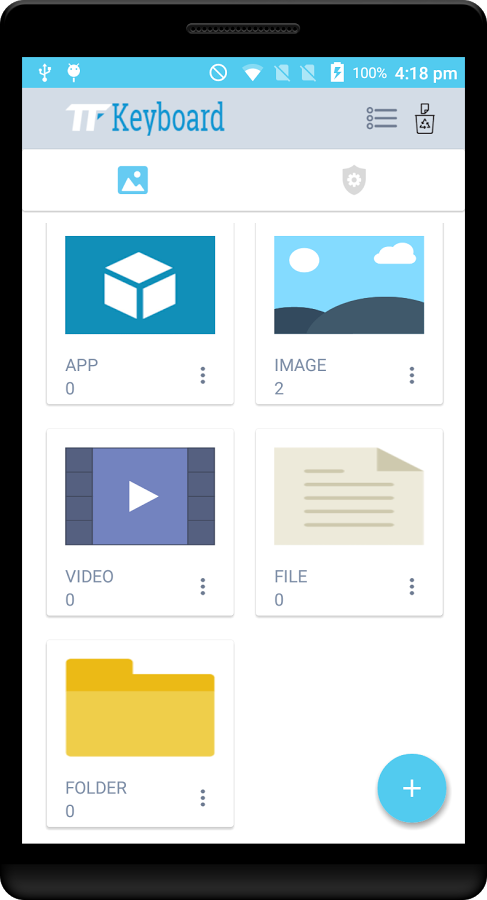
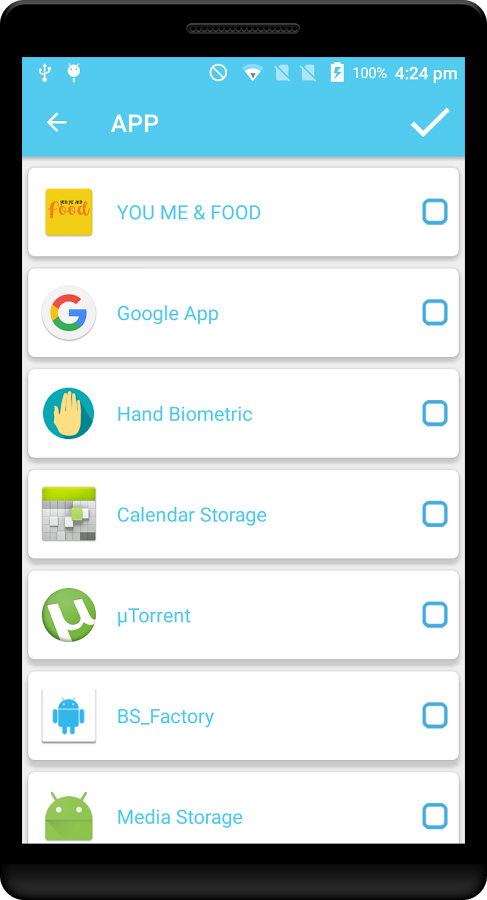
Choose Security question wisely and keep it safe. Also provide your email for safety.
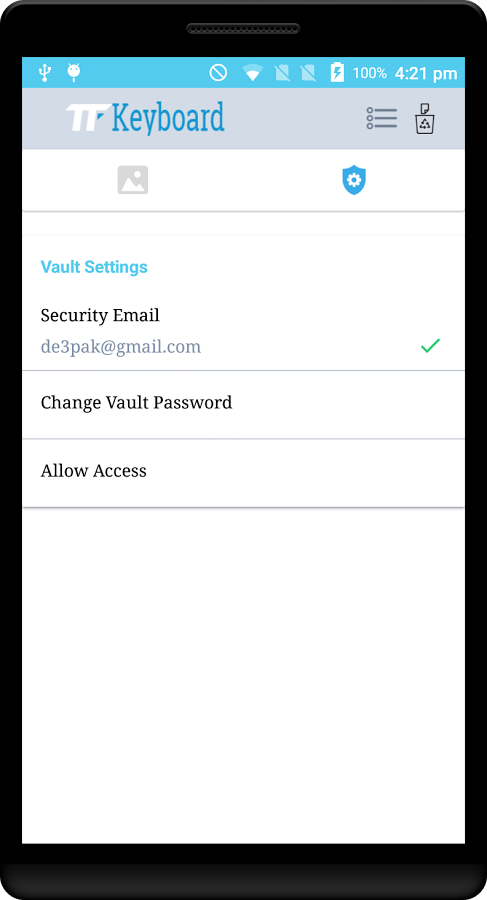
TF Keyboard Vault can hide its app icon and keep your privacy absolutely safe. You can import your private images and videos in this secure vault, and nobody knows the existence of it. What's more, TF Keyboard Vault has the beautiful design, it provides you the smooth and amazing media browse experience.