Have you ever come across a message saying “502 Bad Gateway Error”? You might be thinking there is some programming error in your PC. So you start formatting your PC, rebooting and all sorts of thing. But still, when you start working you get the same message. Well, there is nothing wrong with your PC; the error message comes from your server. It may be the case that the site is overloaded.
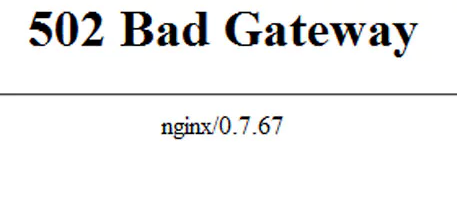
What is 502 Bad Gateway Errors and How to Fix It
502 Bad Gateway Error is a status code of HTTP. This means that on the internet one server received a response from another server, which is invalid. This can be solved by simply refreshing the loaded page or customizing each website.
This Gateway Error is often caused due to issues between two online servers that you cannot control. Sometimes such problem may also cause, when your browser thinks there is some problem, hence starts sending such error messages. There may also be an issue in the control or even networking equipment within your home connection. However, here are some solutions to this Gateway error problem.
Solutions to 502 Bad Gateway Error:
Here are some ways to fix the issue of 502 Bad Gateway Error. Follow the solutions that have discussed.
- Close all the already opened windows on your browser and start with a new browser session. Now again try opening the web page.
It may be so that the 502 error you received was due to a problem with your system that at times occurred during the usage of your browser. A simple restarting of the browser program can even help.
- Another way of solving it is, press the F5 button on your keyboard and try to reload the URL again. You can also click on the reload/refresh option on the tab page.
The case may be highly temporary, that the server is indicating a 502 Bad Gateway Error which is out of your control. Trying the above reload option may seem to successfully solve this issue.
- The 502 Bad Gateway error message issue may also cause due to the corrupted or outdated files that are being stored by your browser. Simply clear all the cache files on your browser.

If the error is causing due to this fact, then clearing all the browser’s cache files will fix the problem.
- Another similar reason may also be the cause of such error like the above mentioned one. This may be the case of numerous stored cookies on your browser. Clearing all the cookies can solve the problem.

It’s not necessary that you have to delete all the cookies from your browser. You can only delete those cookies related to the respective sites that are showing 502 error messages. Though it is best to delete all the cookies that won’t affect much, you can also delete cookies from the particular sites individually as well.
- Another way is starting your browser in “Safe Mode or Incognito Mode.” Running the browser in safe mode means starting the browser newly with its default settings without any extensions or add-ons, along with toolbars.

If starting the browser in Safe Mode solves the issue means it was happening due to some settings with the browser or with the browser extension. To find out the accurate cause, return to the default settings of your browser or manually disable the browser extension and fix it where you find the issue.
- If your computer, browser and the network seem to work fine and if the website also reports its working accordingly, yet it shows the error message, then contacts the service provider of your internet or “Internet Service Provider (ISP). Such a network issue is often responsible due to your ISP.
- Sometimes you get to see a notification ‘Come back later”. This kind of error message is surely caused either by the network of the website or your ISP. In such cases, either of the two parties has been informed about the issue if you have contacted them directly and you are not the only to get the 502 gateway message. So, you will have wait till the problem gets solved, if this is the case.
- There may be some temporary problem with your PC and the way its connecting to your network, so simply Restarting your computer may also solve the problem. If you are getting 502 error message on more than one site, then Restarting your computer will help to solve the issue.
- There may also be an issue with your router, modem, switches or other networking devices that are causing the bad gateway error problem. In such case, Restart of your network equipment/device will simply solve the problem.
- You can also try the different browser for browsing. Some of the well-known browsers among many others include; Mozilla Firefox, Internet Explorer, Safari, and Chrome. This may also be helpful.
If changing the browser fixes the issue, then you are now sure that the problem was mainly caused by your current browser that you were working with. If you have gone through the above solution and applied it, you may now reinstall your default browser, and check if that solves the issue now.
- You can also change your DNS servers, on any one of the devices; either your router or computer or device. Due to some temporary issues with the DNS servers, such bad gateway errors are caused.
- If you receive the error code message as “502 proxy error”, and have “MS Forefront TMG SP1 installed, then for “Microsoft Forefront Threat Management Gateway (TMG) 2010 Service Pack 1”, download “Software Update 1”.
To be noted, for 502 proxy error messages, this is not a standard solution and can only be applied in this case. If you have Forefront TMG 2010 installed, then you must know it is a kind of business software.
- Another good way of solving this issue is directly contacting the website. There is a possibility that the websites are at fault, and the administrators are already engaged in working on such issue. So letting them will be much helpful, feel free to contact them.
These are some of the ways that will hope to help you fix the 502 Gateway Error problem. Try the solutions to solve this error and have a hustle free access on your system. If you still face the problems even applying the above methods, do let us know in the comments section below and we will try to find out.
