Got a New Internet connection? Or Want to test whether your ISP is providing the same internet speed as per your package or not. You need to perform the Internet speed test of your network. Don’t worry you don’t need to analyze the speed manually; there are lots of speed test tool and apps available for that. I am listing some best Internet speed test tools and apps, you can try them to find your network speed.
What is Internet Speed Test?
Speed test is the measure of your connection bandwidth. This test is used to measure the performance of your internet connection. It measures both your Downloading and uploading speed. The speed is measured in Mbps (Megabits Per Seconds).
How is Speed Test Performed?
When you performed a Speed test using any speed test tool. They connect you to their nearby server, and then some messages are exchanged, and they measure the time server takes to reply back to the message.
For download speed test, some data chunks are requested from the server, and tool measures the time required to download that data.
For Upload speed, some data chunks are uploaded to server and tools measures the time required.
There are several steps in the speed test; you can check this article to know more about how speed test works.
Contents
10 Best Tools to Check Internet Speed (Best Speed Test Sites)
The primary factor that is needed while selecting any tool is its accuracy level. There are several tools available on the web that can easily test your Internet speed and bandwidth. But to find the best speed tester tool, We have done several speed test of our network on different tools and then testing their accuracy, UI, and other factors, We have created this list of best internet speed test tools and apps list.
Our Speed Test Tool Rating Factors
- User Interface: It defines the designing part or looks at the tool. How it shows the result and how easy it is to test with that tool. Like almost all tool offer a one-click test. Also, we analyze how fast it loads.
- Server: It is a very important factor as when we test our internet speed, it depends on our server location. If the server is near, then we can get a more accurate result in the speed test. So a good speed test required to have servers in all location. And some tools give an option for server selection. Ping speed somehow depends on How far is the server from your location.
- Apps and mobile Supports: Most of the Internet users are based on Mobile, and for the best tool it is required to have mobile support.
- Test History: A good tool keeps the record of the test results so that it can be compared further tests.
- Our Internet Plan: Download: 8Mbps Upload: 512Kbps
1.SpeedTest.net By Okla
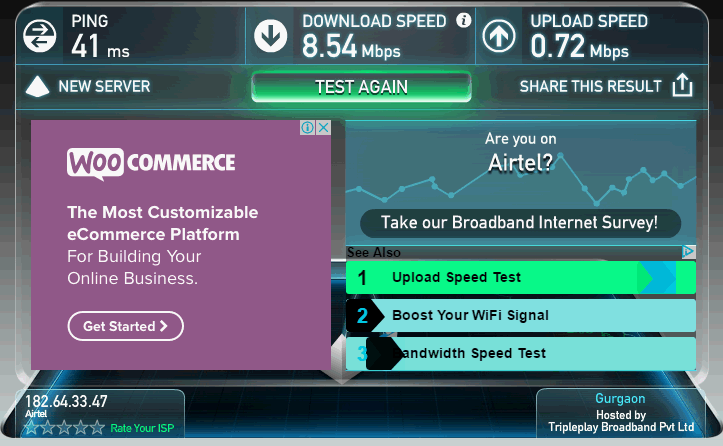
Speedtest.net is one of the best internet speed test tool available on the web and is also very famous. Almost all major company uses its speed testing tool to determine their internet speed. There are many reasons that I choose this tool to be the no one speed testing tool.
- User Interface: It has a very attractive design with a meter that runs when you perform a speed test. You just need to press Begin Test button to start the test. Then it will display you your downloading and upload speed. And you test again with just one click. It has both flash based and HTML 5 based tool making it load fast.
- Server: They have their servers in almost all countries. They have around 2500 test servers around the globe. It detects your location and connects you to your nearby server. It also gives you the option to change the server.
- Apps: It has Mobile apps for both Android, Windows and iOS mobile. It is very easy to test with the mobile app rather then the mobile browser. And if you are a frequet tester then you can use Speedtest Chrome extension too.
- Test History: No, It does not displays your test history once you test again.
Our Speed Test Result With SpeedTest.net
| Ping (ms) | Download Speed (Mbps) | Upload Speed (Mbps) |
| 31 | 8.34 | 0.61 |
Speedtest.net gives most accurate results, but sometimes it annoys with its overloaded ads.
2.MegaPath Speed Test Plus
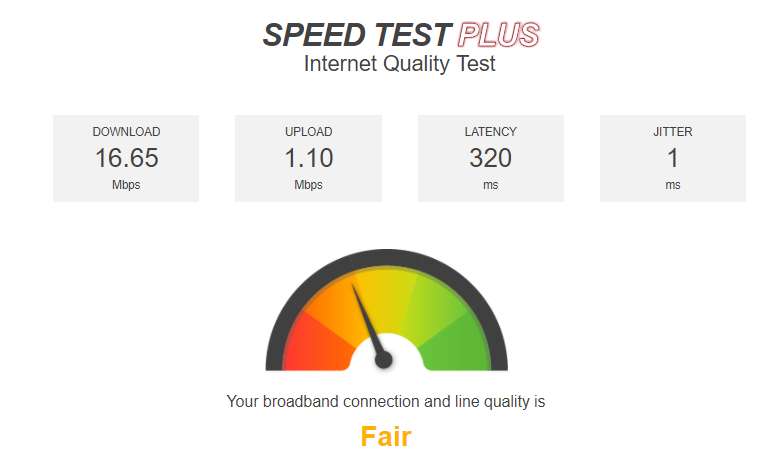
MegaPath SpeedTest Plus is fastest internet speed testing tool available on Internet, The best part of this tool is its based on HTML5 and does not require any flash player for testing. It makes it very lite and it loads very fast even on your slow internet.
The another best part of this tool is, it not only test your internet speed, but also check internet quality test.
- User Interface: It has very simple and easy to use interface, A speed Test meter with a Start Button, you just need to click on that and it will do all its testing, it will show you pointer while testing. And the final result will be displayed on the screen with all the Download/Upload speed with Latency and Jitter.
- Server: It has lots of servers in different countries of the world. It connects you to some nearby server automatically or you can choose from the list of available servers.
- Apps: Currently there is no mobile app and it does not require as it is very lite and loads very fast on mobile also.
- Test History: Yes, It displays your test result history.
- Our Speed Test Result With MegaPath Speed Test Plus
Ping (ms) Download Speed (Mbps) Upload Speed (Mbps) Latency Jitter Quality 159 ms 18.18 Mbps 1.72 Mbps 157 ms 3 ms Good MegaPath SpeedTest Plus gives accurate speed results with Quality Test result, and it is free from annoying ads.
3.BandwidthPlace
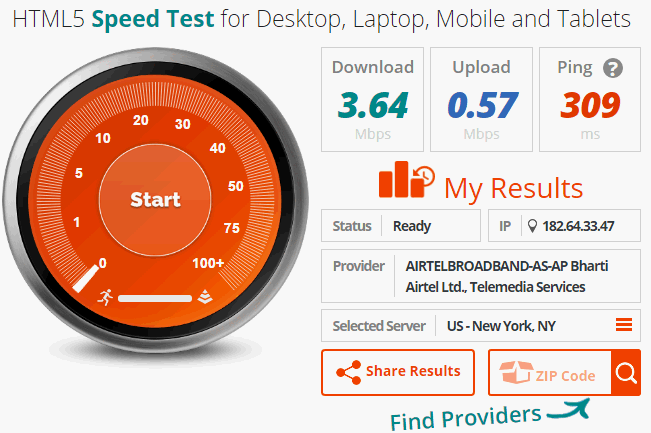
Bandwidthplace is also a good internet speed testing tool. The best part of this tool is, it is based on HTML5, so it loads very fast and does not require any flash player. And it also performs the same on all devices, mobile or desktop.
- User Interface: It has a very cool design with a Start button on the meter. You can begin the test in just one click on start button, and it also shows you pointer while testing. And then displays the result in the very simplified way.
- Server: It has a good list of servers in different countries, and it automatically connects you to nearby available servers. You can also choose from the list of the server you want to test with.
- Apps: No Mobile apps are available for Bandwidthplace, but it loads fast in the browser as it based on HTML5.
- Test History: Not available.
Our Speed Test Result With Bandwidthplace
| Ping (ms) | Download Speed (Mbps) | Upload Speed (Mbps) |
| 133 | 4.21 | 0.67 |
Overall Bandwidthplace is good, but due to limited servers, your test result may not be accurate.
4.TestMySpeed
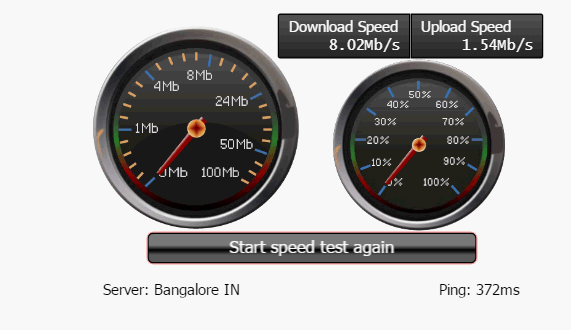
TestMySpeed is one of the oldest speed testing tool. It’s providing speed test service since 2000. It loads very fast and does not required any flash player.
- User Interface: The interface of Testmyspeed is very light, it loads very fast. In just one click you can begin your speed test. It displays your internet speed through two meters.
- Server: It will detect your location and connects you to your nearby servers. Though it takes some time in making a connection after that, it performs the test quickly. There is no option to change or selecting the server.
- Apps: It does not have any mobile apps.But work fine in the mobile browser.
- Test History: Not available.
Our Speed Test Result With TestMySpeed
| Ping (ms) | Download Speed (Mbps) | Upload Speed (Mbps) |
| 372 | 9.34 | 1.14 |
Testmyspeed gives almost accurate results and have a good number of servers and is very light with fewer ads on the site.
5.Dslreports
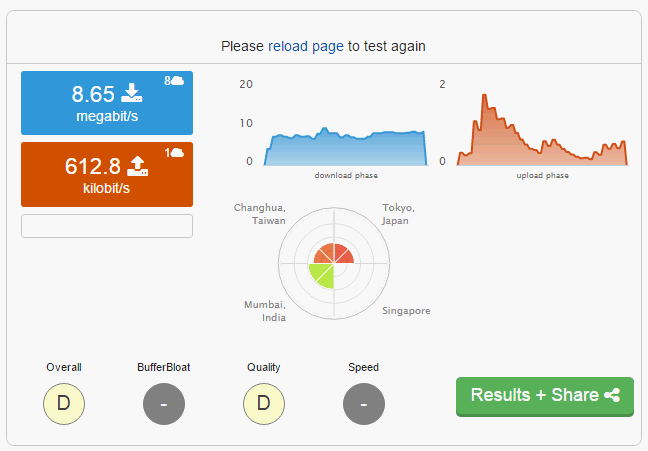
User Interface: It has different interface and is very fast to load. In just one click you can perform the speedtest. It is very simplified design.
- Servers: It auto select the nearby servers, and there is no option for server selection. But it has good no of servers at different locations.
- Apps: It does not have any mobile apps. But I load very fast in mobile browsers.
- Test History: Yes it displays the test history.
Our Speed Test Result With Dslreports
| Ping (ms) | Download Speed (Mbps) | Upload Speed (Mbps) |
| 118 | 7.45 | .693 |
Dslreports gives you options to test according to your connection type and is very fast.
6.Open Speed Test
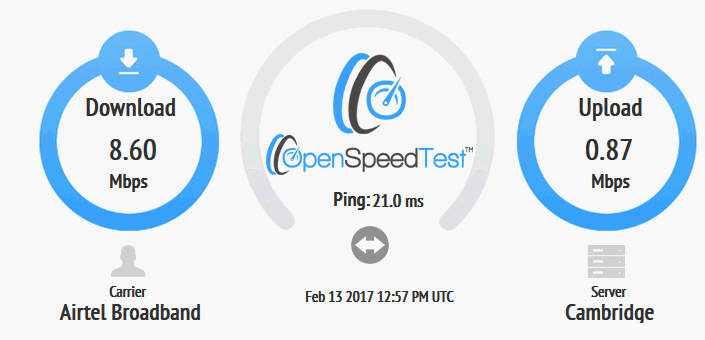
- User Interface: Cool Interface with the differnet design. It is very light weight based on HTML5, do not require java or flash. One click test.
- Servers: No server selection option. Auto select server. And has limited servers.
- Apps: It does not have any mobile apps. But it loads very fast in mobile browsers as it is based on HTML5.
- Test History: No
Our Speed Test Result With OpenSpeedTest
| Ping (ms) | Download Speed (Mbps) | Upload Speed (Mbps) |
| 21 | 7.30 | .86 |
Though it does not have the server near to our location it has provided the good result and is very fast.
7.Speed.io
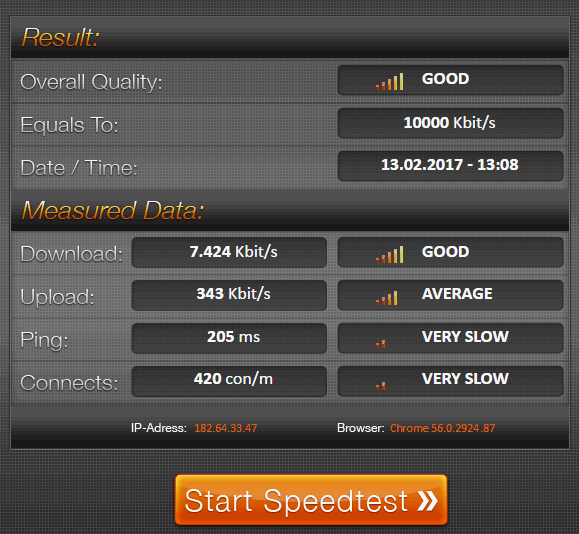
- User Interface: It’s interface is very classical like other speed test tool. Same meter design but it required the flash player, and it is heavy. You can test in one click, but it displays the result on another page.
- Server Locations: You can not select the server, it automatically select the nearest available servers.
- Apps: It does not have any mobile apps.
- Test History: Not available.
Our Speed Test Result With Speed.io
| Ping (ms) | Download Speed (Mbps) | Upload Speed (Mbps) |
| 196 | 7.462 | .243 |
Speed.io provides almost accurate results, but it has a heavy design, loads slow and does not support all devices due to flash requirement.
8.AT&T Speed Test
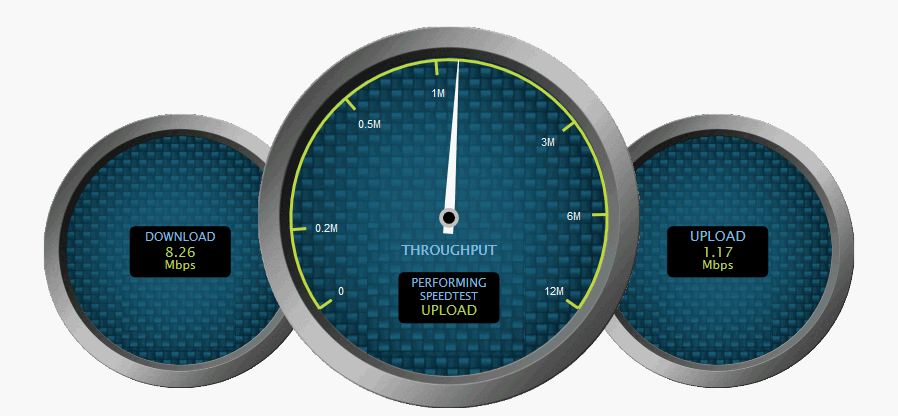
- User Interface: Cool Interface with the Meter design. One click test, loads very fast. No flash player required.
- Servers: No server selection option. Auto select server.
- Apps: It does not have any mobile apps. But it loads very fast in mobile browsers.
- Test History: No
Our Speed Test Result With AT&T Speed Test
| Ping (ms) | Download Speed (Mbps) | Upload Speed (Mbps) |
| 157 | 7.11 | .09 |
AT&T speed test tool is very fast and has a cool design. It gives you almost accurate results and also provides you estimate of file download and uploads for different file sizes.
9.Sourceforge Speedtest
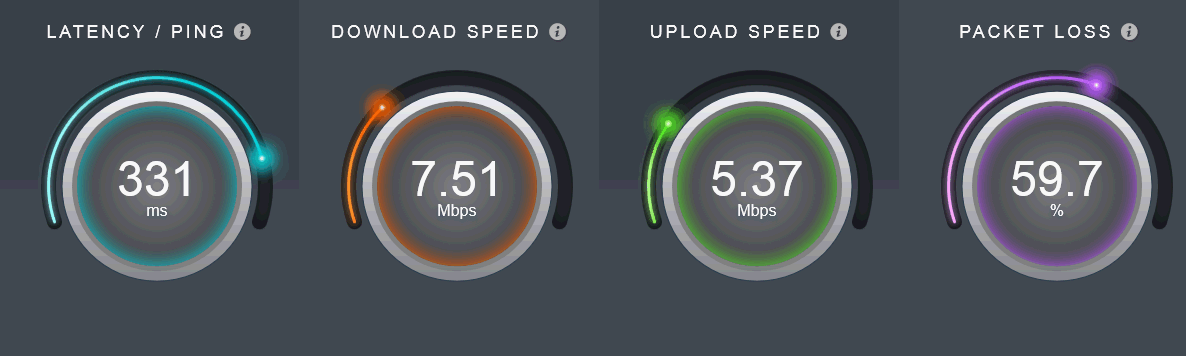
- User Interface: It’s user interface is unique, and looks cool. It perform the test in one click and displays the resul in 4 different meter blocks. It’s based on HTML 5 so loads very fast.
- Server : It does not display the server and does not provide any option for server selection. And according to our analysis, it has limited servers.
- Apps: It does not have any mobile apps. But work fine on all devices as based on HTML5.
- Test History: Not available.
Our Speed Test Result With Sourceforge Speedtest
| Ping (ms) | Download Speed (Mbps) | Upload Speed (Mbps) |
| 331 | 7.51 | 5.31 |
Sourceforge Speedtest is fast and based on HTML5, gives almost accurate results but sometimes it does not work.
9.Fast.com
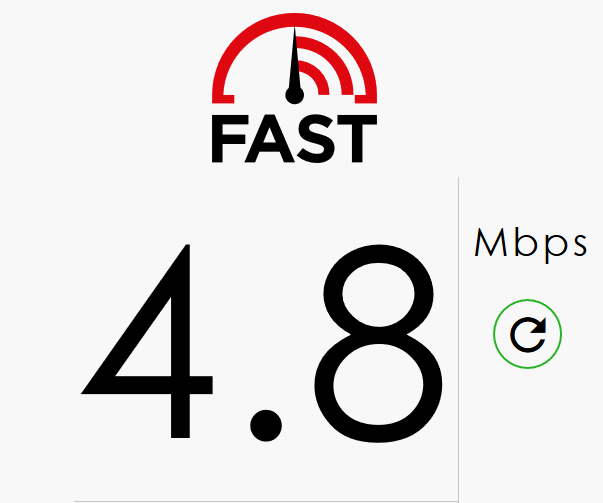
- User Interface: Very Simple interface with just speed displayed in numbers. Automatically starts the test as you enters the site.
- Servers: No server selection option.
- Apps: It does not have any mobile apps. But I loads very fast in mobile browsers.
- Test History: No
Our Speed Test Result With Fast.com
| Ping (ms) | Download Speed (Mbps) | Upload Speed (Mbps) |
| – | 4.8 |
Fast.com provides you the internet download speed; it does not report ping, latency, etc. The result was not accurate has a large difference. But it is very fast.
10.Verizon Speed Test
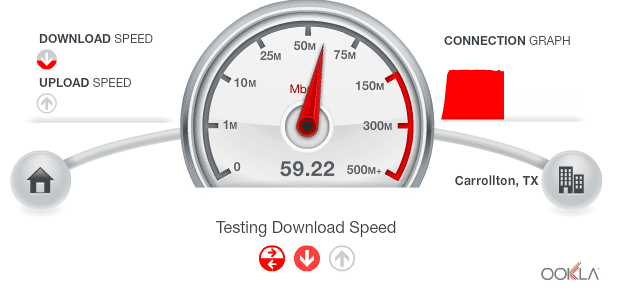
- User Interface: It has very heavy design takes time in loading.
- Servers: Only USA servers are available.
- Apps: It does not have any mobile apps.
- Test History: No
Verizon Speed Test work for US region only. If you are using any US based ISP, then you can test your speed on Verizon speed test tool.
Conclusion
Here I have tested all these tools and listed out their performance and their X factors. Now you can check your internet speed with these tools. And if you find that you are getting lower speed than your plan. Then you can complain to your ISP about it. It’s our right to get the right speed according to our internet plan. Check and comment Which tool you used with your internet speed.
