While buying a gadget or machine, we mainly look up to the hardware specs it carries which is determined to be the first filter to choose from thousands of options available. However, we often forget to consider accessories to keep care of the central hardware units like CPU & GPU, and thermal paste is one of the most important things to consider.
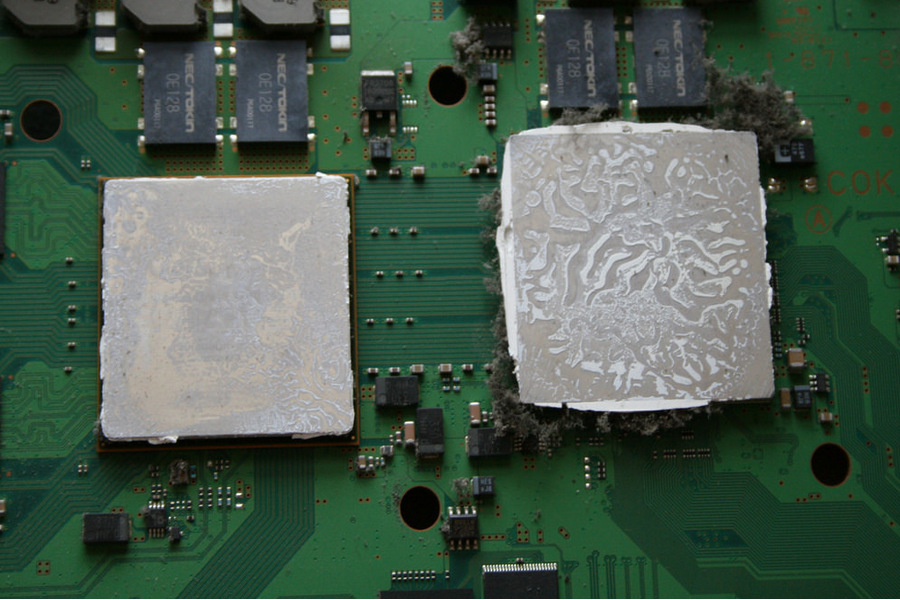
Moreover, getting the right thermal paste can significantly improve the overall performance as well as the temperature of your CPU and GPU. Likely, correctly applying the adhesive on it also plays a crucial role too. Just as an inadequate applying method and incorrect paste can worsen the performance.
So to help you out, we have created this buying guide which will clear all your questions related to the thermal compound. We went deep into the details about all types of thermal pastes with how and how much to apply.
This guide is mainly devised for beginner PC builders and alike to help them get it done by themselves which will eventually help them keep the performance up to the mark.
Contents
6 Best Thermal Pastes 2018 – Editor’s Pick
| Paste Type | Thermal Paste | Type | Pros | Cons |
| Best Non-Capacitive Thermal Pastes | IC Diamond 24 Carat | Ceramic | Unmatchable Performance | Dries up fast Expensive |
| Arctic MX-4 | Carbon-Based | Easy to Use | Not suitable for overclocking | |
| Noctua NT-H1 | Ceramic | Great for Overclocking | None (if correctly applied) | |
| Arctic Silver 5 | Ceramic | Excellent Performance | Insignificantly Capacitive | |
| Thermal Grizzly Kryonaut | Ceramic | Supreme Performance | Expensive | |
| Best Liquid Metal Thermal Compound | Thermal Grizzly Conductonaut | Metal | Subpar Performance Boost | None (if correctly applied) |
What is Thermal Paste?
Are Thermal Grease and Paste the same thing? Lots of people have this question in their mind. So to make that clear a thermal paste is also referred as thermal compound and by many other names. It can also be found as thermal goop, thermal gunk, heat paste or TIM, so its all are same things and represents a single product no matter what you call it.
This is usually gooey greyish stuff you put on between the CPU or GPU and the heat sink or cooler. Using it, as a result, you can cut upto 10 degrees of temperature depending on the quality of thermal gunk and PC components you would be using.
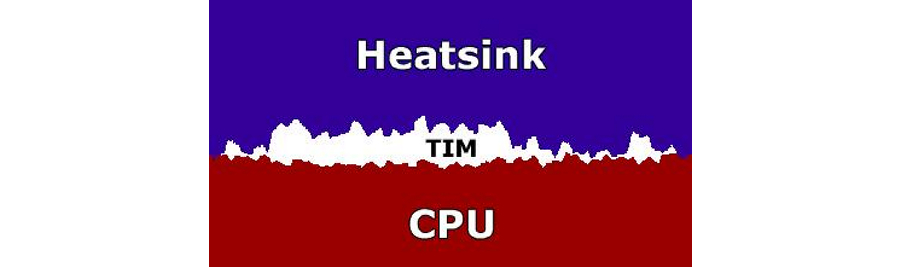
However, we find many heatsinks/cooler to be correctly fitted on to your Processor, but thermal paste can be handy to fill up those tiny gaps in-between which improve overall cooling and performance in return. You may find different types of thermal compounds available in the market including silicon, ceramic, metal and lastly carbon-based, where metal one is the most effective and silicon the least.
The thermal metal paste is the most effective heat conductor but is also capacitive. So, you need to be cautious while applying it to not to scatter the pulp on the motherboard. Next is the ceramic thermal compound which isn’t much effective but is very popular as it comes cheap. However, it does not perform as good as metal paste but still manages to give satisfying results, but since it is not capacitive, it is comfortable and safe to use.
However, the silicon thermal paste comes pre-applied to the thermal pads and ready to be placed between the heatsink and the processor. However, these are not found to be as effective as others but is very easy to use.
How much Thermal Paste should I apply?
You can find many ways to apply the paste over the Internet, and most of them deliver nearly the same results. However, the most important thing you need to keep in mind to not put too much or too less paste while applying. Likely, the most common and widespread method is the ‘dot’ method where you directly pour out the adequate amount of the paste in the middle surface. Then the paste is evenly spread when the press the heat sink on it.
After that, the rest is upto the capabilities of your cooler and how well is the airflow in your PC rig. As another good option to apply the thermal paste to the CPU is to form a single line, vertically across the surface. Moreover, while research, we also found some people to put the paste in the form of ‘X’ or a spiral which get a little excessive of the paste than needed.
Many thermal pastes come with a specific tool to help you spread the paste over CPU evenly except for liquid metal paste. While using a liquid metal paste, spreading the paste is not necessary.
How Often Should You Replace Thermal Paste?
Replacing the thermal paste is not needed most often unless you start feeling the rise in temperature and lack of the performance. You can also check the temperature of your CPU here.

An excellent thermal compound when adequately applied can last for several years. After you use, most of the thermal pastes, usually the silver-based ones get slightly hard over days which eventually makes it more useful. Likely, after applying, you will get better results after few days than the day the paste was applied. However, the results entirely depend on how well you have applied the thermal grease to your CPU.
Unless you notice an unusual increase in temperature over days, replacing the compound can cause your PC to run hotter for few days until the paste has dried a bit and cured. However, cleaning out your PC in such cases is more helpful than replacing the paste.
Removing and Re-applying the Thermal Paste
How to remove the old thermal paste? It is one of the most common questions we come along. People either are confused to which substance to use or fear to damage their CPU by using wrong ways while removing the paste.
However, if you ask us, the answer is simple – 99% isopropyl alcohol. It is the most effective tool to remove every bit of paste and clean your CPU, processor surface, and heatsink. Directly pour some part of the alcohol on the surface you are cleaning and leave it for few minutes to do its magic. Later, wipe the surface with a clean piece of cloth and you are done.
For applying, there is not any specific time to take your CPU cooler off as changing the old thermal paste can not subsequently improve the overall performance. So unless you are bored, or having heat issues, replacing your heatsink compound is not needed.
Well, that is all you need to know to know about the thermal paste and everything and all the questions related to it. Given are the best thermal compounds available in the market to deliver best possible results out of your PC. Continue reading to find out which one fits your needs and why.
Best Non-Capacitive Thermal Pastes 2018
1. IC Diamond 24 Carat
Best Ceramic-Based Thermal Paste
IC Diamond 24 Carat delivers the unmatchable results if you are considering performance but is found to be little abrasive. It contains micronized 24-carat diamond particles to offer the best possible thermal conductivity across all non-capacitive thermal compounds. After applying a small pea-sized drop, it can take upto 20 hours to cure for better results.

We were expecting our CPU to be 2-3 degree cooler while demanding higher performance but it shows out to deliver the better results. In result, it was found to be 10-degrees cooler. However, all these do not come cheap, and the only drawback it holds is it is not as durable as other thermal paste and can only last for 2 years or less. Most of the people do not recommend it, but if you are an expert in PC building and want better performance, you should go for it.
2. Arctic MX-4
Best Carbon-Based Thermal Paste
The Arctic MX-4 is one of the best and most popular thermal compounds. Apart from being cheap, it is also effortless to use, thanks to its syringe-like design. Also, as it is not a metal conductive and thus doesn’t consist any metal which makes it easy to pour over the surface. Moreover, this paste does not need any settling time so you can place the cooler the moment you pour the paste.

It is the best non-capacitive carbon-based thermal paste and does the job flawlessly for everyday use but is not meant for overclocking. For overclocking, you can use IC Diamond 24-carat or Noctua NT-H1 in nonmetal-conductive thermal compounds.
3. Noctua NT-H1
Best Thermal Paste for Overclocking
Undoubtedly the Arctic MX-4 is the most popular thermal compound, but the Noctua NT-H1 can keep your CPU upto 2-degree cooler in comparison. Similarly, it also doesn’t require any settling time and the application process is even easier. The Noctua NT-H1 comes little drier and thicker than the other thermal pastes.

Moreover, the Noctua NT-H1 grease comes a bit cheaper than Arctic MX-4 as it contains less paste but enough for at least 15 applications. As it is not a capacitive TIM, its application is easy and can handle heavy CPU loads very well. It is also one of the most recommended nonmetal-conductive thermal compounds for overclocking.
4. Arctic Silver 5
99.9% Silver Thermal Compound
Alternatively, the Arctic Silver 5 is also an excellent option if you are planning to replace your old thermal paste. It delivers slightly better performance, thanks to the 99.9% micronized silver present in it. It is still considered as a ceramic thermal paste regardless of its silver compound. Although its manufacturer still urges you to be careful not to spill it over other motherboard components while applying.

Even at higher performance, the polysynthetic silver easily manages to conduct heat efficiently, making your CPU work great. However, unlike previous thermal compounds, the micronized silver takes a little longer to settle. So just keep in mind, you will get the best results only after few hours have passed.
5. Thermal Grizzly Kryonaut
Best High-End Ceramic Thermal Grease
If you are looking for the best non-capacitive TIM, the Thermal Grizzly Kryonaut is an excellent choice. However, it is priced twice as much as the Noctua NT-H1 making it one of the most expensive pastes on the market. Although it still contains the only 1gram of paste, it is most recommended for hardcore PC gamers/builders.

It does not come cheap but gives you result what you have paid for. With 12.5W/mK is the most non-capacitive ceramic compound and it also doesn’t conduct electricity. It is also effortless to apply using its syringe type practical design and a helping tool to spread the paste evenly. Unlike Arctic Silver 5, it does not require settling time and also provides upto 4-degree lower temperature.
Best Liquid Metal Thermal Paste 2018
6. Thermal Grizzly Conductonaut
Best Thermal Paste for CPU and GPU Overclocking
The Thermal Grizzly Conductonaut is the best liquid metal thermal paste available on the market. Unlike Non-Capacitive Thermal Pastes, applying the metal thermal pastes need a bit more attention as well as caution. Firstly, as they are electrically capacitive, spilling over other components can damage your rig. Secondly, every bit of your old thermal paste should be cleaned with isopropyl alcohol before applying.

Later, after you have done the cleaning, apply a small bit of paste and spread evenly with the included brush. For easy application and better results, the Thermal Grizzly Conductonaut comes with every tool to complete the process. All you need to do is follow the give instructions. With 73W/mK, it has the best thermal conductivity providing upto 8-degrees lower temperature depending on your cooler and the heatsink.
The lower temperature allows for further overclocking your CPU and/or GPU for better performance. This paste is definitely recommended for those who really wanna push the performance to the limits. Just keep in mind to take your time while applying it and it won’t leave disappointed.
The Best Thermal Paste should you choose in 2018?
Whatever your purpose is for buying a thermal paste, it is always good to go for the best quality thermal compounds available. The Thermal Grizzly Conductonaut is our choice in Liquid Metal Thermal TIM if you are a heavy gamer and wish to boost your CPU’s performance.
However, the Arctic MX-4 is the most reliable and effective thermal paste for regular use. If you are looking for overclocking with a non-capacitive thermal paste, the Noctua NY-H1 or the Arctic Silver 5 is the best option currently available around.

