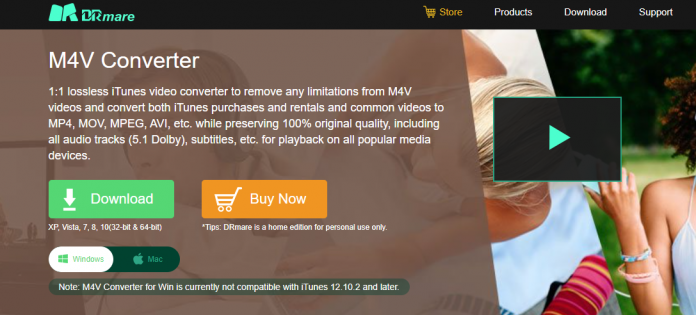Apple users must be familiar with the iTunes app. It is one of the best places for Apple users to watch movies, TV shows, listen to music, etc. However, all the contents on iTunes are encrypted with DRM protection. As a result, it is hard and inconvenient for Apple users to enjoy iTunes contents fully. They can’t use iTunes contents on other devices outside Apple devices. Thus, users are looking forward a way which can help them rip DRM from iTunes and enjoy the contents freely.
Here let’s meet the DRmare M4V Converter from DRmare Software. In this article, we will give an honest review of DRmare M4V Converter along with a step-by-step guide on how to use it. Now, let’s take a look what is DRmare M4V Converter as below.
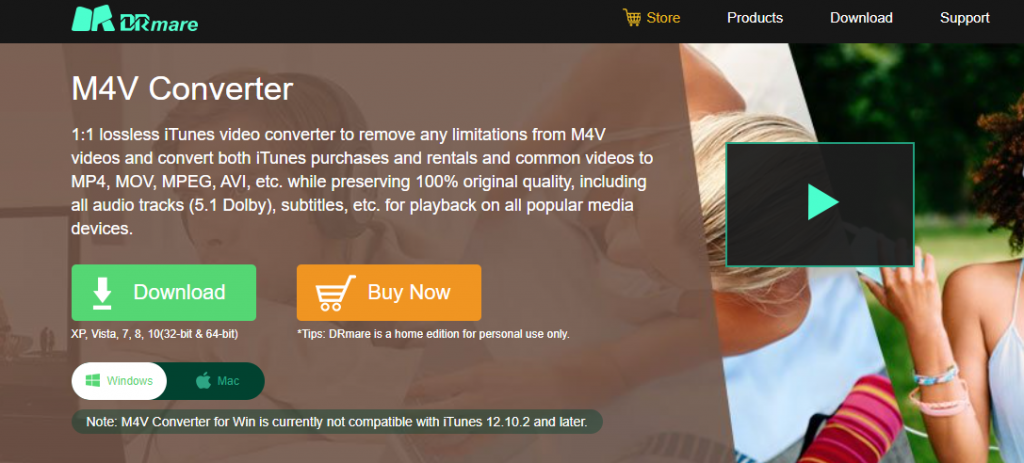
What Is DRmare M4V Converter
DRmare M4V Converter is a professional tool for Windows and Mac, which supports to rip DRM from downloaded iTunes movies, TV shows, etc. and convert them to plain video formats for playing on any device.
DRmare M4V Converter main features:
- Rip DRM from iTunes movies, TV shows – This converter supports to remove DRM from iTunes contents, including movies, TV shows, music videos, etc.
- Multiple output formats supported – The converter supports to output multiple video and audio formats, like HDMP4, MKV, MOV, MP3 and so on.
- Fast conversion with no quality lost – The converter can batch convert iTunes movies and TV shows at a faster speed without touching the original quality.
- Keep all tracks (5.1 Dolby) and subtitles – This program allows to save all tracks (5.1 Dolby) and subtitles of iTunes movies to playback on any device.
- Personalize your iTunes movies – This software allows you to edit your iTunes video files. You can add effects, watermark, subtitle, etc. as you like.
Let’s check the detailed input and output formats and the technical requirements of DRmare M4V Converter.
DRmare M4V Converter supported input formats:
DRM-ed video files: DRM-ed iTunes M4V videos
DRM free video files: M4V, MOV, DV, MP4, FLV, WTV, OGV, MPEG, WMV, VOB, etc.
DRmare M4V Converter supported output formats:
Video formats: MP4, AVI, MOV, OGV, M4V, MKV, WMV, 4K, WebM, etc.
Audio formats: OGG, FLAC, M4A, M4B, MP3, M4A, AC3, AAC, AIFF, etc.
DRmare M4V Converter technical requirements:
For Windows: At least Windows XP, a 1G Hz processor, a 256MB RAM and iTunes 12.10.1.4 or lower version is required.
For Mac: At least Mac OS X 10.8, a 1G Hz processor, a 512MB RAM and latest or lower version of iTunes is needed.
Is DRmare M4V Converter Free?
The DRmare Software offers the free trial of DRmare M4V Converter, so you can download the converter for free and give it a try from DRmare official website. However, it is only a trial version which allows you to convert s single minute each video. If you want to rip all limitations, then you need to buy a full version.
The prices of the DRmare M4V Converter for Windows and Mac are identical. The premium version is available in the following editions:
- A single license – It will cost you $44.95 to purchase a lifetime license for one computer.
- Family license – Its price is $69.95 and it allows to connect two to five computers.
- Unlimited license – It supports unlimited computers, which cost you $199.95.
All deals are one-time payment and you will receive lifetime updates and free support.
How to Use DRmare M4V Converter to Convert iTunes Videos?
Ripping DRM from iTunes videos shouldn’t be difficult and that is exactly what DRmare M4V Converter enables. It just needs several steps to finish the conversion. Here we will take the DRmare M4V Converter for Windows as an example and walk you through each step from installation to downloading DRM iTunes video files. Let’s move on each step:
Step 1. Download and install DRmare M4V Converter
Go to DRmare official website and then you can download the free trial version from the ‘Download’ button. Or you can directly get your license via the ‘Buy Now’ button. After downloading, open the file and choose the required license agreement. Then choose the location that you want to install. After then, click ‘Install’ to install DRmare M4V Converter for Windows on your computer. Then open it.
Step 2. Add iTunes videos to DRmare M4V Converter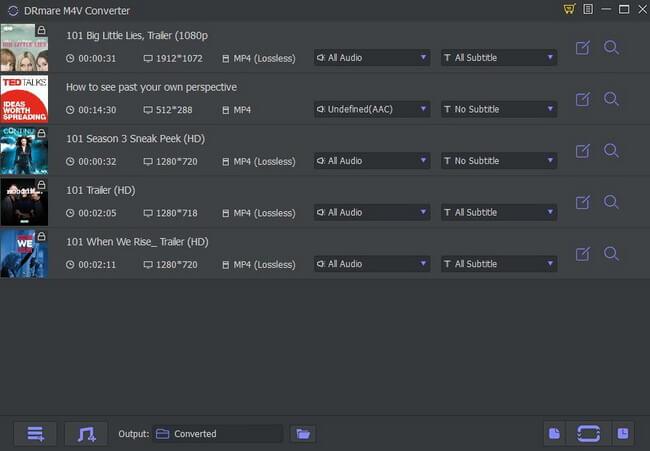
After opening the DRmare M4V Converter, you will see a drag & drop option the main interface. You can drag and drop downloaded iTunes videos you want from your computer. Or you can also import your files via the ‘Add Files’ button at the bottom left corner.
Step 3. Adjust output video format
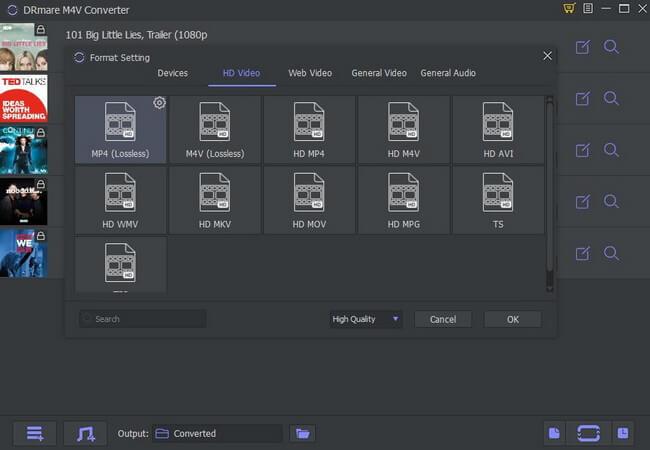
After you load the iTunes videos into DRmare program, you can click the ‘format’ icon to set the output video format, etc. The default video format is MP4, but the software also supports MOV, MKV and more. You can choose one of them you like.
Step 4. Rip DRM from iTunes movies
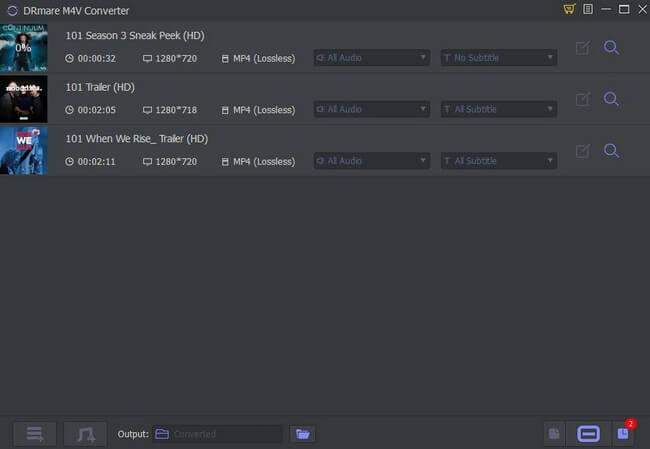 Now, you could click the ‘Convert’ button from the below right corner. Then you will see the real-time converting process. Once finished the conversion, you will see the number of converted videos on the ‘Converted’ button. You could click on it and check the converted DRM-free iTunes videos. Then hit on the converted video to play it.
Now, you could click the ‘Convert’ button from the below right corner. Then you will see the real-time converting process. Once finished the conversion, you will see the number of converted videos on the ‘Converted’ button. You could click on it and check the converted DRM-free iTunes videos. Then hit on the converted video to play it.
Pros and Cons of DRmare M4V Converter
After using the DRmare M4V Converter, here are some points that we would like to focus on and give you a brief conclusion of this tool.
Pros:
- A clear user interface, easy-to-use
- Multiple input and output formats supported
- Remove DRM from iTunes videos with lossless quality
- Available for both Windows and Mac
- Support to edit iTunes video files accordingly
- Support to play converted iTunes videos anywhere and anytime
Cons:
- No major cons
The Verdict
DRmare M4V Converter is a tool that you shouldn’t miss. The program is reliable and easy-to-use. It can convert iTunes DRM videos and DRM-free videos to plain video formats at a faster speed with lossless quality kept.
The process of using the program is simple. You could directly drag & drop or import video files from iTunes to DRmare program. And you can customize your video files on the program as you like.
Overall, with the DRmare M4V Converter, you no longer have to worry about watching iTunes movies on your other devices. That is why we here highly recommend DRmare M4V Converter to anyone who are looking for such tools. Just give it a try and it won’t let you down.