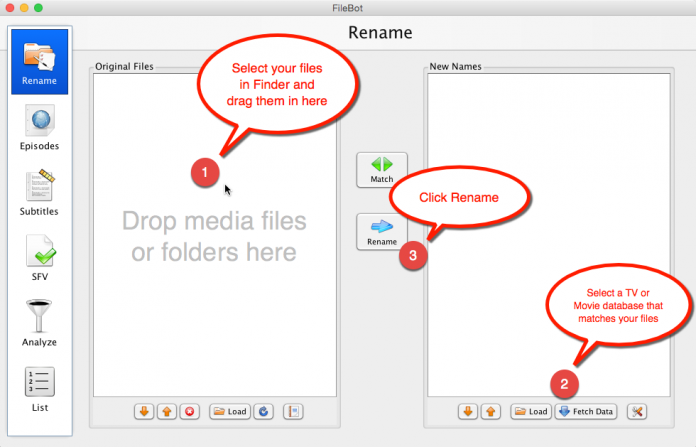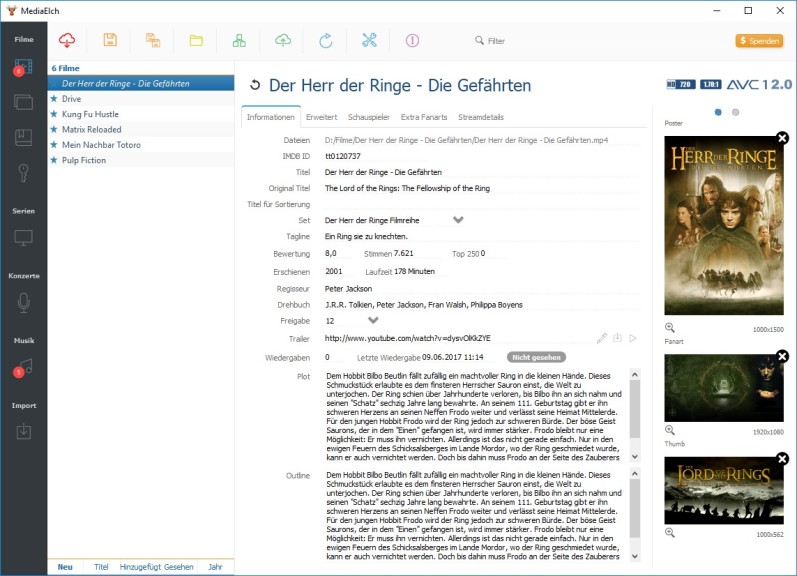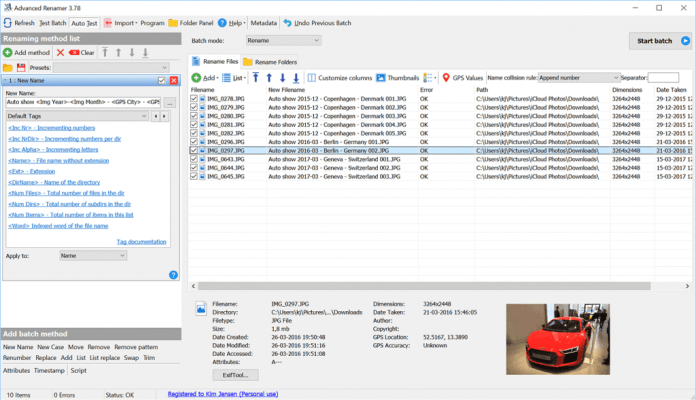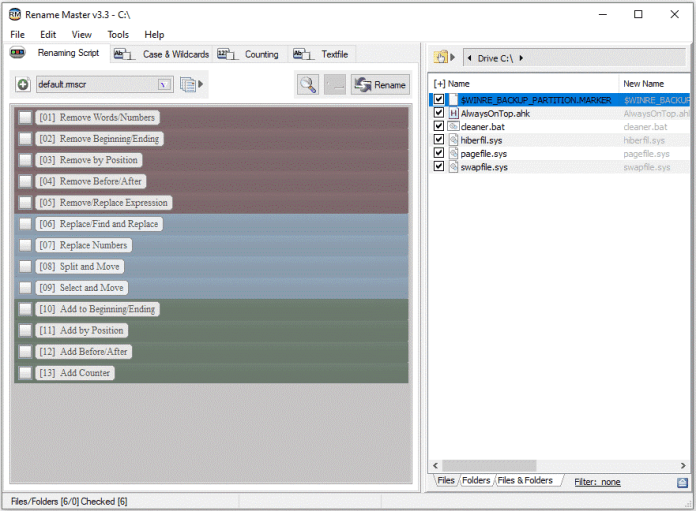Contents
Best 7 Alternatives of FileBot Software:
1. MediaElch
Highlights of MediaElch:
- Free to Access
- Easy UI
- A large collection of Scrapers
2. Shoko Desktop
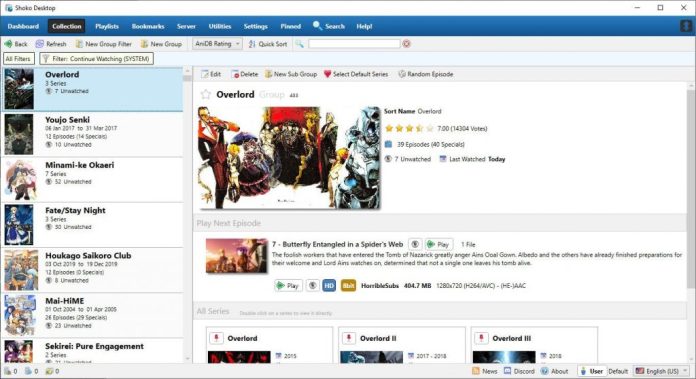
Highlights of Shoko Desktop:
- Specially designed for anime
- Create custom filters
- Has different tools to fulfil your every need
3. Advanced Renamer
Highlights of Advanced Renamer:
- Free to use
- Multiple methods to rename your file
- Additional features such as adding data using GPS
4. Rename My TV Series 2
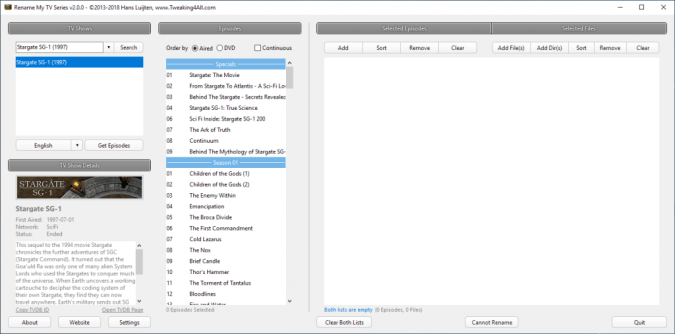 Rename My TV Series 2 is a tool that is used to rename TV series episodes. It’s the updated version of Rename My TV Series / Name My TV Series. The new version updates the user interface and supports the new API of TheTVDB.com, supports 64-bit version for mac, and supports SSL. It is free to use software that can be used to create an NFO file for each TV Show or episode. The renamed files can be moved to directories; whose names can be defined based on TVDB data.
Rename My TV Series 2 is a tool that is used to rename TV series episodes. It’s the updated version of Rename My TV Series / Name My TV Series. The new version updates the user interface and supports the new API of TheTVDB.com, supports 64-bit version for mac, and supports SSL. It is free to use software that can be used to create an NFO file for each TV Show or episode. The renamed files can be moved to directories; whose names can be defined based on TVDB data.
Highlights of Rename My TV Series 2:
- Dark mode support
- Free to use
- 64-bit mac support
5. Rename Master
Highlights of Rename Master:
- Free to use
- Simple and Easy UI
- Preview facility available
6. Media Manager
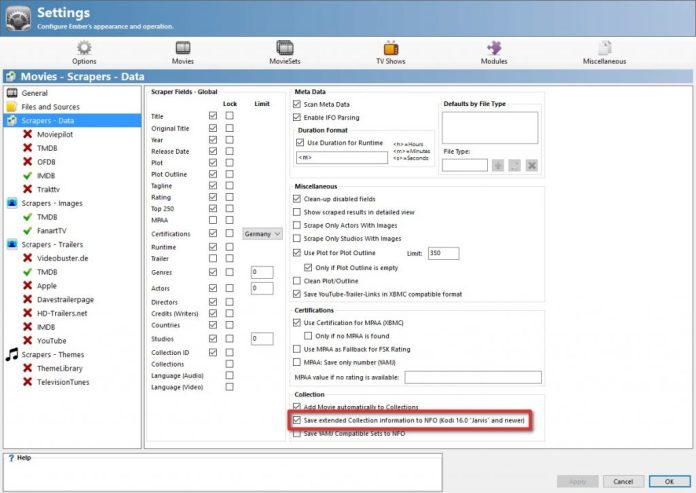 Ember Media Manager is a Windows-only open source movie and TV Show collections management tool. It was created to be used with XBMC. It supports most of the other media centre application out there and empowers home theatre enthusiasts to manage and organize their entire movie and TV Show collections. Ember scrapes movie and TV Show information from various sites along with their posters, fan-art, actor photos and even movie trailers. Ember can also be used as a standalone movie organizer, but the main objective is to export all the data and images to a format which can then be imported into your favourite media centre application.
Ember Media Manager is a Windows-only open source movie and TV Show collections management tool. It was created to be used with XBMC. It supports most of the other media centre application out there and empowers home theatre enthusiasts to manage and organize their entire movie and TV Show collections. Ember scrapes movie and TV Show information from various sites along with their posters, fan-art, actor photos and even movie trailers. Ember can also be used as a standalone movie organizer, but the main objective is to export all the data and images to a format which can then be imported into your favourite media centre application.
Highlights of Ember Media Manager:
- Automatically extracts media metadata
- Free to use
- Supports most other media centre applications
7. Media Center Master
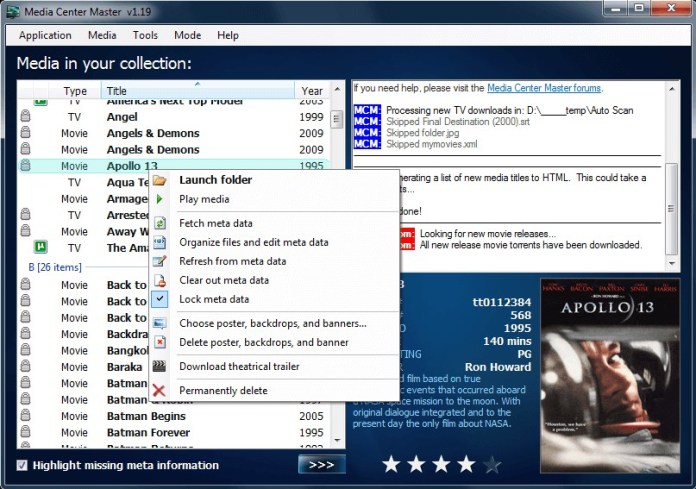 Media Center Master is a Windows only application that can be integrated fully with Kodi which makes things a lot easier. Media Center Manager works in dynamic mode to update your media files when you add new ones and the free version does a pretty good job. All you have to do is to select the folder for each type of file and then choose your naming convention. Media Center Manager uses a number of sources such as the Open Movie Database, the TV Database, IMDB, Fanart.tv and various torrent sites to scrape information. You can go for the premium version for a lot more functionality.
Media Center Master is a Windows only application that can be integrated fully with Kodi which makes things a lot easier. Media Center Manager works in dynamic mode to update your media files when you add new ones and the free version does a pretty good job. All you have to do is to select the folder for each type of file and then choose your naming convention. Media Center Manager uses a number of sources such as the Open Movie Database, the TV Database, IMDB, Fanart.tv and various torrent sites to scrape information. You can go for the premium version for a lot more functionality.
Highlights of Media Center Master:
- Can be integrated with Kodi
- Dynamic modes for operation
- Scrapes information from a number of sources