Are you facing issues with the ERR_SPDY_PROTOCOL_ERROR? Well, it often appears when you are about to open some https page with the help of your Google Chrome browser. SPDY is a protocol by Chrome which helps in the quick loading of the pages and enhances the security of the web.
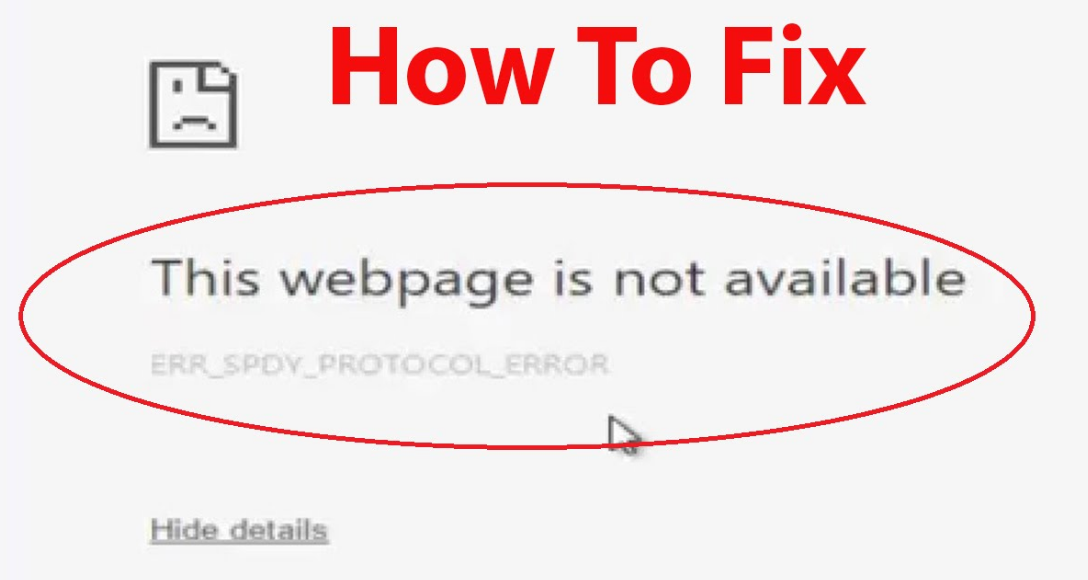
Why this ERR_SPDY_PROTOCOL_ERROR Occurs
Chrome browser has a protocol name SPDY that manipulates the HTP traffic to help web page load faster and improves web securities. It depends on the combination of networks and site deployment conditions. And from Feb,16 Google announced that they will not support SPDY anymore.
ERR_SPDY_PROTOCOL_ERROR mainly occurs due to either an outdated browser or Firewall blocking and antivirus issues.
How to Fix ERR_SPDY_PROTOCOL_ERROR
You can fix ERR_SPDY_PROTOCOL_ERROR by the following methods which we are going to mention below.
- Updating Chrome
Since Chrome has stopped supporting this feature, updating the browser may fix the issue. To update your chrome Browser. Go to Chrome Menu and Tap on Update Google Chrome.
- Firewall/ Antivirus Settings
If you are using any kind of Antivirus on your system, make sure that you have the https scanning option switched off so that all the https containing websites are excluded from the grip of the antivirus.
- Chrome Cleanup Tool
If you visit the Google App store, you will be able to download the Chrome Cleanup tool which will help you clean up the extensions which are causing the ERR_SPDY_PROTOCOL_ERROR problem.
These are the three best processes by which you can permanently combat the ERR_SPDY_PROTOCOL_ERROR issue from your Google Chrome browser. However, if your issue is still not fixed and you are still facing a problem, then here are some additional solutions for your problems.
- Flush the Sockets
The flush sockets options often help in the removal of the ERR_SPDY_PROTOCOL_ERROR problem from the Google Chrome browser. You can either
- go to “chrome://net-internals/#events&q=type:SPDY_SESSION%20is:active”

You will get an arrow on the right-hand corner of the site.
- Drop down the menu and select the Flush Sockets option from the list. And hit enter.
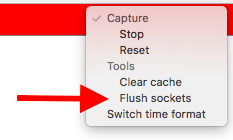
Or you can also:
- Go to “chrome://net-internals/ #sockets”, you will get a Flush Sockets Pool button.
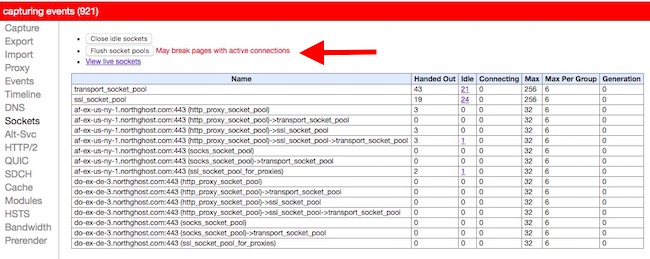
- Click the button and your problem will be solved.
- Flush the DNS
For the flushing of the DNS you need to press Windows + R on your system which will open a command prompt in Windows. Type “ipconfig /flushdns” in the window and press Enter. This will flush the DNS and change system setting to relieve you of the problems.
Open Your CMD or Command Prompt and Type the below commands.
- ipconfig /release
- ipconfig /all
- ipconfig /flushdns
- ipconfig /renew
- netsh int ip set dns
- netsh Winsock reset
Restart your system to analyze the changes. It must have solved your problem.
- IP Renewal
In your system, click Window + R key to open the command prompt window. Type “ipconfig /release” and press Enter. When you are doing the type “ipconfig /release” and press Enter. The IP of your system will be renewed and you the problem you were facing will be resolved. However, you will have to internet connections all over again.
These are some of the most popular methods of tackling the problem of ERR_SPDY_PROTOCOL_ERROR which occurs often when you are working with the chrome browser. Although Chrome has stopped providing the services for the SPDY still this problem doesn’t cease to occur. If you still have the problem persisting in the system the only way you can tackle it now is by uninstalling the browser completely and reinstalling it again so that all the setting of the browser are deleted and you get the latest version of the browser.
