GogPaySlip is a Controller & Accountant General’s Departments'(CAGD) E-Payslip system. This system is designed very intelligently to have easy access to your payslip.
This article provides the complete information about the GogPaySlip Login and also the registration process. So, that you can access your payslip from anywhere using your mobile or any computer with internet access.
Go through this article and follow the procedure mention in a step by step format to successfully complete the Gog PaySlip login and registration process. So, don’t worry about How to Login GogPaySlip anymore.

GogPaySlip Login
Check out the below mention steps for GogPaySlip Login process. Follow the steps as mentioned and complete the process.
- First, click here www.gogpayslip.com to enter the official website.
- Now, read the instructions given and press “Click here to continue” button.
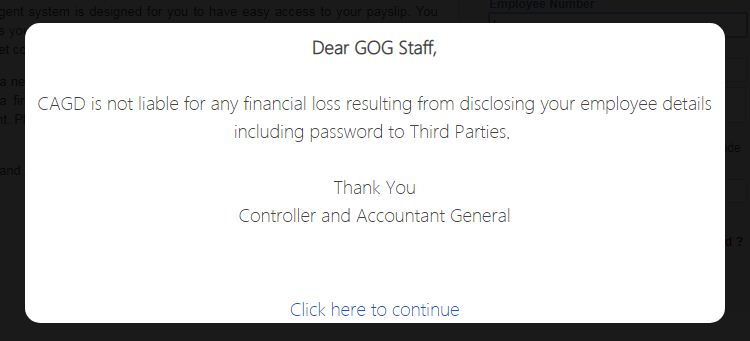
- After that, enter your Employee Number, Password, and the Code shown in the given space.
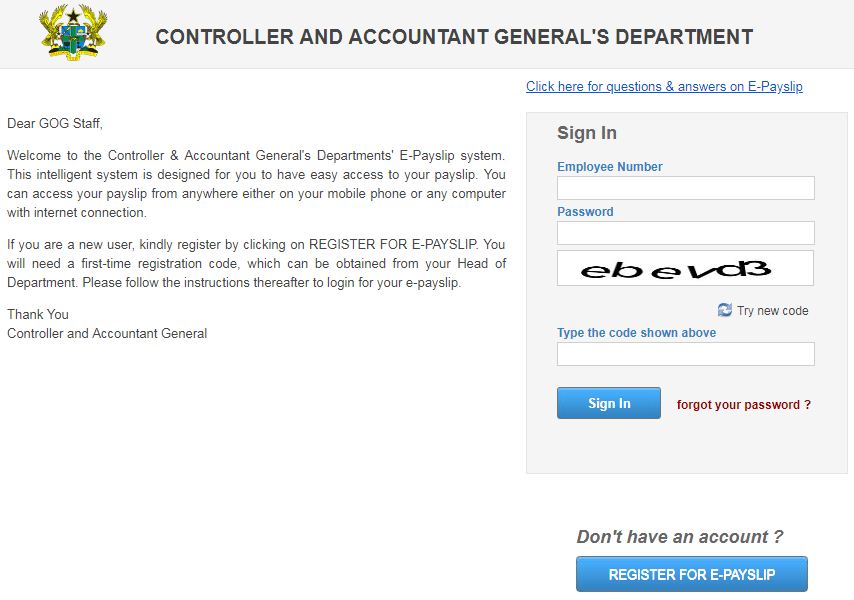
- After you entered the information correctly press the “Sign In” button.
- Now, you can access your E-PaySlip.
GogPaySlip Registration Process
If you don’t have created your account then follow the procedure mention below to Register for GogPaySlip.
- Enter to the official website by click here www.gogpayslip.com/createaccount.
- Now, enter the information as shown in the below image carefully.
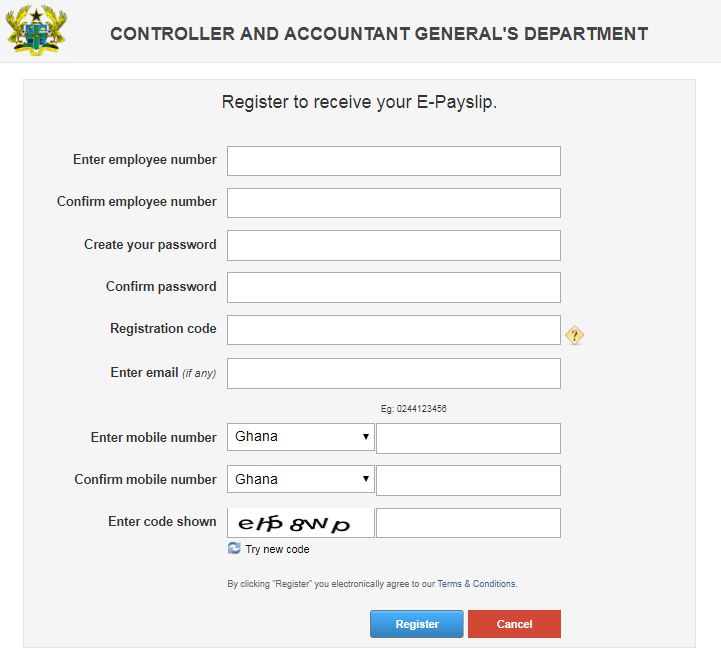
- After you provided all the information press the “Register” button.
- Now, follow the instructions carefully and agree to the terms and conditions.
- Your account will be created successfully.
Conclusion
Here I have provided complete information about GogPaySlip Login and Registration process. Follow the steps as mentioned and complete the process to get access to your Gog E-PaySlip online.
If you face any issue or want to give any suggestion then use the below mention comment box to share. And visit our website technofizi.net to get regular updates.



