Drawing is definitely something that cannot be practiced by everyone. It needs something extra from you to draw a picture that is at least comprehensible. Google has once again proved that nothing is impossible by launching the amazing AutoDraw tool. Your drawing won’t remain ordinary with this superfluous tool at disposal. The AutoDraw Platform is based on the AI means whatever you draw it will show you the matching content to them and you can use them in your drawing. This Google product is the life saver for the user who is not good at Drawing.
What is Google AutoDraw and How it Works??
AutoDraw is a new kind of drawing tool. The Auto Draw works on the AI(Artificial Intelligence) the AutoDraw AI will show the suggestion tools guess what you’re trying to draw. Right now, it can guess hundreds of drawings and company is looking forward to adding more over time. The interesting part is there’s nothing to download or to pay for. You can easily work on the platform also like a smartphone, tablet, laptop, desktop, etc. let’s take a look at the features of the AutoDraw which makes it more impressive to users.
Mobile and desktop compatible
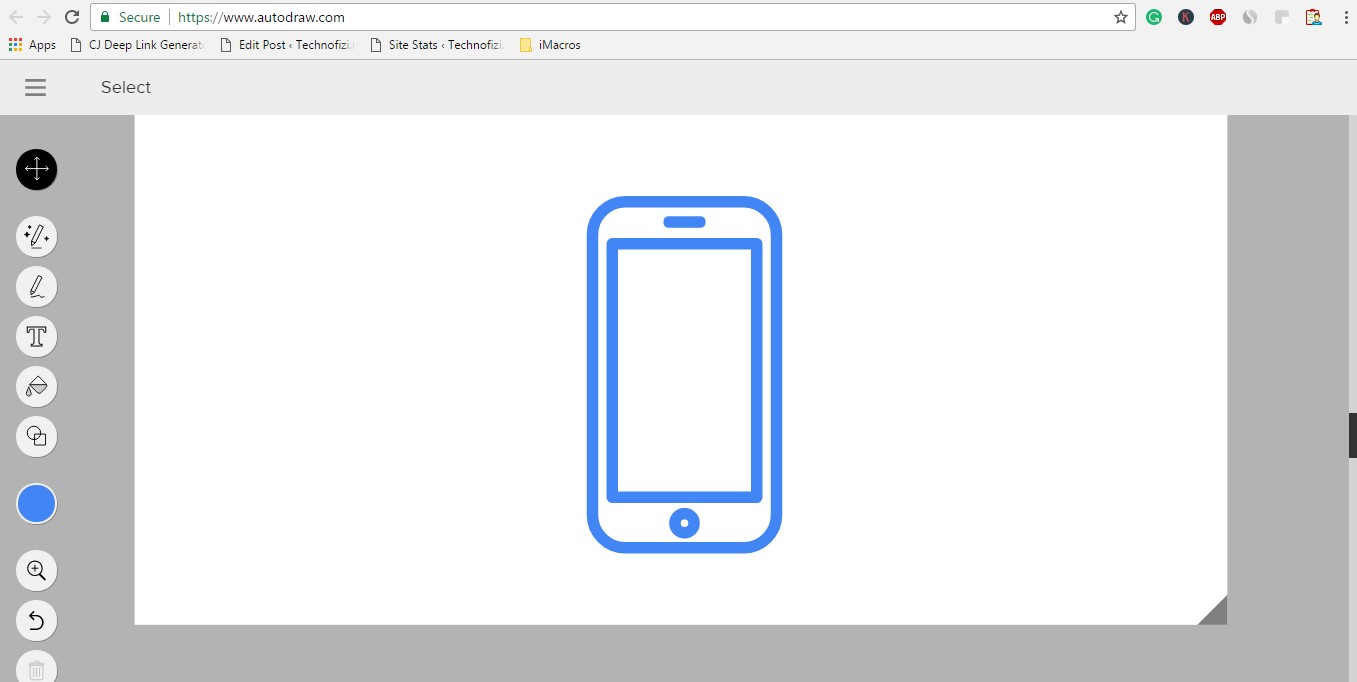
Touch mobile phones have always simplified things to their verge. And, now it is heading towards improving the drawing talent of the world. AutoDraw tool is free for all the digital gadgets. The comfort of touch will make it easier for you to draw.
The AutoDraw tool has been designed for both laptops and smartphones. The tool is quite handy and lets you begin with ravishing drawings straight away. You don’t have to undergo any skill training or special tutorial to use it. Just install the tool and commence using it immediately. You can draw huts, cats, pizzas, apple, cakes and cars of your version.
Google algorithms would figure out what you have been attempting to draw and they would dramatically improve your drawings through its intelligent contributions. AutoDraw replaces these uneven and broken lines into the smooth and perfected ones. Artists who had always wanted something extra in their drawings will vigorously benefit from this tool. People who desired to showcase their talents in public, but took back seat because of those minute flaws in their sketches can now flaunt it with confidence.
Replica of QuickDraw
AutoDraw can be called as the younger sibling of QuickDraw tool that had unleashed much before. The quick draw was basically a tiny game that allowed you to create objects with the help of artificial intelligence (AI) in less than 20 seconds. QuickDraw and AutoDraw use similar neural networks for identifying the doodles and improving them.
You can customize things better
Have you ever imagined of creating a beautiful greeting or invitation card that carries a perfect drawing? Well, fear of drawing badly always made you reluctant to initiate anything as such. However, you don’t have to feel terrified anymore. AutoDrawwill gives you suggestions by trying to figure out what you actually want to draw. It will ask you “did you mean” and you just have to tap over the correct suggestion. You can recreate the most pathetic drawing into an impeccable one. The invitation cards that so far cost you a fortune can be simply customized with AutoDraw.
Give a new level to your imagination
It often happens that you don’t get an idea what to draw further after a particular figure or sketch. You quickly wind up your work and throw away the crap that has been drawing in hours. However, now, you don’t have to strain yourself in thinking what should be the next thing after this. The tool gives you ample suggestions. You can quickly take the one which you think would help to beautify your picture.
Currently, there are limited features embedded in AutoDraw tool. However, Google has promised to integrate some more features in it soon. Right now, it can guess hundreds of drawings and over the time company is adding more.

