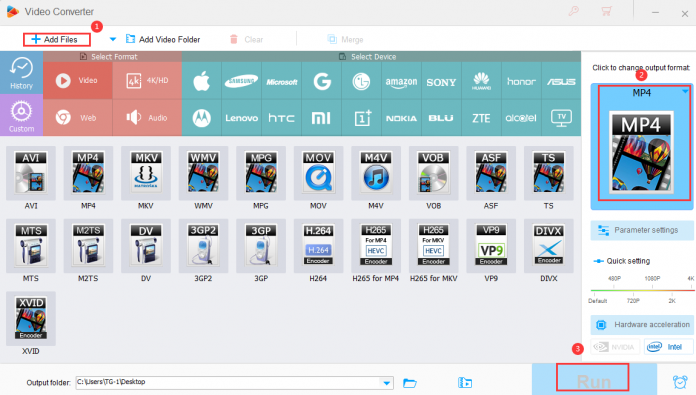Do you want to convert AVI video files to MP4? Maybe you have trouble watching AVI video or need a compatible format to adapt to different devices. In this article, we will discuss MP4, AVI, why you should convert AVI to MP4 and how to quickly convert AVI to MP4. Not much nonsense, let’s get to the point!
About AVI & MP4
AVI is a multimedia file format containing audio and video, created by Microsoft in 1992. Since it is an old file type, it lacks compatibility to work with modern digital devices. However, in recent years, MP4 has become more and more commonly used since its inception in 2001, it not only can store subtitles, audio, video, pictures and other files, but also has high compatibility for mobile phones, computers, TVs, tablets and other devices.
In addition, there are some subtle differences between AVI and MP4, such as supported encoders and players.
Why convert AVI to MP4?
As mentioned above, we convert AVI to MP4 for higher compatibility, and MP4 files will provide you with the greatest flexibility and choice. If the current device cannot view the AVI file smoothly, you should try to convert it to MP4 and you will get a pleasant result.
Convert AVI to MP4 with desktop program
In fact, the incompatibility problem may be caused by the video or audio decoder, so you need a suitable decoder for MP4 video. There are many methods available on the Internet for converting AVI to MP4, and it is a stable and reliable solution by using desktop programs. Therefore, we recommend WonderFox HD Video Converter Factory Pro to you, it provides many audio and video encoders for you to choose from.
In addition to converting AVI to MP4, it can also improve video quality and reduce noise for you. What’s more, it is also equipped with a basic video editor to edit different videos.
How to convert AVI to MP4 with WonderFox HD Video Converter Factory Pro?
Step 1: Start the program and add files.
Launch the software and enter “Converter”, then click “Add Files” to import AVI video into the program. If it is necessary to convert multiple AVI videos at the same time, you can drag the entire video folder to the interface.
Step 2: Select “MP4” as the output format in the format list.
Click the “Output Format” button to come to the format list, and select “MP4” as the output format of the configuration file under the “Video” tab. Not only that, there are more than 500 output formats and devices prepared for you, such as MKV, MOV, MPG, WMV, VOB, M4V, 3GP, MTS, M2TS, phones, TVs, laptops, tablets, desktops, handsets, etc.
Step 3: Start to convert AVI to MP4.
Click the “Run” button at the bottom of the main interface to start converting AVI to MP4, and soon you will find a new and compatible MP4 video in the disk.
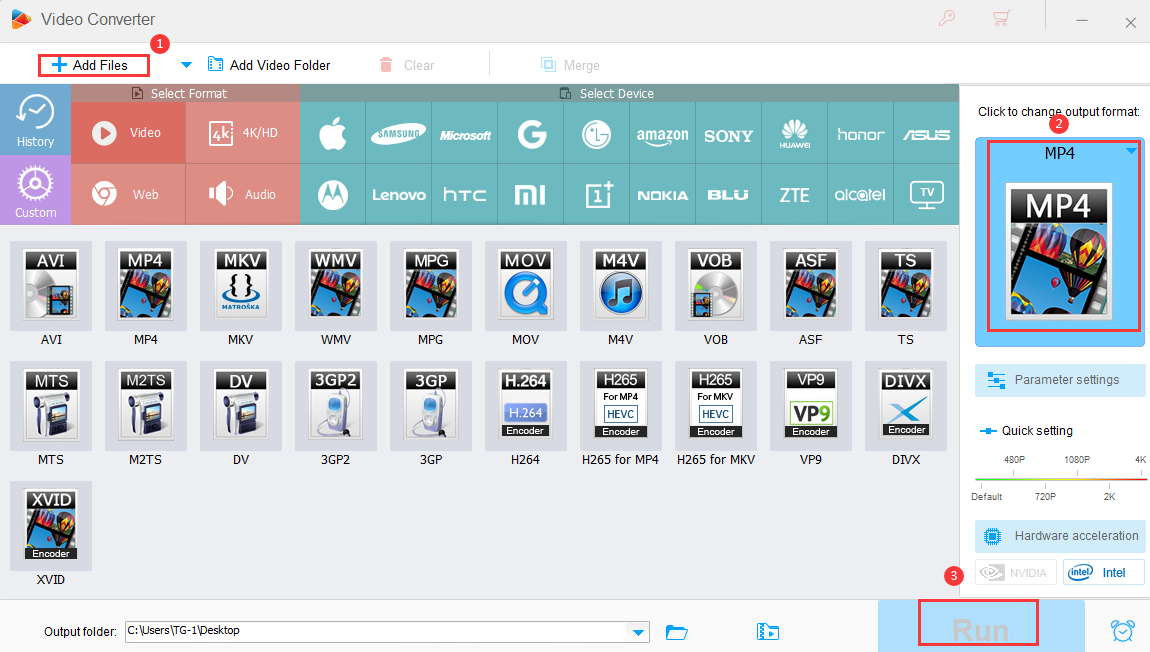
More features you can use
- Download popular videos from KimCartoon, YouTube, Liveleak, Vimeo, Hulu, Facebook, Twitter, Dailymotion and more than 300 sites.
- Convert SD video to HD video.
- Add subtitles to video files.
- Edit videos as you like, cut, clip, crop, add effects, merge, watermark, rotate, trim, etc.
- Extract audio from video.
- Record the screen with sound.
- Convert video and picture into GIF.
- Batch convert audio and video files.
Convert AVI to MP4 using online tools
If you are not interested in desktop programs, there are some online tools that are suitable for you, such as CloudConvert, which supports you to convert AVI files to MP4 without installing any programs.
Convert AVI to MP4 with CloudConvert
Step 1: Click “Select Files” to load your AVI video from your computer.
Step 2: Choose “MP4” as the output format.
Step 3: Click the “Convert” button to convert your AVI video to MP4.
More features you can use
- Convert files in batches, up to 5 at a time.
- Support editing resolution, frame rate and other parameters.
- Support multiple file types, CAD, documents, images, etc.
- Freely control video quality.
Final words
Although AVI is one of the popular video formats, its compatibility is indeed not as good as MP4. Therefore, it is necessary to convert AVI to MP4. Different tools can play the role of converting AVI to MP4, but they also have different effects. Online tools and desktop programs have their own advantages and disadvantages. The desktop program is a professional choice for users who have continuous conversion needs, because it can not only convert videos, download videos, edit videos, but also log in, create GIFs, etc. These functions are all focused on multimedia. If you need to convert other types of files in addition to audio and video, online tools are suitable for you, but they require a network connection.