Is there a way to recover permanently deleted emails from Gmail? This question usually comes in our mind when we realise the importance of an email which has been deleted long time back from our Gmail account. At times the accounts of users also get compromised and they lose some of their important emails permanently and even if that’s not the case and you simply delete an email from your inbox, it goes to the trash folder from where you can easily recover it and move back to the inbox. Few people face an issue in which emails don’t appear in the trash folder within 30 days too. Let us tell you about the steps to fix that problem.
How to Recover Permanently Deleted Emails From Gmail
- Login to your Gmail Account

- On the top right hand corner, click on the gear icon and select Settings from the list.
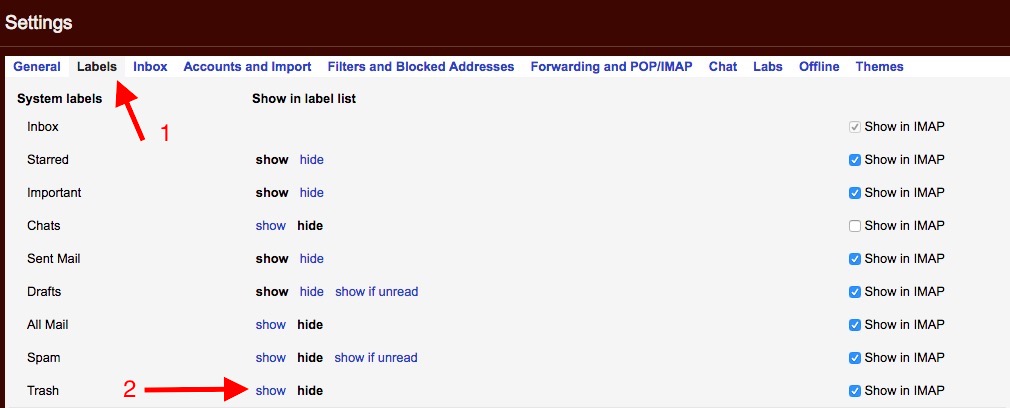
- On the Settings screen, click on Labels which is located at the top.
- Scroll down and click on Show next to Trash
After this, all emails will be visible in the trash folder. However, an email stays in the trash folder for 30 days only and after that it gets deleted permanently. In case you don’t move any email from trash to inbox within that time period or accidentally empty the trash folder, then it could extremely difficult or even impossible for you to recover those emails back.
Although Google Provides the facility to recover those missing emails, but the chances are not 100% and actually till now it is not clear that how Google recovers those emails that have been deleted permanently from the Gmail account of a person. It seems like google keeps those emails saved for some extra time, may be a year by knowing the fact that people tend to delete few emails due to any reason and require them back later.
You cannot recover those emails using any third party software as the Gmail is a webmail service, not an email Client and only Google Mail Support team can help you in this situation. Google Provides an online form to receive such requests which can be accessed from the Gmail account directly by following the steps given below.
- Log in to your Gmail account using your credentials.
- Click on this link
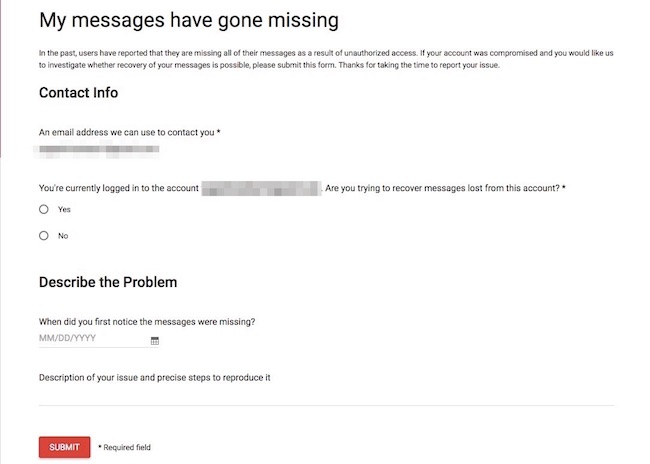
A missing email support form will open up and if you are already logged into your Gmail account. It will recognise you. There are a few questions that you need to answer. Mention the date since the emails are missing, in other words enter the date from when you want to recover emails. After describing the problem in your own words, click on Submit to send your request.
Many incidents happened when Google has recovered almost a year old emails for some users. Though, these emails were deleted only once from the inbox and after 30 days automatically got deleted from the trash folder. There is no confirmation about those emails that user proactively deletes permanently from the trash and we are not sure whether they can be recovered or not. Let us also clear that if you use an email client and some emails have got deleted from your computer’s hard drive then the Gmail support team cannot help you to recover them back.

