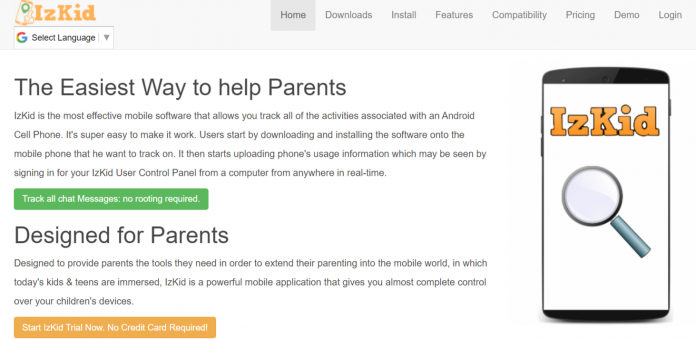Are you searching for the right game which can track your mobile phone’s search and activities? Well, for that case, IZKid Login Panel is a user-friendly application. This application can be upheld by Android devices with the help of which parents can easily monitor their kid’s mobile phone usage.
What is the use of the IzKid Monitoring App?
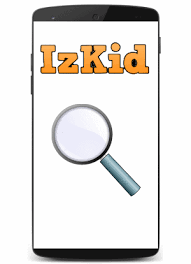
Nowadays, everyone has a smartphone and it’s common for kids to have a smartphone these days. Kids have stopped playing outdoor games and they choose to stay inside. Do you know why they prefer to stay inside? To play on smartphones. From attending online lessons, playing games, and watching videos they spend time on smartphones. But the internet can harm a child’s mental health. For that IZ Kid app is here to assist you! Parents can use this app to observe their child’s smartphone from anywhere anytime. So, read this article to know more about the IZ Kid android app to monitor your kid’s activity.
IZ Kid app has limited usage so you can’t check on these apps:
-
WhatsApp
-
Viber
-
Facebook
-
Skype
-
BBM Messengers
-
Line Chat
-
Snapchat
-
KIK Messenger
-
Hike Chat
-
KakaoTalk
-
Tango
-
Group Chat Messages
-
Location History
-
Telegram
-
Location The Phone
-
Track Phone Calls
-
Check All Phone Contacts
-
Applications Usage
-
View Call Logs
-
Monitor Multimedia Files
-
View Photos Used
-
Look Videos Recorded
-
Track All Emails
-
Browse Files From External Storage of your Phone
-
Track Internet History
How to Trace your Kid’s Phone Usage?
For that, you need to visit the control panel of IZ Kid at www.izkid.com/panel. Here, you can instantly log in to your account and monitor the usage of your kid’s phone.
IZKid Tracking Feature:
Parents who use the IZ Kid app can track the following data:
-
Messages from different social media accounts.
-
Location records.
-
Check the email and contact details of your child.
-
Track the internet usage history.
-
View images, videos, and shared files on their phone.
-
Track incoming and outgoing phone calls.
-
Also, you can manage every data on your child’s phone.
How to Utilize the IZKid Application?
To know more about how to use the IZkid app go through the following steps:
-
First, go to the official website of IZ Kid from the mobile phone which you’ll use to track details.
-
Here, go to the menu bar. Click on the option Download menu.
-
Then, the page will open which has to be downloaded. On this page, click on the latest version of the IZ Kid app.
-
Now, download this app on your child’s mobile phone.
-
When you’re done downloading, install the IZ Kid app on the phone.
-
Now, if you have put you’ve hands-on this app for the first time, then make sure you attach your kid’s phone with your account. For that, enter your kid’s Phone Name, parent email ID, and password for tracking.
-
In case you’re already a user and have an IZ Kid account, then go sign in to IZ Kid with proper account details.
-
Next, click on the Start Services and tick mark on the feature’s checkbox of IZ Kid which you’ll like to have for tracking.
-
Finally, you’re all set to enter into your kid’s phone usage and know more about the activities.
How to Login to IZKid?
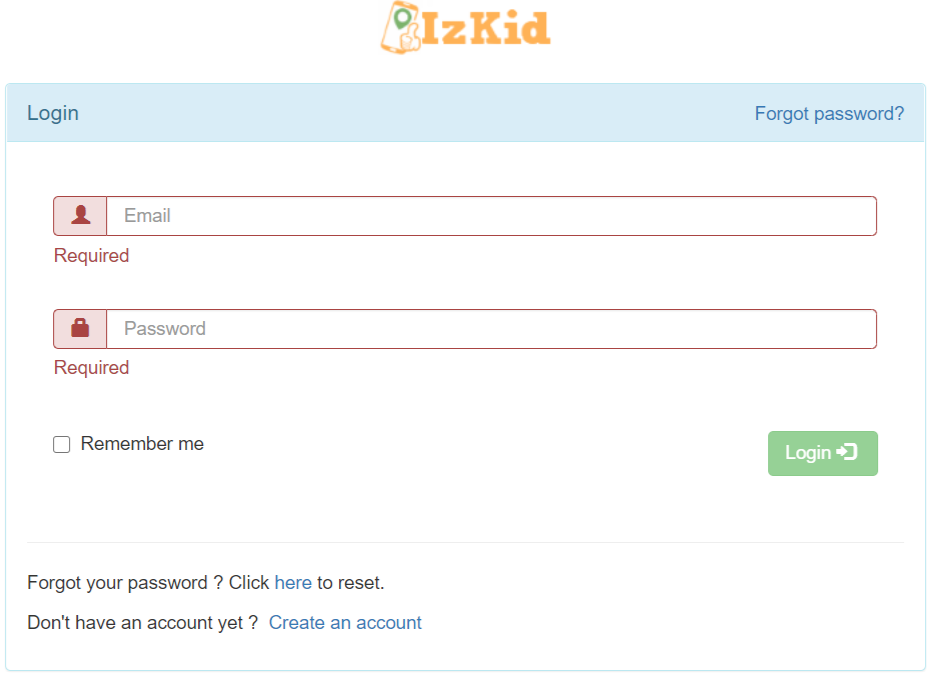
If you want to trace your kid’s phone activity then you need to login IZKid account. So, follow these simple steps:
-
Visit the official website of IZKid.
-
Go to the login option located at the top right corner of the Menu Bar. Click on the login button.
-
Then, you can see the parent’s login option in the IZKid login portal. Here, enter the registered email ID and password to access your kid’s account.
-
You’ll find the Remember Me box, tick on it if your device can memorize the log-in details from the IZ Kid app.
-
Now, click on the login button and execute the log-in process.
-
After you’ve successfully logged in, you get numerous options to hunt the action of your child’s phone.
How to Reset IZKid Login Credentials?
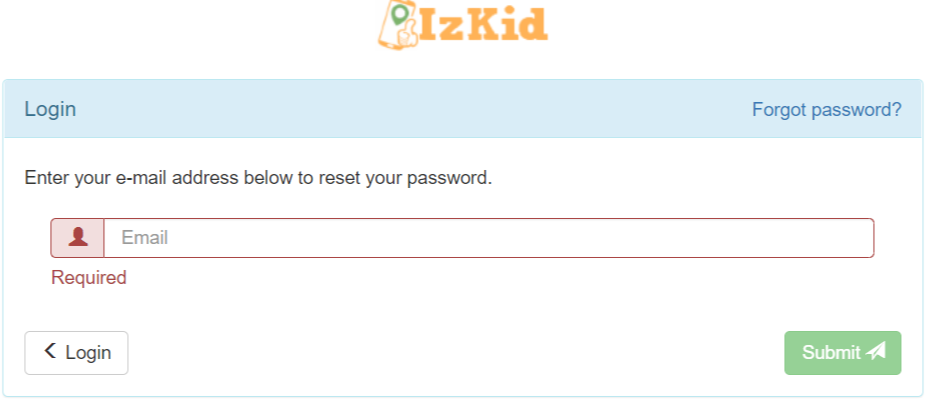
Follow these steps to reset the password of your IZKid Account:
-
First, go to the official website of IZKid.
-
Go to the login option located at the top right corner of the Menu Bar. Click on the login button.
-
Then, you can see the parent’s login option in the IZKid login portal. Here, enter the registered email ID and password to access your kid’s account.
-
Next, click on the link and you’re redirected to a different page. Here, enter the registered email address of the IZKid account. After that, click on the Submit button.
-
Then, you’ll receive a password reset link on the registered email address. Go to your email and click on the link. Then, you can reset the password of the IZKid account.
IZ Kid Pricing:
IZ Kid application comes in different packages. Parents can simply select a suitable plan from the available plans of IZ Kid. Now, you have a great chance to control your kid’s phone activity. All you need to do is visit the official website of IZ kid and prefer your favorite plan.
Here, you get a free package of IZ Kid which comes with a location tracking facility, 24*7 customer assistance, check device knowledge, and unrestricted updates.
Contact IZKid:
If you need any help or any queries then you can get online assistance with the IZ Kid team. Just go to the website and ask for help. You can either mail us or ping us for help.
Try more apps like Izkid and software for free, read their complete reviews on Technofizi.net.