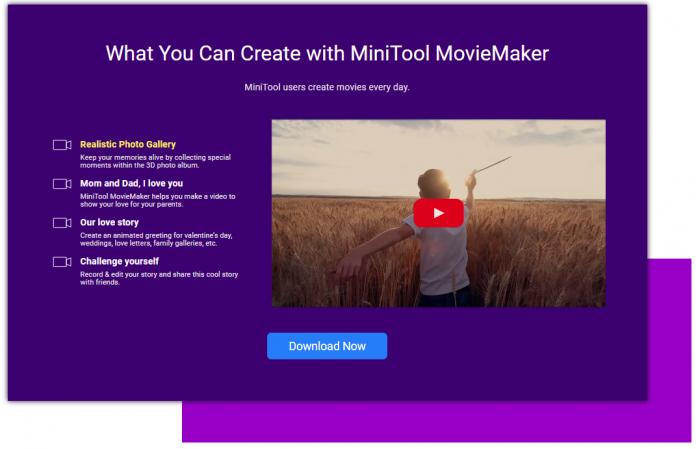Videos are a very good source for interacting with the people in this world, we know how the video managing platforms like Youtube and TikTok shows the massive growth in recent years.
You must have noticed that anyone who is looking for the videos online, they always go with the quality content.
And when we talk about the quality, not just the high-end phone with the best camera feature can solve your problem.
If you are looking for the professional video content, you must think for a good video editing software which can solve all your problems and make your videos attractive.
Here comes the need for the perfect video editing tool for you, we have discussed the MiniTool MovieMaker, a professional Tool with the handy interface.
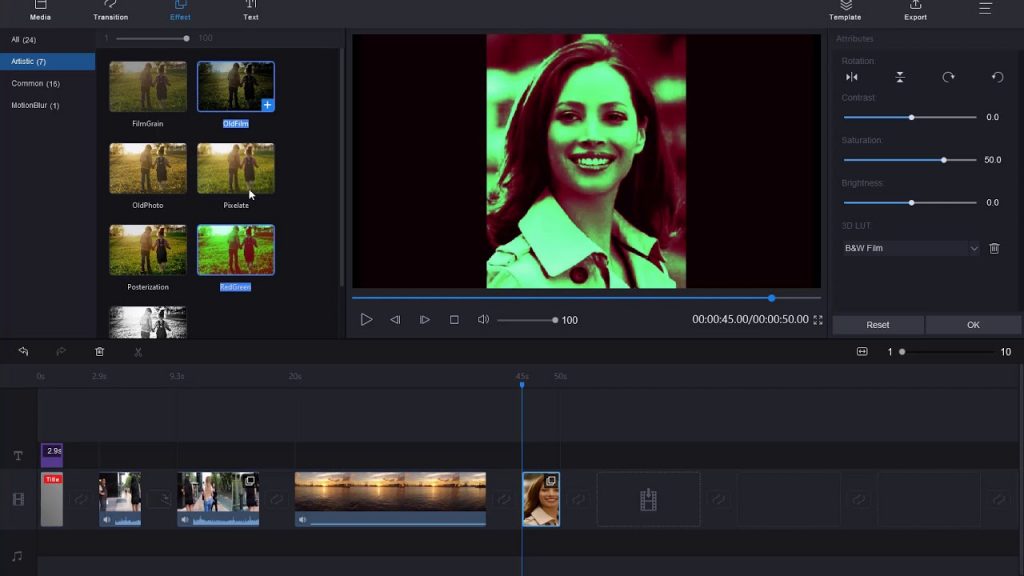
MiniTool MovieMaker
I think I forgot to introduce, this is a proper video editor which is available to anyone for free.
MiniTool MovieMaker is a tool with every professional element you need while you go for video editing.
It is a tool for all windows users, it supports all Microsoft Windows versions like XP, Vista, 2003/7/8/10.
It has highly designed features for sound, video, and speed management for the videos.
You can create a whole new version of your raw collection with the help of this editing tool.
Whether we talk about the transitions and effects or the video speed motion it can generate the video according to the user.
This can help you in making the videos with the special effects like PIP(Picture in the picture), Animation transitions which will give a changed design to your videos.
This Tool is designed with the help of many industry specialists who give a very handy and simple user interface for the users, this tool focuses on both the professionals and un-professionals in the field.
You have also heard from various Youtubers who do not have deep knowledge for video editing but still, they perform very well with the help of software like Movie Maker.
If you thought for a review or for some professional vlogs this tool will help you in getting the best results from the audience with adding various transitions and effects in between the different sections of your video.
If you are targeting the large audience this will also help in adding subtitles in your video.
Features of MiniTool MovieMaker
User Experience
The well designed, easy to use interface helps users to handle the basic editing of their videos in short time.
Minitool MovieMaker will also allow you to manage or export the edited video in any style or format you want.
Once you upload the raw files into the software you will see many format options for both video and audio settings.
It helps the user with all common editing tool features like trim, cut, split, merge, rotate, mix video clips and etc.
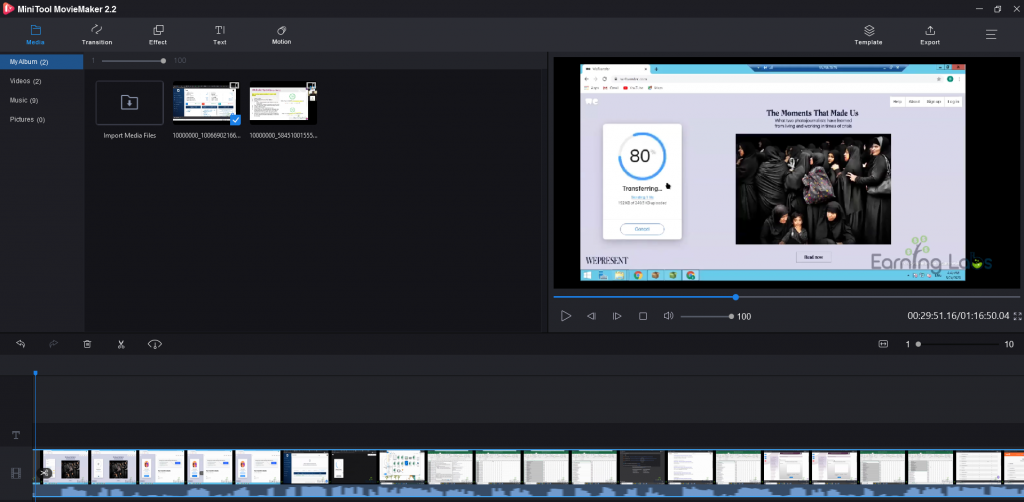
Advanced Video Editor
MiniTool MovieMaker 2.0, this is the advanced version of this tool which is provided to everyone for free.

You can make your video content more strong by adding some important images and other video headings in it.
You can also control the speed of your video, like at many scenes you need a fast or slow motion in the video compared to the normal speed.
You can also try the youtube podcast from this tool by adding the images in front and adding your voice content in the background.
This Smart tool will help you to manage the advanced content without spending much.
Perfectly designed Templates and effects for free

Here you will see many Templates and Features which you can add to make the video look more interacting, there are large collection of templates to choose from.
So this is the tool which you must try instantly once you go through the article.
You can solve all the major issues you see while you edit the content from any other free video editing tool online.
Professional Sound and Video quality support
It can also help you in making or exporting your content in several resolutions according to the need of users.
It will also handle the sound effects and also can convert it in many other platforms like MOV, AVI, Mp4, MKV etc.
You just need to select the proper resolution and the sound format you need before exporting the content from the tool.
Conclusion
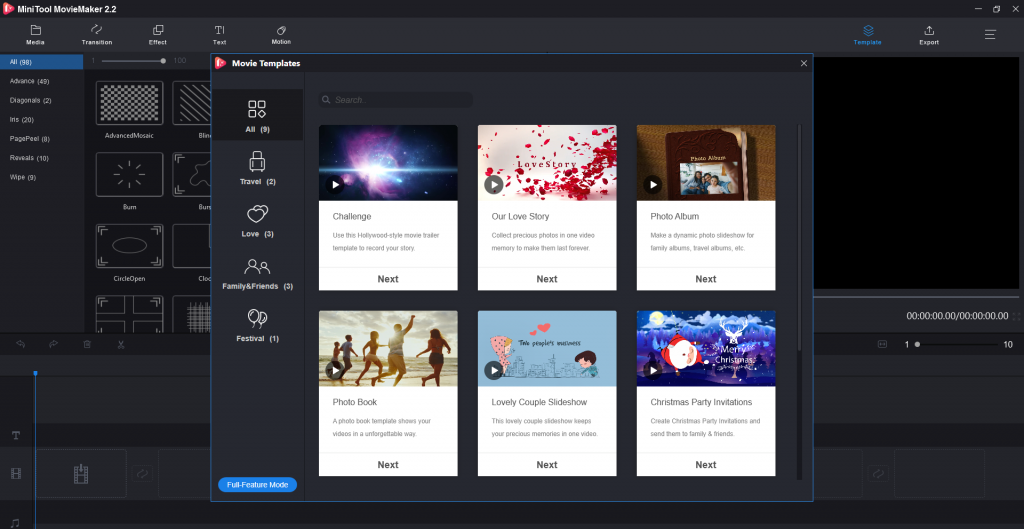
Once you download this tool, you will understand the proper use of this tool and you will easily get familiar with the features of this tool.
So if you are searching for an all in one video editing tool on the internet, this tool will solve all your major problems regarding the video and audio content.
I have personally experienced this editor and saved a lot of time and efforts, because of the easy to handle interface of this tool.
Keep creating the videos and make them more effective with MiniTool MovieMaker.