If you are an employee of Giant Eagle Inc and looking to login on your MyHRConnection service portal. We will help you with the Giant Eagle HR Connection Login, so you can easily access your MyHRConnection account and can maintain your job profile and other important things.
My HR Connection provides organised and proper functions to their employees after successful login to their account. The process mentioned here is in a step by step format to easily complete and get access to your account.
With this service of MY HR Connection portal, The Giant Eagle make the things very smooth for their employes. Now their employees can easily login to the portal and maintain their schedule and job profiles.
So, go through this article and get all the details you want about MyHRConnection Login. Follow the steps by step login process and complete the procedure.
MyHRConnection Login Process
Check out the below mention steps to complete the MyHRConnection Login. Follow the steps and enter to your account easily.
- First, click here my.gianteagle.com to enter the official website of company.
- Now, enter the Giant Eagle Member ID or register mail id.
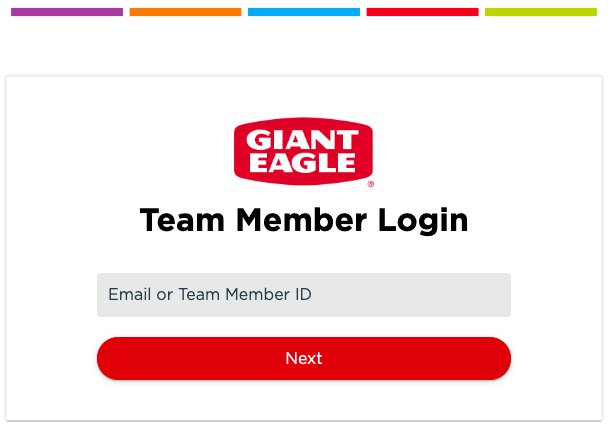
- After you entered the data correctly press the “Next” button.
- Now enter your password.
- Finally, you entered to your account successfully.
- Now, you have access to your all features available for you.
- You can get direct access to connect with HR directly now.
Reset MyHRConnection Login Password
If you have issue with your password, try the below password or call their help desk.
- (Password Help: If you have enrolled in the Giant Eagle Gateway or ever logged in to a Giant Eagle computer with a personalized account, use that password. Otherwise, your default first time password is Ge + last four digits of your social security number and your eight digit birth date. (For example Ge0000MMDDYYYY) )
Giant Eagle MyHR Connection Help Desk Number
If you have any issue in login process, you can Call their Technology Service Desk
1-888-826-3193
Note : Recently Giant Eagle changed their MyHRConnection login url from https://login.gianteagle.com/ to https://my.gianteagle.com/. So now if you have still following the old url, do switch to new one.
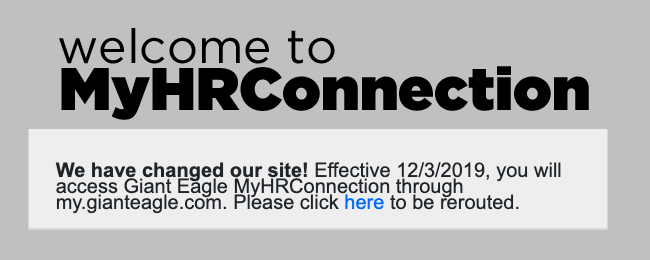
Conclusion
This article I have created about MyHRConnection. Here you get the complete information about Giant Eagle HR Connection. Follow the step by step guide to complete the My HR Connection Login process easily.
If you face any problem or want to share your feedback then use the below mention comment box to share. And visit our page for more important updates regularly.

