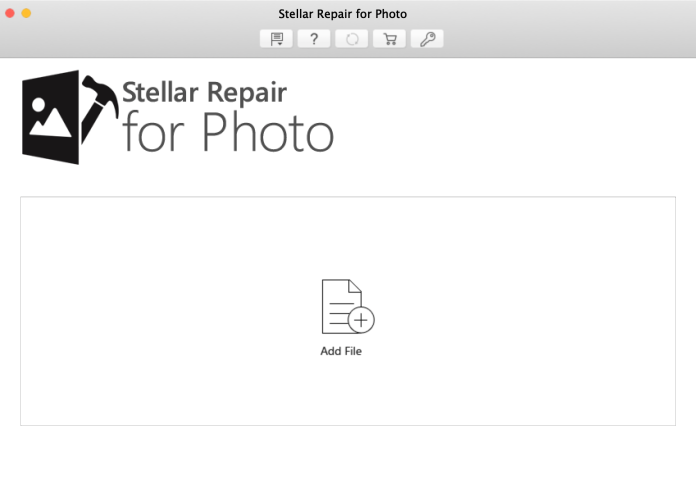Hello, dear friends! In today’s digital world, our photos are not just pictures, they are the treasure of memories we hold dear. But what if one day you try to open a photo and it just doesn’t work? That’s when Stellar Repair for Photo comes to the rescue. Let’s dive deep into what this tool is all about.
What Exactly is Stellar Repair for Photo?
Stellar Repair for Photo is like a first aid kit for your damaged or corrupted photo files. It’s a software that helps you bring back to life those photos that refuse to open because they got broken somehow. This can happen for many reasons, like a virus attack, a problem with your storage device, or even a simple mistake like removing the memory card from your camera too soon.
Key Features
Let’s explore the key features of this photo repair software that promises to bring your cherished memories back to life.
Supported Formats: A Wide Range
One of the best things about Stellar Repair for Photo is its support for a wide array of image formats. Whether you’re dealing with standard formats like HEIC (common on iPhones and Android devices), JPG, JPEG, and MXJPG, or you’re a professional photographer working with raw formats like ARW, CR2, CRW, and many others, Stellar has got you covered.
Batch Repair: Fix Multiple Photos at Once
Got a whole bunch of photos that went kaput? No problem! Stellar Repair for Photo’s batch repair feature can handle multiple image files in one go. This means you can fix an entire album of memories without the need to process each image individually.
Effective JPEG Repair: Tackling the Tough Issues
JPEG files are everywhere, but they’re also prone to corruption. Stellar Repair for Photo is equipped to repair corrupt headers and invalid JPEG file structures, ensuring that your everyday images are not lost to common file issues.
Thumbnail Extraction: Get What You Can
Sometimes, a photo might be beyond repair, but all is not lost. Stellar Repair for Photo offers a nifty feature that extracts thumbnails from within the files. This means you can still retrieve a smaller version of your precious moments, even if the full-sized image is damaged beyond repair.
Preview Before Saving: Check Before You Store
We all like to see the results before we finalize anything, right? With Stellar Repair for Photo, you can preview the repaired images before you decide to save them. This ensures that you’re satisfied with the repair before you commit to storing the images back on your device.
Compatibility: Friendly with Your Windows & MAC
Worried about whether this software will work on your system? If you’re using any Windows version from 7 to the shiny new Windows 11, you’re all set to use Stellar Repair for Photo.
How Does Stellar Repair for Photo Work Its Magic?
The process is quite straightforward. Here’s how you can use this tool:
- Launch the Program: Install and open Stellar Repair for Photo on your computer. It’s like starting a new game, but this game helps you fix photos.
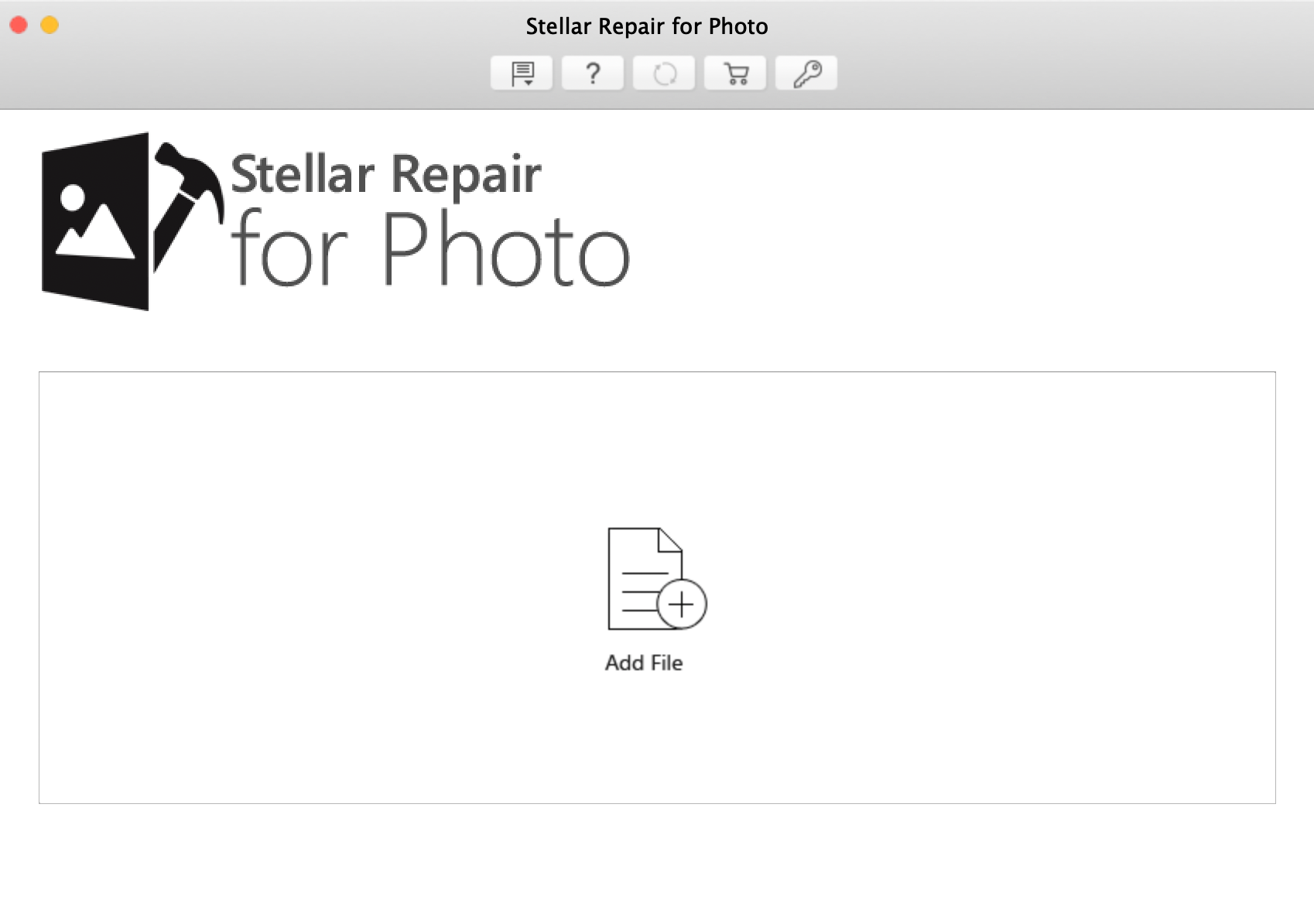
- Select the Damaged Photos: Browse through your files and pick the ones that are giving you trouble. It’s like choosing which clothes to wear, but here you’re selecting photos to fix.
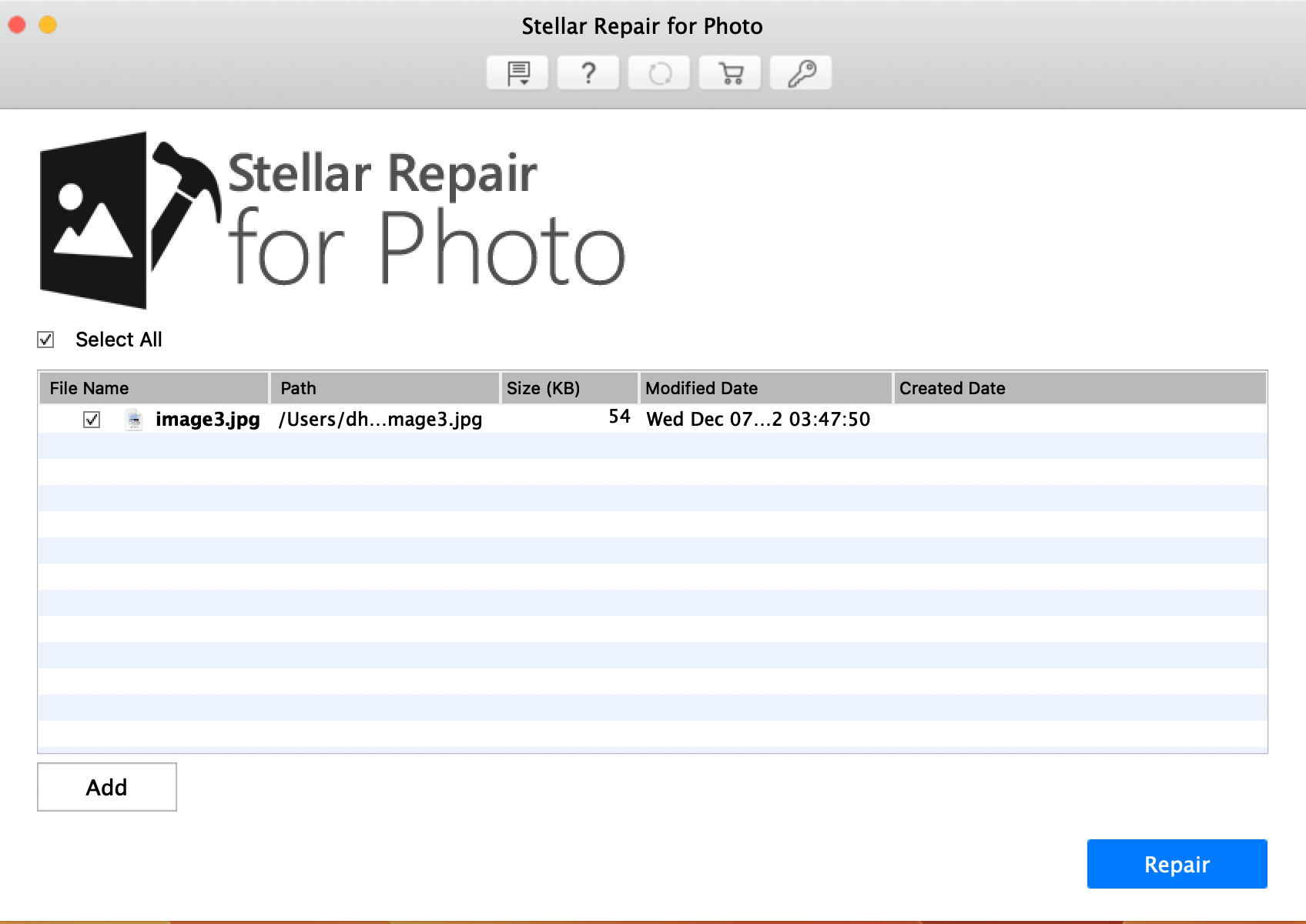
- Begin the Repair: Hit the ‘Repair’ button and let the software do its thing. It’s like waiting for your favorite snack to be ready in the oven.
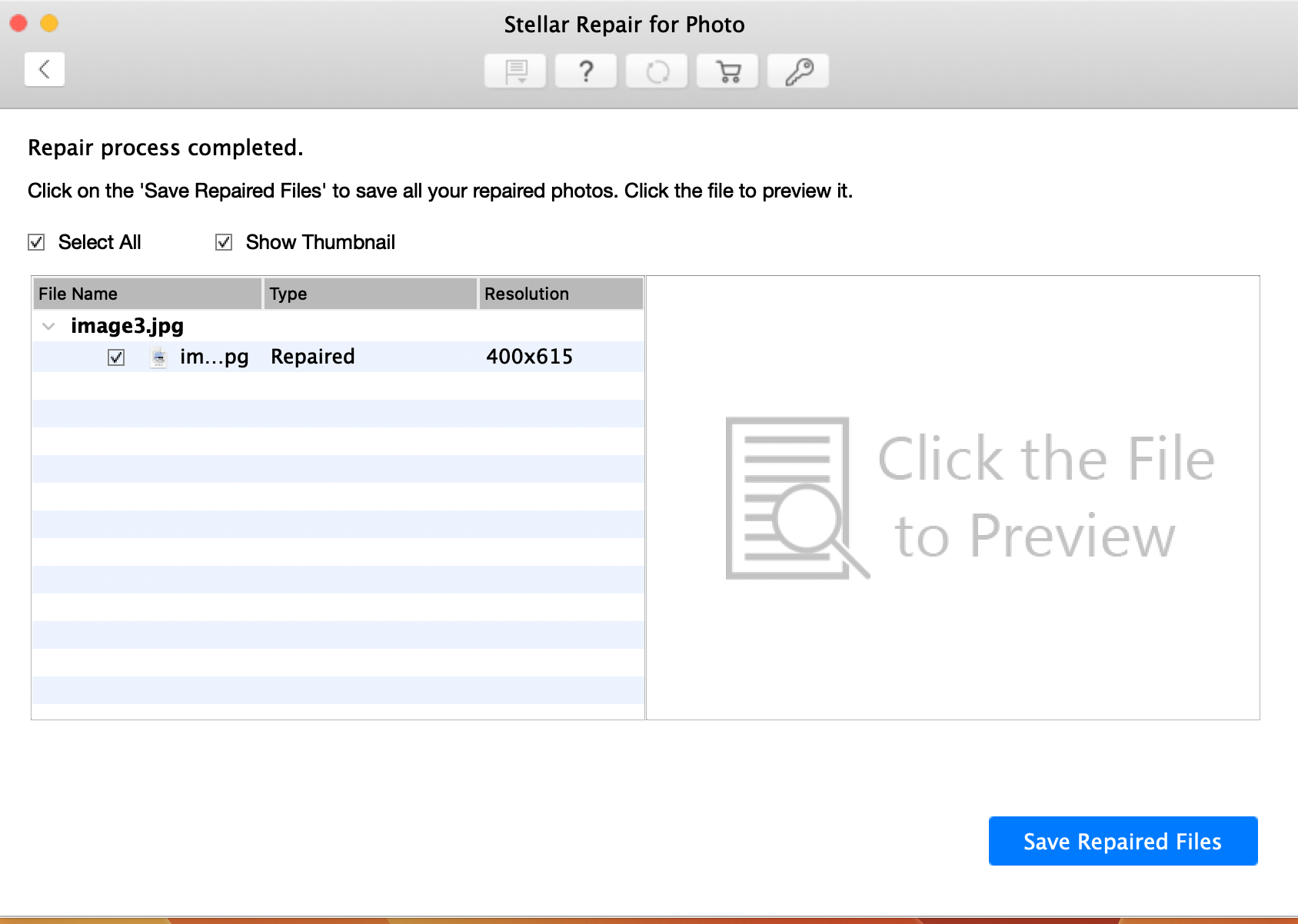
Real People, Real Reviews
I scoured the internet to see what real users are saying. On Trustpilot, Stellar Repair for Photo has shined with a score of 4.6 out of 5. That’s impressive! Users have praised the software for its ease of use and effective results. They’ve shared stories of how Stellar Repair for Photo has saved wedding photos, vacation snaps, and even old family pictures that they thought were gone forever.
Should You Try Stellar Repair for Photo?
If you’re staring at a screen with a broken photo and feeling sad, why not give Stellar Repair for Photo a try? They offer a free trial, so you can see if it works for your photos without spending any money. If it does the trick, you can think about buying the full version.
A Little Advice From Me to You
Always, always have a backup of your photos. Think of it as keeping extra batteries for your toys. If one set runs out, you’ve got another ready to go. You can use cloud services, external hard drives, or even good old CDs to keep your photo backups safe.
In Conclusion: A Picture is Worth a Thousand Fixes
We all love our photos because they are the bookmarks of our life’s story. Stellar Repair for Photo is a tool that can help us fix some of the pages that get torn. It’s user friendly, has a high success rate, and comes with customer support that many find helpful. But remember the golden rule: backup, backup, backup!