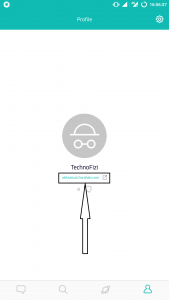Sarahah! Confused? What is it? What does it mean? Let me clear this for you. Sarahah is not any “English” word. Instead, it is an app, which is currently in the most trending app list on Google Play Store as well as at Apple App Store. This app is taking the internet by storm and growing popularity every day.
What is Sarahah?
In the world of social media where we see a new instant messaging app every day, we have “Sarahah” in addition to it. It is currently the third top trending application in the Apple app store. On Google Play Store, it has entered the “5,000,000 – 10,000,000” install range. Sarahah is created by a Saudi Developer which means “Honesty” in Arabic and allows us to send anonymous messages. According to Sarahah’s website, the purpose of this messaging application is to “get honest feedback from your coworkers and friends.”
The website also adds up that:
»At Work
- Enhance your areas of strength
- Strengthen Areas for Improvement
»With your Friends
- Improve your friendship by discovering your strengths and areas for improvement
- Moreover, let your friends be honest with you
How does Sarahah work?
Sarahah is a lightweight app available for free on both Android and iOS, or you can use it on PC as well. After the successful download of the app, you need to register your Account or use your friend’s custom link to register, for example, abhsatvat.Sarahah.com (don’t be harsh, please). Once you create your account, there are four options available for you: Messages (a dashboard for all the sent, received and favourite messages), Search (to search other users), Explore (it’s a new feature which is currently under development), and Profile (to edit your Account and settings). Sarahah is currently supporting Arabic and English language only.
In the settings, you can further toggle between elements (Message, Privacy, Language, etc.) to control notification settings and privacy terms. For privacy, you can change “your appearance in search” and “receive messages from non-registered users.”
Sarahah holds a very Simple UI (please, go through the above gallery) and justifies it is one and the only function to either send or receive messages very well.
Why is Sarahah so popular?
- Anyone can leave feedback for you
- No “follow” people scene
- You can share your received comments on social media (e.g. Facebook, Snapchat, etc.)
- also, Because people are complaining about negative comments
How to link your Snapchat Account to Sarahah?
As this App is trending these days, people wish to link their Sarahah Account to other popular social media apps like Snapchat. However, it is not as easy as it seems but doesn’t you worry; I have got your back; you just need to follow some easy steps to get your account linked.
Method 1:
Step 1: Open Snapchat App on your Phone.
Step 2: Take any Snap on your Snapchat.
Step 3: Click on Paperclip Icon (as shown in the given picture) and type your Sarahah Profile URL (username.Sarahah.com; Example: abhsatvat.Sarahah.com) without any space. Note: Don’t Copy & Paste Profile URL directly from Sarahah App; please type it manually.
Step 4: Tap on Go/Search button and wait for your Sarahah Profile to get loaded.
Step 5: Click on the Attach to Snap (as shown in the given picture) button.
Step 6: It is Done, your Sarahah Account Link is successfully added to Snap.
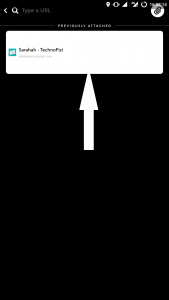
Method 2:
Step 1: Open Snapchat App on your Phone.
Step 2: Shoot any Snap on your Snapchat.
Step 3: Tap on Paperclip Icon (as shown in the given picture)
Step 4: Type Sarahah.com in the search box and tap Go/Search. The Sarahah website will open.
Step 5: Click on the Login button (as shown in the given picture) if you are already registered, else register your Sarahah Account first.
Step 6: After logging in, tap on the Profile Section to click on your Sarahah account link (as shown in the given picture). After clicking you are redirected to a page.
Step 7: Click on the Attach to Snap (as shown in the given picture) button.
Step 8: Now your Sarahah Account is successfully linked to your Snap.
Conclusion:
Now you can easily link your Sarahah Account to your Snapchat without any issues. Moreover, if you still face any issue in linking your account to Snapchat, please comment down the section below, and we will surely find a way to get your problem sorted ASAP. If you find our effort useful, please share it with your friends & family and help them link their Sarahah Account to Snapchat.