Google launched new Google maps latest version on April 2015 replacing old Google maps, as people’s find so crappy and difficult to use it which does not satisfied them with its features because few glitches like lazy loading of your location, having difficulties in exploring maps features and very low in graphics. As we will find better features in old Google maps version which comparing in latest version they do not have exist enough features.

Some of you may have doubt on how to switch classic maps, but unfortunately, Google will not deliver you to Google maps classic, but you will only have the option to switch to the lite version of Google map.
Method to Switch to Old Google Maps (Classic Version)
But I am here to guide you on how to switch back to old classic Google maps version. Let me introduce you some of the ways to get into Google maps old version:
- Go to the link bottom of your page and then navigate.
- You can follow the post for Google classic maps.
According to the procedure go to your usual Google Maps, bottom right of your screen you will notice two buttons, one indicating with (?) mark inside a circle, the other will help you to gear. This option may help you to change some of your options.
This option in the screen can impress with its features to gear up your old Google map.
As you click on “?” to the bottom of your screen click on to “Return to classic Google Maps” which will notify on your screen pop-up.
After this procedure, you will get a new window where you can leave a comment regarding its worse features in latest version comparing to old version Google maps. Later you can click on “Back to the old Google Maps”
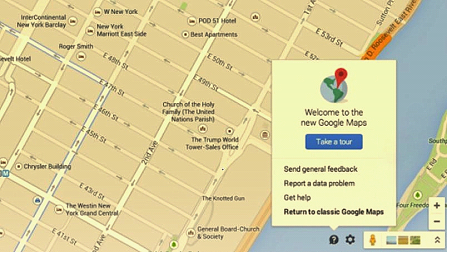
Use of old Google maps was easier and loaded with best features as Google maps classic view different from the latest version.
Some of the Alternatives to Google Classic Maps:
As far as to Google let me inform you that they will not switch the old Google classic maps, instead we will have to go for some of the alternatives ways that will help us to provide better features comparing to the latest version. In fact, it will be the best option to switch on lite Google map.
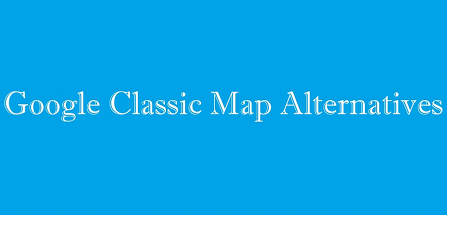
So now let me take you through few of the alternatives ways for Google maps that you can choose from for yourself too if you want to switch between your maps that you use regularly. Here is the list:
-
Bing map:

Launched on 5th December 2010 BingMap is one the best product owned by Microsoft Bing suite. Having its best features that will offer you with features like street maps, 3D maps etc. You can try Bing map on your gadget to get its best feature which can help you get the better idea while driving in streets and gives you traffic information, thus sharing and embedding is one of its best features that you can enjoy. And there are a lot of more features that you can enjoy on Bing map such as Road view, Aerial view, Bird’s-eye view, Street side view, Venue view, 3D map view etc. And with Bing map, you can choose to share and embed your current location and send it to any one all over the world.
-
Here map:
Launched in 2008, Here maps includes its data stored only to remote servers like it is stored with some of the cellular using its model called cloud computing, users can use here map regardless in their device, Here map was owned by some of the reputed company many years back like Nokia as it is called Ovi, later changed to Nokia Map. This services you from locating your location and navigating you with 3Dmaps etc. Here map also includes a lot of mobile apps like Here Map for android, Here map for iOS, Here map for Windows which is very helpful and accurate. Here also includes more apps like Here Drive, Here Transit, Here City Lens.
-
WikiMapia Map:

Wikiamapia was launched on May 24th of 2009 but it is most likely that some of you may not have heard about this wikimapia map, it is one of the best competitors to Google map because of its best features likewise where you can go editing map to its wide category. Wikimapia is totally loaded with free detailed and always up to date with its features, this map is owned by some of the reputed private companies mapping sites. Hence you can use this map as an alternative to old Google classic map. The features include Viewing and Map editing which can be really helpful if you are always on the go or even if you are on a tour. With an internet access, WikiMapia can wiki you out of anywhere.
-
Yandex Map:

Yandex map was first launched in Russia as a public company which is considered as one of the best in serving people with its multiple platforms including with iPhone and android, it allows you to access to get direction and all the required navigation required for streets and gives you traffic ideas. Yandex map includes Geo-tracking and Location auto saves which allow you to automatically few of the destinations that you visit regularly. Yandex map saves those locations and helps you to get more accurate shortcuts and time-saving routes.
If you still find difficulties with the alternatives services to Google maps, or else if you don’t want to try with the alternative version of maps you can file a petition on change of latest Google map version, that will help you to notify Google team and take quick action against its change for better improvement in Google maps. Please do comment for any related queries regarding Google classic map, our team is here to assist you.
