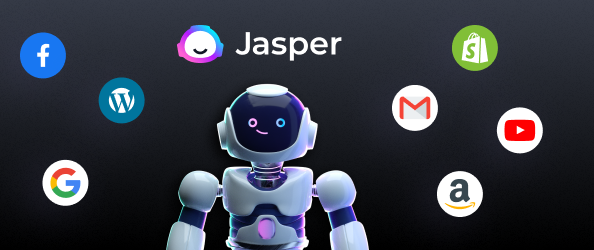There are various tools that you can use to make the content writing experience more efficient, using these AI Content Writing Tools frees up your time for more important tasks.
With software like Grammarly and Jasper, you can edit a document’s grammar and write in a different style without having to type on a keyboard. With AI-powered tools like MailChimp, you don’t have to manually create an email newsletter every month – it can be done automatically. Read on to learn about AI content writing tools!
What are the 8 best AI tools for Content Writing?
There are a number of different AI tools that can be used for content writing. Some of the most popular AI tools are Jasper, Grammarly, and Copy.ai.
1. Jasper
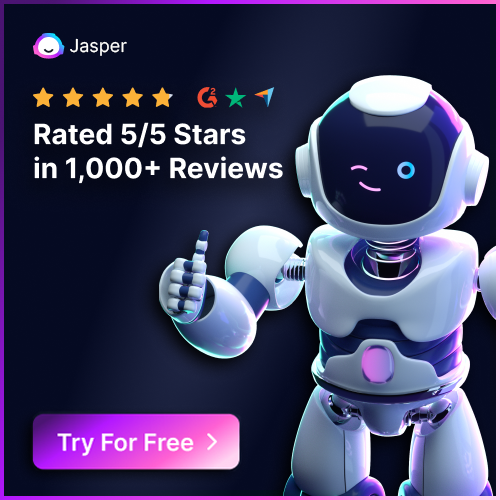
- Free Trial / Free Plan: 5 Days Free Trial
- Pricing: $29 /Month
Jasper is a content writing tool that helps writers become better with their work. It offers practical advice, templates, and articles to help you write more effectively. Jasper Content Writing Tool provides writers with all the tools they need at the moment they need them most- whether it be starting out as a beginner or becoming an expert.
Created by a team passionate about building an informative platform, Jasper AI was designed to help companies increase their website traffic, generate leads for sales, engage their audience, and expand into organic search.
Specialized Features Include:
- The an unlimited number of articles, including videos, graphics, and photos.
- Search Engine Optimization (SEO).
- Research tools such as citation sources, and file uploaders.
- Synchronization with Google Drive for easy access across devices
- Market Tracking & Stats.
2. Grammarly
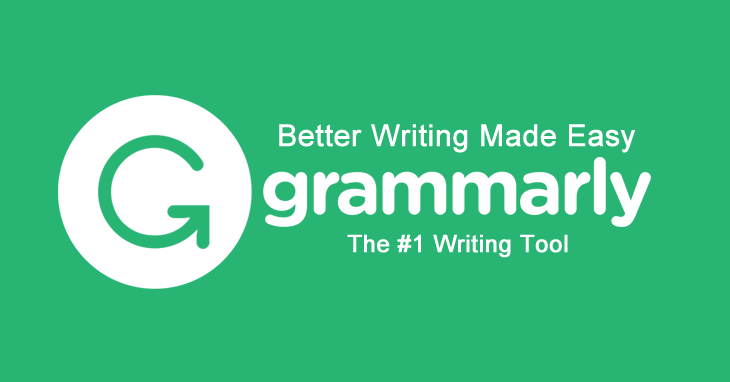
- Free Trial / Free Plan: Free Plan Available
- Pricing: $12 /Month
Grammarly is an intelligent proofreading app available on desktop and mobile designed to save writers from embarrassing errors and avoid the hassle of rewriting or redoing content.
Grammarly can work in two ways: through the cloud or through your computer’s internet browser. It provides spellcheck, grammar check, plagiarism check, vocabulary enhancement, and other features to enhance writing quality.
Grammarly Content Writing Tool Features:
- Boost your Writing.
- Saved your work from Everywhere.
- Improve article or Essay Quality.
- Quickly generates reply Messages for Email.
3. Copy.ai
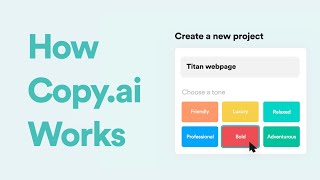
- Free Trial / Free Plan: 7 Days Free trial
- Pricing: $35 /Month
Copy.ai is a content writing tool that helps marketers, businesses, and organizations create better, more consistent content. Our AI engine provides an easy way to produce high-quality content with our drag-and-drop interface!
The tool is completely customizable. This means that you get to choose from a vast selection of text templates ranging from short articles to full-length books. The AI will make sure that each of your creations is perfect in every way.
These are the features of Copy.ai:
- Automatic Plagiarism Checker
- Strategy Builder
- Advanced Editing Tools
- API Integration
4. ProWritingAid

- Free Trial / Free Plan: 7 Days Free trial
- Pricing: $15 /Month
ProWritingAid AI Content Writing Tool is an advanced artificial intelligence content writing tool that can generate content for you.
You simply need to provide it with inputs, and the tool will automatically create a unique human-readable article or blog post with its own keyword-rich title, leading paragraph, body copy, and list of sources.
ProWritingAid Features are such as:
- 24/7 customer support
- Revisions with instant feedback.
- A personal account and customizable writing marketplace.
5. Copymatic

- Free Trial / Free Plan: 7 Days Free trial
- Pricing: $29 /Month
Copymatic AI Content Writing Tool is used by professionals to transform a list of key phrases and topics into content that’ll get people more views, click rates, and conversions.
Copymatic AI Content Writing is an innovative new way of producing content in an automated way.
With this tool, marketers can now create content where your impact is measurable. We are committed to providing the best experience for business owners who are utilizing our AI writing platform to create copy that generates results.
The top 5 features that we offer are:
- Instant Content Creation & Distribution.
- Get a Writer on the Job Now.
- Fully Customizable Templates – We do all the work!
- Unlimited Results with no limits on topics or sources.
6. Rytr

- Free Trial / Free Plan: 7 Days Free trial
- Pricing: $29 /Month
Rytr AI is a content marketing automation tool for businesses. It helps you generate great content and achieve your goals by delivering consistent messages to your customers, social media followers, journalists, bloggers, and influencers.
We use machine learning technology to stimulate organic growth over time. Rytr AI has sold to more than 50 companies that are making thousands of dollars each month.
Rytr AI Content Writing Tool Features:
- Text Automation
- Essay Scoring and Feedback
- Customizable, professional essay templates
- Automatic Submission to major news and media outlets, including Harvard Business Review, Forbes, US News & World Report, Reuters, CNN Business, and more.
7. AI-Writer

- Free Trial / Free Plan: 7 Days Free trial
- Pricing: $29.99 /Month
AI-Writer is a website that helps companies create engaging content to increase website traffic. Content writing tool helps small businesses and start-ups write and publish stunning websites, blogs, and marketing materials.
With an easy-to-use interface, our software helps you get your content written fast without compromising on quality.
Take a look at what we offer:
- Lightning-quick response times.
- A wide variety of professional quality articles
- 24/7 customer support
8. Wordtune

- Free Trial / Free Plan: 7 Days Free trial
- Pricing: $9.99 /Month
Wordtune AI Content Writing Tool is a new product that allows users to write content for websites, blogs, and online magazines.
The system learns how users write and generates writing on its own, which makes the process of writing and editing easy.
Wordtune AI Content Writing Tool is available to professionals who would like to generate content without having their skills diluted by other people.
Features of Wordtune Tool:
- Synchronization feature – Upload text files in any language into the Wordtune server, then have your translator translate them into any other language. It can be used in multiple languages!
- Translation memory – Study thousands of translations from different translators to get the best translation for a certain phrase or sentence.
- Reference library – hundreds of articles on subjects like vocabulary, grammar, culture, style, etc.
What is the Best AI Writing Software?
There are many AI writing tools on the market, but which one is the best for content writers? In this article, we will take a look at some of the best AI writing software available and help you choose the perfect tool for your needs.
First, let’s take a look at what AI writing software can do for you. Some of the most popular features include:
- Automatic grammar and spelling checker.
- Ability to track your progress over time.
- Integrated plagiarism detection.
- Word count and sentence count.
- Fully customizable interface.
Now that you know what AI writing software can do for you, it’s time to decide which one is right for you. Here are a few of the most popular AI writing tools:
1. Microsoft Word: One of the most popular AI writing tools on the market, Microsoft Word can be used to create content of all shapes and sizes. With its wide range of features and compatibility with a wide range of platforms, Microsoft Word is ideal for both novice and experienced content writers.
2. Google Docs: Another popular AI writing tool, Google Docs is perfect for creating simple or complex content. With its easy-to-use
How to get started with AI Writing?
Finding the right tools to help with your content writing can be overwhelming. But don’t worry- we’re here to help! In this post, we’ll outline the best AI tools for content writing and give you a starting point for using them. Whether you need a tool to help track your progress or just need some inspiration, we’ve got you covered.
Keep reading for more information on each tool, and remember that there is no one-size-fits-all approach when it comes to content writing. So try out different tools and see what works best for you!
How to use the Top AI Writing Tools for Content Writers?
When it comes to writing content, there are a number of tools that can be used to assist the process.
However, which ones should you use? In this article, we’re going to discuss some of the best AI writing tools for content writers and give you a few tips on how to use them.
Google Docs: One of the most popular AI writing tools is Google Docs. This software can be used to create and edit text files, spreadsheets, and presentations. It’s also free to use, so there’s no need to worry about costs.
Microsoft Word: Another popular AI writing tool is Microsoft Word. This software can be used to create and edit text files as well as documents that contain graphics and images. It also has a variety of features that make it easier for content writers to work with.
Another popular AI writing tool is Microsoft Word. This software can be used to create and edit text files
How to import my content into these AI writing software programs?
There are a few different AI writing software programs available, so it can be difficult to determine which one is best for importing your content. If you’re using a word processing program like Microsoft Word, Adobe Acrobat, or Apple Pages, you can simply drag and drop your text files into the program and start editing. However, if you’re using an AI writing software program like Google Docs or Office 365, you’ll need to use the import feature.
To import your content into Google Docs, for example, open the file in Google Docs and click on the File menu. From the menu bar at the top of the screen, select Import. In the Import dialog box that appears, select Text Files (.txt) and click on theBrowse button. Navigate to the location where you want to import your content and click on the Open button.
Once your content is imported, you can start editing it as usual. To import your content into Office 365, open your document in Office 365 and click on theFile menu. From the menu bar at the top of the screen, select Import. In the Import dialog box that appears, select XML (or Other). In the Select Source Location dialog box
Conclusion
In today’s digital age, content is king. Whether you are a small business or an ecommerce site, generating high-quality content that engages and inspires your readers is essential for success.
Fortunately, there are a number of tools available to help you generate quality content without much effort on your part. In this article, we have highlighted some of the best AI tools for content writing and provided tips on how to use them effectively.
So whether you are looking to automate the process of finding interesting topics or to create custom articles based on your specific needs, these tools can help make the process easier and more productive.