The audio and music production sector of the entertainment industry has shown continuous growth since the digital revolution. Talking of the major highlights, intelligent audio composition and music creation have emerged as notable improvisations. One of the commonly encountered hassles in adhering to such concerns is the presence of vocals in the music files. To get rid of the same, you can rely on the variety of vocal remover utilities available in the IT market.
What is Wondershare UniConverter?
Technological advancements have introduced a series of revolutionary products to address video processing concerns. One of the leading software alternatives in this regard is the Wondershare UniConverter program which comes with a host of advantages for converting, editing, recording, transferring, and compressing videos. The most recent addition to the franchise is the UniConverter 14 program that has entered the software market on June 30, 2022. The latest version has introduced some notable improvements in footage conversion and compression tasks in addition to other video-based concerns.
Looking through the market competition, alternatives like remove vocals audacity find it tough to beat the excellence of the aforesaid toolbox in addressing the most expansive range of audio-visual tasks. The high-speed functionality and responsive working interface are extra feathers on the cap. Coming to the audio-centered tasks, the tool allows you to experiment with your skills to work on a music piece by isolating its vocal components.
The latter is an excellent video converter utility, being exceptionally advantageous for professions like music production and DJ mixing. The program is chiefly dedicated to isolating song vocals, while separately saving the instrumental components. The DJ mixing applications can then be adhered to by using the isolated vocals for creating wonderful remixes of the original music piece.
User’s Guide to Remove Vocal with Wondershare UniConverter 14
As of now, you must have analyzed the credibility of the UniConverter program concerning the vocal remover tasks. Here’s a simple guide to work with the tool for isolating song vocals in what follows next:
Step 1: Choose the Vocal Remover Feature
Visit the official UniConverter website and download the program to your PC. Install and launch the same, followed by clicking on the ‘Tools’ tab at the left of the welcome screen. Next, tap on ‘Vocal Remover’ in the ‘AI Lab’ section.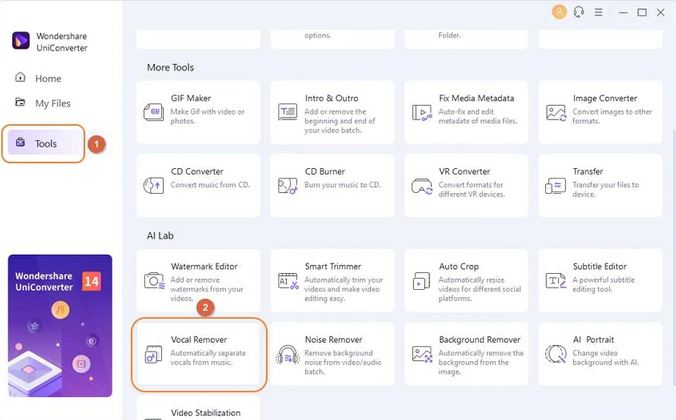
Step 2: Upload a Media File
Tap on the ‘Add File’ button to choose and upload the desired media file to remove vocals from a song. You can alternatively, drag the file directly to the software window from its system location.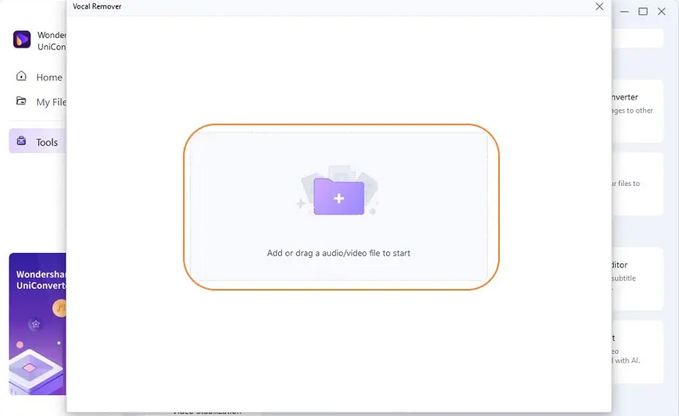
The software will automatically initiate an accurate vocals extraction process once all the media files are successfully uploaded.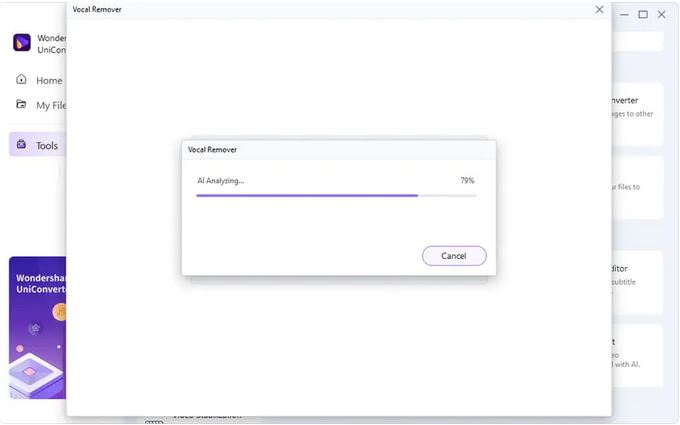
Step 3: It’s Time to Save!
Tap on the ‘Export’ button beside the instrumental scratch file for saving the vocal-free file. You can choose separate locations for both files on your PC.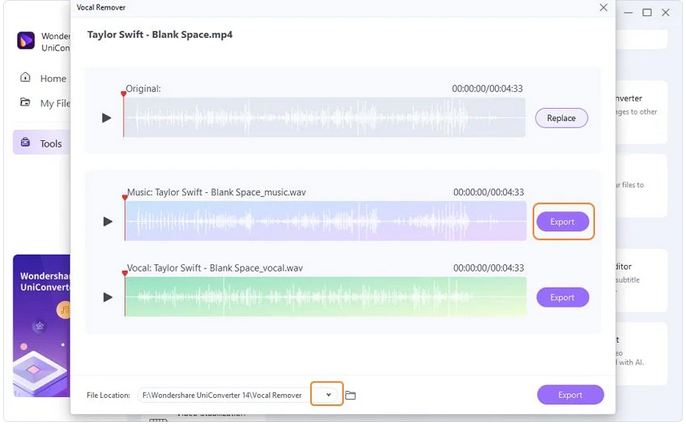
AI Audio Function- The New Attraction
UniConverter 14 has hit the floors with an amazing AI-based audio functionality that uses an artificial intelligence algorithm to isolate vocals from a music piece. The feature extracts voice components from sound files with remarkable precision. Post the abstraction process, the isolated segment to reinvent or create an entirely new music piece. The free trial of this functionality is, however, time-constrained. You will require to subscribe to the tool for uninterrupted access.
Additional Merits of UniConverter 14
In addition to the aforementioned utilities, the UniConverter 14 program has a series of merits to look at. Let us see through some of the major appeals in what follows next:
-
Convert Video
Need a reliable tool to convert video, image, and other media files into desired formats? The Wondershare video converter utility of UniConverter 14 is here at your disposal with a 50% enhanced conversion speed and 1000 file format options. The software also promises 50% more accuracy in full-process GPU acceleration for addressing 4K/8K HDR HD video resolution. The software’s compatibility with WebM and MP4 formats for alpha channel output is welcoming news for video editors.
UniConverter 14 is expected to be compatible with the HEVC (H.265) encoder MP4 (CFHD)/MOV (HEVC)/MKV (AV1)/WebM (VP9/AV1) and Mac M1 native acceleration functionalities. The tool will work well with AV1 and VP9 and possess multi-threaded GPU acceleration and NVIDIA/AMD/Intel support.
-
Compress Video
Working with the UniConverter 14 program, you can drop the concerns of size limitations when adhering to video compression tasks. The tool’s custom compression utility can provide 90% accurate compression results without data loss. The compression quality is also upgraded up to 80%. You can address the most expansive needs of audio-visual compression using a series of compression modes.
-
Play Video
UniConverter 14 allows you to play over 1000 types of video formats with a playback effect comparable to the VLC professional player. The tool works well with 4K/8K HD videos and promises seamless GPU playbacks.
UniConverter Review Conclusions
Large-scale digital innovations have modernized the entertainment industry with high-end music editing and DJ mixing applications. To modulate or devise a music piece for such applications, you need to extract its vocals. When pondering on how to remove vocals from a sound file, you can look forward to working with the Wondershare UniConverter tool. The program has recently launched its latest version as UniConverter 14, housing the best video processing utilities. Its star attraction is the AI algorithm that conveniently extracts vocals from audio files for use in DJ mixing and music production.

