Nowadays, video marketing is on the rise and every brand needs to develop video advertisements for attracting customers online. For video creation and editing, one of the most popular and widely used video editing software is Wondershare Filmora9.
With Filmora9, you can create, edit and share beautiful videos to build awareness of your brand. This article is all about Filmora9 reviews, the features of Filmora9, Filmora9 pricing and, the pros and cons of using it for video editing and creation.
Overview of Filmora9:
Filmora9 is an easy to use video editing software that is built specifically for beginners so they can edit and develop amazing videos without difficulty. It is developed by Wondershare, which is a company that specializes in creating consumer software.
Filmora9 can be used for editing 4k videos, splicing video clips, adding a wide range of effects, transitions, and overlays, adjusting audio and much more with a monthly and annual subscription fee.
The best part about Filmora9 is that it keeps updating and growing with additional effects, transitions, and features so you can be more creative with every video you edit. They listen to their customers and update versions very often.
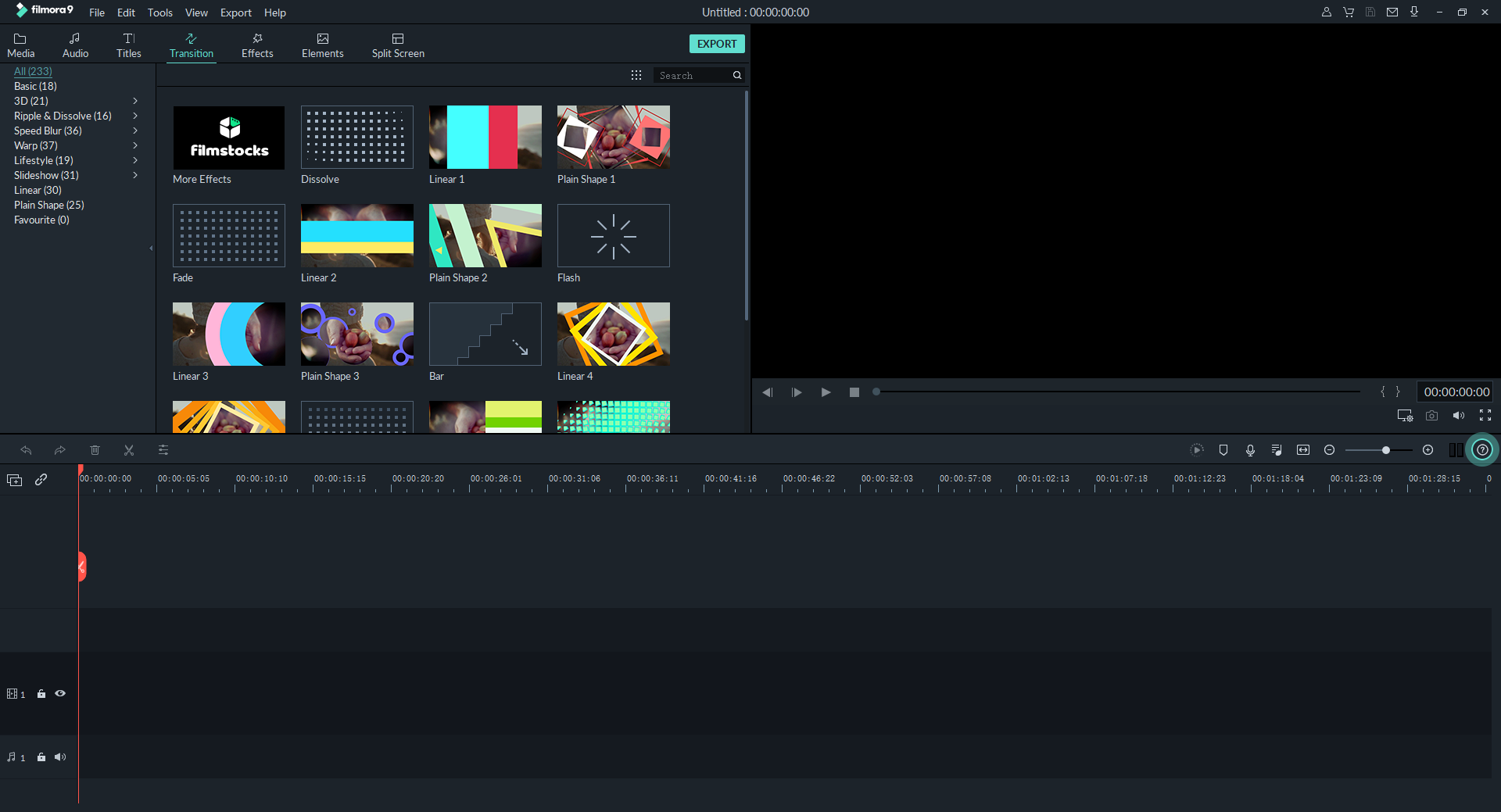
Features of Filmora9:
In this Filmora9 review, we will be elaborating on the features that help with video editing and creation. The following are its main features.
1. Creatively Inspiring:
With Filmora9, users can professionally edit their videos with multiple creative tools. The tools include inserting overlays, transitions, filters, grouping, slip, slide, rate stretch, ripple edit, isolating and much more.
2. Audio Tools:
Sound is the most necessary part of any video and Filmora9 has just the right tools to manage and correct audio. It has the option of audio equalizing, background sound removal, sound fade, audio sync, mixing, noise reduction and much more to get your video’s sound to perfection.
3. Video Animating features:
Filmora9 is packed with amazing video animation features that make your footage stand out from the rest. These include intuitive color wheels, color grading, scopes, and built-in video effects for a more professional and cinematic video.
4. Customizable Workspace:
Filmora9 has the option to customize workspace including windows, panels, and shortcuts to easily navigate and use the software according to the user’s preference. It even has the option of using multiple monitors to more effectively focus and work on every aspect of your video project.
5. Music Beat Detection:
Filmora9 can detect music beats in your videos and mark audio beats which make it easier for you to edit audio to make your videos more dynamic. Matching the transitions in the video to your music beats makes them more vivid and attractive.
6. Over 800 Stylish effects:
Filmora9 comes with over 800 stylish effects and templates that can transform your videos into a piece of art. It is simple and easy to add these effects and impress your audience with their handcrafted templates made for perfection.
7. Direct Sharing:
Filmora9 also has the wonderful option of sharing to YouTube and Vimeo directly from the software after finalizing the video. This helps content creators save time on uploading and sharing videos for their viewers.
Filmora9 Pricing:
Filmora9 has different pricing for individuals, businesses, and educational purposes. Following is the pricing for Filmora9;
-
Free Trial:
Wondershare offers a full-featured free trial of Filmora9 for starters but it comes with a catch: for every video you export using the free version, a Filmora9 watermark is displayed on a third of the output.
2. Individual Plan:
The individual plan consists of three types: annual plan, lifetime plan, and the bundle plan.
The annual plan includes all features, free updates, no watermark, and free tech support and is renewed automatically every year.
While the lifetime plan includes all the features of the annual plan with just a one-time payment for life.
The Bundle plan includes all features of the annual plan plus Unlimited Downloads from the Filmstock’s Standard Library and New effects every month.
For Windows:
S. No. |
Plan |
Cost |
Type |
| 1. | Individual Annual Plan | $39.99 | Annually |
| 2. | Individual Lifetime Plan | $59.99 | One Time |
| 3. | Individual Bundle Plan | $99.87 | Annually |
For Mac:
S. No. |
Plan |
Cost |
Type |
| 1. | Individual Annual Plan | $44.99 | Annually |
| 2. | Individual Lifetime Plan | $55.99 | One Time |
| 3. | Individual Bundle Plan | $104.87 | Annually |
3. Business Plan:
The business plan consists of three types: the basic plan, standard plan, and the premium plan.
The basic plan includes all features, free updates, no attribution, multi-user control, volume discount, permission for company use, access to Filmstock’s free library, and free tech support with per-user cost monthly cost that is billed annually.
While the standard plan includes all the features of the basic plan plus access to filmstock’s standard library, 1 to 1 sales support and flexible payment options with per-user cost monthly cost that is billed annually.
Lastly, the premium plan includes all the features of the standard plan plus access to filmstock’s premium library with per-user cost monthly cost that is billed annually.
For Mac and Windows:
S. No. |
Plan |
User |
Cost |
Type |
| 1. | Basic Business Plan | 1 | $12.99 | Monthly |
| 2. | Standard Business Plan | 1 | $24.99 | Monthly |
| 3. | Premium Business Plan | 1 | $57.99 | Monthly |
- Student Plan: For students, Wondershare Filmora9 Video Editing Software costs only $7.99 a month that helps them save up to 28%.
- Educator Plan: For educators to receive a discount, they must fill a form on the official website and wait for their response.
Pros and Cons of Using Filmora9:
Everything has its pros and cons but the key to good software is that its pros outweigh the cons of it. In this, Filmora9 video editor review, we have identified the following pros and cons of using Filmora9 for video editing:
Pros of Filmora9:
- Easy to learn and use
- Quick Video Editing
- Wide range of effects, transitions, and overlays
- 4k video and GIF output support
- Easy sharing on Social Media
- Split-screen feature (2 to 4 screens)
- Multiple Import and Export Options
- Frequent Updates and Improvements
Cons of Filmora9:
- Limited storyline layers
- Parts of the timeline cannot be selected and produced or exported
- Lacks shortcuts for easy navigation.
Conclusion:
According to the Filmora9 video editor reviews, it is indeed a good software for beginners and intermediate level video creators. It is simple and easy to use, yet it creates professional-looking videos without a hassle.
We hope this Wondershare Filmora9 review helped you decide whether it is worth investing in the video editing software or not.
Let us know your experience of using Filmora9 for video creation and editing in the comments below. We would love to hear your Filmora9 reviews so feel free to share your thoughts with us.

