Did you know that How to Solve ‘Connection Problem or Invalid MMI Code’ Problem? If you stuck in this “Connection Problem or Invalid MMI Code” Problem, then we are here to help you with this simple problem. Here we are going to share the Top 4 Best methods to solve and fix your ‘Connection Problem or Invalid MMI Code’ Problem.
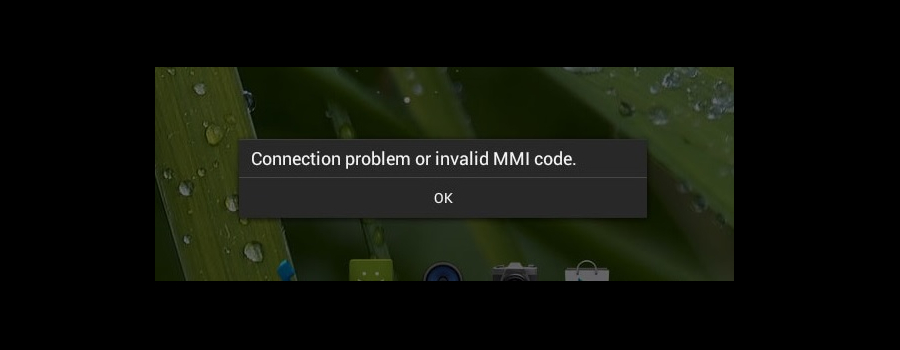
Well, it’s a serious problem which will affect the Phones that result in imposing some restrictions while sending and receiving text messages and calls. Though the error is generally seen in the dual SIM mobile phones, it may sometimes also occurs in single SIM phones too.
It basically pops up when you call someone or check your balance because of the SIM authentication problem or the service provider issue. To get rid out of this issue I am sharing you this Top 4 Effective Methods which will solve your ‘Connection Problem or Invalid MMI Code’ Problem.
Contents
4 Methods to Solve ‘Connection Problem or Invalid MMI Code’ Problem
Method 1: Check the Network Settings
For solving this ‘Connection Problem or Invalid MMI Code’ Problem this is the 1st method to fix this Problem. For that, you should check your Network Settings.
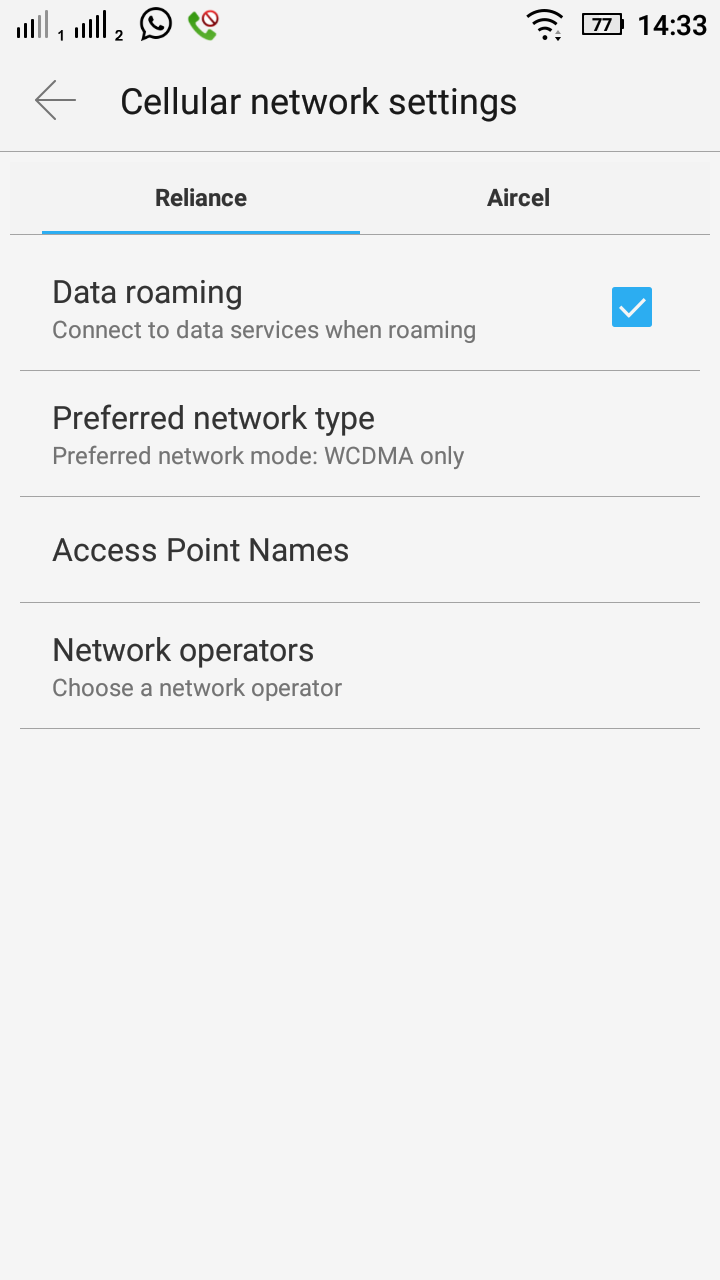
- Go to Settings option on your device.
- Now select Network Connection option.
- Follow Mobile Networks
- Search Network Operators (It will search for Network Operators)
- Select your Network from the list.
- That’s it, Done.
NOTE* – “ If the Problem isn’t Solved, try again & again, it will get solved (it will take around 4-5 attempts to solving this problem) “.
Method 2: Activate the Radio to Turn on SMS over IMS
To Fix the ‘Connection Problem or Invalid MMI Code’ Problem, this method is very simple. Just by entering into device information mode and then Activate Radio to Turn on SMS over IMS. You can fix this error.
- Go to Dial Pad
- Dial *#*#4636#*#* (No need to press the call button, it will automatically appear the service mode)
- Select the ‘Device Information or Phone Information’
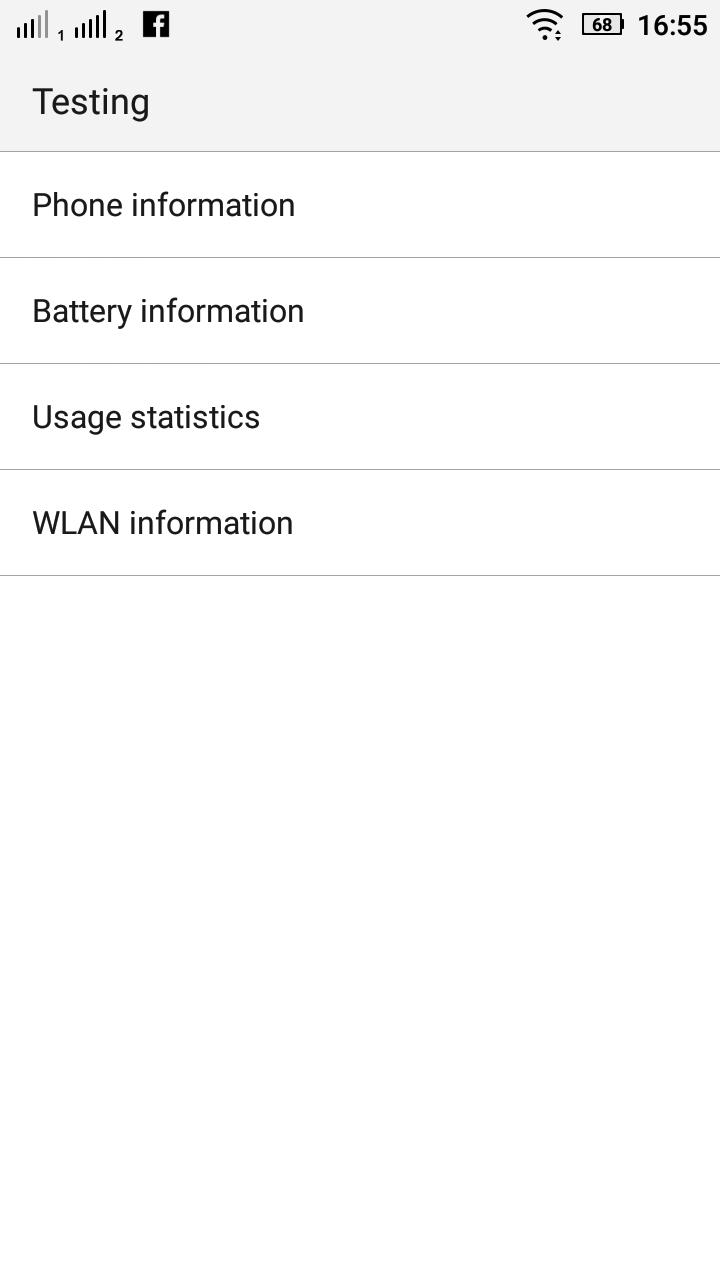 4. Select ‘Run Ping Test’
4. Select ‘Run Ping Test’
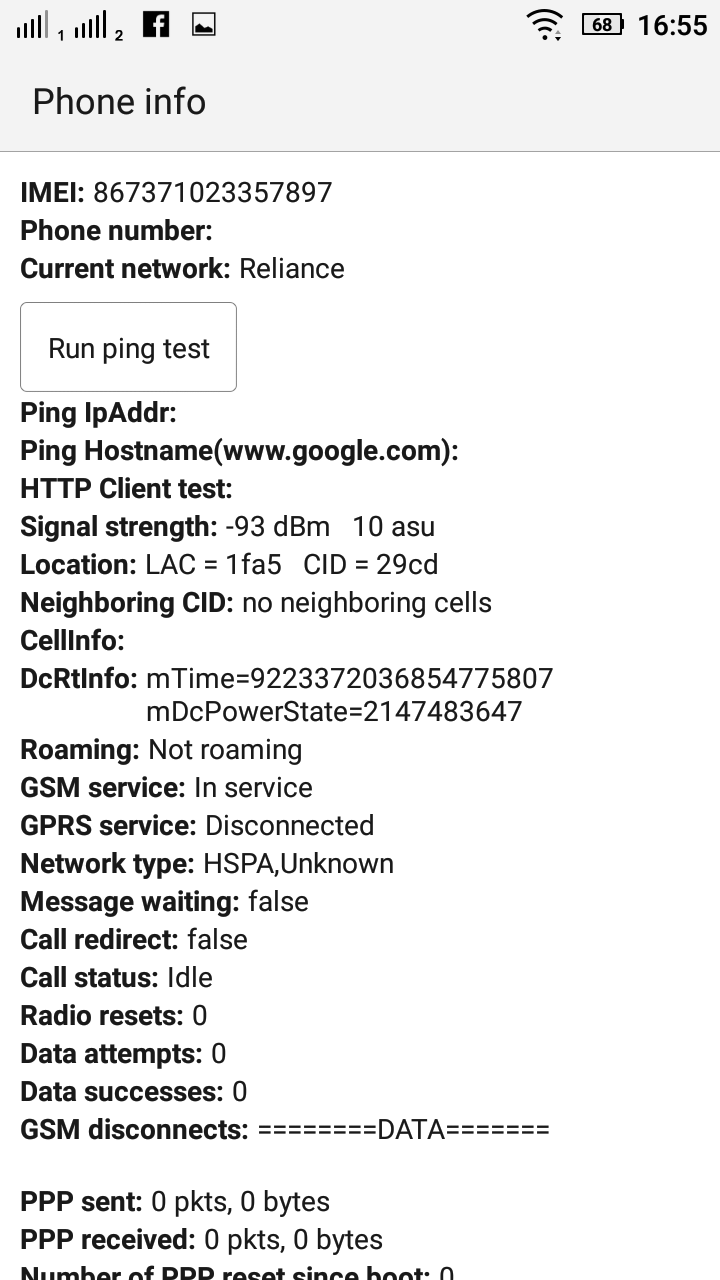 5. Click on ‘Turn Radio Off’ Button
5. Click on ‘Turn Radio Off’ Button
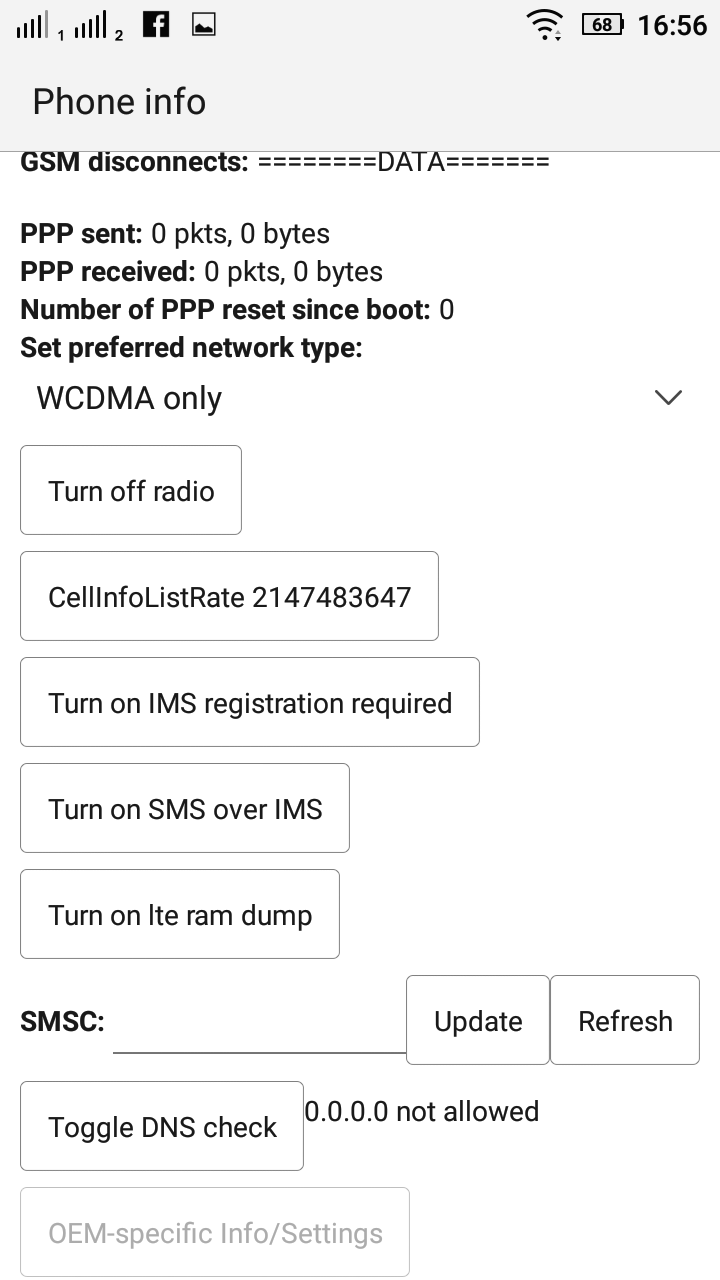 6. Then, click on ‘Turn on SMS over IMS’
6. Then, click on ‘Turn on SMS over IMS’
7. Reboot your phone & Check
8. That’s it, Done.
NOTE* – ” While this setting is off SMS is send or received over a period of (1x times) the circuit switched connection “.
Method 3: Add a Comma (,) or Plus (+) Symbol to the number
It is the very easy and effective method to solve this ‘Connection Problem or Invalid MMI Code’ Problem by just adding the comma(,) symbol in the ending of the number or add (+) symbol before the number.
> By the Comma(,) Method
- If your Prefix code is *125#
- Add the Comma (,) symbol in the ending (Hold the * button for comma)like ex. -> *2904*7#,
- That’s it, Done.
> By the Plus(+) Method
- If your Prefix code is *2904*7#
- Add the Plus (+) symbol at the beginning of ex. -> +*2904*7#
Conclusion
These are the very easy, effective and best method for solving and fixing this ‘Connection Problem or Invalid MMI Code’ Problem. Hope you will learn and liked this post.
Edited By: Abhiyanshu Satvat

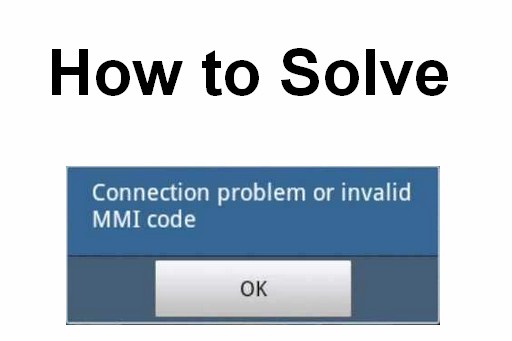
Yes method no. 2 resolve my net connection problem. Thanks a lot.
in example 3., you mention typing a +. On my android phone number pad, there is a + under the 0, but there is no way to touch it and get it to enter. How do I enter the + sign?
Just hold it for few secods
how to put a comma at the end of the code?
Hold the * button for comma
In number 3 you said use your prefix number were is that?
Am using galaxy tab 3 and am still getting the error..I ave tried all that, the *#*#4636#*#* is not working on my device
I own refuse to do
I need the clear information over mmi code for HTCphone.
Not sure I understand # 3 how do you come up with this code # or is it your phone number?
I also have question I have a samsung mega I527 it does not let me check for network operators. it just say select default setup. will not search.
Lenovo mmi code pls send