Windows has been the most used computer operating system for a long time. The support for a wide range of software and hardware gives the user an interesting computing platform. With that, the ability to customize your PC as per your need is like none other. A great customization tool that is available for Windows is Rainmeter.
It’s time to enhance your desktop appearance with these cool Rainmeter skins and if you are wondering, what the heck is this Rainmeter thing? Then you’re missing a widely used tool of windows. It is a tool which helps you to create beautiful themes for your Windows desktop.
The Rainmeter skins provide you a great tool so that you can have a desktop look of your choice. It’s easy to keep an eye on your system’s resources, such as battery power and memory, or other online data streaming places such as emails, RSS weather forecasts, and other feeds.
25 Best Robust RainMeter Skins for Your Window PC
The Rainmeter community is very rapidly increasing, and the whole Windows experience multiples with the help of the different features of this toolkit.
Below are the best Rainmeter Skins that you can use right now. You can also have fun with it by adding different widgets from different skins and create your own theme.
25. Cat (Elegant Rainmeter Skin)
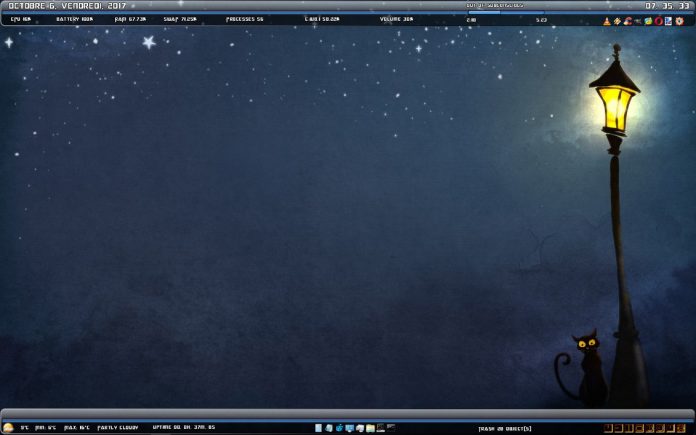
The CAT-VR is very straightforward, as well as stylish Rainmeter skin with a minimal background on the back. It does not occupy a lot of space on your desktop and yet manages to exhibit all the important system information.
There are two main custom bars on the top and bottom of the screen that display RAM and CPU usage. There is also application launcher and weather widget available.
24. Wisp (Best Design Theme)

Wisp is a completely redesigned latest Rainmeter Skin that can is both attractive and lightweight. It features a bar at the bottom for application launcher. On the desktop, you have skins to show system information, time, weather, calendar and hard drive information.
23. Glasses (Transparent Skin)

Glasses is fully loaded skin with many features. It contains a sidebar like in Ubuntu. This is for the folks who like to view all their information in front of the desktop. All the functions like the speed of upload, RAM, ROM, Shortcut icons, etc. can be displayed on your desktop with an Alien touch to it.
The theme shines plenty of features, but it’s this quality also makes the desktop look bit cluster for my like. But this theme has many nice features.
22. Neon Space (Very Soothing Visual Effect Rainmeter )

The Neon space theme offers many features, and it gives you the profound impact of the space itself. It features the display of many different space items in the neon color which has a very soothing visual effect.
The theme in the image comes with a nice hologram effect of a planet, solar system, calendar, CPU usage and more. So, a space lover should try this Rainmeter skin to experience a full space like effect.
21. Newspaper Desktop (Newspaper Based Theme)
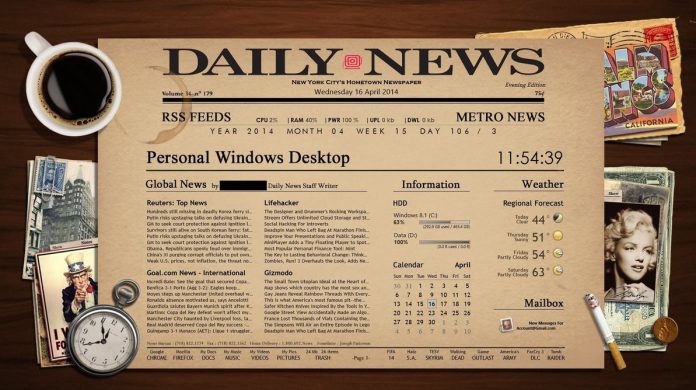
The name of the theme already tells everything. This skin has the feature of displaying every feature present on the desktop in the form of a newspaper. You will feel like you are reading the paper and it looks fascinating and refreshing to view this Rainmeter theme. The layout of a newspaper gives your desktop a very intellectual and uncommon look.
20. iSteve (Steve Jobs Rainmeter Skin)

Isteve can be counted as one of the best minimal Rainmeter skin out of these other Rainmeter skins available on the internet. This one is entirely based on the minimalist look concept which will make your desktop look beautiful. The theme is perfect for simple users who are more into elegant objects, who doesn’t like fancy theme’s and opt to use simple skins.
19. Windows 2019 (how Windows will look in 2019)

The Windows 2019 is a Rainmeter theme that offers a skin based on the futuristic approach. As it showcases the look of the future Windows, how Windows will look in 2019, and there are several cool& intensifying features promoted on the interface of this theme. The Win 2019 edition has some good-looking Square widgets and information bars, which makes it a concept that has the potential to become a killer desktop theme.
18. Darkness Fall (Landscape in the Background)

The Darkness Fall skin is an incredible Rainmeter theme. This theme shows a beautiful landscape in the background, to bring a feeling of joy to your screen. The different themes are incorporated in this skin very smartly, and the usage of its various functions is also very cool.
17. Pog Pack (Very easy to Customize)

The Pog Pack Skin is another clean skin from a Rainmeter suite developer i.e. ‘Cosmetic suite’ which is easily customizable. This skin has 10variables, which you can change to control the look of the skins. The customization is limitless here because of it’s easy to customize approach.
16. Adian Bolon Aero ( Terrific Rainmeter Skin)

The Adian Bolon Aero Skin is another terrific Rainmeter skin.It helps you to customize the screen of your desktop. This skin can also be used to launch your favorite apps with a single click, view local time, and control your multimedia player on the go. The theme looks all green which is soothing for your eyes and doesn’t strain them too much.
15. IronMan-Jarvis V2 (Super Customizable Rainmeter Theme)
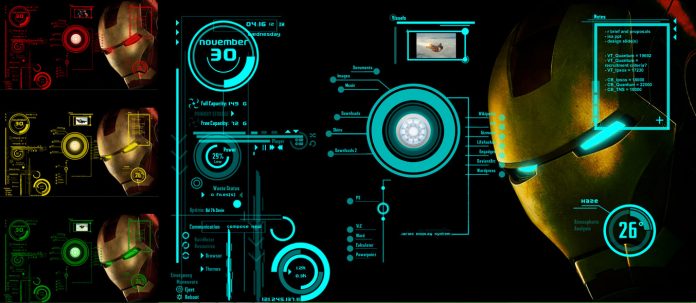
Want Iron-man’s buddy “JARVIS” as your desktop assistant? What if I tell you there is a Rainmeter theme which makes your desktop a look-a-like if JARVIS; Yes you heard me right, you can have this awesome IronMan-Jarvis Rainmeter skin, and this will work out just fine to make your own JARVIS. It’s a super customizable theme that has various modules that can be re-positioned very quickly.
The displayed information by this JARVIS theme can include things like Temperature details, Clock/Date, Hard disk capacity, your personalRSS feeds, and many other system shortcut folders (e.g. My Documents), that emerge from the arc reactor core. Cool isn’t it.
14. Avengers SHIELD OS (Fantastic look Rainmeter Theme)

Okay, so you all superhero fans can quickly enter your fantasy world with the Avengers SHIELD OS Rainmeter theme. The theme creates your own little personal superhero team and gives a fantastic look. The theme has loads of features such as Intricate clock, CPU/RAM/HDD monitoring widgets, Date, Shutdown buttons, Options menu & you can also add Music Player with Playback, progress, Album artwork, and volume control options.
13. Mass Effect (Commander Shepard Effect skin of Rainmeter)

Something to tribute your favorite game. This Mass Effect skin of Rainmeter will make you feel like a Commander Shepard, going on against the Reapers. The skin includes various modules such as a Time and date bar, Media playback and Control panel, etc. It is also effortless to customize.
12. Mangotsfield (Modern Rainmeter Theme)

This theme looks very beautiful, and its simple and minimal design catches every person’s eyes. Every feature presents sorted very delicately to provide clutter-free look. The small widgets added to the theme makes it very clear. The Eker Lina Rainmeter skin can display stuff such as drive shortcuts, System folders, Media controlling alternatives, personal RSS feeds, Time & Date, and even your Local weather information.
11. Before Dawn (Easiest Rainmeter Theme to Run)

It is the easiest Rainmeter theme to run and require minimum tweaking. The theme is also simple to visualize with the all the functions displaying on the center. Before Dawn presents information in a highly readable manner, and the displayed content features Shortcuts to frequently access programs, Time & Date, and websites. It also has Subscribed RSS feeds, and Current location temperature.
10. PILEUS Suit (Excellent Rainmeter Skin)

The fresh view of those a with numerous features is yet another Excellent Rainmeter Theme. This theme is quite massive in size due to the features it supports, that has everything from RSS feeds,&Power status, to System folders/Disk, and Time/Date and also partition shortcuts.
9. Razor (Glossy Rainmeter Theme)

The sharp and glossy Rainmeter theme which holds the Windows background to give razor effect. The info displayed by the sub-modules comes with an included combo of System Libraries’ shortcuts, Weather and Time & Date header, and also a Customizable dock, with Power status, and Network strength.
8. ABP ( Easy Rainmeter Theme )
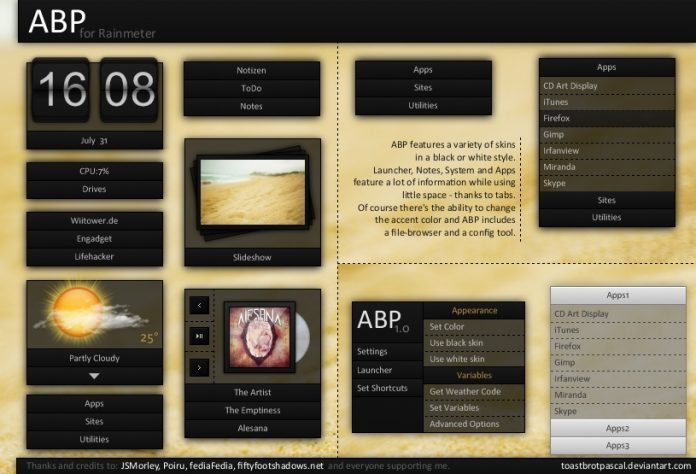
Another elegant looking Rainmeter theme. The ABP displays every feature in the submodule boxes with drop down option. The functions of the theme are same as other, but its presentation is simple.
7. Enigma (Best Rainmeter Theme to Use)

The Enigma is the most popular and downloaded the Rainmeter theme. Thus it was made the default theme for 2009. The Rainmeter theme is most configured theme of all the time.
6. Speed (Transparency Effects Rainmeter)

The Speed is another fantastic theme with frosted glass effects which makes it transparent and ease to watch.These effects are evenly matched with few muted and minimal wallpapers, which blends equally giving it an overall minimal look. There is also a RAM/CPU meter which looks exactly like speedometer, which is why this theme is named as Speed.
5. Eker Lina (Searching Rainmeter Skins)

If you’re are in search of a a innovative background Rainmeter skin, then you can go for the sensuous Eker Lina. It has many additional skin packages available, and each of them features an independent dynamic placement you can easily tweak its widgets as well as the information it displays.
4. Hero (Rainmeter to Decorate Desktop)

There is another beautiful Rainmeter theme to personalize and decorate your desktop, which is “Hero” It is specialized with space war wallpaper developed by Alex Rafael.This theme features many cool tweaks and widgets that include a circle clock, circle HDD, circle network, and many other widgets.
3. Simply Nova ( Crisp Display Quality)
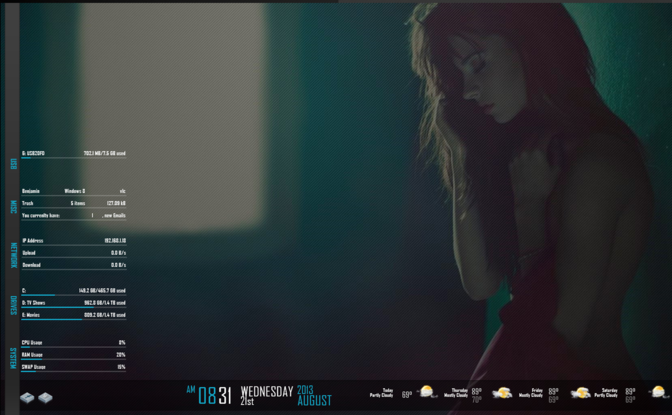
I have one more option for space lover’s to decorate their desktop with this space themed Rainmeter. Space Rainmeter skin has very futuristic features and crisp display quality.
2. Horde (Dark Theme)

The dark colored theme for the serious folks. The Horde is a solid looking Rainmeter theme with loads of features. It consists of the beautiful enigma twitter, enigma taskbar, enigma RSS reader, enigma reader, enigma address line with enigma network line with a circle like a kingdom heart memorized clocks and system resources.
1. Switchin ( Best Stylish Rainmeter Skin )
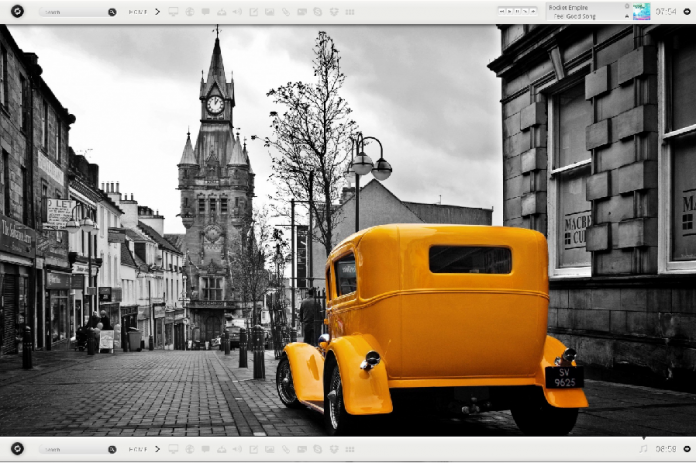
The SwitchinRainmeter Skin is a fresh and trendy Rainmeter skin with a whitish background and a bright overall look. It has many easy access options like your favorite apps, folders, and even an integrated Google search engine. It specializes in creating primary tools on your desktop, which are handy and save a lot of your time.
Why do you need Rainmeter?
The Rainmeter is not only a simple skin for your desktop’s background; it has many other features to intensify your user experience. The Rainmeter can be used to create your own Windows theme with added features.
1. The Rainmeter skins are working pre-built themes that you can use, as they make your desktop look good and also perform many functions: they can record your notes and to-do lists, launch your favorite applications and even control your media player from your desktop. All this is done in a clean, unobtrusive interface that you can rearrange and customize to your liking.
2. The biggest advantage of Rainmeter is that you can easily modify and customize all the things present on your Windows desktop and you can easily add different widgets in it. There are tons of Rainmeter skins available on the internet.
3. Rainmeter Uses a minimal amount of CPU and RAM resources, it has a tiny space footprint. Rainmeter is an open source, which is covered under the GNU GPL v2 license terms. If you want to get the full information, check the Rainmeter GitHub repository.
4. These were only a few of the highlighting feature that Rain meter has, and you see that Rainmeter can perform plenty of useful functions. So, if you are super eager to make this tool yours, and create your Rainmeter skins, then don’t stop reading, as we bring you, the top 25 cool Rainmeter skin’s to personalize your Windows desktop background and add useful functions. To get you started with this fantastic software. Well, let’s get to know the 25 Best Robust Rainmeter Skins.
Make Your Own Raimeter Skin
Before we begin it is important to have a brief understanding of how Rainmeter works. It uses a scripting language Lua to make lightweight widgets and desktop skins. With its help, many types of widgets can be made like application launcher, clock, weather, music player, and visualizer.
It is necessary that you have to learn this scripting language in order to design your own Rainmeter Skin. A Rainmeter Skin consists of many different widgets. By setting a few parameters it can be used as per the requirement of your system.
Conclusion
So, friends, this is the tip of the Ice Berg, and there are much more Rainmeter skins available to enhance the beauty of your desktop. They are just a few notches, or you can simply show your creativity this Rainmeter toolkit. So, go and customize your desktop with the best 25 Rainmeter skins.


1 Kalbimizde