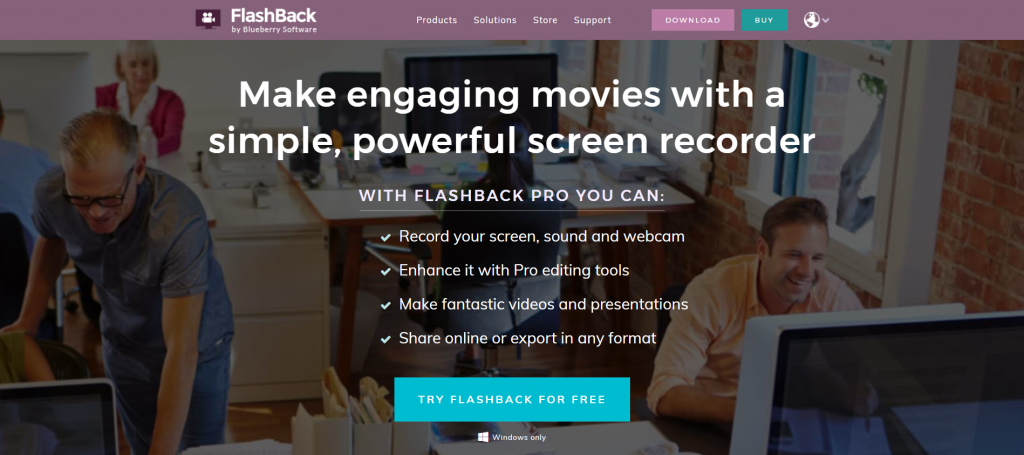Best Screen Recording Software
When you are looking to go ahead with video blogging, screen recording can be ideal and supportive for you. You can record all that will be going on the screen, once you start recording using the device. It can be simply a word file editing or an excel file guidelines.
On the other hand, it can be so complicated as the installation of a software or functioning of Photoshop. In all the cases, the support that you will get from the screen recordings and its output in a video format will help you in different ways, and exceptionally in the case of video blogging and posting them on YouTube.
 You must be looking for the best tools with which you can do the functions. Here is the list of the tools that are going to assist you with all its features.
You must be looking for the best tools with which you can do the functions. Here is the list of the tools that are going to assist you with all its features.
Best Screen Recording Software for Windows
1.Ezvid

This is a great tool, where you can capture the images, create videos with them and even add voice recording at the background to finalize a perfect video, to be uploaded on YouTube. However, you will not have to do the upload separately. This is already there in the tool. You will just have to access the feature to get the video posted on the popular video networking site.
2.Blueberry Flashback
This one is an advanced tool supporting you to record all the things that are going on, over the screen. Put your microphone on and your webcam on. Your voices, your works on the screen will all be recorded. You can edit the video manually too, after delivering the same in the form of AVI. After you finish the editing save the format in a perfect video output format and upload the same to YouTube.
3.ScreenR
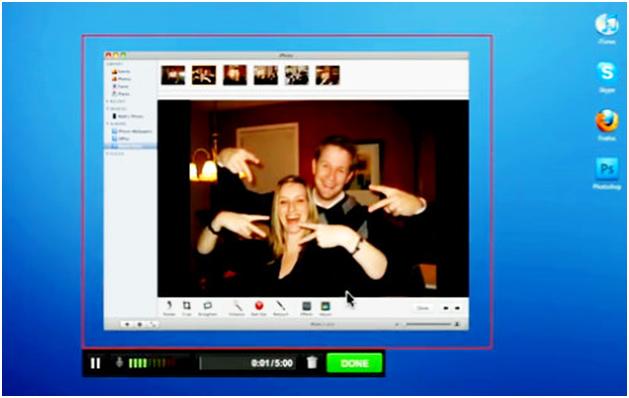
This one is a nice tool that allows you to record a show on the screen with all your voices and publish it live on YouTube. You will have to keep your webcam and speaker on for the recording. If you can manage both the things, it will be high configuration MP4 video, ready to be uploaded on YouTube. This tool allows you to record the video after you go to a website. So, the web function demonstration can also be given through it.
4.Rylstim
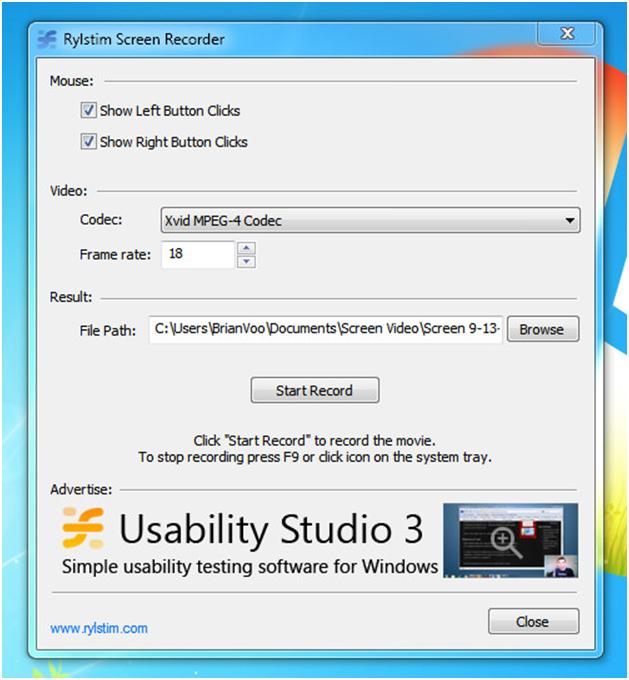 This is a video recorder to store all that you are doing on the screen. Along with the recording, you will also get the support to get the file edited. All the ripple effects and other things can be edited and even if you are looking to insert a link in the video, that too can be done with it.
This is a video recorder to store all that you are doing on the screen. Along with the recording, you will also get the support to get the file edited. All the ripple effects and other things can be edited and even if you are looking to insert a link in the video, that too can be done with it.
5.Camstudio 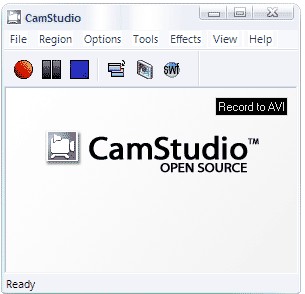
This tool is specially made for the bloggers. The clarity of the video that you will get is excellent and it allows you to simply do your task and speak what you are doing. It will record, whatever that is shown on the screen, including your mouse hovers. Thus you can understand that this device is having excellent features that your need in terms of recording your illustration and posting that on YouTube.
These are the best screen recording software for Windows platform. With this tool, you can easily capture the screencast and can create whatever you want.