Today, Social Media is one of the best to stand your business in its field with a reach of broader audience. It has become a necessity for any brand to have an active presence on all major social media networks, from Facebook to LinkedIn and beyond to become an industry leader to engage their current and potential customers in new ways.

However, if you do not have a proper knowledge or tools, social media can be devastating. Using the right social media management tools is the best way to create a comprehensive posting schedule a comprehensive post or to engage with your online community. Using the social media management tools to create or reuse content can be crucial to your success.
With the availability of so many social media managing apps and tools, finding the right can be a difficult task. So. here are 5 of the best social media management tools to make the most of your social presence and currently available to use. Few of them are free to use while some are priced according to their given plans. All of these can be accessed on the web while some are can also be used as an app for your Android or iOS devices.
Contents
5 Best Social Media Management Apps & Tools
| App & Tools | Best For | Free For | Plans From | |
|---|---|---|---|---|
| TweetDeck |  |
Multi-columned layout for Twitter | Everything | Free |
| HootSuite | 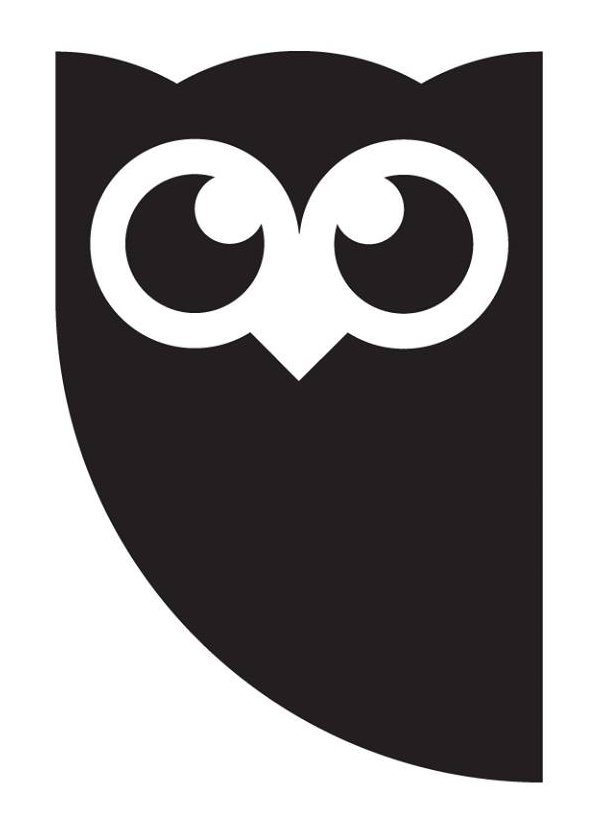 |
In-depth analytics on your social media presence | 3 social Profiles; 1 user; message scheduling | $19/month |
| MeetEdgar |  |
Status Update Scheduling based on Category | $49/month | |
| IFTTT | 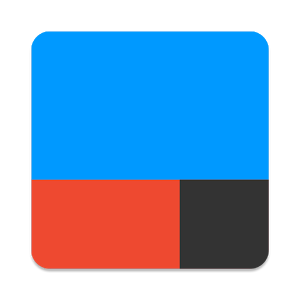 |
Applets and Tasks Scheduling & Social Media Tasks using your Mobile Assistant | All tasks and Applets | Free |
| SproutSocial |  |
Best for Social Media support and Sales teams | 30-days free for every plan | $59/month |
1. TweetDeck – Tweet like a Pro
TweetDeck is one of the best and favorite Twitter Management tool bought by Twitter in 2011. It provides the most convenient Twitter experience to let you view multiple accounts on an interface.
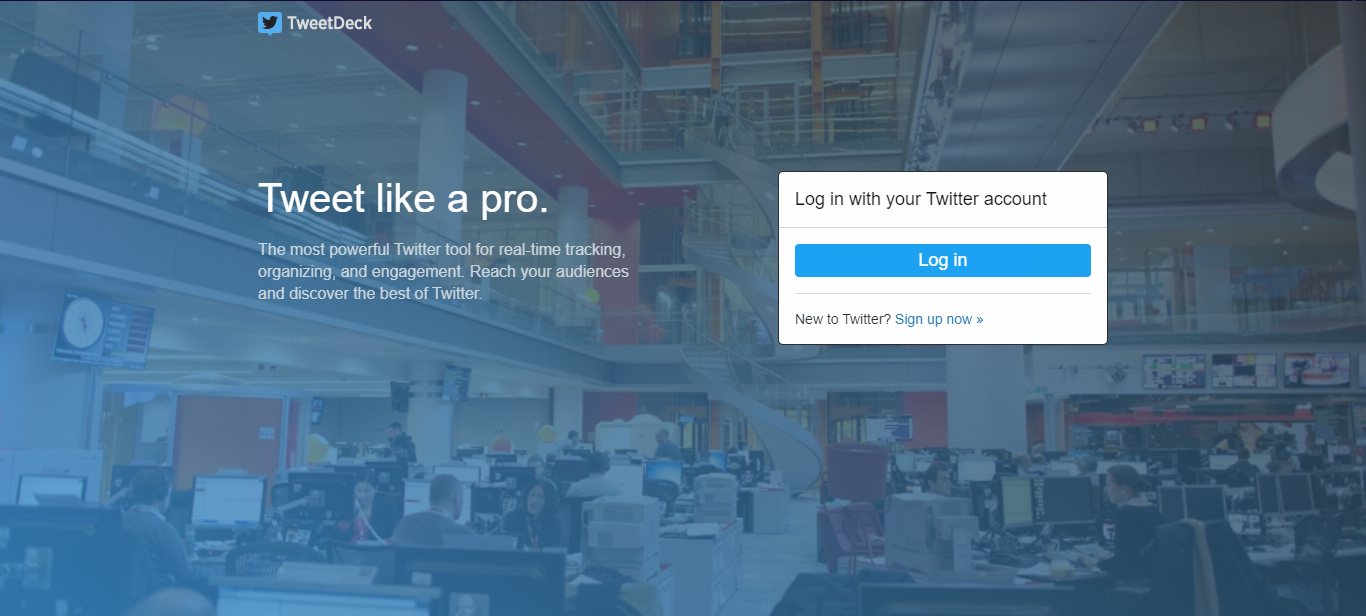
TwitterDeck has the most powerful Twitter tool for real-time tracking, organizing and audience engagement. It is easier to engage with your audience as it offers using multiple customizable columns instead of handling on a single Twitter timeline. Using TwitterDeck, users can access either tweet messages immediately or schedule any for later delivery. You can also do the same even you are handling multiple Twitter Accounts for each of them. It also offers to make changes or add images or GIFs before it is published.
However, TwitterDeck does not support Analytics or Reporting feature for now but have promised to include it in future premium version. The future Premium Version will include activity analysis, advanced analytics and composing and posting tools and will also provide posting and signaling tools like alerts and trends under one customizable dashboard.
Although you can use the built-in Twitter Analytics to track your performance. Right Now, it also provides three tabs: Home, Tweets and Audiences Tab to overview your Activity, stats of each tweet with some Impressions, Engagements and its rate. Also, you can track your follower growth over a duration and learn about their interests and demographics.
As name depicts TweetDeck only supports Twitter and is a free tool to be used as a web app, Chrome Extension or Mac App.
2. HootSuite – Manage all your Social Media in one place
HootSuite, a handful set of tools to manage all your social profile via a single dashboard and automatically finds and schedules effectual social content. To manage engagement HootSuite uses multiple Streams instead of an Inbox.
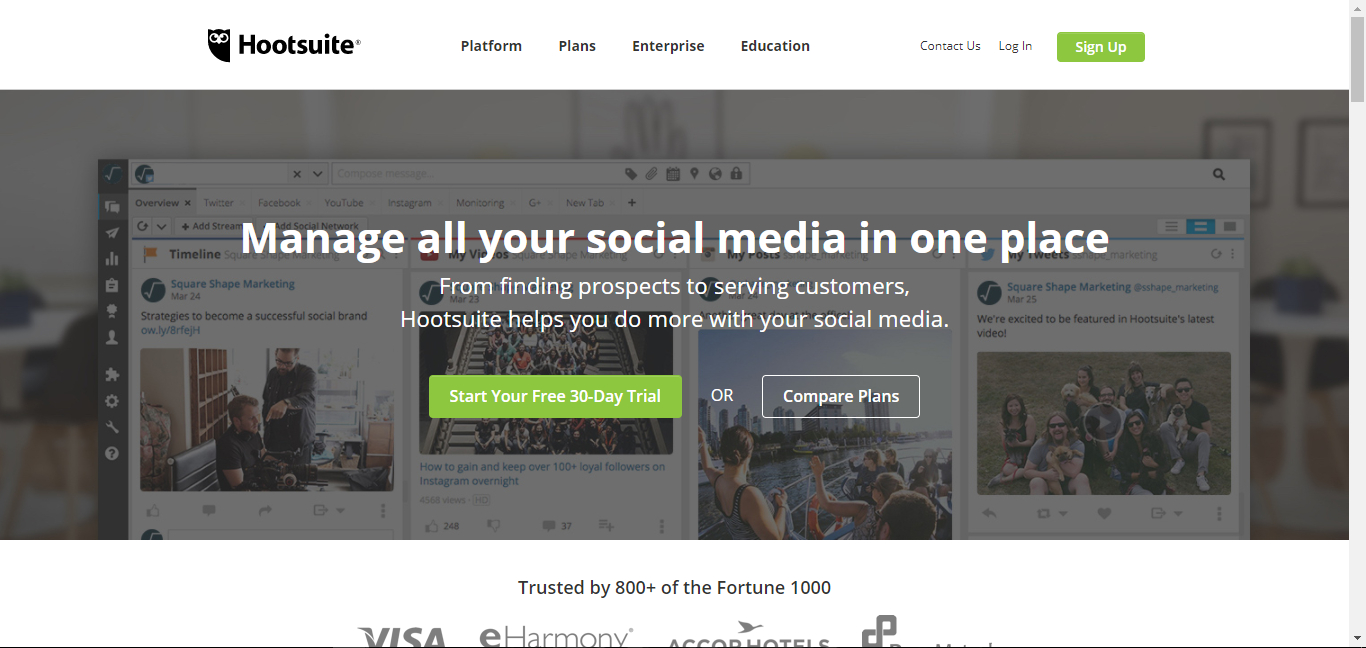
Using these streams, one can monitor its content for each social media network which can be organized using tabs into groups, and this creates your dashboard in effect. While working as a team, you can assign each post to the particular individual, group or region.
For scheduling, HootSuite has Auto Scheduling by which you can maintain a 24*7 presence on your social media accounts. You can also add new posts even after your content is scheduled. Also, you can upload your bulk content via a CSV file and schedule posts while you surf using the Hootlet extension. A default report shows metrics on Facebook, Instagram, and Twitter and audience engagement can be checked by building customized dashboards or using templates. Moreover, these reports can be exported into the variety of formats including Excel, Powerpoint, PDF or CSV. Also, you can track response and resolution performance on Facebook and Twitter.
At present, HootSuite connects with over 35 social networking giants including Twitter, Facebook, LinkedIn, YouTube, Instagram, Google+ and more. Moreover, HootSuite can be used by many users and as different Social Profiles you want to connect too with their wide range of subscription plans. Its also has a Limited Free Plan especially designed for a user with message scheduling for upto three social profiles while for multiple users their plans start with $29 per month or $228 per year.
You can also look other HootSuite Alternatives.
3. MeetEdgar
MeetEdgar deals with post scheduling uniquely and interestingly by scheduling your posts based on category. For example, if you own a tech blog, most common categories of your posts could be how-to, latest news, and review articles scheduled to publish on the same day. So what MeetEdgar does is it creates the balance between posts of those three categories to keep your content fresh and keeps the viewer engaged instead of sharing articles of a category at once.
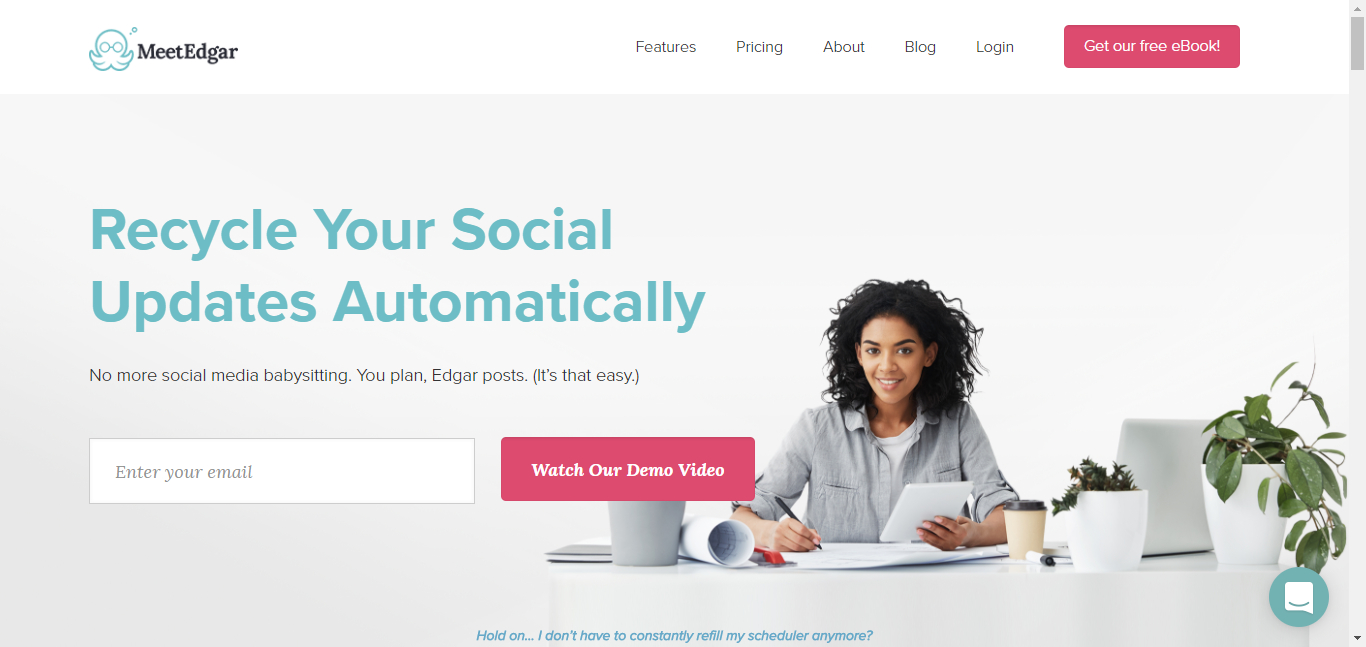
Scheduling status updates using MeetEdgar is straightforward, all you need to do is write your contents and assign each of them a category, and you are done, MeetEdgar will take care of the rest. MeetEgdar also has a calendar-like Account Schedule pane to create a timeslot to schedule your posts or Tweets with ease. You can assign posts and schedule them to each category of different accounts at once.
MeetEdgar can be used on their web app either on your PC or Phone. Using MeetEdgar costs $49 per month with unlimited library and 25 accounts access with all its features and has no tiers unlike other schedulers. With that you also get a month free access when you choose to pay annualy.
4. IFTTT
IFTTT, an automation tools works on applets which helps on automating social media posting tasks to give you more time to engage with your audience.
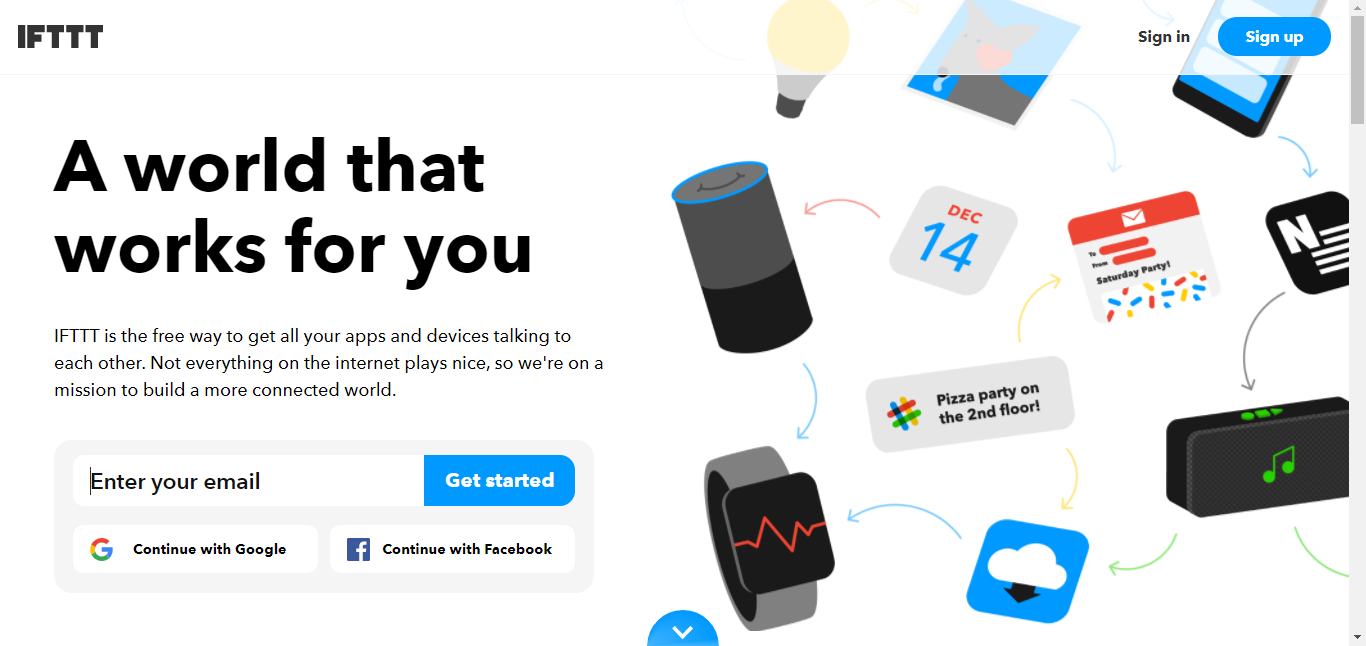
IFTTT stands for “If This Then That” is a platform which allows you to create your own tasks called applets. IFTTT is a trendy and handy tool and also integrates with your mobile assistants like Google Assistant or Siri. To have a look at all the services it provides, you can head to its All Services page which is categorized so that you can easily find out tools for your need like Blogging, Bookmarking, Business Tools, email and social media networks with more than 800 services.
You can use any of its services to trigger and check all the available actions for that particular applet. There are a variety of actions and can be scheduled accordingly with your defined action. It also has an option to choose from already available applets and customize them accordingly and lets your user use them.
Using IFTTT is easy and with a sea of compatible devices, creating applets has no limits. You can create an applet for every action of a device or your user. It can be used either on the web or as a mobile application. You can use services to trigger with a post, date & time, feed, SMS or even an email. To get started with IFTTT, you can sign up either with your google/facebook account or use your email id. It is a simple and powerful tool to help you save time in posting or collecting data from the web and gives you the freedom to work more on your social presence.
You can also try IFTTT alternatives.
5. SproutSocial – Powerful Social Media Software
Sprout Social is one of the leading social media management platform for publishing, engagement, analytics and collaboration tools independent on your team size. Sprout Social is an essential tool for real-time communication used by many major companies to monitor their clients’ social media references, engage with brand advocates, schedule content in advance and more.
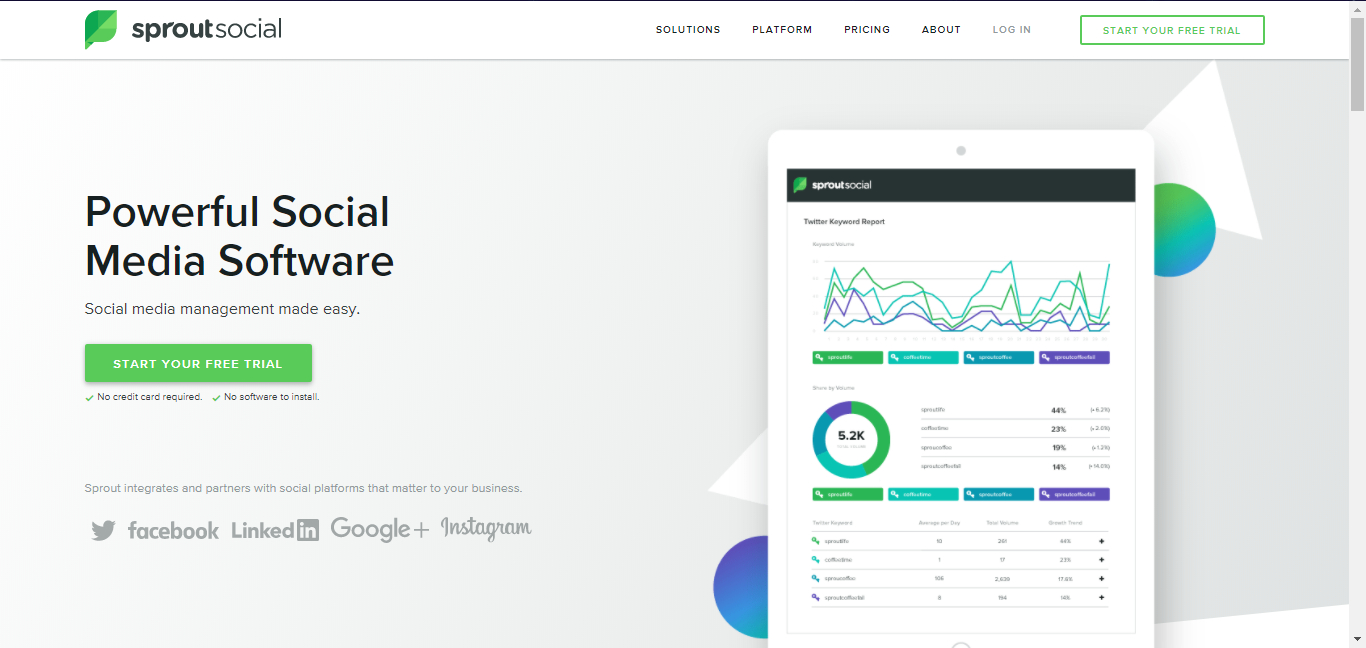
To manages messages at one place, Sprout Social has a Single Stream Inbox. You can mark the completed messages and hide them to help you focus on the current scenario or workload. You can also use custom tags to either categorize messages, filter the inbox or share the workload with your teams. Apart from this, it also has a unique feature to avoid duplication of tasks by seeing live activity updates right in the inbox when a teammate is viewing or replying to message.
Like other Social Media Management tools, Sprout Social also lets you schedule, queue or publish messages with that this can be done either from their web app, browser extension or its mobile apps. For you post to get maximum engagement its ViralPost tool determines the best time to get the maximum responses. With its content calendar, you can view or manage shared social media posts across multiple profiles, networks, and campaigns. It also has user-based publishing permissions to lets your team members draft and submits messages, and then your team leaders can approve them to post.
Sprout Social also provides analytics and reporting tools with an in-depth suite to track performances in a better way. You can get message level insights for their integrated networks like Facebook, Twitter, Instagram and LinkedIn. Sprout Social also helps to track down your team performances and their overall or individual engagement and responsiveness. For distributing information of the performances or progress to your clients or your management team, it ha presentation-ready reports and can be exported into CSV or PDF format.
Sprout Social supports Facebook, Google+, LinkedIn, Twitter and Instagram for now and comes with a 30-day free trial for all their plans. Their pricing depends on for how many users you need it for. For example, if you need your 4 members to work on their $99 Premium Plan it would cost you $396 per month. You can also get 10% discount if you pay annually with starting price of $59 per user/month or $697 per user/year.
Wrapping it Up
Each of the above mentioned Social Media Management tools is the best to use right now and has their pros and cons. However, all their usability depends upon person to person for sure: since what suits one person, isn’t necessary to suit another. However, it is important to choose a tool according to the need and budget with that some tools come even for free.
Do share with us your favorite Social Media Management tool as A tool needs to be helpful, not hindering.

