Graphic editing and video processing are crucial elements of entertainment-oriented professions and add fun and excitement to a variety of personal concerns. Everything, however, gets ruined when annoying issues like blurry images pop out to spoil the perfect moment. The inconvenience brings forth the concern of how to fix blurry pictures and avoid the hassle. The following article aims to end your search with quick and efficient software solutions to avert the cause.
What Makes the Pictures Blurry?
Revolutions in technology have brought high-proficiency gadgets into the realm of entertainment and profession. Such devices are dedicated to delivering premium-quality image and video processing outputs. What’s not so welcoming about the facility is the interference of blurry and unclear images when addressing significant concerns. The following section outlines some common glitches that lead to hazy images getting captured:
- Using your camera in dimly lit environments or having the automatic mode on may result in the Motion Blur issue and make the images blurred.
- Expertise in camera handling is a vital aspect of capturing fine-quality images and videos. Incorrect positions of the same may invite blurred captures.
- Image quality is greatly dependent on the focal length of your camera lens. Capturing images in the zoom-in and zoom-out camera settings often results in poor-quality images.
- Pressing the camera shutter results in a vibration that reaches the lens along with the camera. The unwanted lens vibration can make the captured images unclear.
- The object of your image should receive proper focus for a clear picture. If unnecessary sections come within the focal region, the actual object’s image may get blurred.
What is Wondershare Repairit?
Wondershare Repairit is an advanced and updated video repairing tool that works to rectify blurry, broken, or corrupted footage. You can work with the software on all preferred devices, such as memory cards, drones, cameras, PCs, etc. The tool allows you to fix videos up to 200 MB file size in its Repairit Online version without signup or payment barriers. If you want to repair blurry images on a Windows or Mac PC, the Repairit Desktop version is here to help you out.
Apart from software solutions, discussed below are some general ways to sort out the photo repair concern:
For iPhones
- iPhone 8 and earlier versions: Double-click on the ‘Home’ key to open the ‘App Switcher’.
- iPhone X and later versions: Make a center swipe from the bottom of the phone screen.
- Swipe off and close the ‘Camera’ app at the top.
- Launch the ‘Camera’ app to capture fine-quality images.
For Android Devices
- Open the device settings and hit the ‘Applications’ tab.
- Click on ‘Application Manager’ in the ‘Applications’ window.
- Keep swiping to the left to reach the ‘All’ tab.
- Within the tab, find and hit the ‘Camera App’.
- Click on ‘Force Stop’ in the new window for stopping the Camera app.
User’s Guide for Fixing Blurry Pictures with Repairit
Take the steps discussed below to fix blurry pictures with the Repairit tool:
Visit the program’s official site to download and install Repairit on your PC. Launch the tool and wait for the opening screen to appear.
Step 1: Uploading the Images
Head to and hit the ‘Add File’ button on the tool’s opening screen. Select the desired image files from your PC, followed by uploading them to the tool’s working interface.
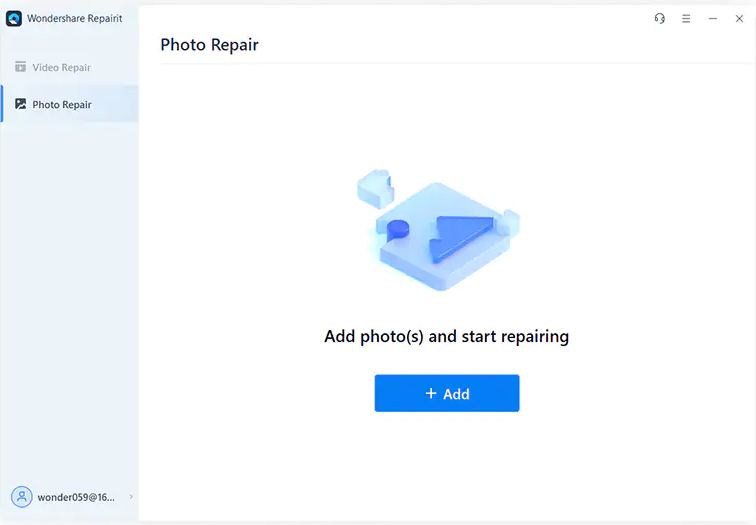
Step 2: Let’s Repair!
As you finish adding the images, hit the ‘Repair’ button for initiating the picture repair procedure. While waiting for the process to complete, you can keep a check on repairing progress in the bottom-right indicator. Don’t close the app in between the repairing process.
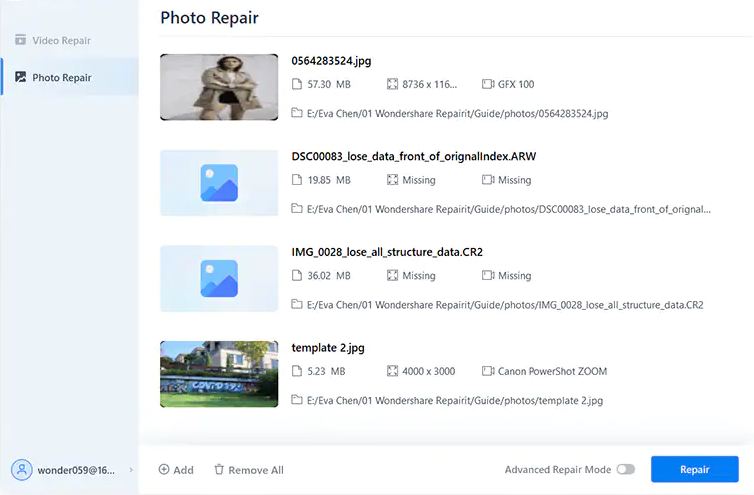
Step 3: Restore and Save
The fixed images get displayed on the program screen when the repairing process ends. The pictures can be previewed and restored as per requirement. Hit ‘Save Repaired Files’ for saving the selected files to your PC.
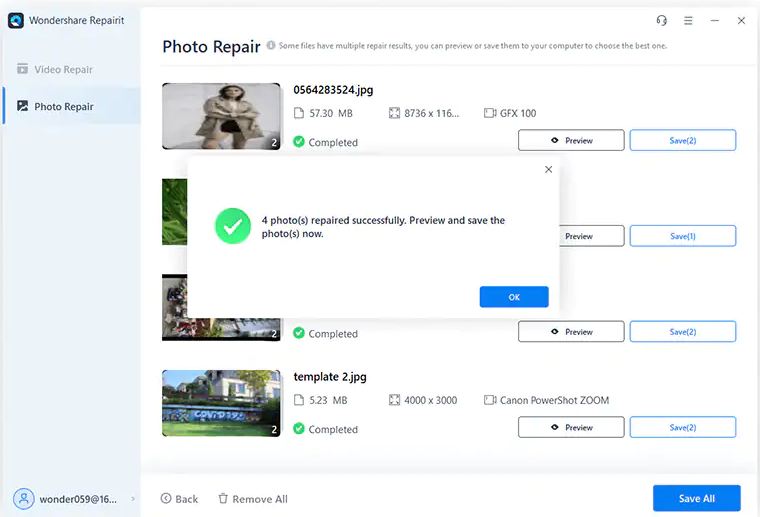
Major Appeals of Wondershare Repairit
- The repair photo concern for videos can be addressed in all common file formats, such as MP4, MOV, 3GP, etc.
- The tool fixes blurry images on all devices, including cameras, memory cards, PC, etc.
- The software is a high-speed program to fix blurry images.
- The transferred files are secured with 2048-bit encryption and deleted after 3 hours.
- The broken files are repaired to the best results while keeping the original resolution and quality intact.
- The tool’s working interface is user-cohesive and easy to use.
Cons
- You cannot customize the images.
- You cannot save the repaired videos in the free version.
- The tool is high on budget.
Some Strategies to Prevent Blurry Pictures
- Hold the camera in the correct position and keep your hands steady when capturing images. Frequently moving hands will cause camera shaking, which may furnish blurry images.
- Increase your camera’s shutter speed to restrict the image from moving. This will cause the captured image to have enough clarity.
- If you are capturing objects in motion, prefer using the continuous mode to get more attempts of clicking a sharp image.
- Consider adjusting the camera focus within the exact frame area to be captured. When using autofocus, wait for the focus-locking of the camera on the desired object.
- Using a smaller aperture results in a relatively shallow field depth, permitting increased chances of focus selection as compared to wider apertures.
Closing Words
Multimedia and graphic editing concerns are the talks of the trend in the entertainment industry and allied professions. Such tasks are, however, often victimized by unclear image and video capturing. When pondering on reliable solutions to set the issue straight, the software market puts forward a pool of choices. Picking the Wondershare Repairit tool to fix blurry photos can be a smart selection in this regard. The latter is a dedicated tool for quickly and automatically repairing unclear images on smartphones, cameras, SD cards, and many more devices. The tool greets you with a responsive interface in desktop and online working modes.

