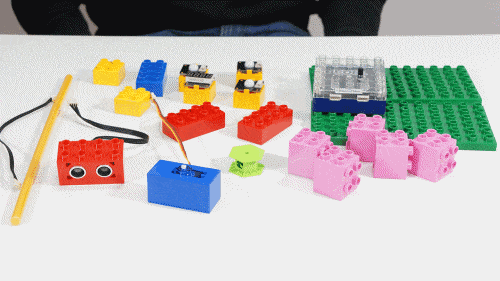Coding Block is a new product that will prove the first step of your child towards learning the basics behind the technological devices that we use. It will let the imagination of your child unleash and will give it a vast area to expand. COBL is a simple device that works on the basic principle of electronic devices. For children above six years, this can be their leisure time companion.
COBL Coding Block Basic DIY Robotics Tool
Educational tools are there for a long time but tools like COBL takes it a step ahead towards the innovative learning ideas for young pupils. The education tool launched by COBL which is a company based in South Korea. The organization works towards developing a better and affordable solution for software education. The coding block is their first product that is the end product of hard work with the collaboration of SW education and HW/SW development.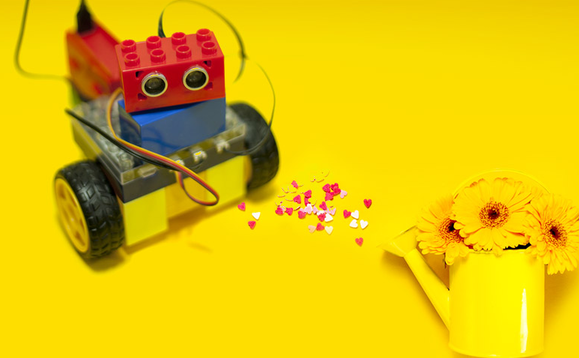
Coding Block consists a lego style main board and various type of input and output components which can be clubbed together and coded to work in the desired way. Also, a different type of detachable modules will allow the user to build a basic robot out of COBL. The good thing is it can be programmed with the visual coding tool COBL scratch that is based on MIT Scratch. It is a software that makes it really easy for kids to code.
Unlike convention programming language which relies on written code, MIT scratch used graphical programming. It enables the user to use drag and drop feature in order to build a basic program that could be used to run the Coding Block.
Coding Block Hardware Components
-
Main Board

It acts as a base on which different components can be attached to build a robot for various purpose.
-
Input Device
These are the components that will act as an input block for the bot created. It includes various types of sensors and input modules. It includes
-
Temperature Sensor

-
Ultrasonic Sensor

-
Light Sensor
-


IR Sensor

-
Button Switch

-
Joystick

-
Output Devices
-

Exterior LED
-

Segment Display
-

Servomotor Block
-

DC Motor Block
-

USB Port
-

USB Fan
-
Dedication Blocks
-

Power Bank Block
-

Vertical Joint Block
-

Pulley Wheel with Holder
-

Ball wheel
-
Other Blocks
-

Base block
-

8X2 Sized Block
-

6X2 Sized Block
-

4X2 Sized Block
-

2X2 Sized Block
-
Tools
-

USB Cable
-

Connecting Cable
-

Wheels
-

Bubble Stick
-

Kicking Foot
-

Sorghum Straw
Starting with COBL Coding Block
Assembly and Installation
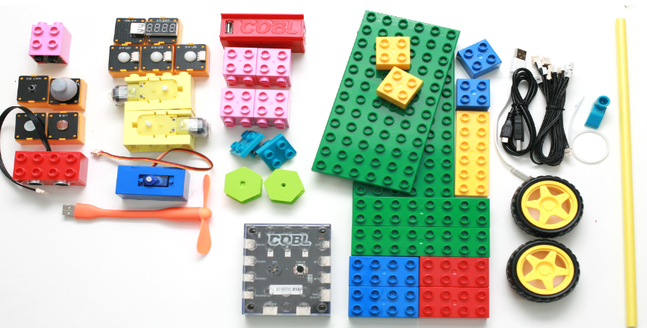
- assembling the Coding Block is a basic task that could be performed easily.
- First, install the COBL Scratch Software that will allow you to program the device
- Connect the COBL board to your computer or with the help or Bluetooth
- Open the COBL Scratch software on your computer
- Start making the robot of your choice by connecting the required components
Making your first Robot with COBL
After you finish with the installation and connection of COBL you can use the components with the main board to create a bot. It can be controlled with the Scratch app that is available for PC and for the smartphone. To get the detailed instruction about assembling the robot refer to the official manual that comes with the product. You can also download it from the official website of the Coding block.
Coding Block is not one of a kind currently present in the market. Similar products like Codey Rockey which works on the same principle and can be programmed with MIT scratch is listed on Kickstarter. This can be a great learning tool for children and could be a important factor for decveloping a keen interest in technology. COBL is also listed on Kickstarter and is aimed at $10,000. You can help the project by pledging on the site.