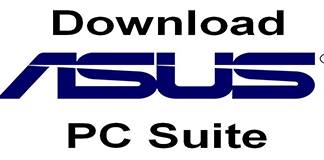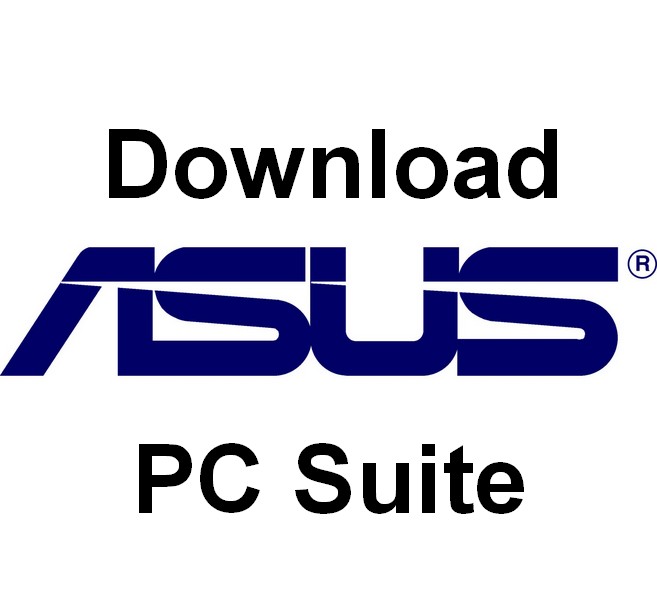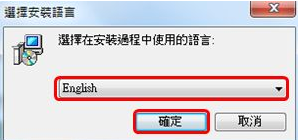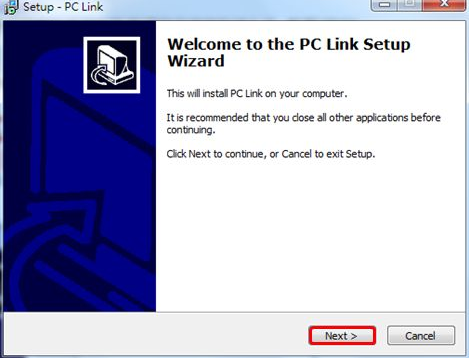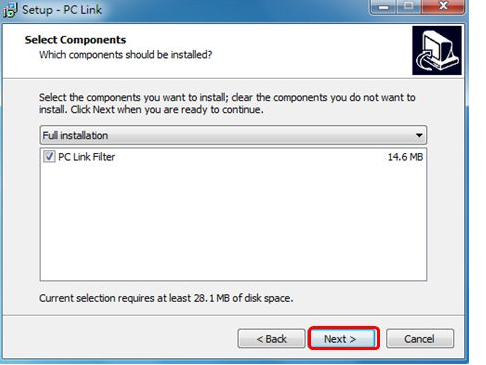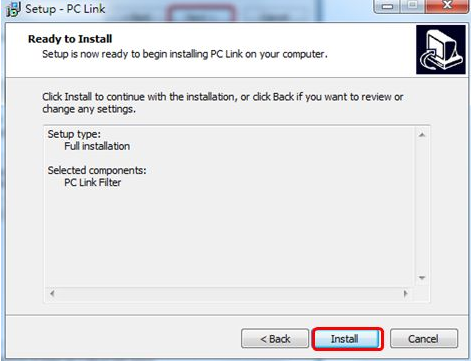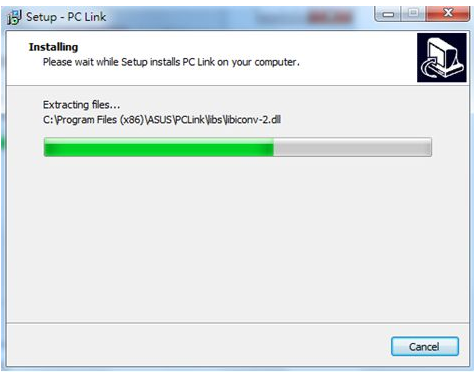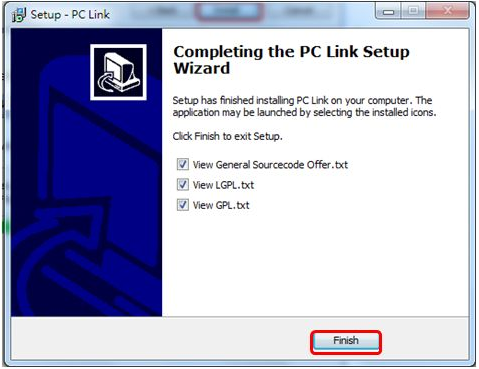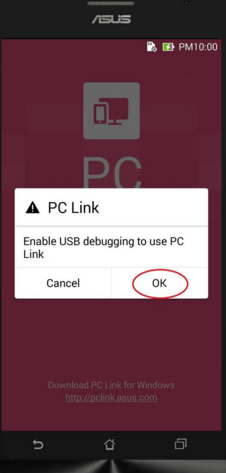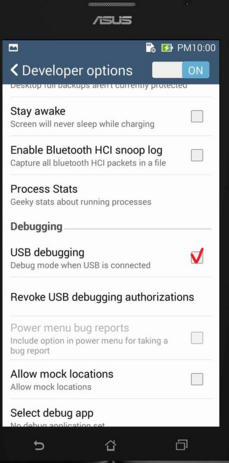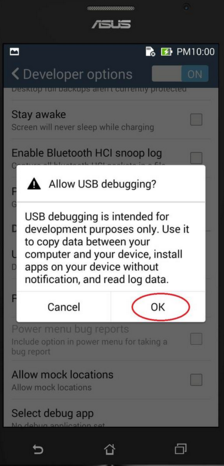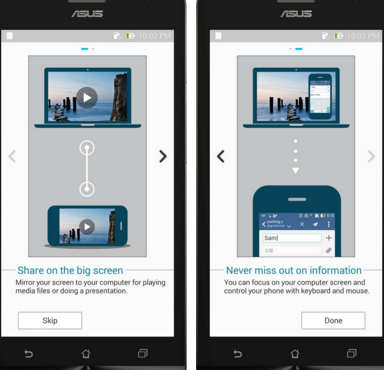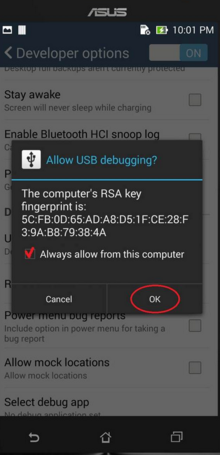Download Asus PC suit and USB Drivers
Asus Zenphone Smart phones are getting more popularity with launch of Zenfone4, Zenfone5, and Zenfone6. Asus Zenphone has better battery life and it’s available on low budget. The key strengths will be more efficient, reliable, compatible etc. These phones came up with ZenUI. Today here I will share with you how to Download Asus PC Suite. Even there is a special PC link is available for these smart phones. What you need to do is simple download this link and connects with your PC through USB cable. The Zenphone Pc link is very convenient and useful for connecting pc through USB cable. Here I will tell you how to download Asua Zenfone PC suit and USB drivers for windows. Just follow below instructions step by step then you come to know the whole process.
Also Check :
- HTC PC Suite Free Download
- Sony Xperia, Ericsson PC Suite Free Download
- LG PC Suite Free Download
- Nokia PC Suite Free Download
- Samsung PC Suite Free Download
Download Asus PC suit and USB Drivers
Basically Zenphone PC link may be useful for accessing the device from PC through USB cable. All zenfone has been provided PC suits for all zenphone series smart phones. It can support only windows7, windows8, windows10 and it does not support windows XP, MAC and Unix operating systems. Here i will give full information about how to install Asus zenPhone PC suit and USB drivers for windows. Just take a look here then you will get to know the process.
How to Install Asus PC Suite on Windows
- Just go to official webpage of Asus zenfone. Click here to download the software
- Now you need to install this software on your computer with the help of “PCLinkSetup.exe” file and choose the particular language.
- You have to click on Next option
- Now it will get License Agreement Form. Just simple read the following instructions and click on i accept the agreement option and click on next button. you can see below image.
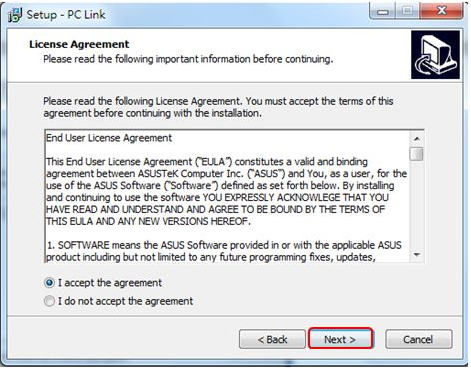 Now you have to select the component and select the next button.
Now you have to select the component and select the next button.
- Next you have to select the install Button.
- It’ start installing process on your computer.
- After finishing the process just simple click on ” finish” option.
How to Install Asus PC Suite on Mobile
- Fist you need to install Asus PC Suite on your mobile then you will get some dialog Box like enable USB debugging to use PC link. Now you have to click on OK button.
- Now you need to verify USB debugging option.
- Again you will get one dialog Box. Just Simple click on ok button.
- Now you will get few information after reading that just click on “Done” option
- You will need to connect your mobile and your computer with the help of USB driver. Click on always allow from this computer and select OK button.
- That’s it you have done the whole process.
Asus Zenfone PC Suite Compatible Devices
- Free Download Asus Zenfone 4 A400CG PC Suite Link and USB Driver
- Free Download Asus Zenfone 4 A400CXG PC Suite Link and USB Driver
- Free Download Asus Zenfone 4 A50CG PC Suite Link and USB Driver
- Free Download Asus Zenfone 5 A500CG PC Suite Link and USB Driver
- Free Download Asus Zenfone 5 A500KL PC Suite Link and USB Driver
- Free Download Asus Zenfone 5 A501CG PC Suite Link and USB Driver
- Free Download Asus Zenfone 6 A600CG PC Suite Link and USB Driver
- Free Download Asus Zenfone 2 PC Suite Link and USB Driver
- Free Download Fone Pad 7 PC Suite Link and USB Driver
- Free Download Fone Pad 8 PC suite Link and USB Driver
- Free Download MeMo Pad 7 PC Suite Link and USB Driver
-
Also Check :
- Lava PC Suite Free Download
- Gionee PC Suite Free Download
- Download Lenovo PC Suite
- Micromax PC Suite Free Download
- All Mobile USB Drivers
What you have to do is simple download the asus zenphone PC Suite and connect PC through USB driver. How simple it was. I hope you have done successfully. If you are facing any problem while downloading just comment on below. I will try to help you.