What is Wii Error Code 51330 ?
Wii Error Code 51330 is an error which occurs due to the wrong configurations of your router. Because of this error, the internet seems to be inaccessible on your system. There are multiple reasons for the error; however in most of the cases, it is due the incorrect pass code of the wireless router in your home network. (or it may have been changes and therefore incorrectly inserted). Also, it could be that the type of security network would have been changed and therefore the error in configuration. (WEP or WPA that is)
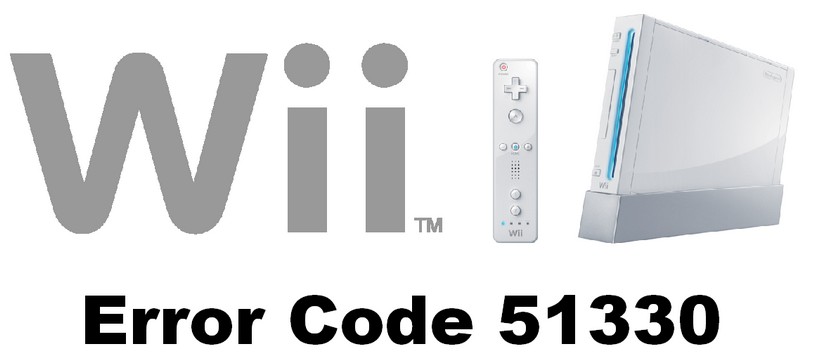
The error code 51330 can also be a result of the inbuilt firewall settings or mac filter for the router. In such a case, you are being prevented from connecting to a web as the access is blocked.
How to Fix Wii Error code 51330 ?
Fixing Wii Error 51330 is pretty much situational because there are multiple reasons behind it. As stated above, the types of routers used can also be different for various people. Here, there are various ways by which one can deal with the wii error 51330, you can choose the one which best suits your need.
- In case you made changes which are concerned with the encryption or security of the router (WEP, WPA, WPA2, etc) cross check and be sure that the same changes are reflected on the console settings as well.
- Chances are that you have entered the wrong WEP or WPA keys and therefore the wii error 51330! So check it and be sure if or not it is rightly put.
- The error 51330 can also be due to the MAC filtering. In case it is enabled, you must allow your system on the device and simply disable the filter.
- Configurations are often wrong and that is why the error 51330 may occur! You must visit the settings and set the IP address along with DNS again.
- In case all of these are still unable to fix the error code 51330 wii, you must open the command prompt to run the following:
IPCONFIG/ ALL
EXIT
Next you must unplug the router and then restart it.
- Disable Firewall protection: Often the Wii Error Code 51330 is due to the firewall, so you must disable it and you will get access to the web which is otherwise disabled.
- To deal with the Nintendo wii error code 51330 you must try and change the broadcast channel for your router to 1 or 11 and also browsing mode from G to mixed.
- Update the firmware for your wifi router and match it with the latest configurations.
- Power cycle the router and modem: What you are doing here is simply boasting the functioning of your router. Unplug it and then restart it after letting it stay for a couple of minutes. This could possibly help you in getting away with the error code 51330.
And that was about it. You can as well connect to us for any query related to error code 51330.
