Transfer Internet Data from Airtel to Airtel
Now a days everything surround by internet. Without internet we cannot survive. Now you can transfer your internet data to others like family members, friends ,colleagues or anyone in need. It’s a good opportunity for us. That’s why here i will share with you how to transfer internet data from Airtel to Airtel. Every time airtel come up with new plans for their customers. That’s why we would love to use airtel services. It’s not a big thing anyone can share their internet data to others. But you can only share in same network operator. It’s not possible to transfer from different networks. You may share any internet data packs like 2G, 3G, 4G with Airtel Family Share plan. Just follow on below instructions you will get some idea about Airtel Data Share.
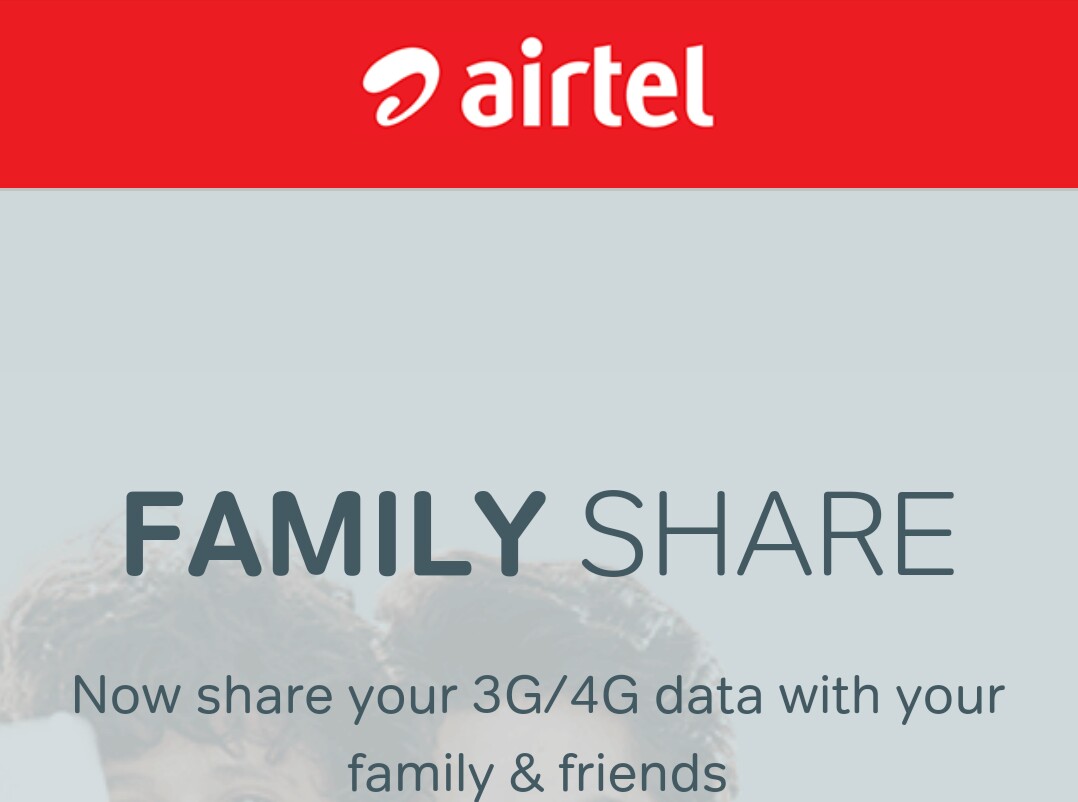
How to Transfer Internet Data from Airtel to Airtel
Without any tension now you can share your 3G internet data up to four members. You can share every month. If you want to share any one then follow below instructions. It’s very easy and simple process. Just it will take few minutes that’s it. There are two options available one is SMS to customer care and other one is direct log in to www.airtel.in/datashare
Airtel Data Share By SMS
- What you have to do is simple SMS “SHARE ” to 121
- Now you will get message from customer care
- And the message would be like ” welcome to MyAirtel Family. Now share your 3G internet pack up to four members. To add member: SMS ADD<Space><10 digit mobile number>to 121
- For example Add <number > to 121
- After sending the number, you will get reply from customer care
- For your confirmation just press one
- Now you will be sharing your 3G/4G data balance with particular number that you added.
- You will share all future 3G/4G recharges to your family members and friends.
Airtel Data Share Online
- You have a other option, just simple go to airtel official website.
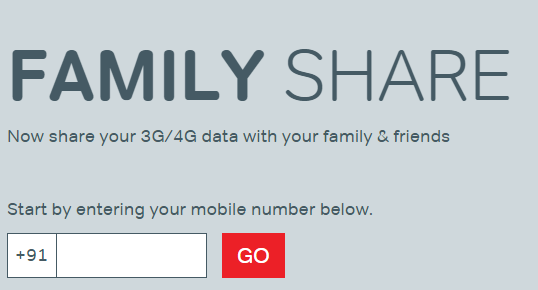 Now you have to enter valid airtel number then click on go button
Now you have to enter valid airtel number then click on go button
- Now you will get one time password on your mobile number
- Now you have to enter OTP password on particular portal number then click on submit button
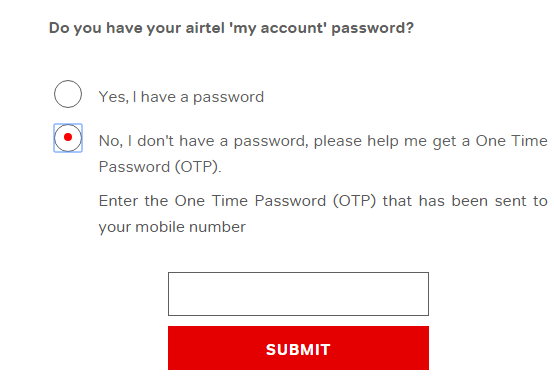
- Now you need to add numbers with whom would like to share your 3G/4G internet pack
- You can add up to four members on your circle
- That’s it you have done the process.
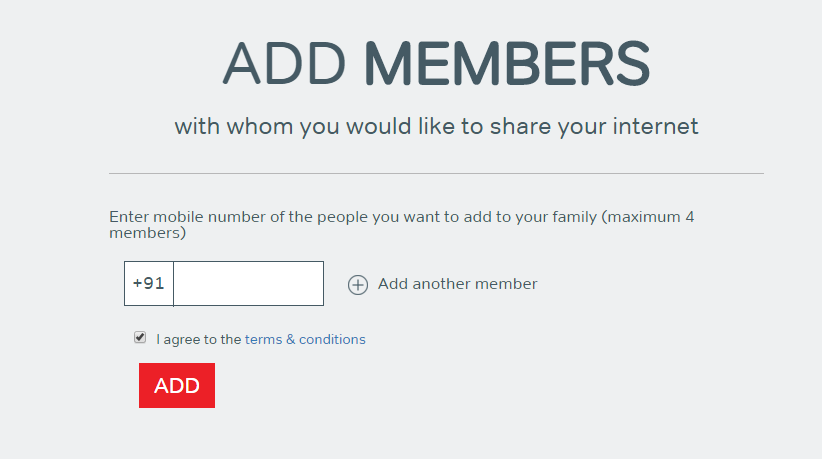
How to transfer 10 MB Data
- First you need to know USSD code of transfer data 10 MB
- The USSD code will be *141*172*11 and then type valid airtel number
- For example *141*172*11 9580871712# then dial the number
- Now you have to follow the information which will display on mobile screen
- You can only share with prepaid customers
- It will take charge for transferring mobile data
- You can share only one transaction per day
How to transfer 25 MB Data
- First you need to know USSD code of transfer data 25 MB
- The USSD code will be *141*172*9 and then type valid airtel number
- For example *141*172*9 9580871712# then dial the number
- Now you have to follow the instructions which will display on mobile screen
- You can only share with prepaid customers
- It will take charge for transferring mobile data
- You can share only one transaction per day
How to transfer 60 MB Data
- First you need to know USSD code of transfer data 60 MB
- The USSD code will be *141*172*4 and then type valid airtel number
- For example *141*172*11 958087171# then dial the number
- Now you have to follow the instructions which will display on mobile screen
- You can only share with prepaid customers
- It will take charge for transferring mobile data
- You can share only one transaction per day
These are best way to share your internet data from airtel to airtel. Even you can share with your family members and friends up to four members. You can save money also. All in one recharge.

Thanks….. for sharing this information with us
Is this sharing if data is use ful….