Numerous Spotify music converters can be found if you search on the Internet, but do you know what exactly are they used for, or what features do they provide? Today, we pick one rising software company in the industry and will give you a thorough and comprehensive review of its most popular product – AudFree Spotify Music Converter for Windows or Mac.
Quick Introduction to Spotify
Spotify now has over 60 million tracks in its catalog, with more than 1.9 million podcast titles. As the most popular music streaming services worldwide, Spotify now possesses 320 million users, among which 144 million are paying subscribers.
Spotify free users can have access to all music with ads interruption between 3-5 songs. Once upgraded to Spotify Premium, users can access exclusive features for music including improved sound quality and an on-demand, offline downloads, and ad-free listening experience on both desktop and mobile apps.
Why Do We Need a Spotify Music Converter?
Though Spotify has made it possible for us to enjoy music on many occasions such as driving, working out, cooking, it does have some restrictions too. For example, it is not yet available on iPod Shuffle, Classic, or other portable MP3 players. Also, you might not be able to add Spotify music to a home-made video. That’s why we need a Spotify music converter because it is an all-in-one solution to this kind of problem.
Generally speaking, a Spotify music converter can download all Spotify contents including tracks, albums, playlists, podcasts, and audiobooks with just a free account, meanwhile converting these downloads to common audio formats such as MP3, FLAC, WAV, AAC, etc.
You may say Spotify Premium users can download Spotify music. Well, if you look closer, you’ll find that those offline downloads are encoded in OGG Vorbis format, readable by Spotify only. Thanks to Spotify Music Converter like AudFree, it can help transcode Spotify music to MP3 effortlessly, so you can make other personal use out of Spotify music and enjoy Spotify on devices where Spotify has not yet reached.
AudFree Spotify Music Converter
Different from other free Spotify online converters, AudFree Spotiy Music Converter is professional software designed to help users download Spotify music to 6 audio formats without quality loss. It enables users to download Spotify music with all metadata preserved such as song title, artist, genre, year, and album art. Adopting advanced technology, Windows users can now experience the high downloading speed at 5 times. Moreover, this great tool lets you customize output audio parameters including channel, bit rate, and sample rate.
Highlighted Features of AudFree Spotify Music Converter
After having a general impression of AudFree Spotify Music Converter, now let’s take a look at its highlighted features more specifically.
- Download Spotify for offline playback with a free or Premium account
- Supported input contents: Spotify tracks, playlists, albums, podcasts, audiobooks
- Supported output format: MP3, FLAC, AAC, WAV, M4A, and M4B
- Customize sample rate, bit rate and keep all ID3 tag information
- Keep 100% original audio quality while downloading and converting
- Run at 5X on Windows with the option for 1X stable mode
- Archive output music files sorted by artist/album automatically
- Easy-to-operate and lightweight, smaller than 6MB after installation
- Supported languages: English, German, French, and Japanese
- 30-day money-back guarantee, 7/24 technical support, free lifetime updates
According to AudFree, they never stop innovating and upgrading, so they’re glad to announce that AudFree Spotify Music Converter now supports the latest version of the Spotify desktop client from the Microsoft Store.
A Hands-On Guide on How to Use AudFree Spotify Music Converter
Using AudFree Spotify Music Converter for the first time, I successfully downloaded all songs in my Spotify playlist to MP3 with ease. One thing needed to pay attention to is that you’ll need the Spotify desktop app to complete the whole downloading process. Now I use the AudFree Spotify Music Converter for Mac to demonstrate how to download a Spotify album in 3 steps.
Step 1. Add Spotify Music to AudFree. Upon launching the AudFree Spotify Music Converter, the Spotify app opens itself simultaneously. Go to the Spotify app to browse for Spotify music you wish to download. Drag and drop it to the AudFree window.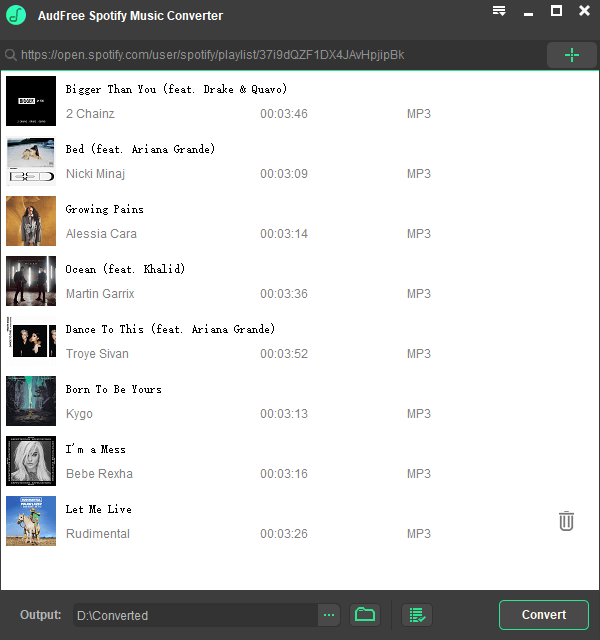
Step 2. Set Spotify out format as MP3. Mac users find the ‘AudFree Spotify Music Converter’ from the Apple menu bar and choose ‘Preferences’. In the setting window as the below picture, you can find output settings under the ‘Convert’ section. Select your ideal output format and other settings according to your needs.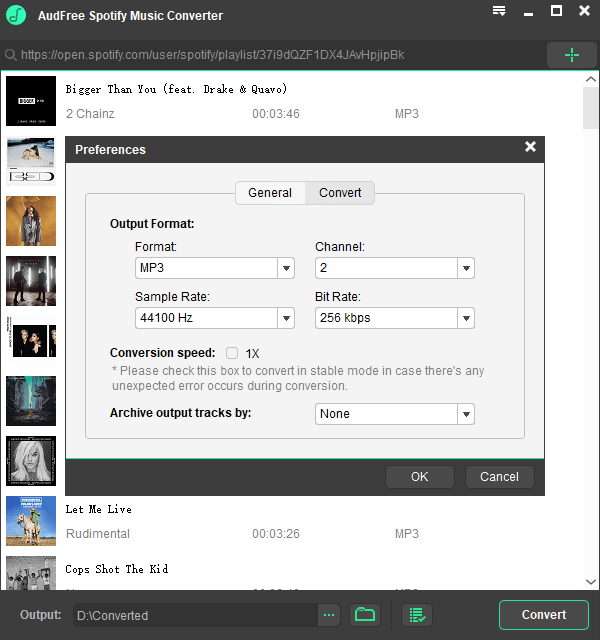
Step 3. Start to convert Spotify to MP3. Simply click the ‘Convert’ button to activate the downloading process instantly. Once converted, you can see a red number of your converted tracks next to the ‘converted’ icon. Click it to open the history list and locate the downloaded music files in the output folder. See, here’s the Dua Lipa album I successfully downloaded.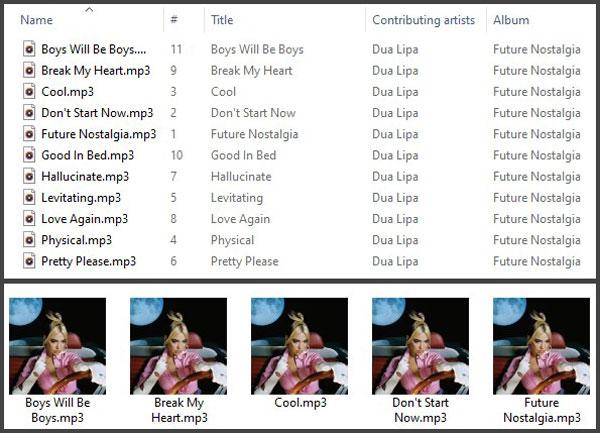
Pro & Cons of AudFree Spotify Music Converter
Same as other reviews, we have listed the Pros & Cons of AudFree Spotify Music Converter for your reference.
Pros:
- Download all Spotify contents with free accounts
- Convert Spotify to 6 common audio formats
- Zero quality loss during the high-speed converting process
- Detect and keep all metadata of Spotify music
- Define audio parameters like codec, sample rate, bit rate
- Sort output Spotify tracks by artist or album automatically
Cons:
- 5x conversion speed not yet available on Mac
- Support to convert only 100 songs in one playlist
- Convert only 1 minute of each track with free trial version
- Not available on Linux
Final Verdict:
You now have a better knowledge of AudFree Spotify Music Converter. Using this tool to download Spotify to local music files, it opens up more possibilities for us to enjoy Spotify music. To give you some ideas, you can burn Spotify music to CD to play in an old car, or play around music with DJ software.
Download the free trial version of AudFree now to experience its full features yourself. Or you can purchase a lifetime license for $39.95 on 1 computer with a 30-day money-back guarantee. What do you say about this tool? Leave a comment and let me know.
