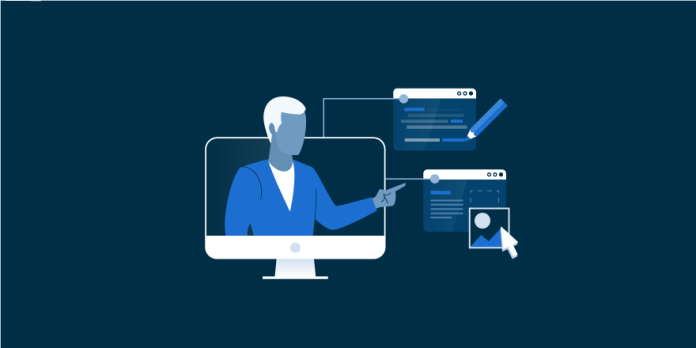The world has changed, and the way we present content must evolve with it. Luckily, there’s a variety of great presentation software that can help you to share your message in ways that will make you shine. We compiled a list of the best presentation apps so you can choose one that suits your needs.
Best Presentation Software List – Top 10 Presentation Software Online
Are you looking for the best presentation software to create engaging and professional-looking presentations? PowerPoint is the industry standard, but there are many alternatives available that can do a better job. In this article, we’ll introduce you to some of the best presentation software on the market.
1. Prezi

Prezi is one of the best presentation software options available online. It is a great alternative to PowerPoint and offers a variety of features that make it ideal for creating presentations. Prezi is easy to use and has a user-friendly interface. It also allows you to create custom templates and themes for your presentations.
2. Google Slides
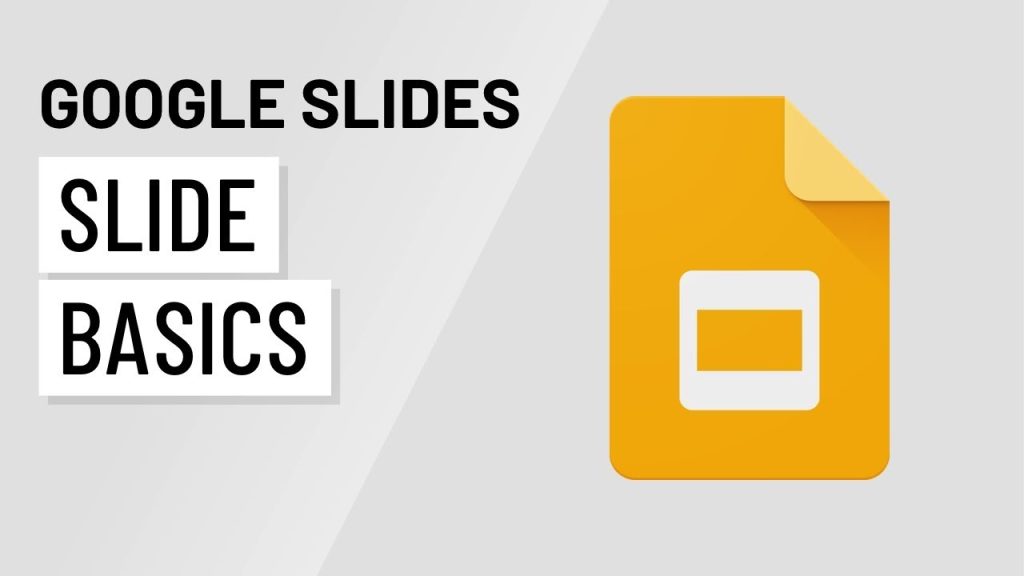
Google Slides is powerful presentation software that offers many features and options. It is a great alternative to PowerPoint and other presentation software. Google Slides is easy to use and has a user-friendly interface. It also has a wide range of templates and themes to choose from.
3. Haiku Deck
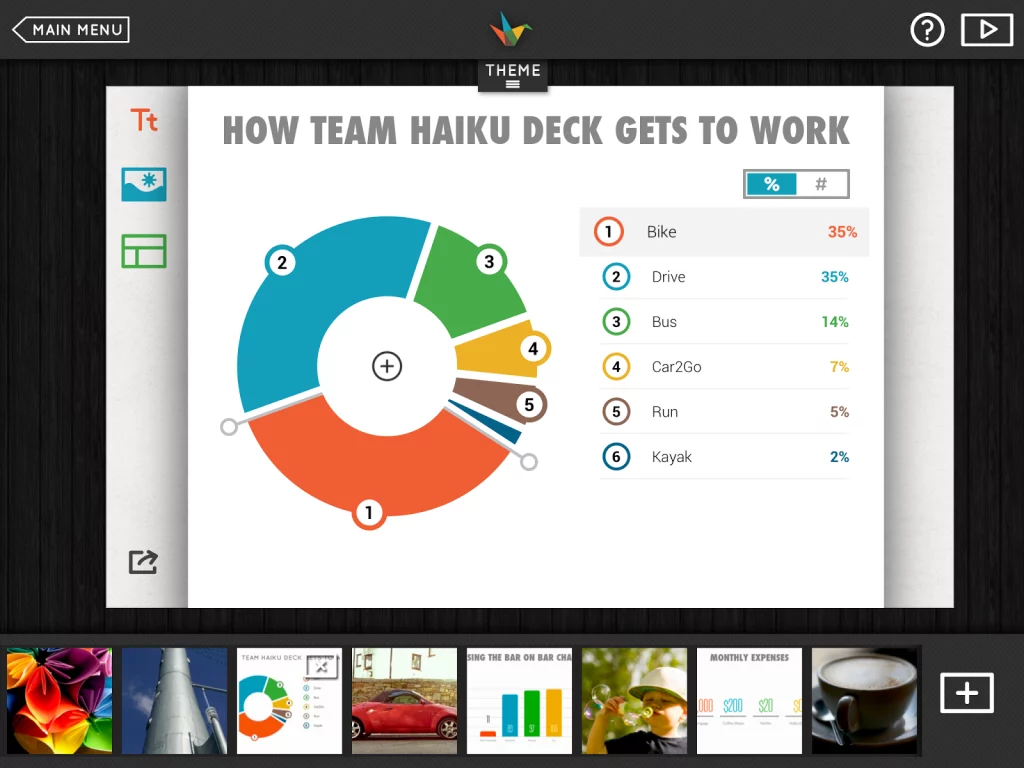
Haiku Deck is one of the best presentation software options available online. It is simple to use and has a variety of features that make it a great PowerPoint alternative. Haiku Deck is perfect for creating presentations that are creative and visually appealing.
4. Visme

If you’re looking for the best presentation software, Visme is a great option. With Visme, you can create professional-looking presentations that are both visually appealing and easy to understand. Plus, Visme offers a wide range of features that make it a great alternative to PowerPoint.
Some of the key features that make Visme stand out include:
- The ability to create presentations in both landscape and portrait orientation.
- A wide range of templates and themes to choose from.
- The ability to add video, audio, and animation to your presentations.
- The ability to share presentations online or download them as PDFs.
With Visme, you can create presentations that are both informative and visually appealing. So if you’re looking for an alternative to PowerPoint, be sure to check out Visme.
5. Canva
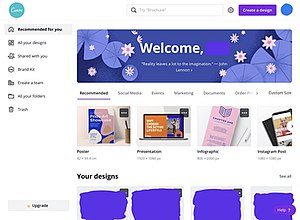
When it comes to creating presentations, Canva is a powerful and easy-to-use online platform that can help you put together stunning visuals. With a library of built-in templates and drag-and-drop tools, anyone can create professional-looking slideshows with ease. Plus, you can access your account from anywhere and share your designs with others for collaboration.
6. Soapbox

The Soapbox is the blog section of the website and it’s where you can find our latest thoughts and musings on all things presentations. From PowerPoint alternatives to the best presentation software online, we’ll keep you up-to-date with all the latest news and views.
7. Powtoon

If you’re looking for the best presentation software online, you can’t go wrong with Powtoon. With its easy-to-use interface and wide range of features, Powtoon is the perfect tool for creating stunning presentations that will engage and inspire your audience.
8. Adobe Spark
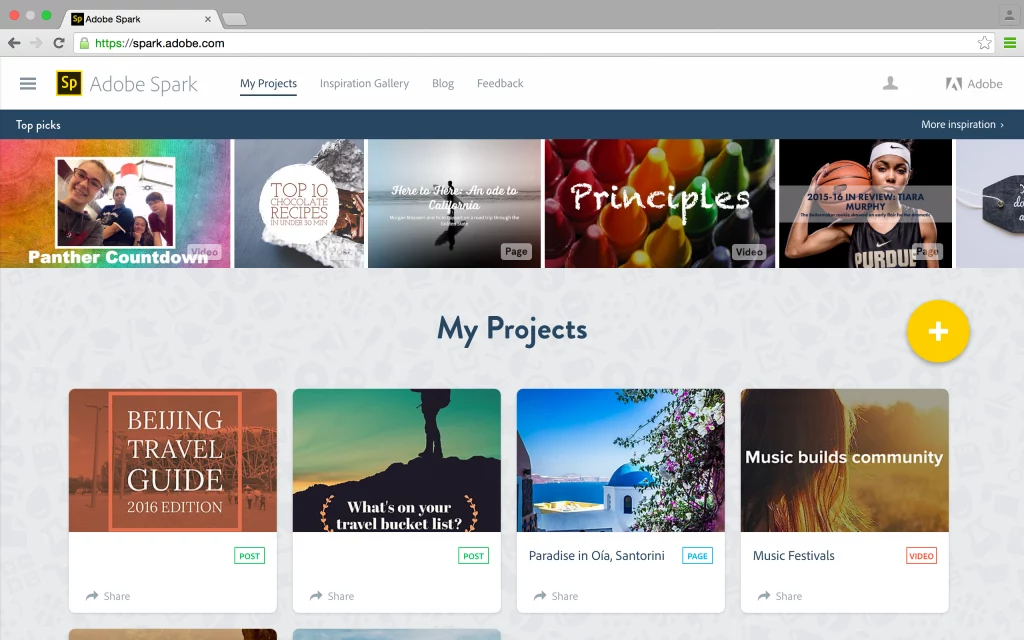
When it comes to creating presentations, Adobe Spark is one of the best options available. With its easy-to-use interface and wide range of features, Adobe Spark makes it simple to create beautiful presentations that will engage your audience. And best of all, Adobe Spark is free to use!
9. Keynote
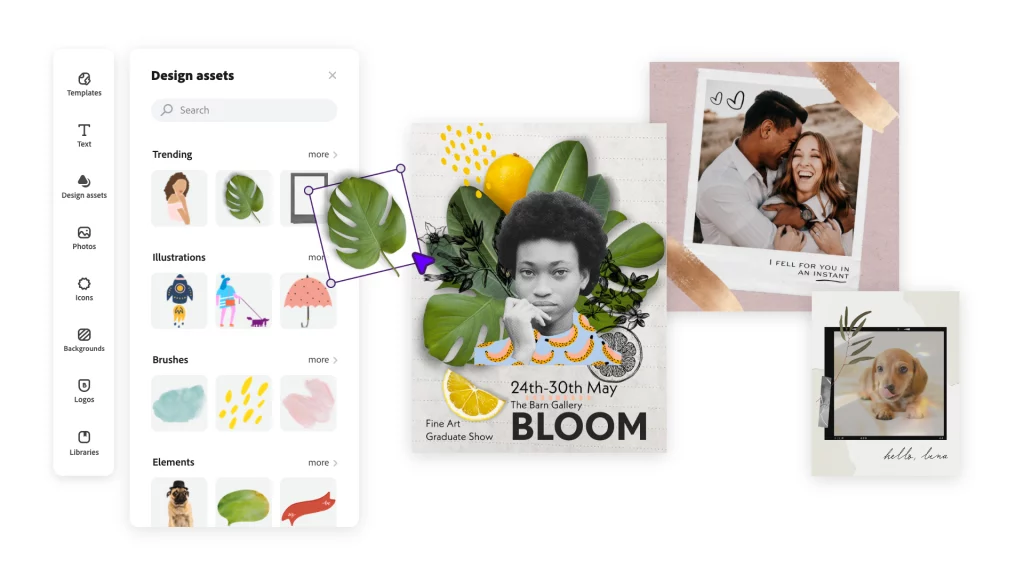
When it comes to giving presentations, Keynote is one of the best pieces of software out there. It’s got a beautiful interface and easy-to-use tools that make creating presentations a breeze. Plus, it’s got built-in support for iCloud, so you can easily keep your presentation synced across all your devices.
Types of Presentations
There are many different types of presentations that can be given using presentation software. The most common type of presentation is a slide show. Slide shows can be used to present information in a concise and visually appealing way. They can also be used to tell a story or give a demonstration.
Another type of presentation is a Video presentation. Video presentations can be used to show footage of an event or to provide a more interactive experience for the audience.
Voice-over presentations are another option that can be used with presentation software. Voice-over presentations allow the presenter to add audio commentary to their slides. This can be used to add emphasis to certain points or to provide additional information about the topic being presented.
Finally, live presentations are also an option with some presentation software. Live presentations allow the presenter to interact with the audience in real-time. This can be used to answer questions or to get feedback from the audience.
Conclusion
Presentation software is a great way to engage your audience and deliver impactful presentations. We’ve compiled a list of the best presentation software available online, so you can choose the right tool for your needs. With the right presentation software, you’ll be able to deliver stunning presentations that will leave your audience impressed.
When it comes to presentation software, there are a lot of different options available. However, not all of them are created equal. Some are better than others, and some are more suited for specific needs. In this article, we’ve rounded up the best presentation software options so that you can choose the one that’s right for you.
FAQ’s
1. Which software is best for PPT?
There are many different types of presentation software available online. Some of the most popular options include PowerPoint, Google Slides, and Prezi.
Overall, there are many great presentation software options available online. It really depends on your needs and preferences as to which one is best for you.
2. Which website is best for PPT presentations?
One website that offers PPT presentation software is PowerPoint Online. PowerPoint Online is a free website that offers a variety of features for creating presentations. It is easy to use and has a user-friendly interface. PowerPoint Online also offers a number of templates that users can choose from to create their presentations.
Another website that offers PPT presentation software is SlideShare. SlideShare is a free website that allows users to upload their presentations and share them with others. It also offers a number of features for creating presentations, including the ability to add audio and video content. SlideShare is easy to use and has a user-friendly interface.
Overall, there are many different websites that offer PPT presentation software. However, not all of these websites are created equal. Some are better than others in terms of features, ease of use, and price.
3. What is the best presentation software for PC?
Microsoft PowerPoint is one of the most popular presentation software options available. It is easy to use and comes with a variety of features that allow you to create professional-looking presentations.
4. What is the best free alternative to PowerPoint?
1. There are many free alternatives to PowerPoint available online. Some of the most popular ones include Google Slides, Prezi, and Slidebean.
2. Google Slides is free online presentation software that offers a variety of features similar to those found in PowerPoint. It is easy to use and can be accessed from any computer with an internet connection.
3. Prezi is another popular free online presentation software. It offers a unique zoomable interface that allows you to create more dynamic presentations.
4. Slidebean is another great option for creating presentations online. It offers a variety of templates and tools to help you create professional-looking presentations.
Overall, there are many great free alternatives to PowerPoint available online. If you are looking for powerful and easy-to-use presentation software, any of these options would be a good choice.