For every professional, power point is one of the top utility. Presentation in the meetings, at lectures and even in the seminars are aided by this essential tool. Very few among all the users know that there are some alternatives of the Microsoft power point. Some of the alternatives are as good as the tool from Microsoft. Here is the list of the top five alternatives, which you can use as a substitute of the renowned power point. The clarity of the presentations and seminars will be as good as you made earlier.

Best Powerpoint Alternatives
PowToon – This is one of the popular power point alternative, available in the market. This tool is having everything that you need to make a video clip. Excellent template support along with some sorts of animated postures make the display of this power point excellent. Just check out the free tool. It is really a good one for use, with excellent presentable features. You will have to create a free account to create a presentation, which you can download in the form of a PDF too.

Prezi – If you are looking to develop a high quality presentation for your seminar with illustrative images and explanations, you will have to move out of the box. Prezi is such a tool that is going to give you a perfect support. The tool is having attractive free templates too, which you will have to download. The files that you will be creating are supported of high customization. So, you can show your creativity at the best level.
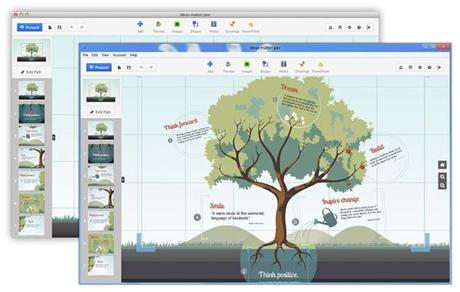
Keynote – This tool is a clone of Microsoft Power point for the mac devices. The basic thing here is that you can use different templates for different slides. The slide show that you will be preparing, using this templates are really attractive and of professional standard. You can only use the tool in the MAC devices.
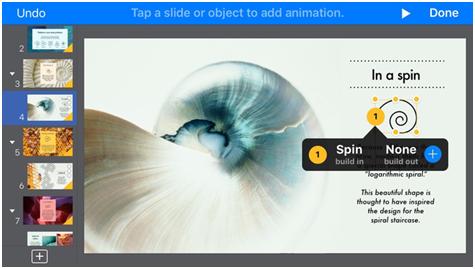
Presentit –This is a nice tool, which is having many presentation styles and different template supports. HD images can also be used in the presentation as templates, but the display style is not reliable for the classic presentations. So, you can rarely use it as an alternative for your professional purpose. You can get the best features from this tool, especially if you are trying to create a pictorial slideshow.
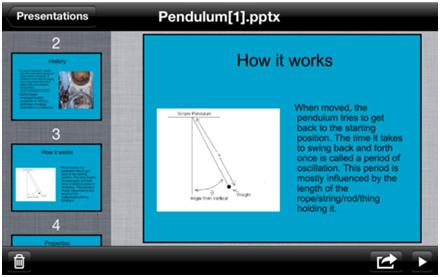
SlideRocket – This is the slide show, where you are going to get all the things you are looking for, with excellently professional templates. Here also you can use different images at the same time in a presentation, but the illustrations are not that much good, to be used for professional purpose. However, the excellent images are great to be used by the professionals.

Some of the presentation tools are having a totally different set of templates. Each of them are going to give you an experience that is different from others. In most of the cases, while using the Microsoft presentation tool, you cannot express the non-formal presentations. In some of the alternatives, stated above you will get that features too. So, use them according to your need.
