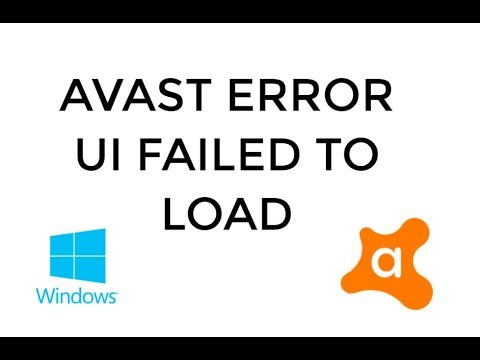In this article, we will tell you about how to solve the Avast Av service issue, what is Avast UI Failed to Load issue, and how to get rid out of it.
We will tell you the 4 methods by which you can solve this problem. So read this article till the end to get full information.
After updating your Avast when you restart your system and try to start the Avast AV service, you may get this error when restarting:
“Failed to load the user interface. It is really irritating. AV service is not responding.” The error dialogue provides “Exit” and “Restart-Service” buttons.
If quitting or restarting the antivirus service does not help you then, here’s how you can fix it so that the Avast user interface opens without any problems.
Avast company itself confirmed in a support article on their website that Avast Antivirus can trigger this error due to incorrect Windows Services settings.
And here are some solutions or methods you can try before retrying or reinstalling the Avast Antivirus.
You can also solve the Avast Setup is already running error just read this article and solve the issue.
Now we will tell you some of the methods by which you can solve Avast Av service not running or responding issue.
There are 4 methods to solve this irritating Avast UI Failed to Load Error, We don’t need any software to use these methods.
Just follow the given steps one by one which I am writing below. After applying these methods you will be able to solve this issue.
Method Number – 1 Update your Avast AV Service
This is the 1st method by which you can solve the Avast UI Failed to Load of “You are unprotected“. Follow the given steps one by one.
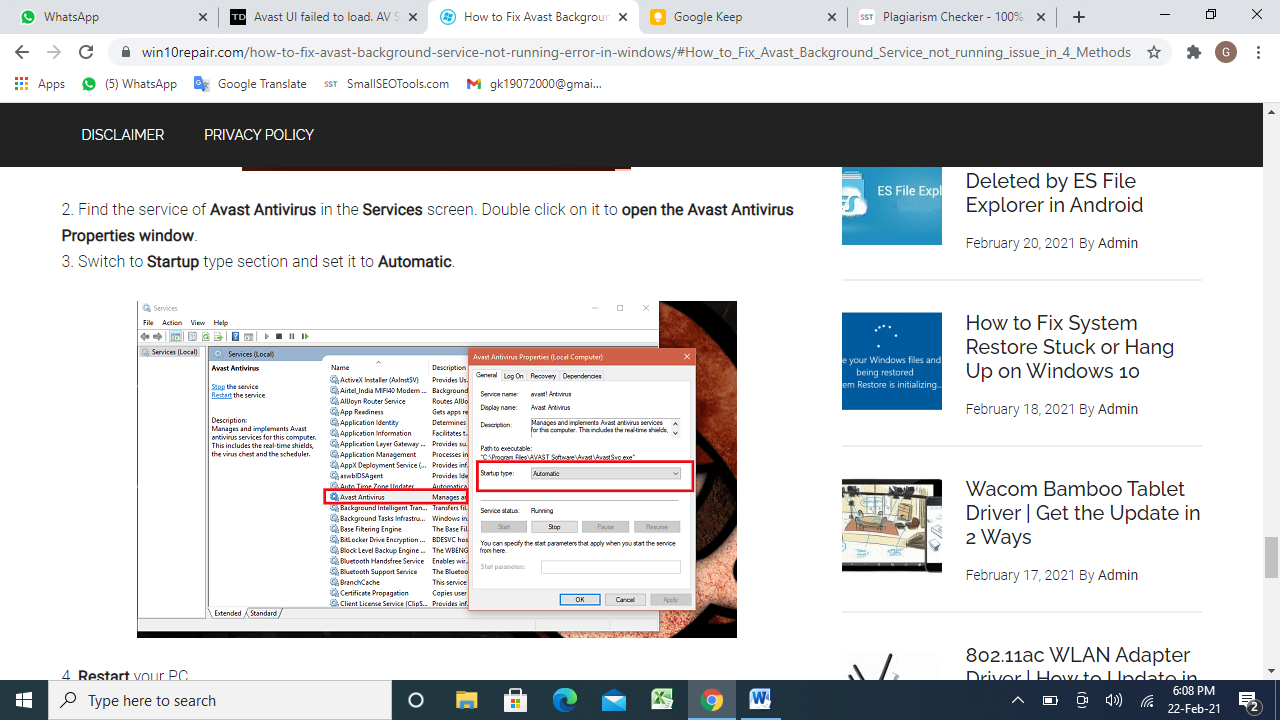
Step 1: Open your File Manager >> Open Local Disk C.
Step 2: Then click on Avast software then Avast.
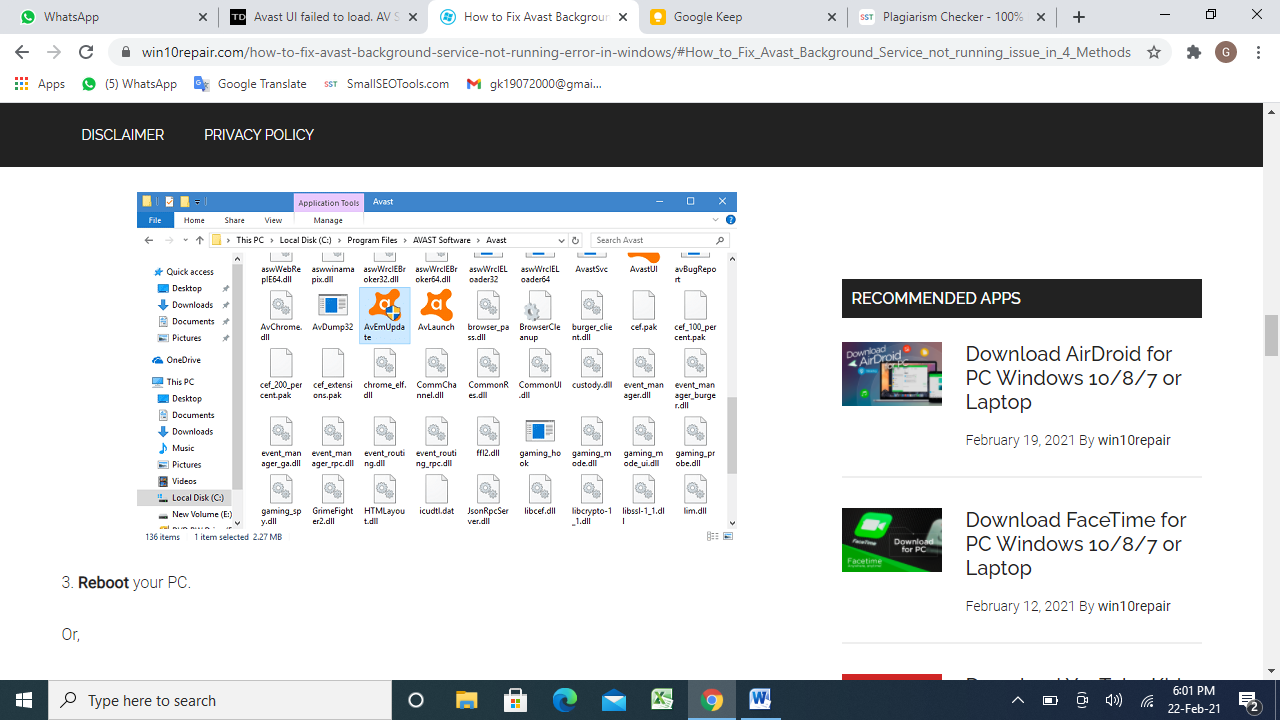
Step 3: Find a file named: – AvastEmUpdate.exe and after that update your Avast Av service.
Step 4: After updating your Avast Antivirus Software; Just reboot your computer system.
“OR“
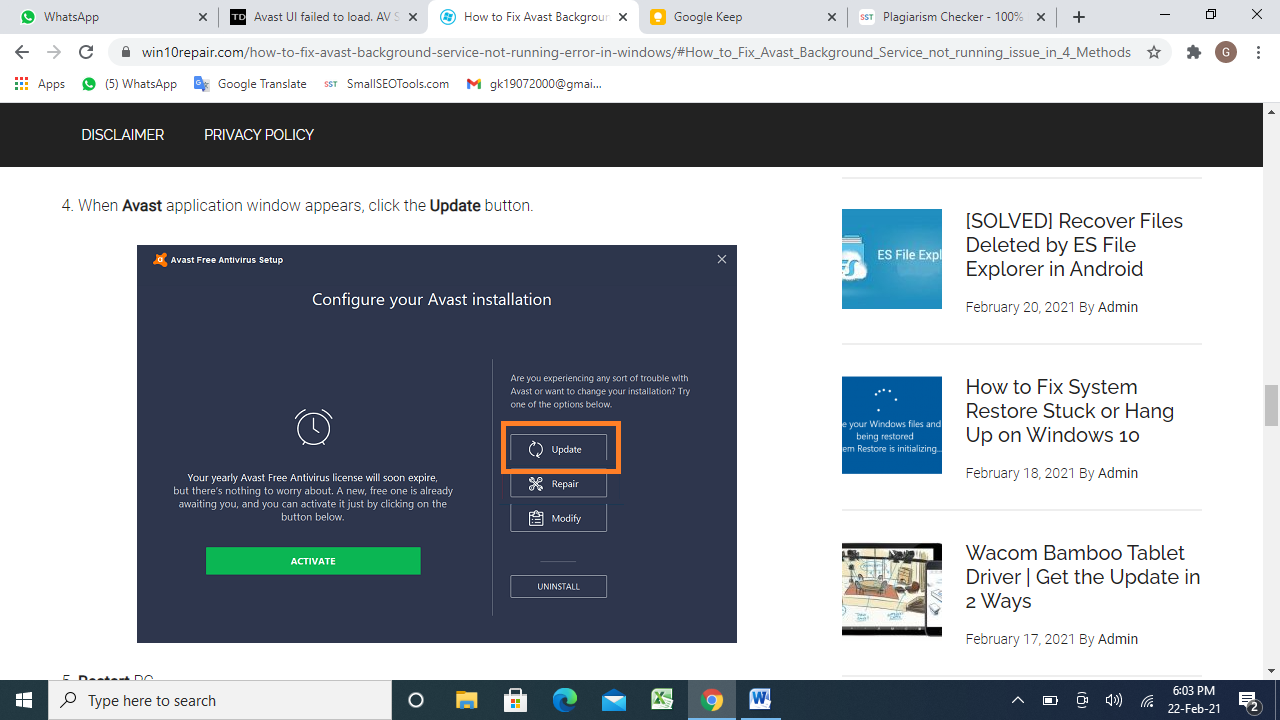
Step 1: Open the Settings app on your system.
Step 2: Now, Go-to apps and features.
Step 3: After that go to Avast Free Antivirus and click on it.
Step 4: Click on the Modify button >> select Yes on that to continue.
Step 5: When you see the Avast app, then press the Update to continue.
Step 6: Lastly Reboot or restart your PC system.
Method Number – 2 Reinstall your Avast AV Service
Most probably your problem will solve at this step. But if 1% it doesn’t then follow the next method.
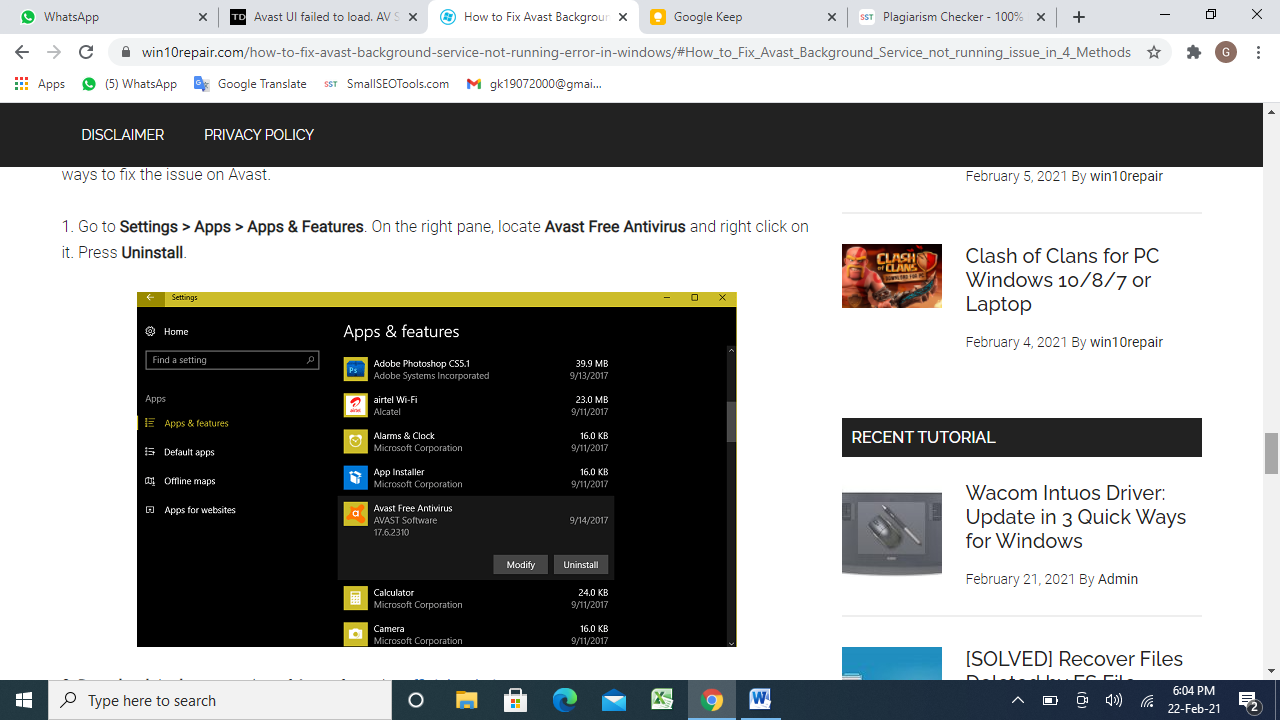
Step 1: Open the Settings app on your system.
Step 2: Now, Go-to apps and features.
Step 3: After that go to Avast Free Antivirus and click on it.
Step 4: Then, Click on Uninstall.
Step 5: Now download the latest Avast Antivirus version from the official website of Avast.
Step 6: Install Avast Av Service Antivirus.
Now you will get rid of Avast Av service not running issue.
Method Number – 3 Set it to Automatic
You can change the Avast setup to Automatic & this might a solution to this issue.
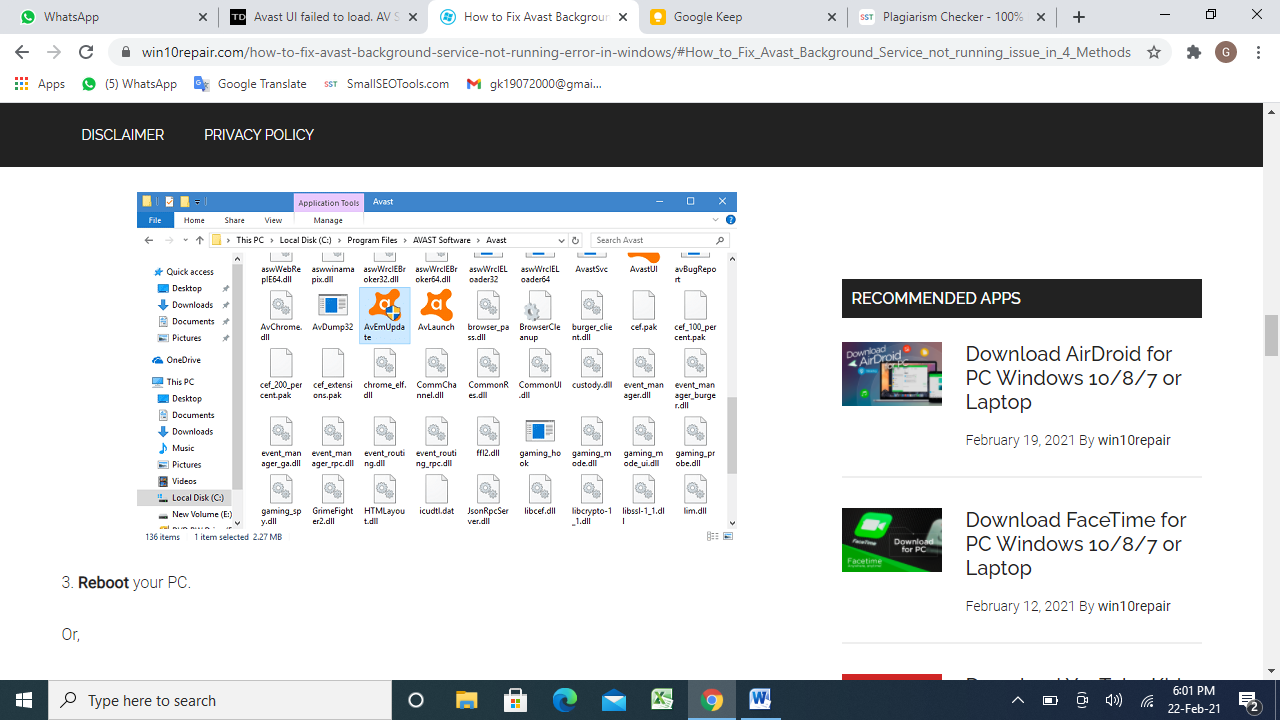
Step 1: Type services.msc in the search bar.
Step 2: Select Services from the given results.
Step 3: You will have to find Avast Antivirus in that service options.
Step 4: When you find it, double click on that to open the properties window of Avast Antivirus.
Step 5: Click on startup type and then select it to Automatic.
Step 6: The last step of this method, Reboot your system.
Method number – 4 Disable the Avast shield
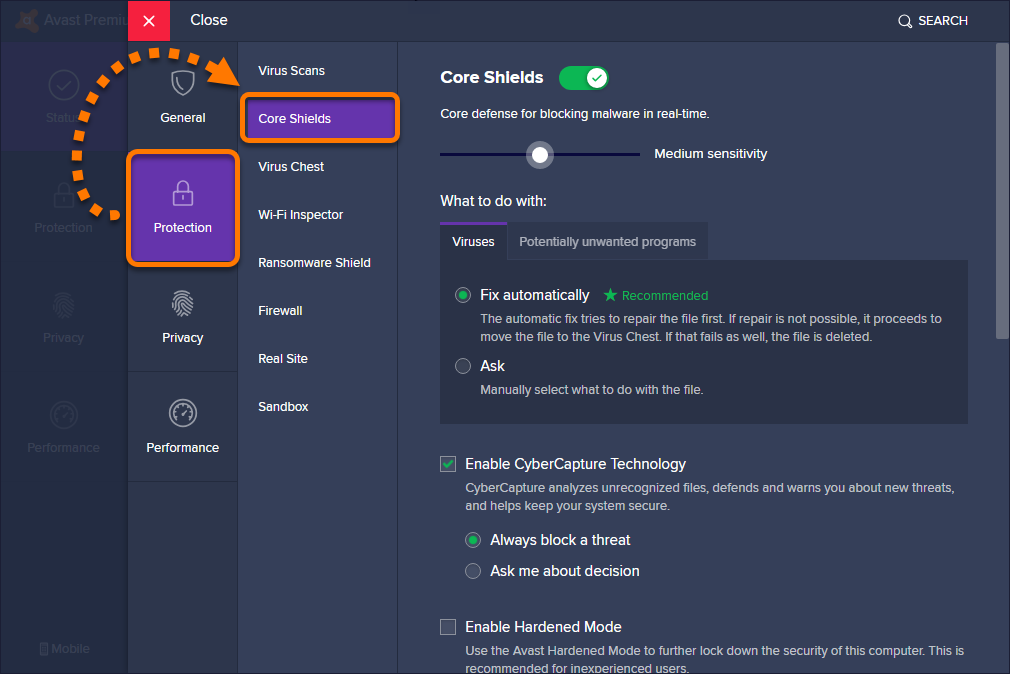
Sometimes when we disable the Avast shield we can get rid of this problem. So try that one also.
Step 1: Right-click on Avast’s icon shown on the screen.
Step 2: In the given menu select Avast Shield Control.
Steps 3: Disable the shield, and wait for the process done.
Step 4: Lastly restarts your computer system.
My Opinion on This | #CONSLUSION
Avast is one of the best antivirus and also the favorites of many users. But even the greatest one can have a problem with that.
So if you are facing Avast Av service issues like it is not responding or showing background service error then follow the given steps and methods carefully one by one. You will surely get rid of your problem.
So that’s it in this article we hope that you got to know how to solve the Avast UI Failed to Load Error. And if you have any doubts regarding the Avast Av service issue then do tell us in the comments section below.