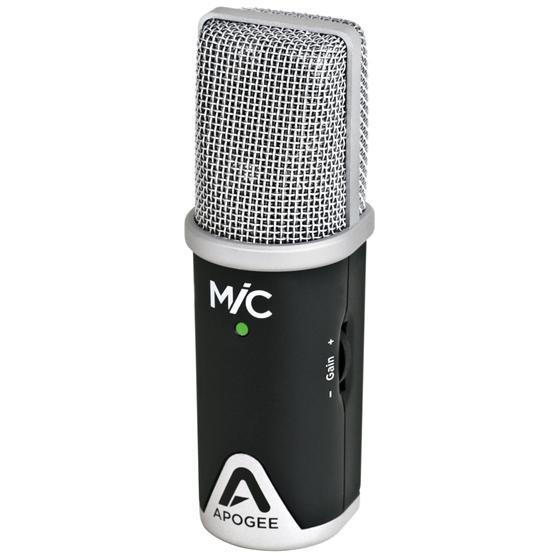USB microphone is an essential gadget if you are into video making or YouTubing. You need to speak openly to make your voice reach out to the audience, and a USB microphone not only enhances your voice but also makes it audible enough in a video for a viewer to decipher.
If you have fewer budgets and don’t have enough expenses to cover a professional studio, then you will need to get a Best USB microphone as a starter and believe me!
Best USB Microphones List-2018
They all work just fine. In today’s article, we shall discuss how to choose the correct Microphone for your profession and give you the insight to top 12 USB microphones. Then you must also use the right voice recording software and audio editing software to produce the quality work.
1.eBerry Cobblestone ($29 – Inbuilt custom Condenser Capsule)
 Being one of the budget USB microphones, eBerry cobblestone has some outstanding features on board for quite an affordable price. It has an inbuilt custom condenser capsule that enhances the audio input and gives out stunning results.
Being one of the budget USB microphones, eBerry cobblestone has some outstanding features on board for quite an affordable price. It has an inbuilt custom condenser capsule that enhances the audio input and gives out stunning results.
Since its USB enabled, you can just plug it in any USB enabled device. The size of the microphone is quite compact, and performance is the contrast to its size. The installation part is elementary, and the complete audio interface is user-friendly. It picks up the tiniest of murmur and makes it crystal clear on the other end. It has a plastic finish which is not very premium to touch or look. But you wouldn’t expect a device of $30 to have a premium body finish. So let’s look at its pros and cons:
| Pros | Cons |
| √ Excellent audio output | ⊗ Plastic body finish |
| √ Convenient positioning of buttons | ⊗ Cannot perform professional tasks with this mic |
| √ Isolated unwanted background noise at the same time enhancing the primary desired sound | |
| √ Easy installation of software | |
| √ Compact design- it can be easily put on any surface due to its tripod stand. Also, compact design makes it easily transportable | |
| √ Ideal for home use such as making youtube videos, gaming, chatting, etc |
If you consider the price, this microphone model has a lot to offer. If you are tight on budget and want to start your home studio or get a mic for gaming, then this will serve your purpose well.
2.Samson Go Mic ($40 – Smallest Microphone)
If you have some problem with space, then this mic is perfect for you. This is the smallest and probably the cutest condenser microphone among all. It has cardioids pattern of the sound pickup which enables it to pick only the sound coming directly from the front, eliminating the sounds from the background or sides.
If required you can switch it to Omni pattern of the sound pickup in which the sound is picked up from every corner of your room or studio. It has a metal body finish and an adjustable mic that let you twist and turn your mic at the required angle. Its design enables you to fold up the mic into a small compact device when not in use.
Since its USB enabled, you just need to plug and play. Now coming to audio output, these devices give out a good result in enhancing your voice with near to zero latency. So considering the overall performance, this mic can give a tough competition to some high-end mics in the long run.
| Pros | Cons |
| √ Compact design makes it portable | ⊗ Audio output can be improved |
| √ Premium metal finish | |
| √ Hassle-free installation | |
| √ Easy plug and play system | |
| √ Both cardioids as well as Omni sound pickup system available |
This particular microphone can be treated as the best portable microphone in this price segment. But considering performance, many microphones deliver better regarding audio output. You can get this microphone in $40.
3.Blue microphone iCE ($50 – Microphone for Mac and PC )
Another microphone hitting the $50 segment is the blue microphone iCE. This microphone weighs around 1.5 pounds and stands on a plastic tripod stand. This stand provided is too flimsy to support the microphone and sometimes results in drops.
Coming to the performance part, like any other microphone blue iCE also has both cardioids as well as Omni sound pickup patterns. Cardioids makes sure only the voice from the front is capture eliminating background noise while Omni ensures all the noise gets into the microphone.
Other than that, it has the same plug and plays. It is well compatible with Mac as well as PC and is the perfect mate for audio. The only problem you face with the sound performance is that there is no sound mixing option available. Its pros and cons include:
| Pros | Cons |
| √ Value for money | ⊗ No sound mixing system |
| √ Supports both cardioids and Omni sound pickup pattern | ⊗ Average audio output |
| √ Compatible with any USB device preferably PC or Mac | ⊗ Flimsy tripod stand that sometimes gets incapable of supporting a 1.5-pound mic |
| √ Tripod stand provided with the mic | |
| √ Backward compatible i.e. even computers with USB 1.0 can use it |
Overall, this mic is a good choice for home studio or youtube as long as you don’t shake it from its place.
4.Blue Microphone Snowball- GB ($69 – Mid Ranged Microphone)
Coming to the mid-range, we have some good microphones, and one of them is the blue snowball GB. Unlike its predecessor, the blue snowball comes with glossy premium finish with tripod stand. Also, its body looks and feels more premium than the blue iCE.
It has three audio capsules cardioids, cardioids with -10db and the Omni mode. Each mode comes with different performance regarding audio output. The best feature about this microphone is that it can pick sound even from a distance of 5-6 feet quickly. It has built in built in brushed aluminum frame and a metallic grille that increases the overall density of the microphone.
Also, it comes with a –10db protective pad that would help to protect the mic from severe overloading. Also, you can connect your mic to a traditional microphone stand with the aid of a ringer. Its pros and cons include:
| Pros | Cons |
| √ Three mode sounds pickup pattern- you can switch between any mode depending on your use type | ⊗ Sometimes troubles while connecting using a USB 3.0 port. |
| √ Best for voice chatting and podcasting | |
| √ Adjustable tripod stand | |
| √ Good sound output | |
| √ Driverless system | |
| √Premium built quality | |
| √Value for money |
This model is a great piece for a beginner as it has all the user-friendly systems inbuilt. Priced at $69, this microphone is the best mid ranged microphone and entirely and upgrade from its predecessor blue iCE.
5.Cyber Acoustics CVL 2004 (Best Microphone under $80)
Cyber has gone ahead in releasing its mid ranged microphone CVL-2004. Its design is quite similar to that of blue yeti. It features a Die-cast premium body with a cold ass grille. The micro USB connector is located at the bottom which is certainly not a good place for a USB connector. The volume controls are at easy points.
Coming to the audio quality, the audio output by this mic is quite good. No noticeable latency was found, and the cardioid mode isolates every little bit of background sound possible. As a result, a clear, unshaken and undisturbed sound is produced. Its pros and cons include:
| Pros | Cons |
| √ Good quality casing and body | ⊗ Not the best mic for music recording purpose |
| √ Value for money | ⊗ Can be best used by YouTubers |
| √ Accessible control buttons | ⊗ Mediocre placement of USB connector |
| √ Excellent sound output |
6.Shure MV5 ($99 – Best Microphone for Android, PC, Mac)
 This pixie mic was launched under mid-range microphone with a good many features. It has a round tennis ball like mic head with plastic body and grille. The desktop stand, unlike traditional tripod stand, is made out of duralumin and does an excellent job of holding the mic in position.
This pixie mic was launched under mid-range microphone with a good many features. It has a round tennis ball like mic head with plastic body and grille. The desktop stand, unlike traditional tripod stand, is made out of duralumin and does an excellent job of holding the mic in position.
The best feature about MV5 is that you can plug and play in on any device such as Android, PC, Mac, etc. its broad compatibility makes it the best choice if you are thinking about changing your workstation from PC to Android for a bit.
Even the noise produced by the mic is comparatively little. It boasts of handling high dynamic range and higher sound pressure level without clipping. It has three preset modes- vocal, acoustic and flat which have different audio settings depending on its use. Its pros and cons include:
| Pros | Cons |
| √ Good value for money | ⊗ Plastic finish gives it a cheaper look |
| √ Preset audio settings save you the effort to change your settings according to the user manually. | ⊗ Sound quality could improve |
| √ Wide range of compatibility |
7.Cyber Acoustics CVL- 2008 ($110 – Removable pop Filter)
Cyber Acoustics CVL-2008 is an upgraded version of cyber acoustics CVL 2004, which had an inferior performance to deliver. It is quite good if you use it for video calls, voice calls, YouTube, and voice-overs.
This model comes with a removable pop filter that you can use as per your needs. It is quite similar in specs with the blue yeti. Cyber Acoustics CVL-2008 has an aluminum die-cast body with a metal grille.
It features four polar and pickup pattern; the cardioids, Omni, bidirectional and stereo. Upon testing, its latency was found near to zero. Overall, cyber acoustics CVL-2008 is an all-rounder microphone.
| Pros | Cons |
| √ premium built and design | ⊗ No noticeable con expect flimsy desk stand provided with the mic |
| √ Adjustable desk stand- you can swivel the desk stand as per your comfort | |
| √ Zero latency | |
| √ Compatible with any USB-enabled device | |
| √ Professional glide controls | |
| √ Four sound recording patterns | |
| √ Good price for money |
Overall, this mic gives a power pack performance at a budget price, but people still prefer blue yeti over cyber acoustics as it has been on the market for quite some time and detailed reviews are available.
8.Blue Yeti ($129 – Best Microphone for Studio or Podcasting)
If you are an upcoming professional in podcasting or need of some pro microphone, the blue yeti is the best choice. Priced at $129, this microphone comes with some excellent specifications. It can handle maximum sound pressure level of 120 dB without clipping.
While testing zero latency was monitored. It has a multi-pattern system in which you can switch between cardioids, Omni or bi directional sound pickup pattern. Blue Yeti is best suited for small studio or podcasting.
It has its built-in stand, and since it is USB enabled, it can be compatible with any USB enabled device. The sound or audio output is up to the mark. No glitches were noticed in their audio output. Its pros and cons include:
| Pros | Cons |
| √ Crystal clear sound | ⊗ No case provided with it |
| √ Zero latency | ⊗ No shock mount |
| √ Multi sound pickup pattern | ⊗ Bit heavy, therefore, not easily portable |
| √ Premium design | ⊗ Fragile |
| ⊗ No power supply system |
Blue Yeti is the best selling mid range microphone due to professional output.
9.Audio-Technica AT2020 USB PLUS (Best Microphones Under $200)
One of the best microphones within the $200 segment is the Audio technical AT2020. The built and design of this model has quite strong as well as looks and feels premium.
It comes with a stand mount and a zip up vinyl casing. It has cast metal body and premium wire mesh around its capsule, giving it a fierce look. The microphone produced balanced sound with zero latency and can handle higher sound pressure level of 144db without clipping.
This microphone is suitable for musical recording as well. Other than good built and sound technology, the audio technical AT2020 lacks in many respect.its pros and cons involve:
| Pros | Cons |
| √ Excellent sound clarity | ⊗ No shock mount provided with this model |
| √ Premium look and design | ⊗ Worthless tripod stand |
| √ Can handle high SPL | ⊗ Noise level higher than any other device of that price range |
| √ Zero latency | |
| √ Plug and play |
If higher noise level doesn’t bother you, then this model can be the best.
10.Rode NT-USB ($99 – Stunning Performance )
Coming to a bit higher end segment, Rode NT provides you with a stunning performance within the price range. It is built with durable material, and its design has nothing extraordinary to display.
It can handle a maximum sound pressure level of 110db without sound clipping or shake. Since it has a USB connector, it can be compatible with any USB enabled device like PC, Mac, etc. coming to its audio performance, it gives out a crisp, clear sound, with a hint of professional settings.
Bass is deep, and it picks up a lot of tiny details from the background. The overall sound that comes out is properly balanced with good timbre. Also, Rode has an excellent customer service, if you have any issue, they can solve it for you in no time. Its pros and cons include:
| Pros | Cons |
| √ Comes with a case | ⊗ Audio output can be improved |
| √ Sturdy built and premium look | ⊗ Sound clicking is noticed in some cases |
| √ Zero latency monitoring and comes with a 3.5mm headphone jack | ⊗ Doesn’t support video calling app like Skype |
| √ Deep bass | ⊗ Design could have been better |
| √ Clear audio | ⊗ Sound pressure level could have been better |
| √Plug and play USB system | |
| √Excellent customer service |
11.AKG P420 ( $200 – Best-Selling Microphone)
Now we have reached the $200 segment, and the best-selling microphone in this range is the AKG P420 USB microphone. AKG is a trusted brand this particular model can be considered as the cheapest of all its models ever released.
It has premium metal design and metal grille. AKG has polar pattern selector that enables a user to switch between various sound pickup patterns. It comes with a 20db pad which is a great way to enhance the audio output.
AKG comes with a shock mount that most of the microphone companies do not provide. This microphone is quite a steal as in this price range you can use it anywhere. Just change the sound pattern, and you are ready to go. With the plug and play system, it is compatible with all USB devices. Its pros and cons include:
| Pros | Cons |
| √ Value for money | ⊗ Does not comes with a pop filter |
| √ Good sound quality | ⊗ Doesn’t have a windscreen |
| √ Multiple sound pattern system | |
| √ Bass cut-off system | |
| √ Comes with shock mount and case |
If you are considering a microphone somewhere within $200, then this can be the best for you.
12. Apogee MiC 96k ($230 – Most Portable Microphones)
The last and the most expensive microphone on our list is the Apogee Mic 96K. With premium built and design, it is one of the smallest and most portable microphones in the high-end segment. It is USB enabled and hence was easily recognized by PC, Mac, and even Android or iPhone.
Apogee comes with three different cables for connecting it to different connection types. It can easily handle a sound pressure level of 120- 140db, beyond which, slight shuddering or clipping is monitored.
It doesn’t have a 3.5mm head jack which is disappointing. The audio quality stunning and the clarity of voice is flawless. Hence, investing in Apogee Mic 96K isn’t a bad decision after all. Its pros and cons include:
| Pros | Cons |
| √ Good built and design | ⊗ No 3.5mm audio jack. So you cannot directly monitor your audio. |
| √ Small and portable | |
| √ No additional set up requires- plug and play | |
| √ Stunning sound quality |
If you have money to spend, then this can be the ideal choice for you.
How to Choose your Microphone?
It is important to understand your requirements in the first place before proceeding to buy. What is your primary work? Why do need the microphone? What type of microphone do you need? Which all features you need? These are some of the questions that need to be answered before selecting a receiver.
Step 1- USB-enabled or traditional microphone
If you want a microphone for your professional work or your work studio, then going for regular ones is the best choice. But, if you are just at the entry level and need some portable microphones that can be compatible with your USB enabled device then go for USB ones. In short, if your primary necessity is studio recording, music recording, speeches, etc. then go for traditional, and if your main need is youtube, skype, podcasting or home recording, then you should go for USB microphones
Step 2- Analyze your Needs
While choosing a USB microphone, remember the fact that, they may not be as efficient as traditional ones after all. List down your needs like:
- Sound pressure level
- Multi sound pickup pattern
- Premium design
- Greater compatibility
- Proper servicing
- Value for money
- Additional accessories
Your needs will define the next step
Step 3- Weigh the Pros and Cons of each Microphone on your List of Needs
Carefully compare each microphone regarding its performance and pricing. You should never pay more than its function. If cons of each microphone are something that you can live without then proceed to the next step.
Step 4- Pricing Guide
Select 3 to 4 microphones whose cons won’t affect your needs. Then compare their prices and specs. It is crucial to narrow down the list as you go further.
Step 4- Oh! Don’t forget the Reviews
Since your list is restricted, you can go for their expert reviews as well as user opinions. If any of the microphone lack any review, DONOT go for it. Go for microphones that have a good review or rating. Don’t just rely on expert reviews as some of them can be paid ones. Go for customer reviews, and you will get a bright idea.
Step 5- Place the Order
After following the user opinions and guides, you can select the microphone which is within your budget or if you need better, increase your budget. Place your order for the microphone that you have finally selected out of many other USB enables microphones.
If we draw a conclusion, then we would recommend Shure MV5 as the best all-rounder budget microphone with no noticeable cons. If your budget is more, try AKG P420. This model can be the best high-end microphone regarding it built, features and servicing. You can go for Samson go mic if you need a compact and easily portable microphone that you can plug in on the go.