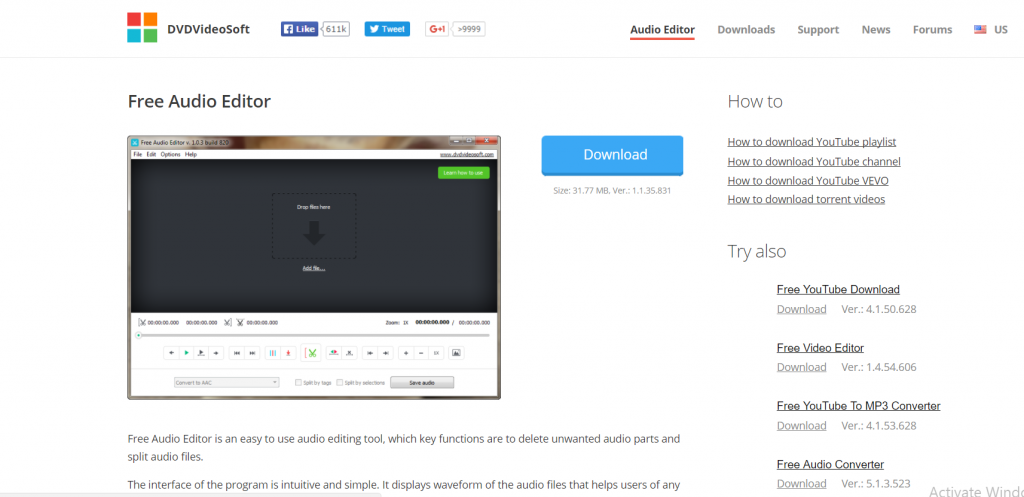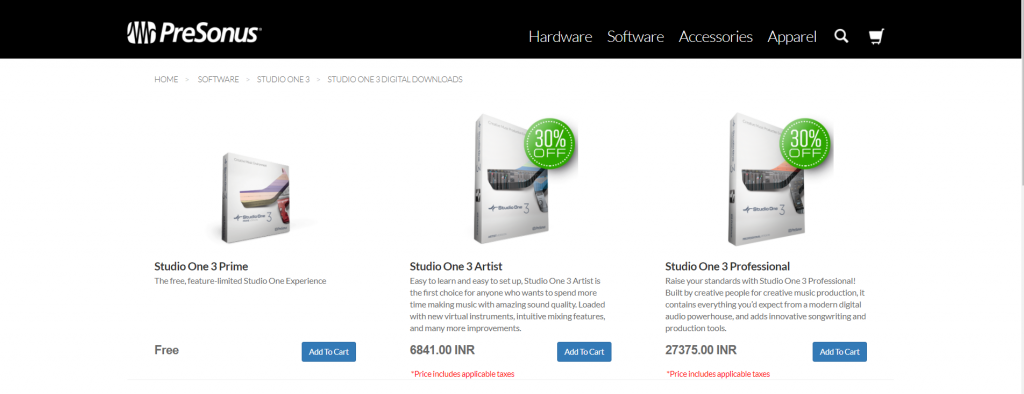You must be a fan of audio editing for making new and amazing ringtones as well as songs or mash-ups. Why are you not making those in a professional style? Some of the recent tools are going to give you a professional experience on your own PC.
Here is the list of the Top audio editing software among many other instruments present on the Internet that is going to give you a perfect audio editing experience. Just get through the features, and choose the best for yourself.
You can also check our list of Best music making software and beat making software. It will help you produce the best.
You can also check our list of Best music making software and beat making software’s. It will help you produce the best.
7 Best Free Audio Editing Software List -2017
1. WavePad

Wavepad tool is going to give a perfect audio editing experience, with an exceptional output audio format. Get the files in the form of MP3, WAV, and all other professional music file versions. The smooth and easy interphase of the software is going to give you a perfect handling experience.
It reduces the vocals from a music track and can records voice over multimedia projects. It normalizes the audio level of your files.The tool is having different versions for Windows, MAC, and Android.
2. Audacity (free)

Audacity is a free, open-source and cross-platform audio software for multi-track recording and editing audio and mixing them up. It has a very simple user-interface beneficial for the users of various levels whether it may be a rookie or a DJ.
It is going to give support for recording too, along with editing. You can decompose a music file and can re-compose two files at the same time. Audacity is also popular in all OS versions and can save the output file in different formats. A separate encoder will be needed there. It has a new Distortion Effect, Rhythm track (also known as Click Track earlier.)
3. Wavosaur (Best Audio Editing Software for window)
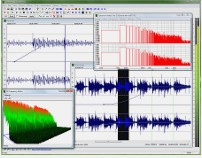
Wavosaur is a full featured and a compact audio editing tool that supports ASIO and VST FXaudio formats. It is very fast in performing the assigned tasks and is also capable of undoing them quickly without the need of opening the original file again.
This tool is for Windows users only. You must have a Vista device or an upgraded OS to use the tool. The tool is a freeware and is effective to edit all types of audios. The function that you will get in it is not to edit in general. To cut and join tracks, this one is an ideal tool.
4. LMMS (Audio Editing Software for MAC & Window)

LMMS is a dedicated system support for Linux. However, the excellent interphase of the system is friendly enough for the purpose of editing. Through this application you can easily produce music from your computer and add playback instruments, samples as well as plugins to intensify your audio.
This software is bundled with handy ready to use tools. This software is specially made by Musicians for Musicians. It also supports other platforms like Windows, & MAC. You can easily automate songs, sequence and even compose new songs., it also has a beat plus bassline editor. Overall it is a very good software for professional as well as singers.
5. Presonus (Audio Editing tool for Window and MAC)

This device is a correct tool that can be used for Windows and MAC. Excellent features of the tool is free for a limited period. You can download from here.
These are the best audio editing software available. There are lots of features and functionality to produce the best audio that you need to create.
6. Ocenaudio ( Multiplatform Audio Editing Software)
Oceanaudio is a multiplatform audio editing software with great tools for everyday audio editing. It has real-time effect previewing as it is not heavy and never lags your system.It works with local files as well as the ones hosted online.
Oceanaudio has an excellent range of effects and a wide variety of plugins that anyone can install. It can even export one of your audio creation as the ringtone for your smartphone.
7. DVDVideoSoft Free Audio Editor
Easily understandable by developers but a little messy for the rookies. It’s helpful in trimming and converting audio files as straightforward as possible. It has a very simple icon driven the user to interface with drop down menus too. It has a simple cutting tool and also includes a meta editor for your files.
6 Best Paid Audio Editing Software List:
1. FL Studio (Price- $99.00 – $899.00)

This is the tool that is meant for the professionals. It has loads of plugins and a genius search bar, but beginners must prefer to try hands on some other software before trying this one because there are possibilities that you might be lost in its browser view.
It is only available in paid version and for different OS formats. The support you will get in this tool is extensive, and it is fit to edit any audio with all professional excellence.
2. Ardour (Price- $1.00 – $50.00/month)

This is a tool, which not freeware, but you will only have to pay a dollar to get the complete features. The tool is an excellent one for the recorders and editors. It offers excellent control over the soundtracks can be experienced here, by creating audio files in midi format.
It is used widely by professionals to complete their audio and MIDI projects. Also, it provides plugins with full sample accurate annotation and has transport sync and External control surfaces.
3.Adobe Audition (Price- $10.00 – $80.00/month)
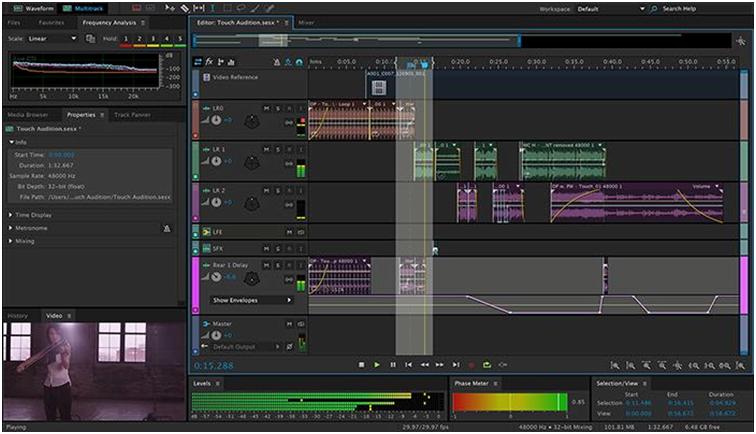 This excellent app is accessible for Windows and Mac users only. The tool has all the things that a professional audio editor needs, including the encoding and decoding functions.
This excellent app is accessible for Windows and Mac users only. The tool has all the things that a professional audio editor needs, including the encoding and decoding functions.
The tool is free for 30 days, and you will have to pay for the upgraded use.It also has multi track recording and editing capabilities that normally an audio workstation has.
4.Sound Forge Audio Studio (Price- $60.00)
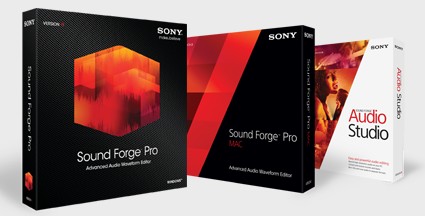
A product by Sony, Sound Forge Audio Studio is compatible with all audio formats and has a customizable interface.It is such an audio studio which is going to give all facilities for you. It is available in paid version only, and you are going to get the best support of the tool in Windows and Mac alone. The only problem is you can edit just a single track only, and it doesn’t support any third party plugin.
5.Studio One 3.0 {Price- $ 430.00(approx.)}
This software is an excellent tool that can be used by Windows and MAC users. It is for creative users, who like to create new audios by using professional tools. It offers an elegant single-window experience with handy features like drag and drops, multi-touch, virtual instruments, FX channels, Integrated Melodyne pitch and many such functions are provided by the Studio One 3.0.
6.Steinberg Cubase Pro 9.0 (Price- $100.00)

This one is a device tool, meant for the experts. All the controls are thereon the apparatus, with excellent features and support for Windows and MAC. The app is a pro app. It has a lower zone and simplifies the ample use of the program. It has a lovely feature known as Frequency EQ.
Conclusion
So, these were the top 7 Free and 6 Paid softwares which are all very good for users. But the user has to choose them according to his needs, and as per his profession, because if you only want to use this as a mixer and cutter, then there is no point in purchasing the paid software. So, the point is you have to choose what your needs are and then decide which best suits your requirements.