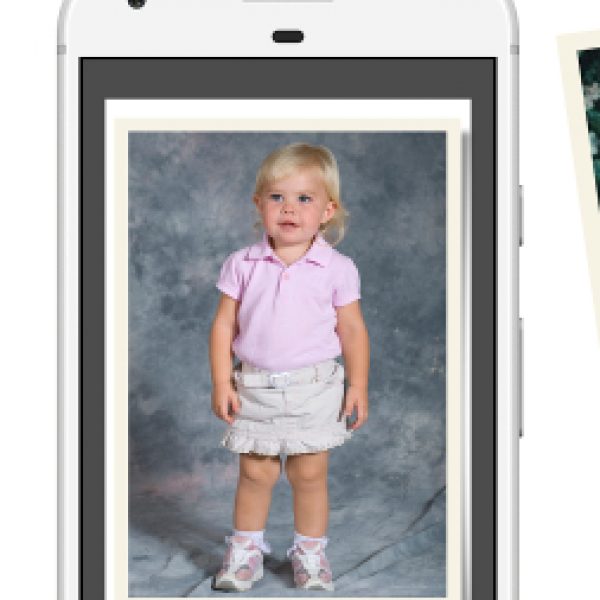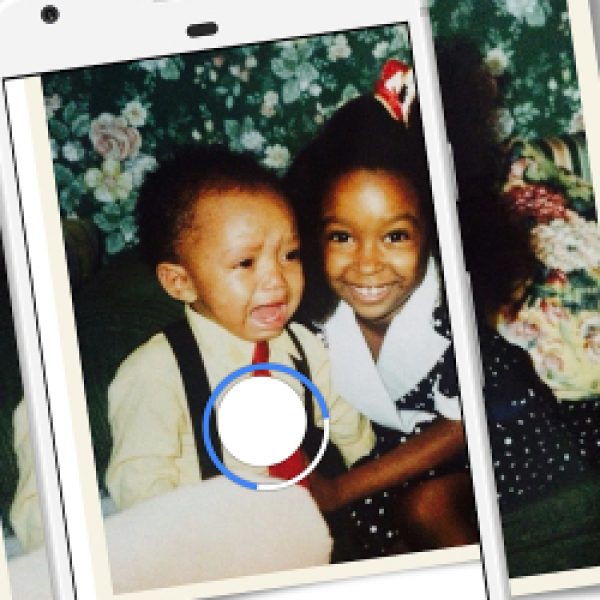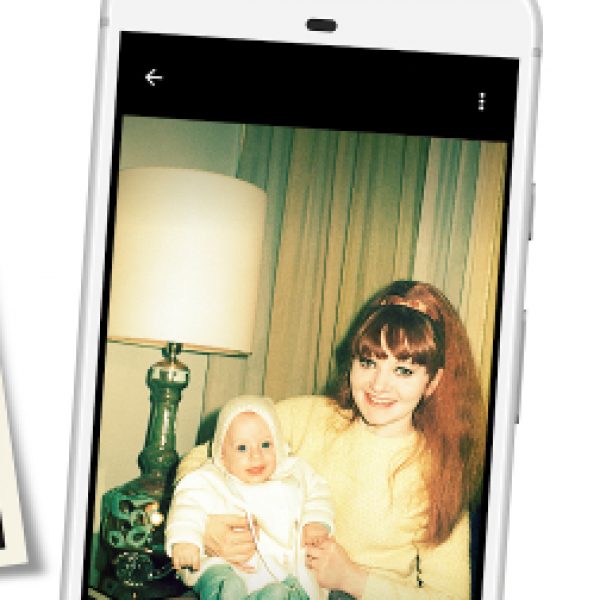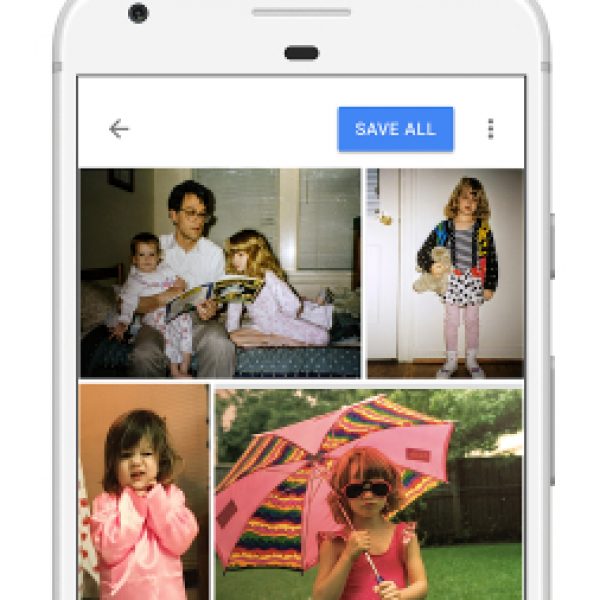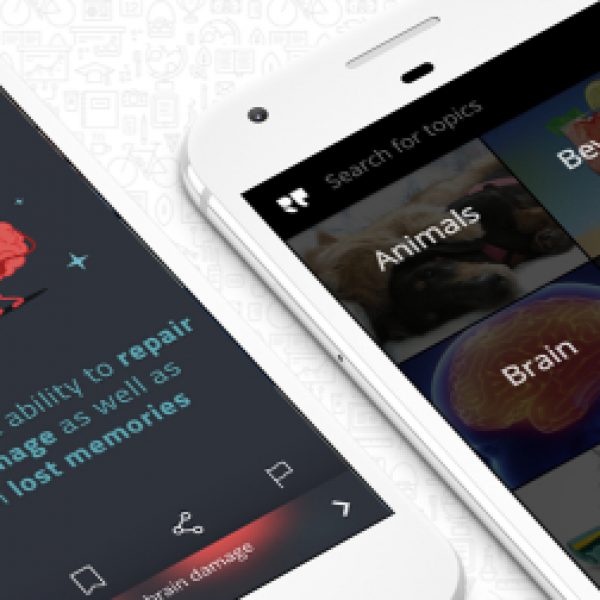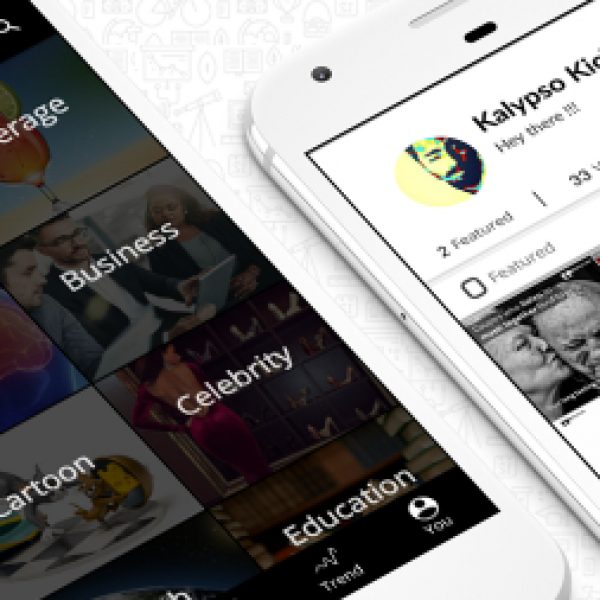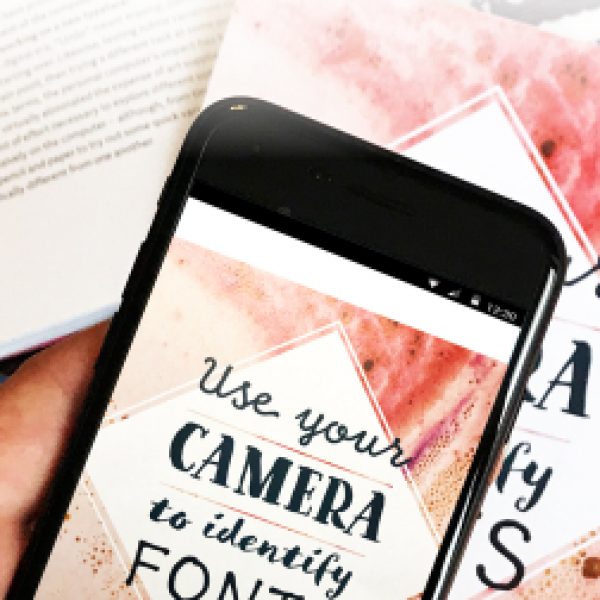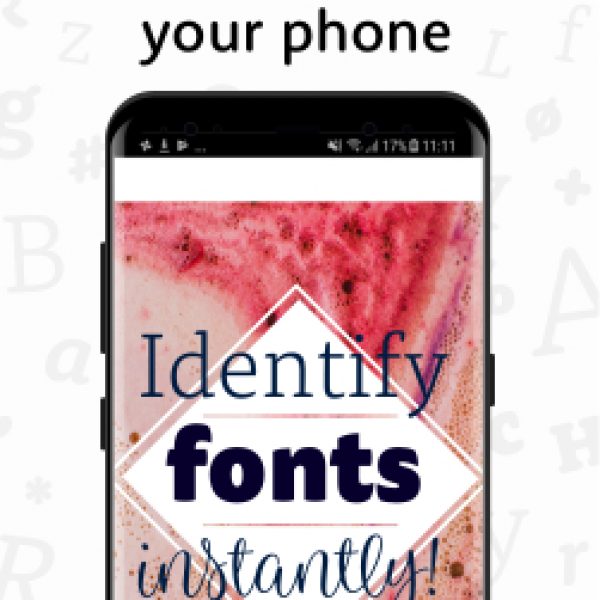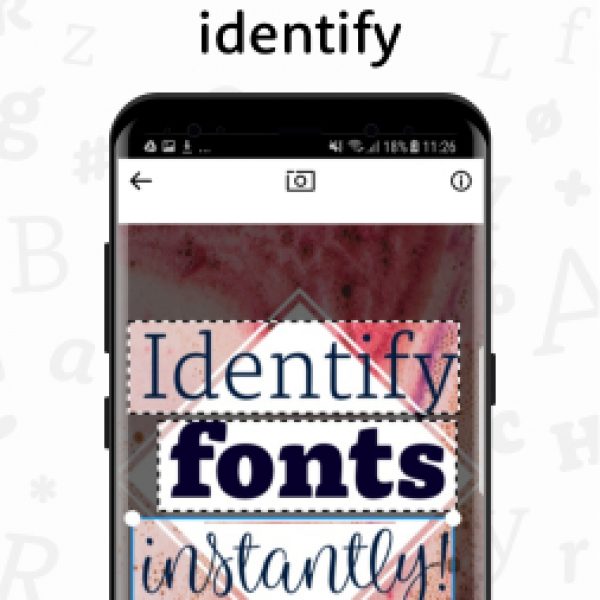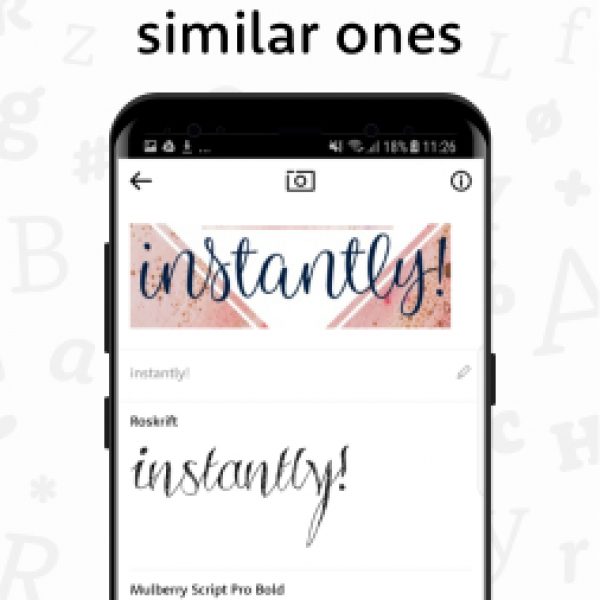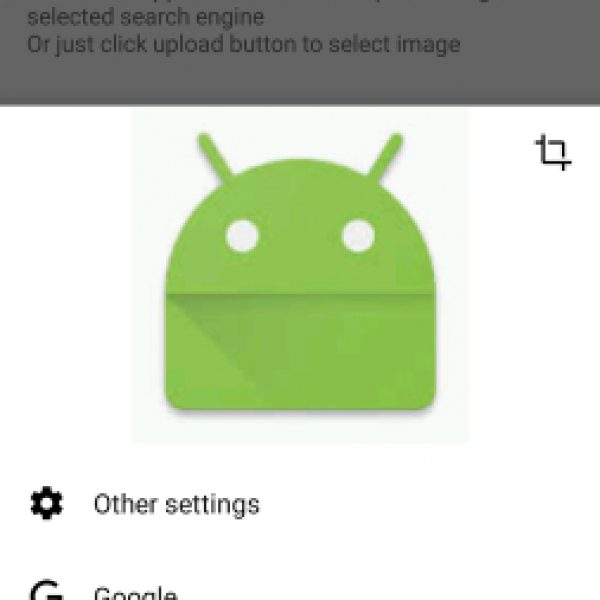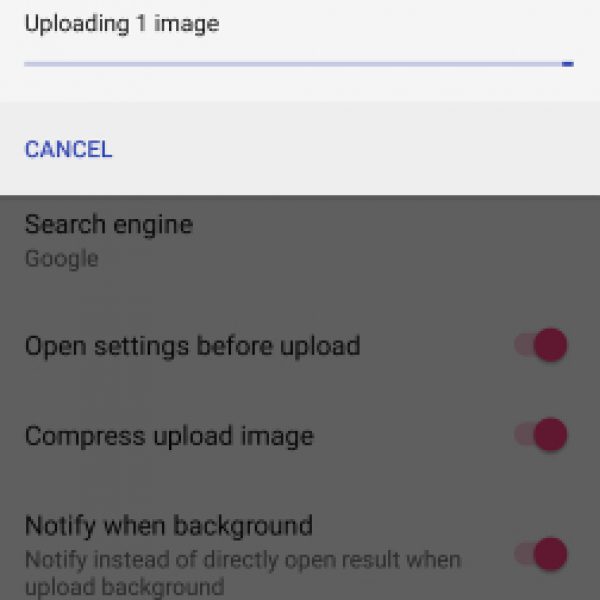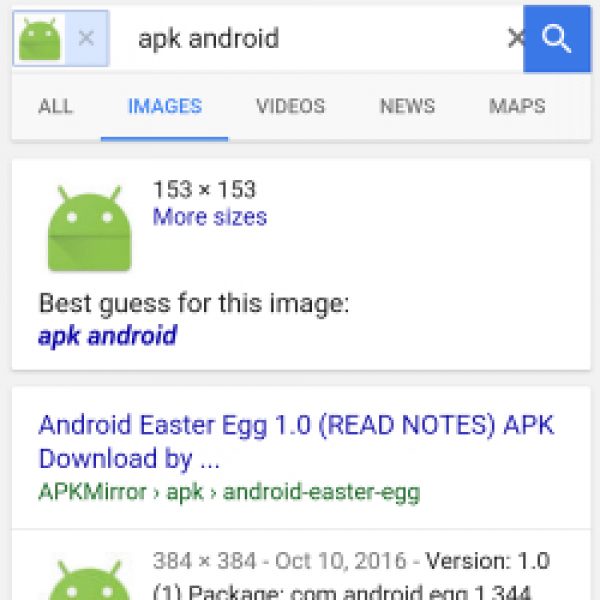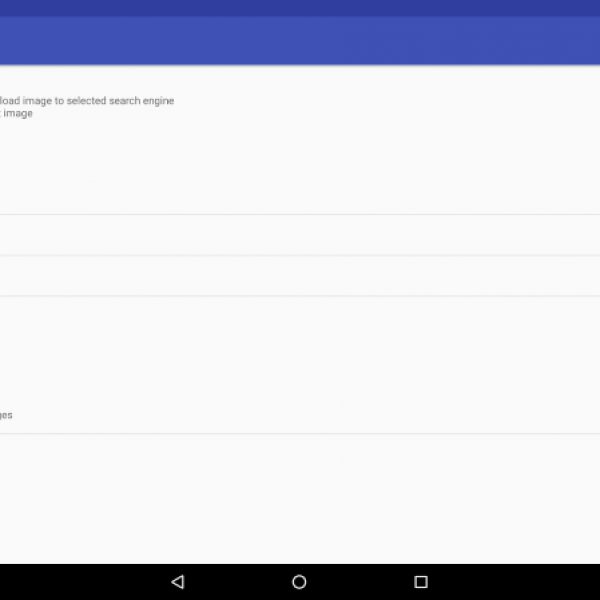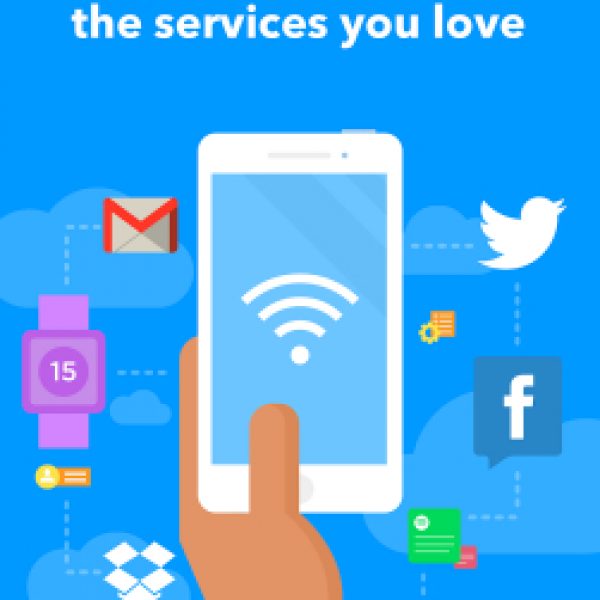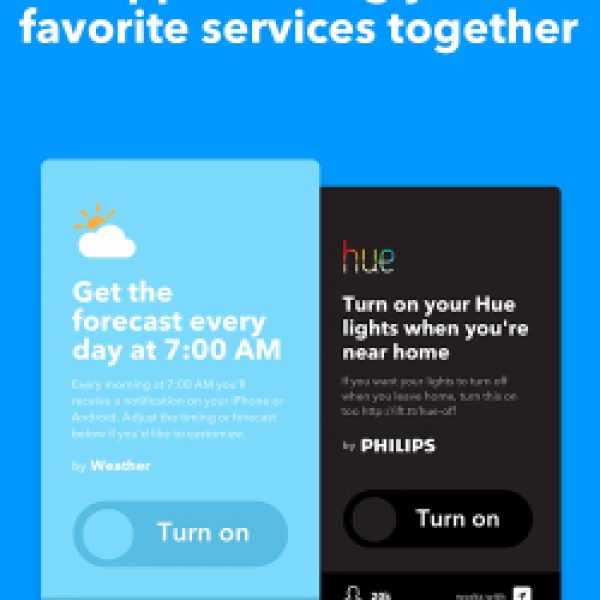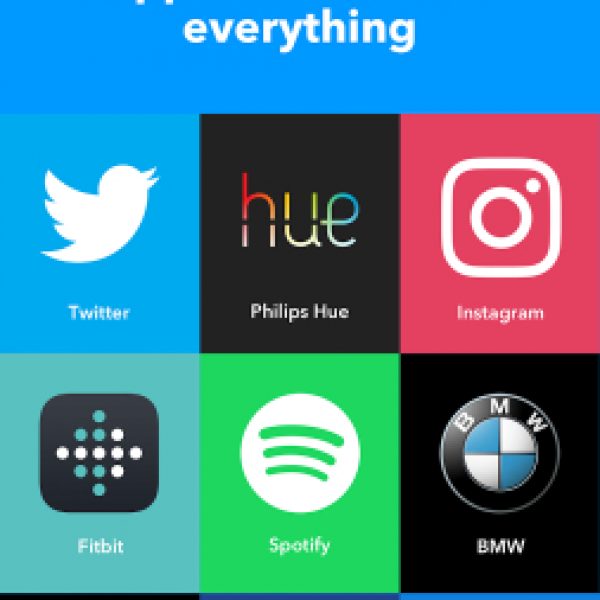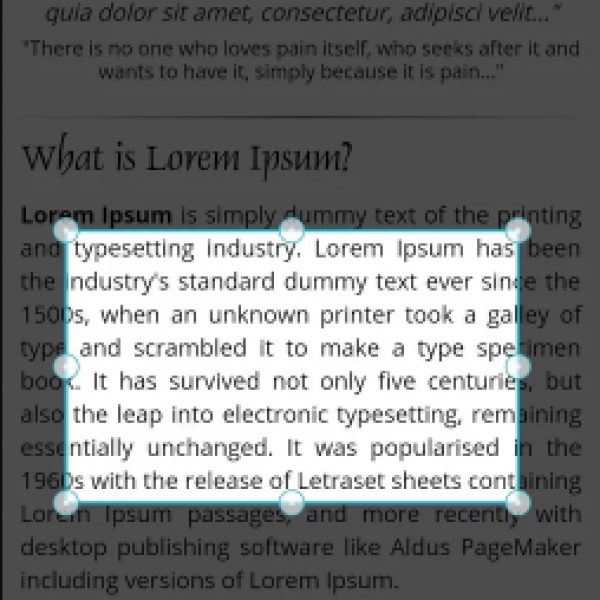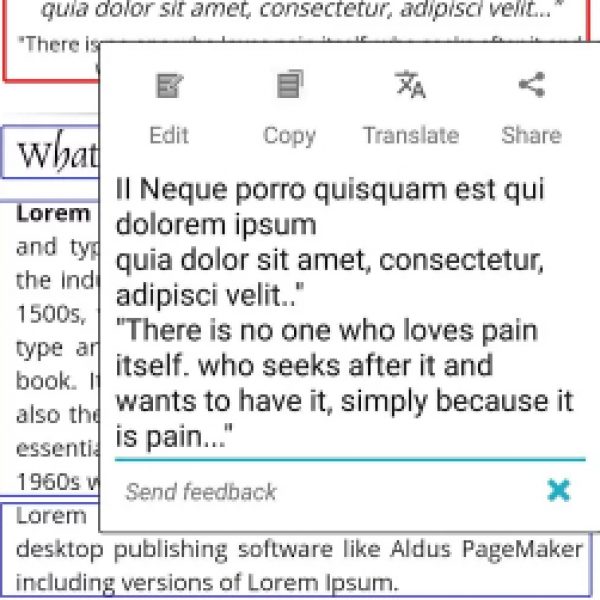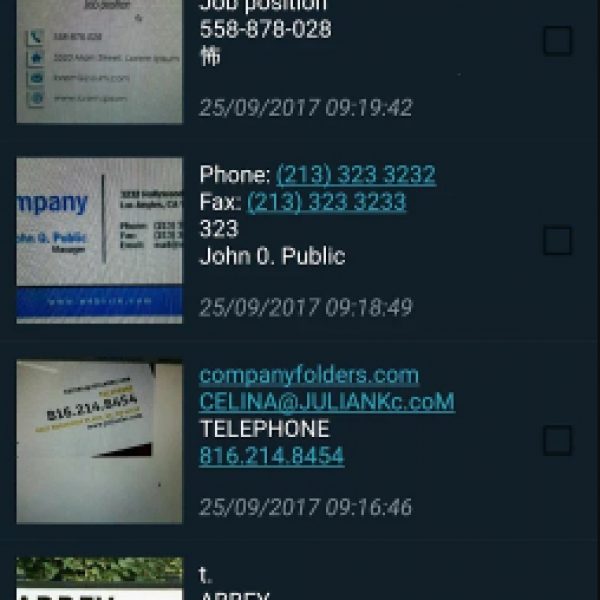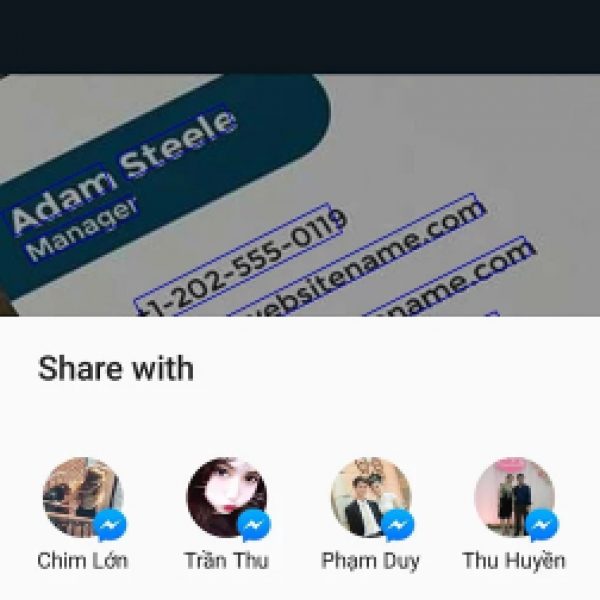Most of us would have used hundreds of app with apps like Facebook, WhatsApp, Instagram, Google Maps, Skype, YouTube, Dropbox being installed on most of the smartphones. These apps are most popular ones and thus are commonly known. However, there are some apps which can be useful and help in increasing your productivity, knowledge or skills. But then the question how to find these useful apps? So to help you out we have a list of 7 useful apps worthy to download and use.
7 Best Useful Apps for You
1. PhotoScan – Take a picture of a Picture
PhotoScan, an app from Google which lets you scan and save your already printed photo to your library using your mobile’s camera. This app is very handful when you wish to have any old printed photos in your phone’s gallery. Not only that this app lets you scan those photos without any glare in few easy processes.
This app also auto-detect the edges and crops it. Doing all this take only a few seconds with this app, it also has some cool features to edit and backup your scanned photos on the Google Photos app for free. No compromises with the memories. Doing that is safe and easy to search with the Photos app and easy to share with your friends too. You can download the app from the Play Store link given below.
2. Learn inFact – Unleash the Seeker in you
These days its very hard to searching or reading facts out of a book, as we hardly get the time out for these unless it’s a part of your job. Thus if you have an app to run on your phone to shows you amazing facts on a regular basis while you are on the go. You can’t read a book anywhere. Can you? But you can use your phones anywhere you wish to (except at exam halls, etc.). Not just that, it shows the interesting facts n the form of videos, infographics, and articles that sharpen your brain like a whetstone sharpens a blade.
So whether you’re a seeker of knowledge or just in it to cure boredom, they have you covered. There is something for everyone. You can look for the fact related to a specific category and can also share it with your friends as knowledge never depletes by sharing.
3. WhatTheFont
WhatTheFont is a font identifier that tells you which fonts were used while you’re reading something on a book or anywhere else but just taking a snap of the content. After you take the snap of the text you were reading using this app, it asks you to choose the text you want to know the font style of and its done. Its super easy to use and all you have to do it take the snap and rest is done automatically.
After few seconds of processing, it displays a list of fonts which resembles the appearance same as the font you chose. It shows the name of the font, and when you select it, it also shows an option to buy it online. You can also test out the font using your texts.
4. Image Search – Reverse Google Image
We all use Google for searching whether that be some topic, problem or an image and we get result relates to that. However, this is easy when we know what we want to search or what are we looking for, and thus we search for it with a keyword. Although there are sometimes when you have no idea which keyword you want to look for or what we call it and all you have is its image. So to help you out with that, there is a tech known as Reverse Image Search used to search for similar kind of images by uploading the image you already have on the Google.
This Image Search exactly works on that technique, which results into showing all the images related to the image you upload in just a few seconds. So to that, all you have to do is open the app, select and crop the photo and upload it using the app and done. The results displayed will be all related to the image you have uploaded. And the best thing is all this comes for free.
5. IFTTT – Control Everything with Voice
IFTTT is the coolest app on this list which lets you control everything with your voice. The whole app works on applets which does everything for you when scheduled. The app also gives you the freedom to create your applet or select the applets from the list given by many other users or by the companies themselves. It has all the functionalities to access your phone and perform the tasks according to you have them scheduled for. So whenever the applet is triggered, it performs the related task. It also supports most of the app available in the App Stores.
Some of the features include managing your YouTube liked video lists on Google Spreadsheet, Turning off your phone’s WiFi when you leave home and turning off the silent mode, or you can even also activate to keep the data when you entered and left your home and more. You can also schedule posts on Facebook, Instagram, and Pinterest for future. And most importantly you can do all of this by just using your voice on your Assistant. Cool, isn’t it?
6. Touch Retouch – Eliminate the Unwanted Content
Touch Retouch is an ultimate photo editing app used to remove unwanted content from your photos efficiently. We all love taking photos and making memories, and we never want any unwanted thing to spoil our photos, but sometimes we also click spoiler in the frame and becomes hard to avoid them. However, with the daily improvements in the tech world, there has come a solution to erase those spoilers from your photos.
Touch Retouch brings you the useful tools to make photos look best. It has options such as one-touch fixes, single flick line removal, and few more retouching tools. All you need to do is open a photo you want to edit on this app and with the given tools select the object you want to eliminate and you are done, the object will vanish in a couple of seconds like it never was without leaving any marks. This accurate this app is and you can also share or post on the social media.
7. Smart Lens – Most Advanced OCR Reader
Smart Lens is an OCR (Optical Character Recognition) app used to copy any text from an image or book or the places around you. What this app does is it reads the text from the object and saves it on a clipboard, with that you can save or share it with your friends or even mail it. This app is insanely accurate and helps you easily convert an image to text: scan and translate a document, scan and detect website URL, email, business card, phone number, and more and also stores it in history.
There are lots of apps with the same functionality but are not as accurate as this one with that it also supports 50+ universal languages for translating and scanning. You can also save the texts on your Google Drive. This comes very useful when travelling and reading books and you wish to save some quotes or sentences and all that for free.
Wrapping it Up
Above mentioned are the apps immensely useful to increase your productivity and knowledge with some cool features which make them a must-have on your phone. All the apps are easy to use, and most of them are free to download. These apps are not popular like Facebook, Google, Pinterest and more but are greatly useful and thus we recommend to try them at least once.