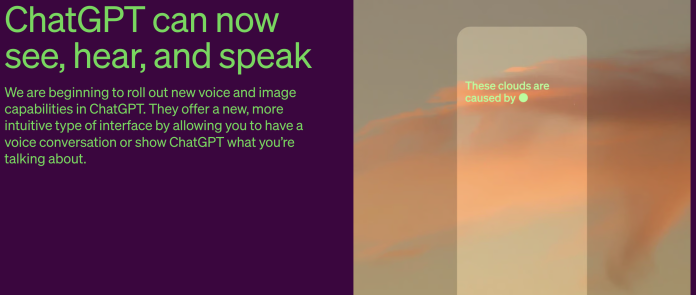ChatGPT Voice Chat! It’s like chatting with a friend, but this friend is super smart and lives in your phone.
What is ChatGPT Voice Chat?
ChatGPT Voice Chat is a way to talk to ChatGPT instead of typing. You say something, and it talks back in a natural voice. Cool, right? It’s like having a talking robot friend!
How it Works
ChatGPT uses smart technology to understand what you say and respond. It’s got a special speech to text model called Whisper and a text to speech model to make this magic happen.
Getting Started with Voice Chat on ChatGPT 🚀
Let’s get you set up! It’s easy peasy.
Step-by-Step Guide
- Open the ChatGPT App: You need to have the ChatGPT app on your phone. It works on both Android and iPhone.
- Sign In: Make sure you’re logged into your OpenAI account.
- Find the Headphone Icon: Look for a headphone symbol on the app and tap it. This is your gateway to voice chatting.
- Settings Tweaks: Go to the app’s settings, and look for ‘New Features’ or ‘Beta Features’ if you’re using Android.
- Enable Voice Chat: There’s a toggle for ‘Voice Conversations’. Switch it on!
- Choose Your Voice: You get to pick a voice for ChatGPT. There are five options – Juniper, Ember, Sky, Cove, and Breeze. Pick your favorite!
Time Needed: Just 5 Minutes!
Tips for a Smooth Chat 🗣️
- Speak Clearly: Make sure you’re in a quiet place and speak clearly.
- Keep it Simple: Use short sentences. It’s like talking to a smart kid.
- Be Specific: The clearer you are, the better ChatGPT understands.
Conclusion
And that’s it! You’re all set to have fun conversations with ChatGPT. Remember, it’s a new feature, so there might be small hiccups, but it’s a fun experience. Give it a try, and let me know how it goes!
I hope this guide helps you dive into the world of voice chatting with ChatGPT. Happy chatting, friends!