Korean Drama is taking over the world by storm. Be it action, horror, comedy, romance, or any other genre that you think, Koreans have got them all, right down to the point where you can watch them on for hours, and still crave for more.
But do you know what’s even better than watching Korean Drama? Watching Korean Drama for free! If you want to watch all your favourite shows without ever spending a single buck, then you are in the right place.
In this blog, we are going to tell you how to download Korean Drama for free from Dramafire.

What is Dramafire?
Dramafire is a popular website that allows you to stream and download all Korean shows for free. The site has now been renamed to dramacool. Read till the end to know how to download from Dramafire for free.
Before we Download:
Before we tell you how to download videos, we would recommend you to use an Ad-blocker. Since websites such as Dramacool are free to use, they rely on the Ad to earn.
These ads can prove to be troublesome. You can search for Ad-blocker extensions and add them to your browser.
We also recommend you to use a File Download Manager to download your files. Although your browser can do the downloads by itself, using a downloader can help speed up the process.
Not only they can download faster than the base download speed of the browsers, but they also have reconnecting support too.
If you download the file using a browser, it may get interrupted due to network issues or any other problem. The browser may not be able to resume the download, and all your data and time would be wasted.
That’s where downloaders come in handy. They can resume downloads multiple times if needed. Some can also resume download after a system restart too. We suggest using free downloaders such as Free Download Managers.
How to Download videos from Dramacool(formerly Dramafire)?
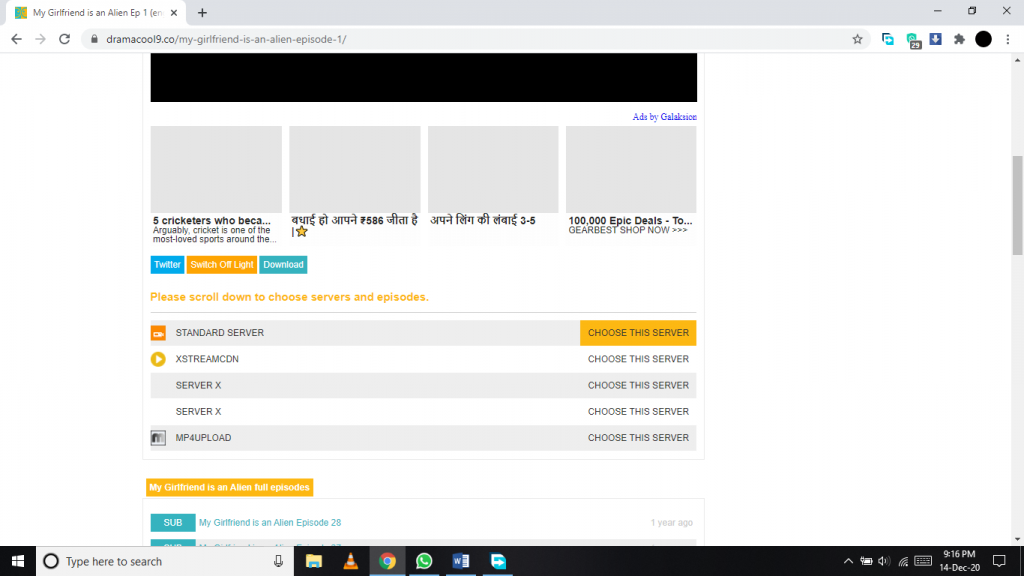
- Open the official website of Dramafire (now dramacool), https://www.dramacool9.co/.
- The homepage displays the list of all the recently added movies and shows.
- If you find your video to download, click on the thumbnail.
- You can search for your show or movie on the search bar in the top right corner.
- Select the season and episode you want to watch.
- Click on the title to open it.
- Click on the play button to check if it works. You can try out other servers just in case.
- Click on the Download button below the video.
It will give you two options to download: DOODSTREAM and XSTREAMCDN Download.
These servers change from time to time. Don’t worry about the names, the steps will remain the same if the server changes.
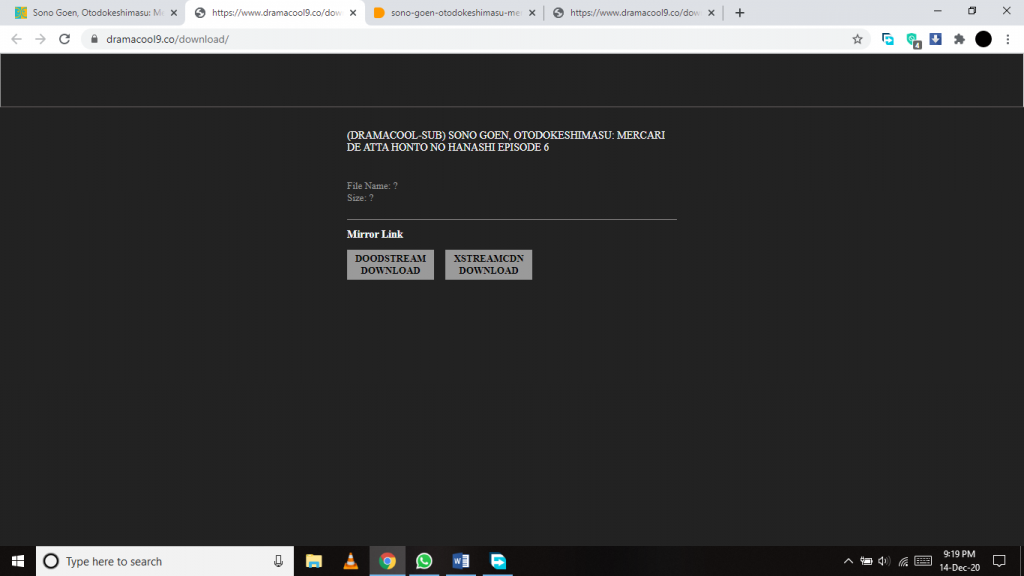
Steps to Download from Dramafire if Server Changes
- Click on DOODSTREAM.
- It will redirect you to the downloading website.
- Click on the Download Now.
- It will tell you to wait for 5 seconds.
- The file size and download quality will be available.
- Click on the Download button.
- It will again redirect you to the downloading site.
- The download link will be generated.
- Click on the Download button to download.
- The link expires after some time, 8 hours in case of DOODSTREAM.
- Once the downloading button is clicked, the downloading will start automatically if you use the browser for download.
- If you used a downloader, you can rename and change the location of the file before downloading.
Wait for the download to finish and enjoy your videos.
My PC is Not Able to play the Video, What to do?
Videos are repacked using new configuration files. The default video player is not able to play the latest codes. We recommend you to install codecs to do the same.
We will recommend you to use a VLC media player to play all your media files. It is a powerful video player that supports all the video formats and streams them with ease. It’s free to use too.
Conclusion:
We hope that by reading our guide you were able to download videos from Dramafire(now dramacool). Follow our step by step instructions to download a video with ease. Use an Ad-blocker and a file downloader for ease in downloading. Follow our page for more latest guides.

