Whatsapp is just not a cross-platform for instant media messaging but a lot more in our day to day life. We wake up by checking that, and the last thing we do is drop a good night text on that particular platform.
From the day WhatsApp came in effect, it never stopped including new features to it and make it grow at best with the maximum convenience they can offer to users. From just messaging with emojis and low-quality pictures to sending videos and Gifs and making video and audio call using the good internet. Whatsapp came so far that once we never thought so something like this.
However, Whatsapp has not started conference calling yet but allows group chat and group video sharing option which is different from Broadcasting. Moreover what is the great thing about the group is we can create WhatsApp group link and can share that with one who wants to join group sooner or later.
You can share your Whatsapp group link anywhere like on Facebook or other social sites, when user click on the link, it will automatically redirected to Whatsapp, where he/she can Join the group. So if you wish to create some public group, you can share your group link, and then people can join easily. You don’t need to add people manually.
- 500 Best WhatsApp Group Names list for Friends, Cool, Funny, Family, Cousins
- Best WhatsApp DP Images and Profile Pics 2017, Love, Sad, Cool
- Top 10 Whatsapp Funny Videos Download August 2017
- Top 151 Status For Whatsapp For Love Attitude Funny Life Sad Motivational Inspirational
- Latest Whatsapp Tips and Tricks 2017 For Android , iPhone or iOS
How to create Whatsapp Group Link?
- Create Whatsapp New Group: Open Your Whatsapp app in your phone, and Then go to the Settings ⇒ New group.
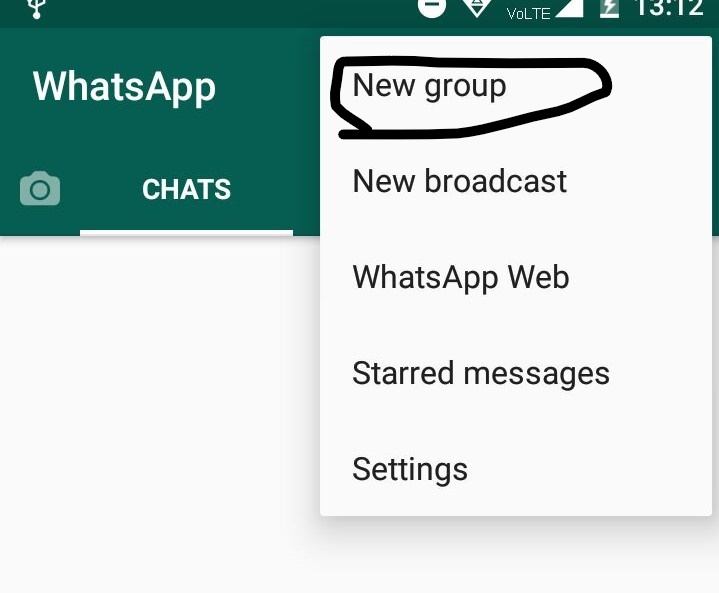
- Create the group with at least one participant.
- Then go to the group profile ⇒ Tap on “Add Participant.“
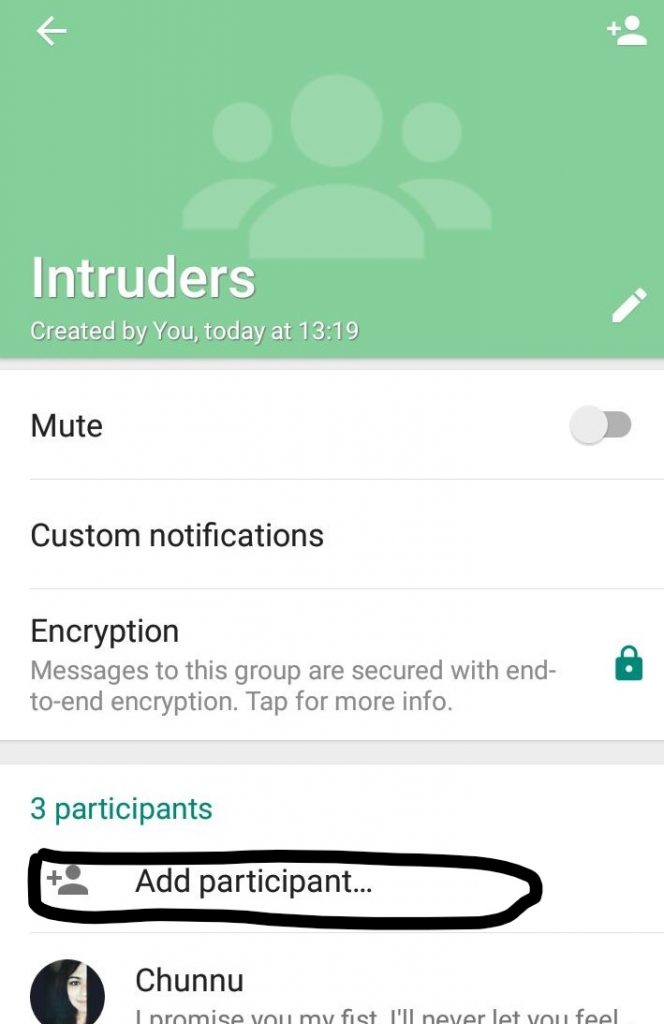
- Here You will see “Invite Group Via Link” Option on top.
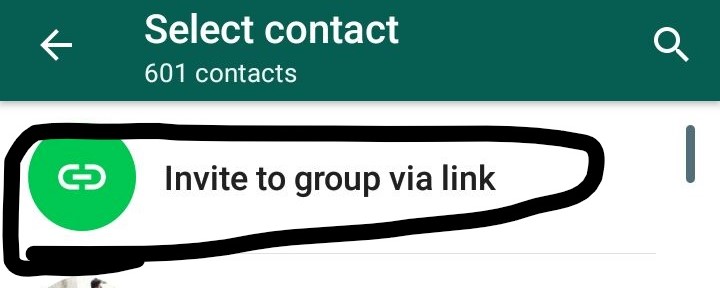
- You’ll se 4 Option
⇒ Send Link via Whatsapp
⇒ Copy Link
⇒ Share Link
⇒ Revoke Link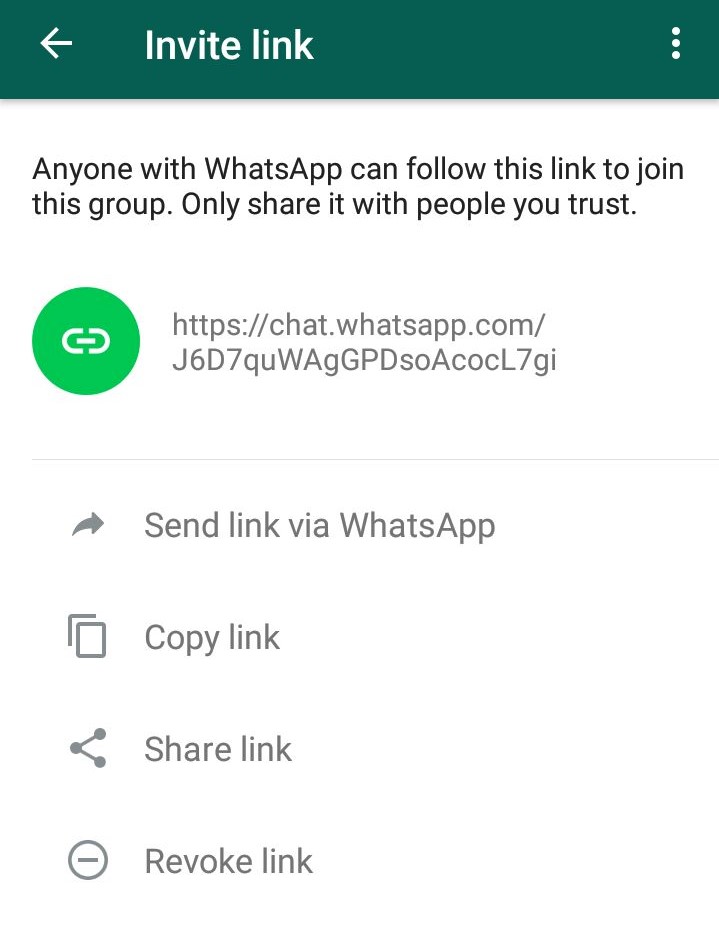
- You can share this link to all those you want to join the group.
For, e.g., “Follow this link to join my WhatsApp group: https://chat.whatsapp.com/J6D7quWAgGPDsoAcocL7gi“
- You can also share QR code by which one can scan and get added to the group.
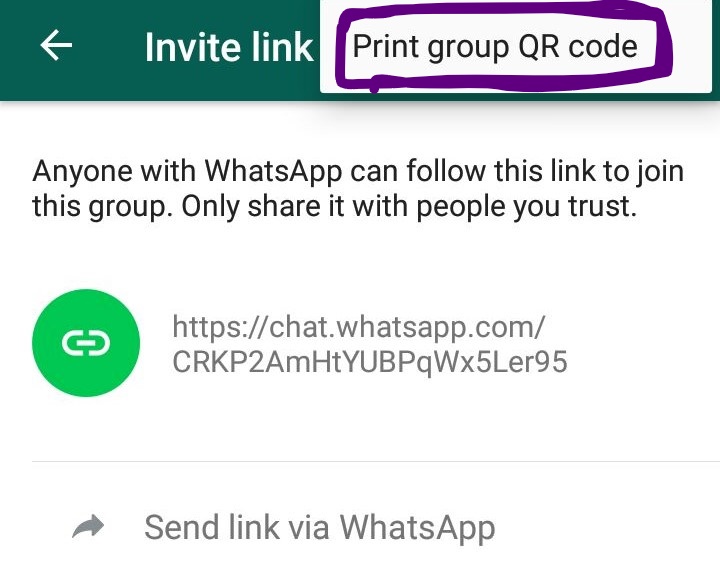

- When User Click or Open Your Whatsapp Group Link, Whatsapp will give Option to JOIN Group, when clicked, user will be added to group.
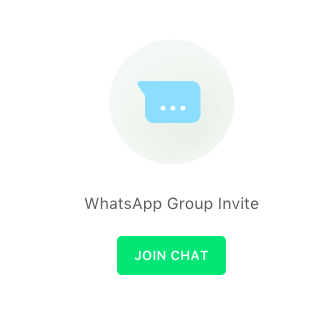
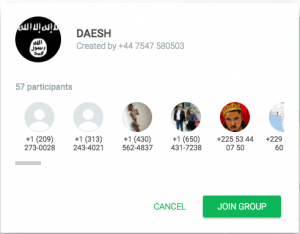
- If you find, that your link and QR code has been distributed in the wrong hands then you can revoke it.
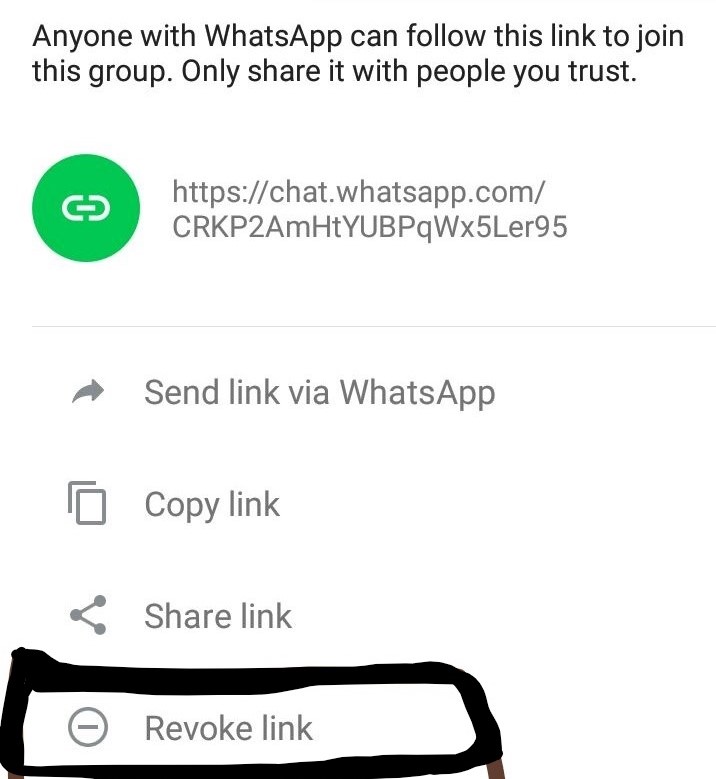
- Admin can always remove participants at any time with working Internet.

Some Famous WhatsApp Group Links:
- Whatsapp Cricket Group
- Gang Of Whatsappur
- WhatsApp Funny Groups
- Computer Tricks
- Only Indian
- Shayari Group
- Offers & Deals
- Latest Tricks To Earn Money
- Laughter Club
- Deals & Promo Code – Offerbabaz.com
- Inspire Soul
- Hackers Club
- YouTube Tech Group
- Last Benchers
- 8 Ball Pool Tricks
- Gamer
- Quote
- Pic And Video
- Daily Income Plan
- Only Tech Post
- Anonymous Hackers
- Happy Club
- Bangalore 18+
- Word Game
- Musician
- Advertiser
- Batman
Above are most famous 26 shared links. Whatsapp is being used by over billions of people across the world for many purposes. More than a social Media, Whatsapp is much more to day to day working. Making Audio and Video call is, of course, sweet to Ant. Adding on you can add upto 100 members in a group and upto 3000-5000 if it gets rooted. You can Broadcast a message upto 256 members altogether. In simple words, WhatsApp is the vast platform of social texting and make our work easier.
Hoping for this article to be helpful. Keep Whatsapping! 🙂

