Are you too looking for in-app purchase solution? Lucky Patcher is the name which keeps revolving when we talk about the in-app purchase. The need for the lucky patcher is growing as the number of smartphones is increasing. The cracking in applications has become an ordinary practice these days which has made a bad impact on freemium applications.
Lucky Patch is different and a great solution to it. It rather offers the features which can manipulate the options of applications. Cracking and Mingling directly in the security of the application is illegal. However, Lucky Patcher is the different case.
So let’s roll in the topic in depth than what is exactly lucky patcher, and how it works. You’ll get all the satisfactory answers and solution to the in-app purchase, advertisement etc problems.
What is Lucky Patcher?
Lucky Patcher is an insane solution to all the in-app purchase problems. As the number of smartphones is increasing, the number of mobile gamers are increasing as well. The available games on both platforms are freemium. Which means they are free to begin with the game, but later you have to pay or wait to move ahead in the game. The is the most annoying thing gamers face. Either advertisements or freemium bugs.
Lucky Patcher is a one-stop point for all of it. It analyzes all the applications which are downloaded in the device and indicate the best action which we can perform. Within which user will be able to remove the license verification which is required in most of the application. It modifies the associated permissions and gives them access to paid apps for free.
Features of Lucky Patcher
- Lucky patcher helps in using the freemium application’s paid services for free. It eliminates the need for license verification. It can bypass any application which is available in google play.
- It removes the annoying advertisement and banners which keep mingling in between the game.
- Lucky Patcher can even create the backup and clone features.
- It gives access to all the premium things for free for unlimited time
- Lucky Patcher is globally available
- It can transfer the application to sd card or create a path to store it as an inbuilt device’s application.
How to download and Install Lucky Patcher? How does it work?
As Lucky Patcher allows the user to clack and patch various applications available on Playstore. You can download this app from other links.
Find the link to download Lucky Patcher apk below.
Steps to Install Lucky Patcher
Step-1: Go to Download Link to download the latest version of Lucky Patcher app.
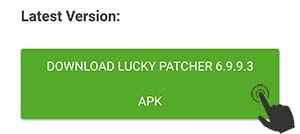 Step-2: Download the apk file on your phone (Download to your computer and transfer it to your handset)
Step-2: Download the apk file on your phone (Download to your computer and transfer it to your handset)
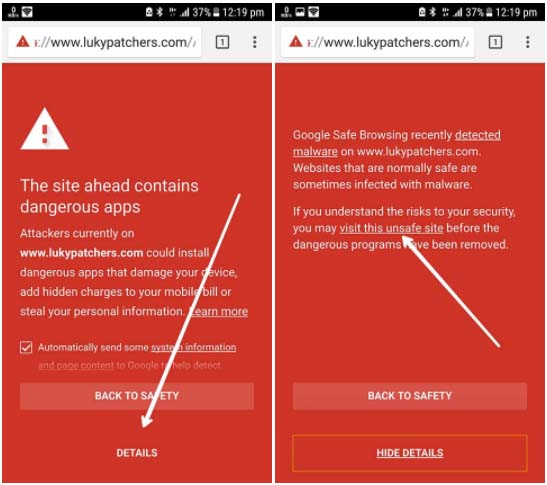 Step-3: Make sure the “unknown source” install on your phone is turned on
Step-3: Make sure the “unknown source” install on your phone is turned on
Step-4: Now open the file explorer and tap the file to install the app.
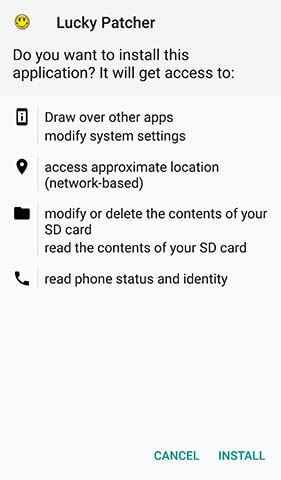
Step-5: That’s it! Now enjoy full access to all apps on your phone.
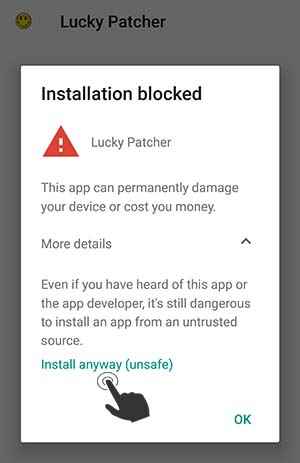
Hack sometimes is necessary. Suppose you’re using any application which suddenly shows pop-up telling that you need to buy a premium version, that too for a very small task, so for that, the solution is Lucky Patcher.
Lucky patcher just changes the actual code with a new modified code. In some cases, it completely eliminates the actual code to grab the required features. For-eg, if the user applies patch to eliminate the License verification, it cleans the part of the code which is written to verify License from the app.
Disadvantages of Lucky Patcher
Like every other hack, Lucky Patcher also has some disadvantages. Given below are few disadvantages which you should know prior.
⇒ Lucky Patcher can damage the whole Android Device, especially the rooted on. If by any chance, you miss on the steps, it is capable to modify the whole application software.
⇒ Chance are very high of getting your device trapped by viruses and malware. It gives full access to download applications from the unknown sources.
⇒ You’ll face restrictions on some nice app just because you device is rooted for Lucky Patcher
If you want to use lucky patcher, you should be aware of all the cons you may face due to it.
