Fix Blurry Pictures
Nowadays it’s the trend to click pictures and post it online on the social platforms like Instagram and Facebook etc. When we post pictures it is obvious we represent ourselves to the world and desire to be liked. So when a picture gets blurry and you are too sad to dispose of that pic coz it has some important moment to share you need to fix it.
Also, many times we got only a single picture of some place or people which we want to be able to post or put in frames but due to some reason or the other the photo quality is not good or it is a blurred picture. Now the internet is the solution to everything. You can easily fix blurry pictures by editing them with the photo editors and unblurring tools and apps.
How to Unblur a Picture Online
1.Fotor Photo Blur
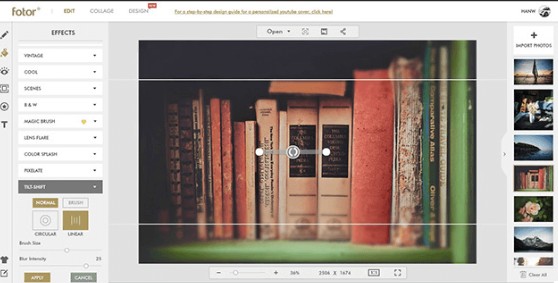
- Free photo sharpening tool
- No. of features and options to edit and fix online
- Most advanced editing options
- Supported on multiple platforms including Windows and Mac systems, iOS, Android etc
You can easily apply special effects to your images, crop, improve, resize and straighten photos, unblur and sharpen them. In addition to it, you can also create photo collage, banners, and covers and do lots with it.
2. Smart Deblur

- Downloadable software for Windows and Mac
- Restore motion blurs in images
- Makes defocused images readable
- Undo Gaussian blur
- Supports easy tuning
There is a free trial period after which you can upgrade it for $98 only.
3. Blurity : Fix Blurry pictures
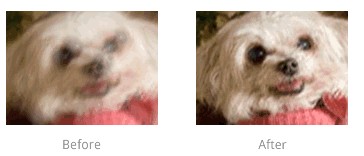
- Fix blurry pictures online
- Make the photos sharper and enhanced
- Available as software for Windows
- All image formats support
- Electronic delivery of repaired images
It is compatible with Windows operating system but does not support Mac operating systems yet.
4. Focus Magic ( Free Software)

- Uses advanced forensic strength deconvolution technology to unblur and keep it on focus
- Incredible features – fixing motion blur, increasing resolution, unsharing mask, despeckling, focusing and defocusing
- Compatibility with PhotoShop
- User-friendly interface
It is free software and supported by both Windows and Mac. In the case of motion blur caused by slight shaking of the camera, it is able to interpolate to a certain degree, what the image would have looked like without the motion blur.
5. Photo Sharpen

- Photo unblurring software
- Automatically sharpens images
-
Unblur picture online within seconds
You don’t need to edit the photo yourself and it will edit automatically for you. It is supported by both Windows and Mac.
Unblurring a picture through apps
1.Fix Photo Blur
- Best Blur Fixing app for Android.
- Fixes blurry photos and motion blurs instantly
- Advanced algorithms specifically optimized for phones and other devices
- Analyses photo and adjust automatically
There is a slider to adjust the sharpening levels from moderate to high to make your photos look sharper.
2. Focus it
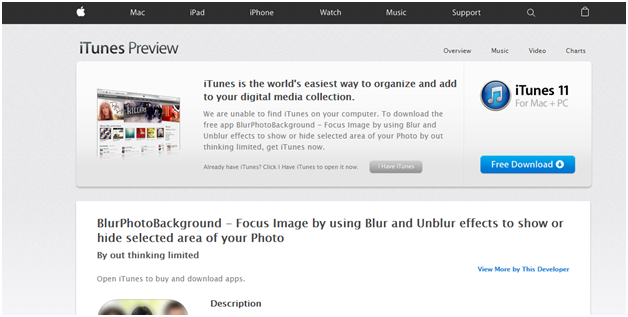
-
App for iOS devices
-
Sharpens focus area of image and haze unwanted parts
-
Quite perfect in terms of quality
It is a perfect app which highlights a specific part of an image by blurring the background and out of focus areas. You can easily undo or redo the effects, save and share them on social media sites.
Using Focus it–
Load, choose image – > image blur zone located – > add project to either unblur or blur – > click on blur icon, rub it on picture (if want to add blur effects) – > click eraser icon, rub it on blurred spot (if want to delete blur effects) – >alter size of brush accordingly – > zoom image – > save or share image
3. AfterFocus
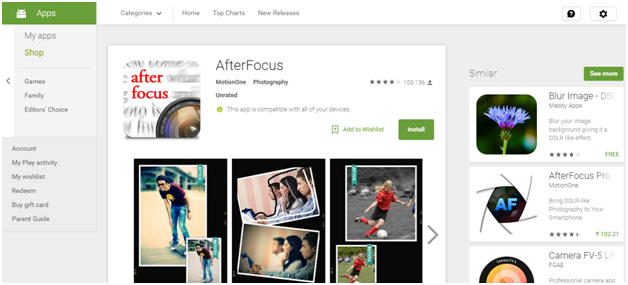
- Android based free app
- Highlights certain area keeping other parts blurred
- Supports high-resolution images
- Add filters easily
Many additional features are also provided like many image filtering options, smooth transition of focus area to the background by adjusting the edge-feathering level. You can tone up your image with brightness and contrast or select focus area in images and also double combination support.
Select picture – > Choose tools – > Select brush size (medium one is best) – > Zoom the picture – > blur as you like – > use maximum strength for better results
4. PerfectlyClear
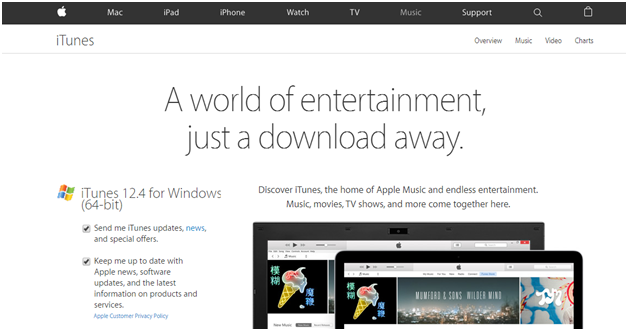
- Premium app for iOS devices
- Supports image enhancing
- Multiple photo filtering tools and options
- Sharpens the image to bring clarity
This app brightens up your image and makes them look lively and dynamic. It is available in the Apple store for $2.99 only.
5. Photo Editor by Aviary
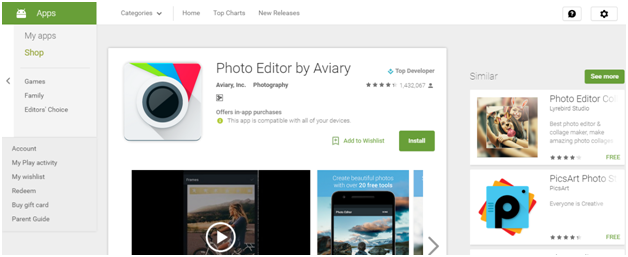
- One of the most recognized photo editing and unblurring apps
- Android based
- Huge no. of benefits
- With single tap can fix and enhance any pale image
- Features like sharpen and blur images, splash colors, add stickers, adjust brightness, contrast, color, temperature and saturation
You can also apply photo effects and frames, color balance and generate your own memes. Official Link.
6. Photo Editor
- Another app available for iOS devices
- Other than blurring pictures, additional features
- In less time, repair and get your picture fixed
- Special features- Remove Red Eye, Contrast, Saturation, Brightness, Vignette tool, Focus, Sharpen etc
- Available on Apple Store
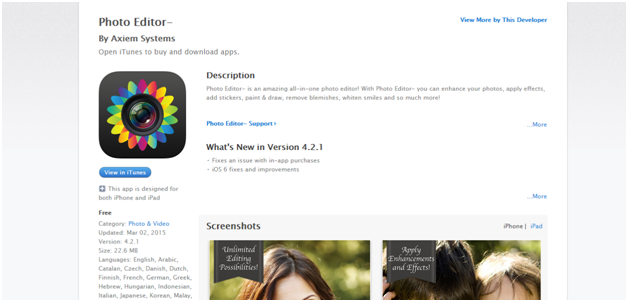
You can now easily fix your photos as and when you like. You can enhance them, smoothen them, and bring contrast to them within no time. Different apps are available for the different platform.
Some are free and for some, you have to pay. Select from the wide range of options described above that fulfill your requirements the most. Happy Editing and posting.

