Enterprise software developers should have a clear understanding of the essential components of docker desktop applications. Docker desktop allows you to reliably plan, build, and share containerized applications, as well as microservices. Most enterprise engineers prefer Docker’s application to deliver adequate speed, security, and choice for developing containerized desktop applications. To best understand the operations of Docker’s desktop application, here are the essential components of a Docker desktop every developer needs to know.
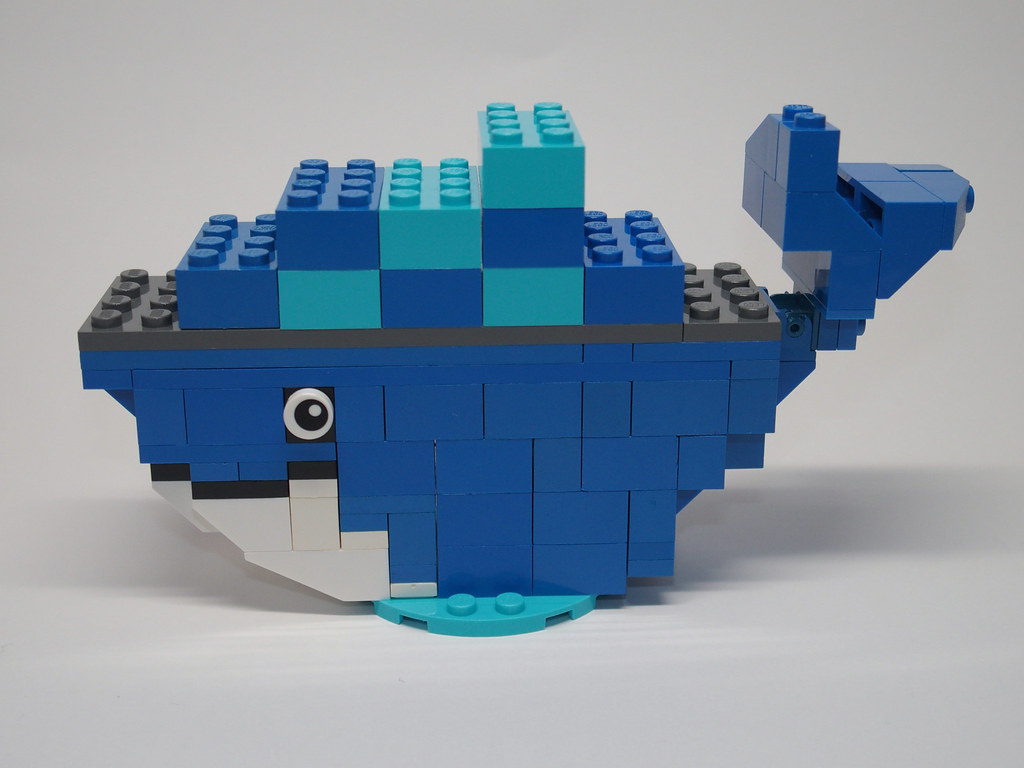
Developer Tools
Within desktop application, Docker offers a number of developers tools. Docker’s major tools offered are build, assemble, and context. Simply put, the tools Docker offers are a series of CLI plugins. These plugins revolutionize the process to create, prepare, test, and distribute container applications as well as microservices. The major function of Docker developer tools is to boost collaboration within organizations. However, they additionally simplify processes to manage images, registries, and ultimately, Docker Apps. When properly utilized by your team, this helps you quickly prepare and process finished code to operations managers. With these developer tools, you can efficiently access and manage your Docker registry as a whole.
Docker App
Along with developer tools, the main component of the desktop system is the Docker App itself. The application allows you to plan, package, implement, and manage distributed applications and paired services as single, inflexible objects. Through single container creation, you can better organize, format, or transmit data. When collaborating, this improves collaboration within organizational development teams and strengthens transparency throughout procedures. Simultaneously, it guarantees consistency throughout your development process in order to simplify tracking and alterations of distributed applications. With its enhanced performance levels, many developers have chosen Docker for secure storage services. As you learn more about the Docker desktop system, ensure to familiarize yourself with the application itself.
Version Synchronization
Docker’s desktop offers an essential layer of protection to engineer data and progress. Version synchronization preserves data access, capabilities, and monitors compliance. For this reason, version synchronization technology is an essential component of the Docker application as a whole. With computer versions constantly updating, certain features or system requirements are frequently altered. These frequent updates can significantly impact your overall Docker registry. Automated synchronization guarantees your system is constantly up to date with updates and requirements. Simultaneously, it constantly manages your overall data compliance. In order to stay compliant, Docker constantly tracks OCI, or Open Container Initiative, image specification. This guarantees the compliance of your images, and allows them to be stored within standard OCI registries, the largest of which is Docker Hub. Using automatic version synchronization, you can easily backup, restore, and transfer data within your registry.
Kubernetes
Kubernetes is another essential component of your Docker desktop system. Kubernetes is an open source software system that automates placement, scaling, routing, and management of containers. Originally, Kubernetes was developed by Google, then contributed to Open source in 2014. Currently, it is managed and monitored by the Cloud Native Computing Foundation. Kubernetes can provide another of capabilities to your Docker registry. However, it is most popular for its ability to define service and process, balance loads, orchestrate service, and manage container health. At the same time, the system can manage container-level resources, automate deployment, and track configuration. Kubernetes has an extremely high, build-in fault tolerance to ease larger operations. It can also automatically scale your system due to your traffic or server load. Be sure to learn about Kubernetes as you learn about the essential components of your Docker desktop system.
Specific Leveraged Tools
A major component of Docker’s desktop application is specific tools offered to software engineers. Desktop applications allow you to access a number of standardized templates and custom images within your registry. These help you to quickly design and create templates aligning with organizational standards. This helps you focus on writing, testing, and implementing code rather than meeting debugging configurations or addressing other external dependencies. The system additionally provides streamlined high-velocity innovation. This constantly boost system user-friendliness for you and your development team. With easy to use systems, all engineers can easily access developer tools regardless of their prior Kubernetes or Docker knowledge. Consider specific leveraged tools that are convenient as you learn more about the Docker desktop version.
Many software engineers are looking to implement container technology in order to improve their application management and data storage. If this applies to you, familiarize yourself with the essential components of Docker’s desktop version to best store files within containerized applications. The largest piece of the desktop system is the Docker App itself. Within the application, you have access to a number of advanced developer tools. Docker also provides version synchronization to constantly keep your system up-to-date. Another essential component of the system is Kubernetes. Furthermore, all Docker versions include specific leveraged tools to improve ease of use for you and your development team. Consider the points mentioned above to learn more about the essential components of a Docker desktop every developer needs to know.
