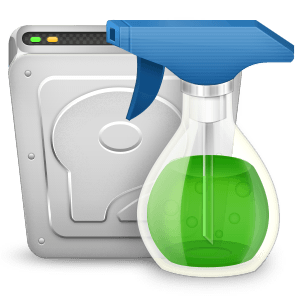Microsoft Windows has been the most used computer operating system for a long time. Its stability and user-friendliness make it the best choice for many users. It supports many different types of hardware and software.
But the support for more software means there is a large collection of unwanted folders and registry files. It may slow your system over time, which is not something that you want.
5 Best Windows Registry Cleaner – Review & Features
To get the unwanted files clean from your system, a registry cleaner is the best option which will remove it and make your PC faster. What registry cleaner does is, it searches for unwanted registry entries in your PC and deletes them.
What is Windows Registry File?
In Windows operating system, a registry file stores data related to program settings, installation, etc. Also, it contains hardware information. When you install a new program on your computer, a new file is added to the Windows registry which stores all its information like version, boot etc.
Why you Need a Registry Cleaner Software?
As we saw above that the registry files keeps the important information about the software and its installation. But not all the registry files are necessary. Also, when you uninstall a program its registry files does not get deleted. There are some essential tools for windows like a cleaner and anti-virus software.
Windows Operating system does not automatically delete the unwanted registry files. The registry entries that are no longer needed occupies the disk space. The registry cleaner tools scan for the entries that have become obsolete and deletes it. Doing this can be a factor to improve the system performance.
Best Registry Cleaner for Windows – Review
Here are the best Registry Cleaner for Windows that you can use to optimize your PC. We list here the products after testing them for ease of usage and reliability.
1. CCleaner
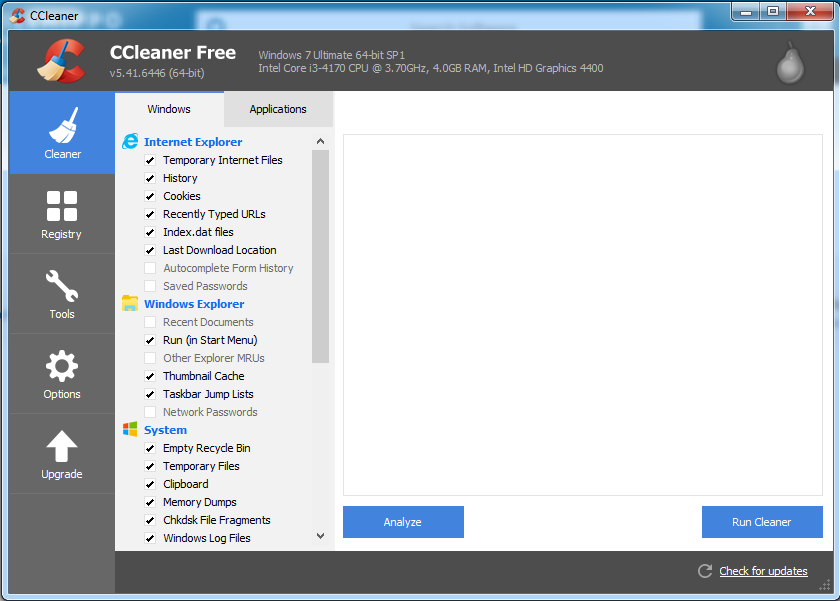
If you are using Windows for a long time, then you must have used or know about this tool. It is one of the most popular tools for Windows that is used for deleting unwanted system files and clean disk space. Not only registry files but this tool also scans for cache and cookies in the browser and deletes the one that is not needed.
2. Wise Registry Cleaner
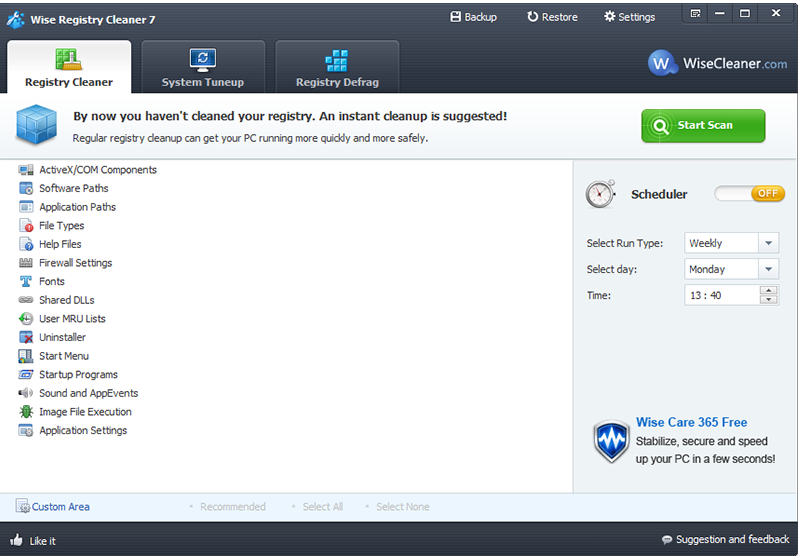
With its neat user interface and great visual appearance, Wise Registry Cleaner is the best choice for a Registry Cleaner. The tool allows you to improve your PC performance by scanning for redundant registry files. It has two scanning modes that can be used as per the user preference. After the scan, it will tell you the errors and issues.
It also features a defrag option which you can use to properly manage the registry files on the hard drive. The software keeps the backup of your registry files in case it is needed again.
3. Auslogics Registry Cleaner
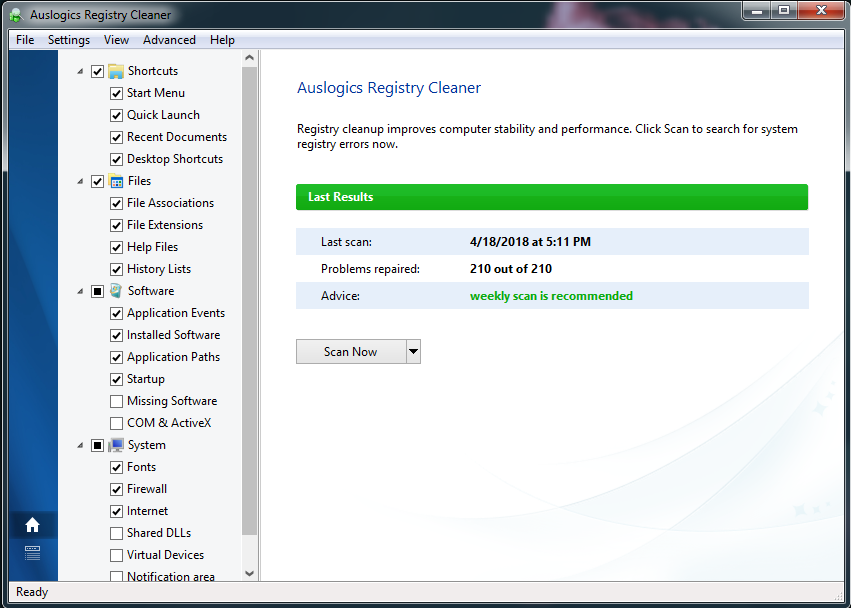
When many registry files are stored, it takes unnecessary space on the computer. This reduces the system performance. Auslogics scans your computer and will clear any old registry files that are causing any errors. It also repairs and optimizes the Windows registry system files. This, in turn, helps to properly run your system again.
Auslogics also shows the errors and in the file system and installed software. The user interface is nice and minimal. In addition to registry cleaner, the tool also features removal of unneeded files, disk defragmentation.
4. Slim Cleaner

If you want a lightweight software that allows you to do many required task to optimize the system performance. The easy to use features allow the user to do the registry cleaning fast and secure. Slim Cleaner removes unwanted files that fill the disk space and can be a factor for system instability.
This can improve start time for various programs. It is very similar to CCleaner in terms of features. In addition to the registry cleaner, it also features many different tools like cleaning of unwanted internet browser files and software update checker etc.
5. JetClean
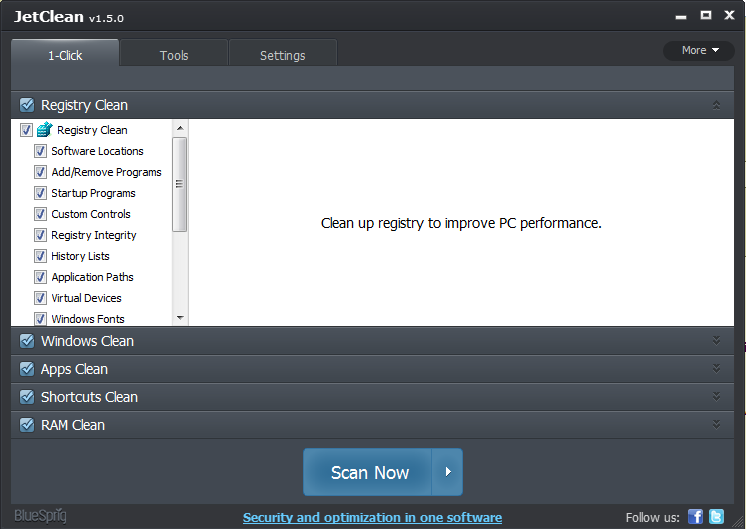 JetClean is another lightweight and efficient tool for registry cleaning. It scans the system for any registry errors so that it can be fixed. The UI has been kept minimal so that you do not have to go through a complex process to use it. The program also contains other tools for system optimization like software installer, performance booster etc.
JetClean is another lightweight and efficient tool for registry cleaning. It scans the system for any registry errors so that it can be fixed. The UI has been kept minimal so that you do not have to go through a complex process to use it. The program also contains other tools for system optimization like software installer, performance booster etc.
With its startup optimization tool, you can check the list of programs that are set for auto start upon boot. You can disable the unwanted programs for a faster boot.
Above are the top 5 best registry cleaner for windows. If you are wondering which one is the best? well, all of the tools listed here are equally efficient but have some differences in terms of features offered. You can choose the one that suits your requirements.