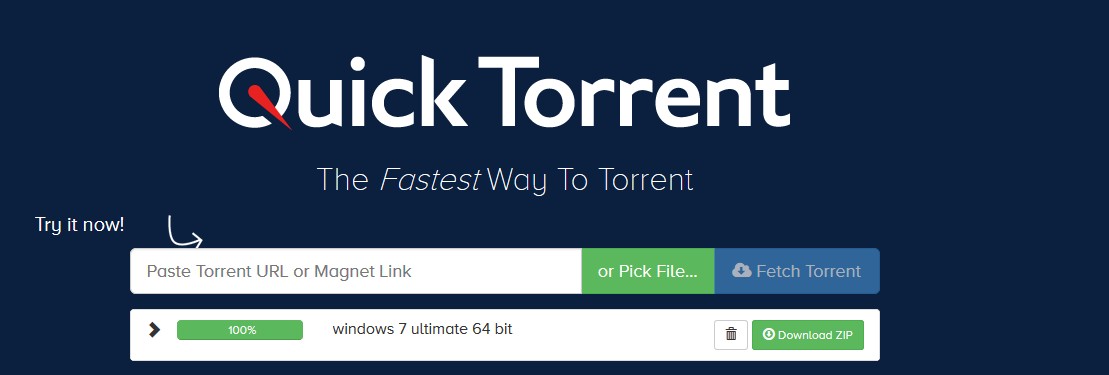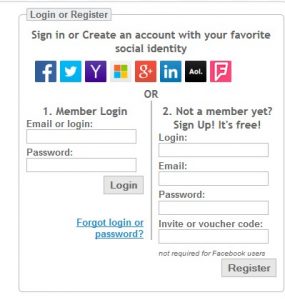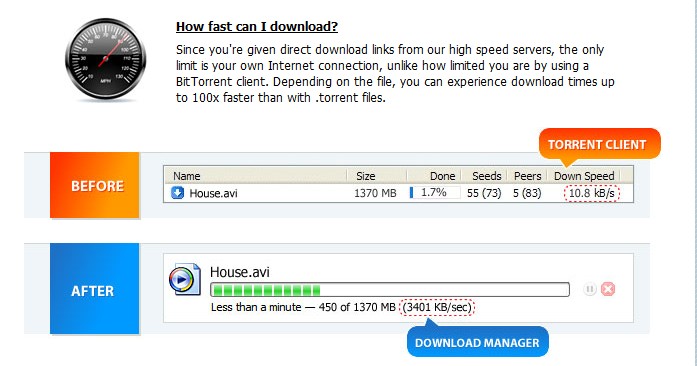Do you download big files regularly ? Downloading torrent is easy but it create some problem like disconnection and slow speed. So its better to download torrent files with IDM. But if you are using old methods to download torrent using IDM, then you must know that you can not download file more than 1GB with IDM. But don’t worry, now i have some tricks to download torrent files with IDM more than 1GB or unlimited and that is at high speed.
When we download files like movies, songs, software , games etc. We generally use torrent as it allows you to pause or resume download any time. But the main problem with the torrent is its slow speed. It takes lots of time to download files. But if you download torrent with IDM, then this IDM fetch all the seeds and helps you download torrent at full speed. So lets learn How to download torrent with IDM. You must also check How to increase IDM downloading speed.
Download Torrent Files With IDM
There are many IDM clients that allows to download torrent files with IDM. But most of them have restrictions or limitations on file size upto 1GB. But we generally download files which are of 2-3 or 4GB. So in that case you need some best IDM client that allows you to download more than 1GB through IDM for free. So here is the list of best website to download torrent file with IDM.
1. Furk.net : Furk allows you to download torrent files upto 2GB. Now with furk you can download torrent with more than 1GB but it has some other restrictions. Like you can only download 1GB a day and 5GB a week. But i have trick to download more than 1GB in a day with this. You just have to pause and resume the download after 10-15 minutes and its start downloading. Let’s see how to download torrent with IDM using Furk.
- First Go to Furk.net
- Now register with Facebook or with your mail id. If you register with mail then you required these invite or voucher code.
GWR6F0WK3
VL7J1JFO4
VI0I82MB
FY5KYK6ZR
TVS3JKZ6C
- Now when your account got created successfully.
- Now go to my files and upload your torrent file.
- Now click on Start Downloading and within seconds your torrent file will start download with IDM.
Now you can download torrent file upto 2GB with this tool. Lets look for some other IDM torrent download tolls also. [sociallocker id=”9191″]
2. Zbigz.com : It is another free toreent files downloader using IDM. It is fast and simple but has limitation of 1GB. But if you want to quick download any torrent file upto 1Gb then you can use it.
- Go to Zbigz.com.
- Upload your torrent file.
- Click on Go, it will take some time.
- Your file will start downloading on IDM.
That’s it with this you even do not require any registration, its so quick.
3. Quicktorrent.io : This is one of the best torrent file downloader with IDM. It allows you to download large file more than 1GB and it is fast. It takes only few second in processing and really its download speed is very fast.
- Go to Quicktorrent.io
- Now upload your torrent file and the click on Fetch Torrent button.
- Now when it complete its processing you can download torrent file with IDM by clicking on Download Zip button.
- Now it will ask you to do free signup. Just do it and start downloading.
It’s that quick and you can download torrent file using IDM of any size. But it has limitation of 10 GB per account.
Download Torrent Files with IDM More Than 1 GB
4. FileStream: There is another site that allows you to download torrent using IDM. But for free user there is 1GB limit. So if you want to download file more then 1GB you can go for premium account. In premium account their caching process takes less time. And you can download your torrent file fast.
- Go to Filestream.com .
- Now signup with mail id and verify your mail id also.
- Now either upload your torrent file or paste your torrent magnet link.
- Now it will take some time in caching process.
- Now click on Download button and your file will start downloading with IDM.
- If your download does not start automatically, you can copy and paste the download link in IDM.
As i already told they have 1GB limit and they only allows two files at once.
5. Torrenthandler.com : It is very fast and can help you download your torrent files very fast at full speed. And with torrenhandler you even does not require IDM. Let’s look how to download torrent using IDM with torrenhandler.
- First Go to TorrentHandler.com
- Now upload your torrent file.
- It will take some time in caching process.
- Now enter your email id.
- now it will send the download link to your mail id.
- Just click on download link to start downloading torrent file with IDM.
These are some best torrent download with IDM sites. There are many of other also that allow you to download torrent at full speed and has no limit.
Torrent with IDM Sites
- Bitport.io
- Pcloud.com
- Putdrive.com [/sociallocker]
You can use any of them to download torrent using IDM. Some of them has limit some are free and some have high speed. I have mentioned all the details. Just try out any and start downloading torrent from IDM. If you still have any problem in Downloading torrent with IDM, you can post your query below.