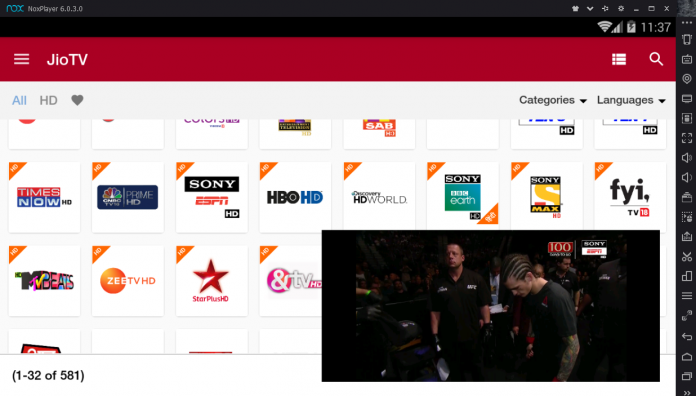The Internet provides a broad platform for multimedia. Today most of the digital entertainment is provided through the internet. Services like Netflix, Hulu and Jio TV have a huge database of quality content that can be streamed online without much fuss. While you can go for best TV streaming sites for online shows and videos, Jio TV for PC is a good option for the watching live TV and movies.
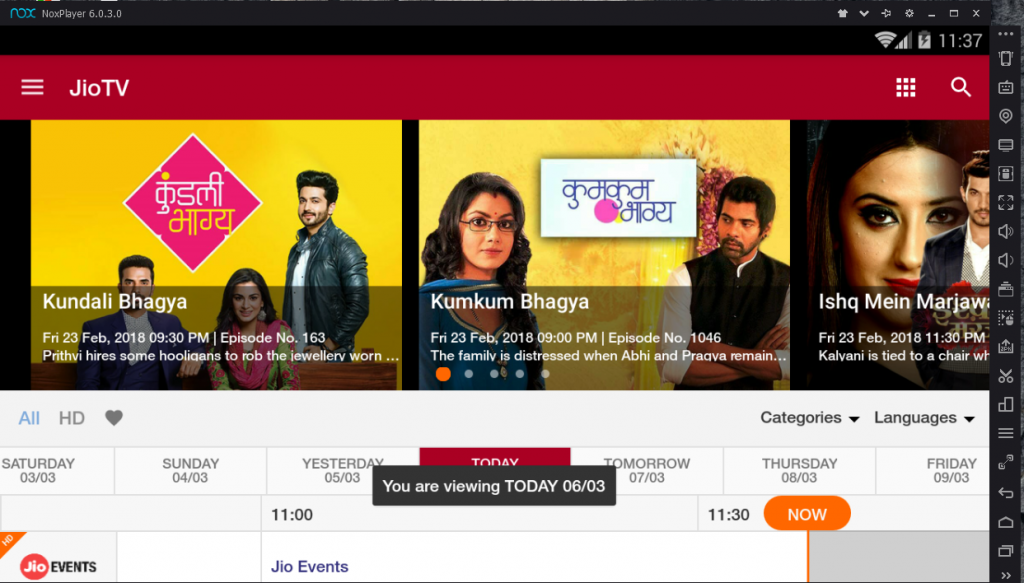
How to Install Jio TV for PC, Mac – Complete Tutorial
When Jio was first introduced it created a lot of sensation as it was providing free calling and internet for a long time. To enhance the user experience there are many apps available that does not require a paid subscription if you are a Reliance Jio user. Jio Music allows you to listen and download songs for free. With Jio Magazine you can read all the premium magazines for free.
The Jio TV is most interesting among all of them. By installing this app on your phone which is running a Jio SIM then you can watch live TV, cricket matches, movies and other shows without paying anything. But Jio TV is only available for mobile phones only running Android or iOS operating system.
If you want to enjoy Jio TV on your PC then here is the step by step guide using which you can use to stream Live television on your computer using Jio TV app for PC.
Things you require to run Jio TV on PC
- Active Jio Connection
- My Jio Account Username and Password
- Android Emulator
First, we need to install an Android Emulator on our PC so that we can run Jio TV app. As android applications cannot be run on Windows or Mac or any other OS so it is necessary to have an Android Emulator like Bluestacks installed on the computer.
Installing Jio TV for PC involves three major steps
- Installing Android Emulator on your PC
- Installing Jio TV App on the emulator
- Sign-in to the Jio TV app to watch the content
Follow the steps as described here
1. Install Nox Android Emulator on PC
There are many Android Emulators available online. Here we are going to use Nox Android Emulator. It enables you to run a virtual machine on any desktop or laptop. Download the Nox Emulator from the link given below and install it on your PC. Nox is available for the Windows as well as Mac OS.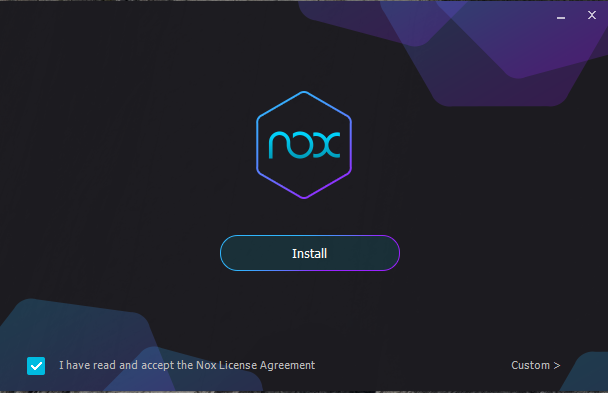
2. Go to the Google Folder and open Google Playstore
3. Log in with your existing Google Account or Create a new One
4. After Loggin in on Google Playstore, Click on the search bar and Type Jio TV and Press Enter
5. Click on the JioTV Live Sports Movies Shows, Now click on Install to install this app on your PC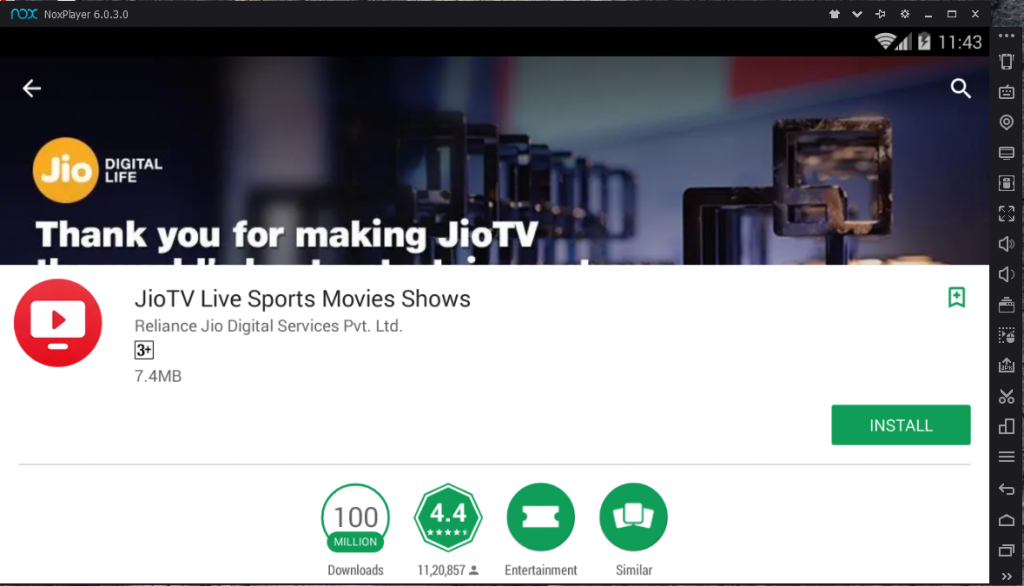
6. Now Open the Jio TV app on the Nox, it will ask you for the username and password. In the username section, type your Jio number and in the password section type your MyJio password.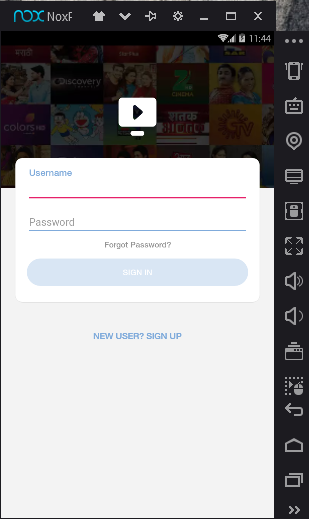
7. If you forget your password, you can click on Forgot Password and reset your password by entering your Jio phone number.
8. After log-in you will see the JioTV home page. Here you can browse different channels and shows of your choice.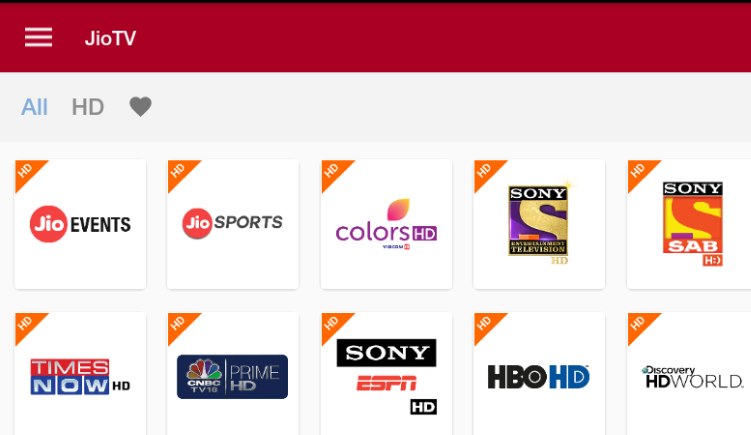
That’s it! you can now watch live TV on your laptop or desktop without the need for a premium service subscription. The system on which you are running JioTV app must be connected to a Jio internet network. That means it will work only if your computer is connected to the JioFi WiFi network or the Mobile hotspot which is using a Jio SIM.
Other than that if you face any issue while following the steps above, comment here. For more such tech updates stay connected to Technofizi.