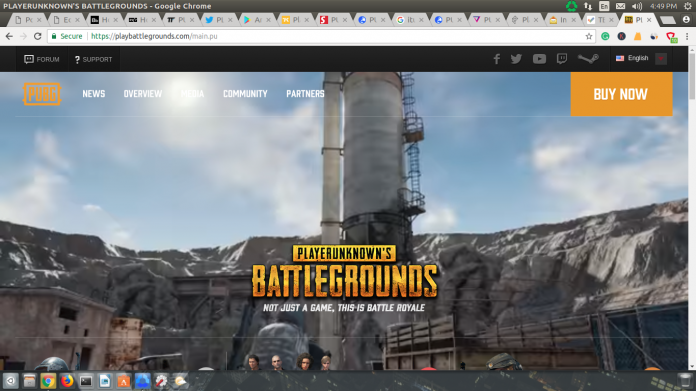Player Unknown Battleground is currently the most played online game. Within a short period of time, it has reached to heights of popularity. The idea of PUBG for mobile platforms is there for a long time. The game was released for smartphones in China in February this year. And now it has been made available in Canada and US.
*ANNOUNCEMENT*
the moment you all were waiting for and the biggest decision ever made from Tencent, the global beta (English/Worldwide version) is coming soon for PUBG: Battlefield by LightSpeed & Quantum Studio and will first take place in Canada, Visit: https://t.co/bKkgNrJs6x pic.twitter.com/xUHkE3IwJe
— PUBG Mobile (@PUBG_Mobile) March 12, 2018
The PUBG mobile game is still in the beta version and is out for testing purpose only. That is the primary reason for the localized release of the Game. Now, it is sure that it will be made available worldwide after the beta testing is over. If you are not in one of the fortunate gamers who live in China or Canada, but still want to enjoy PUBG on mobile then here is the guide for you.
The reason behind the instant popularity is simple, it provides a challenging environment to play. The basic idea behind pubg is survival. The gamers have to survive by killing other players. PUBG map area restricts at a frequent time interval leaving a smaller area to play. You need to use best PUBG settings to play optimally similar to big players like Shroud. To get the same gameplay experience on a mobile platform, there should be significant changes made to able to play on a mobile.
Download PUBG for Mobile – Install and Play Now, Complete Guide

How is PUBG on Android and iOS
Before going into the details of how you can play it on mobile, let’s see how is the gameplay experience of PUBG on Android and iOS. On first release on Xbox PUBG has many bugs initially. It has evolved over time by removing many issues. For visibility issue, people use Reshade for PUBG.
The Chinese publisher Tencent first made the mobile version of Battle Royale style game. It is available by the name of PUBG Exhilarating Battlefield. PUBG mobile has good screen controls but the thumb covering the screen can be annoying sometimes. To get over this, use a Bluetooth controller with the phone. Whatever may be the case, you will surely enjoy playing PUBG on mobile.
Download PUBG Mobile Anywhere, Outside Canada and China

There are two PUBG versions available one is in English that is recently released in Canada and the other one is in Chinese. As for the convenience of all, we guide you to download the PUBG English for Android and iOS. The English version is available for Android only. If you are using an iOS device than you have to wait for some time for the PUBG mobile English version.
Follow the steps here to Download PUBG Android
1. First, make sure your smartphone is connected to the internet and has GPS turned off
2. Log in to the Google payment account. Now check for any default payment option.
3. Remove any default payment methods
4. Go to settings and apps. Tap on Google Playstore and force stop it.
5. On the settings icon present in the top corner you will find the Home Address listed, change it to Canada.
6. Clear all data from Google Playstore by going to app settings
7. Start the Playstore and search Pubg and download it. If you can not find it, the link is given below to download Pubg on Android
Download PUBG on iOS
Currently, The version of PUBG that is available for iOS is in the Chinese language. If you want to download it. Here is the simple guide.
1. Before starting this back up all your data
2. Open settings and go to General > Language & Region, and change the region to “China”.
3. In settings menu go to iTunes & App Store
4. Tap on Apple ID > View Apple ID
5. Change Region to China
6. Now Open Appstore and search PUBG
7. Install it on your phone and enjoy
We will post the latest updates here about availability of PUBG on iOS.
Final Words
PUBG offers best gameplay experience on a PC. But this game is also a fun activity to play it on the go. Although playing on mobile has some limitation as the graphics are downgraded to match the system it is hardly noticeable when playing on a small screen. If you find any difficulty in any step, feel free to ask it here.